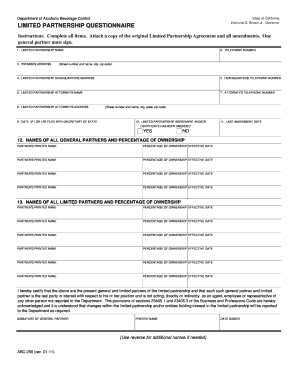
Ca Abc 256 Form 2011


What is the California ABC 256 Form
The California ABC 256 form, also known as the California 256 questionnaire form, is a crucial document used primarily in the context of alcohol licensing and regulatory compliance. This form is essential for businesses seeking to obtain or renew a license to sell alcoholic beverages in California. It gathers important information about the business entity, ownership structure, and operational plans, ensuring that applicants meet the necessary legal requirements set forth by the California Department of Alcoholic Beverage Control (ABC).
How to Use the California ABC 256 Form
Using the California ABC 256 form involves several steps to ensure proper completion and submission. First, gather all required information about your business, including ownership details and operational plans. Next, fill out the form accurately, ensuring all sections are completed to avoid delays. Once completed, the form can be submitted online or via mail, depending on your preference and the specific requirements of your application process. It is important to review the form for accuracy before submission to ensure compliance with state regulations.
Steps to Complete the California ABC 256 Form
Completing the California ABC 256 form involves a systematic approach:
- Step One: Gather necessary documentation, including identification, business licenses, and any previous ABC forms.
- Step Two: Provide accurate business information, including the legal name, address, and type of business entity.
- Step Three: Detail ownership information, including names and addresses of all owners or partners.
- Step Four: Complete all sections of the form, ensuring clarity and accuracy in your responses.
- Step Five: Review the completed form for any errors or omissions before submission.
Legal Use of the California ABC 256 Form
The California ABC 256 form is legally binding, meaning that the information provided must be truthful and accurate. Misrepresentation or failure to disclose relevant information can lead to penalties, including denial of the application or revocation of an existing license. It is essential to understand the legal implications of the information submitted, as it is subject to verification by the California Department of Alcoholic Beverage Control.
Who Issues the California ABC 256 Form
The California ABC 256 form is issued by the California Department of Alcoholic Beverage Control. This state agency is responsible for regulating the sale and distribution of alcoholic beverages in California. They oversee the licensing process, ensuring that all applicants comply with state laws and regulations regarding alcohol sales.
Form Submission Methods
The California ABC 256 form can be submitted through various methods to accommodate different preferences:
- Online Submission: Many applicants choose to submit the form electronically through the California ABC website, which allows for quicker processing.
- Mail Submission: Applicants can also print the completed form and send it via postal mail to the appropriate ABC district office.
- In-Person Submission: For those who prefer face-to-face interaction, submitting the form in person at a local ABC office is an option.
Quick guide on how to complete ca abc 256 form
Complete Ca Abc 256 Form effortlessly on any device
Online document management has become increasingly popular with businesses and individuals alike. It offers an excellent environmentally friendly substitute to conventional printed and signed paperwork, as you can locate the right form and securely save it online. airSlate SignNow provides all the tools necessary to create, modify, and electronically sign your documents quickly and without delays. Manage Ca Abc 256 Form on any platform using airSlate SignNow Android or iOS applications and enhance any document-centric process today.
How to edit and electronically sign Ca Abc 256 Form without hassle
- Locate Ca Abc 256 Form and click on Get Form to initiate the process.
- Utilize the tools we offer to fill out your form.
- Highlight pertinent sections of your documents or obscure sensitive information with tools specifically designed by airSlate SignNow for that purpose.
- Generate your electronic signature using the Sign tool, which takes mere seconds and holds the same legal significance as a conventional handwritten signature.
- Review the details and click on the Done button to save your changes.
- Choose how you want to send your form, whether by email, text message (SMS), or invitation link, or download it to your computer.
Eliminate concerns about lost or misplaced files, tedious form searches, or mistakes that require printing new document copies. airSlate SignNow addresses your document management needs in just a few clicks from the device of your choice. Modify and electronically sign Ca Abc 256 Form and ensure outstanding communication at any stage of the form preparation process with airSlate SignNow.
Create this form in 5 minutes or less
Find and fill out the correct ca abc 256 form
Create this form in 5 minutes!
How to create an eSignature for the ca abc 256 form
The way to generate an electronic signature for your PDF file in the online mode
The way to generate an electronic signature for your PDF file in Chrome
The way to make an eSignature for putting it on PDFs in Gmail
The way to create an electronic signature straight from your smartphone
The best way to make an electronic signature for a PDF file on iOS devices
The way to create an electronic signature for a PDF document on Android
People also ask
-
What is the California ABC 256 form?
The California ABC 256 form is a crucial document that businesses must complete when applying for an alcohol license in California. It provides necessary information to the Department of Alcoholic Beverage Control (ABC) and ensures compliance with state regulations. Understanding the requirements of the California ABC 256 form helps streamline the application process.
-
How can airSlate SignNow help with the California ABC 256 form?
airSlate SignNow simplifies the process of completing and submitting the California ABC 256 form by allowing users to eSign documents electronically. This platform ensures that all necessary signatures are collected efficiently, reducing the time needed for approval. With airSlate SignNow, you can easily manage and track your California ABC 256 form submissions.
-
What are the benefits of using airSlate SignNow for the California ABC 256 form?
Using airSlate SignNow for the California ABC 256 form offers numerous benefits, including increased efficiency and reduced paperwork. The platform allows you to fill out and sign documents from anywhere, saving valuable time. Additionally, airSlate SignNow enhances security by protecting sensitive information during the document signing process.
-
Is airSlate SignNow affordable for small businesses submitting the California ABC 256 form?
Yes, airSlate SignNow is a cost-effective solution for small businesses needing to handle the California ABC 256 form. With flexible pricing plans, users can choose an option that fits their budget while still gaining access to essential features. This affordability makes it an ideal choice for startups and small enterprises navigating their licensing requirements.
-
What features should I look for when completing the California ABC 256 form?
When completing the California ABC 256 form, look for features that enhance collaboration, such as document sharing and real-time editing. airSlate SignNow provides these features, making it easier to work with team members and ensure the form is accurate before submission. Additionally, automated reminders can help keep track of deadlines.
-
Can I integrate airSlate SignNow with other tools for the California ABC 256 form?
Absolutely! airSlate SignNow offers integrations with various tools, enabling you to streamline the process of completing the California ABC 256 form. Whether you're using project management software or CRM systems, these integrations help centralize your workflow and make document management more efficient.
-
How does airSlate SignNow ensure the security of the California ABC 256 form?
airSlate SignNow prioritizes security by employing advanced encryption protocols to protect your California ABC 256 form and personal data. This ensures that sensitive information remains confidential and secure during the signing process. Additionally, the platform is compliant with industry standards to provide peace of mind.
Get more for Ca Abc 256 Form
Find out other Ca Abc 256 Form
- Electronic signature California Medical Services Proposal Mobile
- How To Electronic signature West Virginia Pharmacy Services Agreement
- How Can I eSignature Kentucky Co-Branding Agreement
- How Can I Electronic signature Alabama Declaration of Trust Template
- How Do I Electronic signature Illinois Declaration of Trust Template
- Electronic signature Maryland Declaration of Trust Template Later
- How Can I Electronic signature Oklahoma Declaration of Trust Template
- Electronic signature Nevada Shareholder Agreement Template Easy
- Electronic signature Texas Shareholder Agreement Template Free
- Electronic signature Mississippi Redemption Agreement Online
- eSignature West Virginia Distribution Agreement Safe
- Electronic signature Nevada Equipment Rental Agreement Template Myself
- Can I Electronic signature Louisiana Construction Contract Template
- Can I eSignature Washington Engineering Proposal Template
- eSignature California Proforma Invoice Template Simple
- eSignature Georgia Proforma Invoice Template Myself
- eSignature Mississippi Proforma Invoice Template Safe
- eSignature Missouri Proforma Invoice Template Free
- Can I eSignature Mississippi Proforma Invoice Template
- eSignature Missouri Proforma Invoice Template Simple