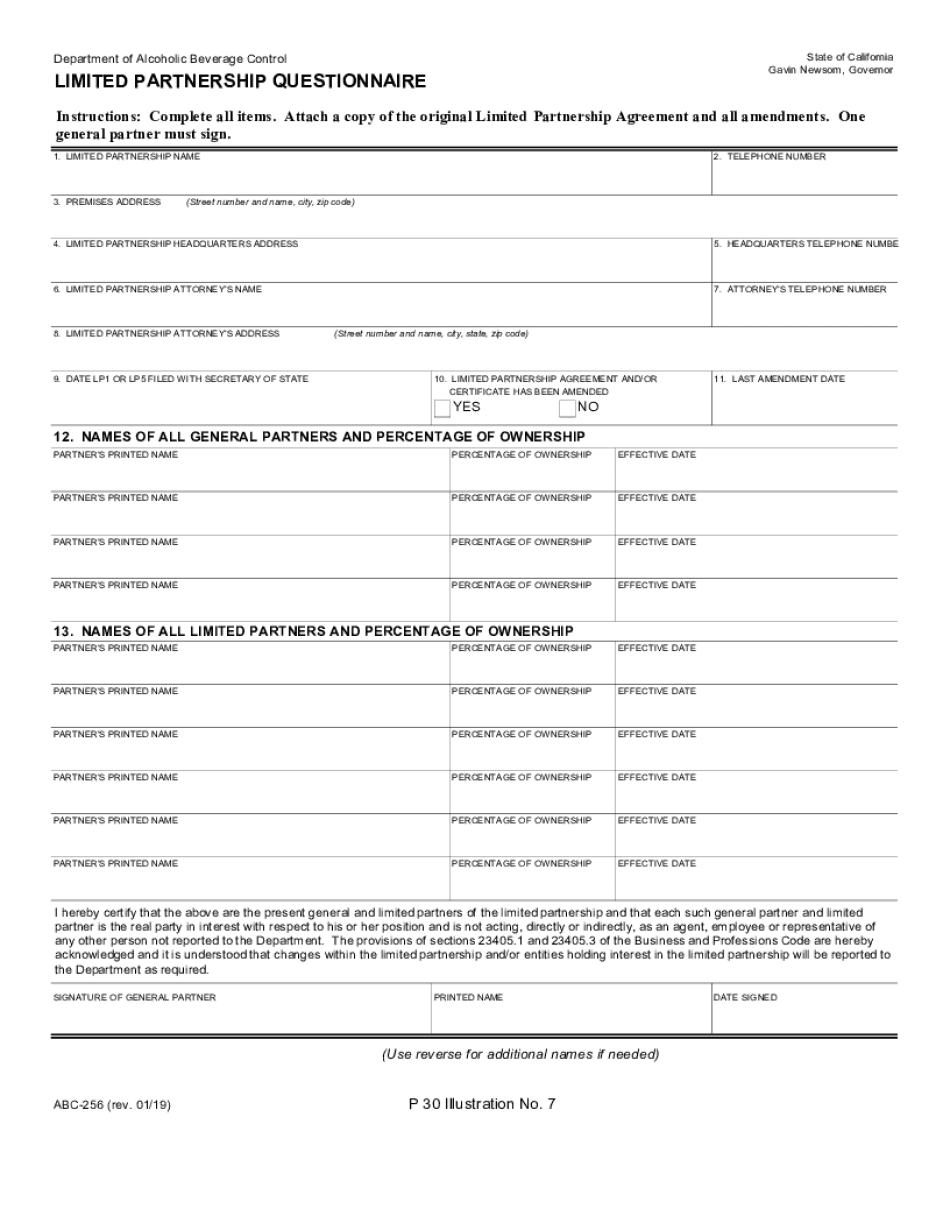
LIMITED PARTNERSHIP QUESTIONNAIRE 2019


Understanding the California ABC 256 Limited Form
The California ABC 256 Limited Form is essential for businesses involved in the alcoholic beverage industry. This form serves as a questionnaire that helps the California Department of Alcoholic Beverage Control assess the qualifications of applicants seeking a limited partnership in the sale of alcoholic beverages. It is crucial for ensuring compliance with state regulations and maintaining the integrity of the alcohol distribution system.
How to Complete the California ABC 256 Limited Form
Filling out the California ABC 256 form requires attention to detail. Begin by gathering all necessary information, including business details, ownership structure, and financial disclosures. Each section of the form must be completed accurately to avoid delays in processing. Ensure that all signatures are included where required, as missing signatures can lead to rejection of the application.
Legal Use of the California ABC 256 Limited Form
The California ABC 256 form is legally binding once completed and submitted. It is designed to comply with state laws governing the sale of alcoholic beverages. By using this form, applicants affirm their commitment to adhere to the regulations set forth by the California Department of Alcoholic Beverage Control. Proper use of the form ensures that businesses operate within the legal framework, minimizing the risk of penalties or legal issues.
Obtaining the California ABC 256 Limited Form
The California ABC 256 form can be obtained directly from the California Department of Alcoholic Beverage Control's website or through local ABC offices. It is available in both digital and paper formats, allowing applicants to choose the method that best suits their needs. For those opting for a digital version, ensure that you have the necessary software to fill out and save the form securely.
Key Elements of the California ABC 256 Limited Form
Several key elements must be included in the California ABC 256 form. These include:
- Business Information: Name, address, and type of business.
- Ownership Structure: Details about partners and their roles.
- Financial Information: Disclosure of financial status and funding sources.
- Compliance Statements: Affirmations regarding adherence to state laws.
Steps to Submit the California ABC 256 Limited Form
Submitting the California ABC 256 form involves several steps:
- Complete the form accurately, ensuring all sections are filled out.
- Gather any required supporting documents, such as identification and financial statements.
- Submit the form either online or by mail, depending on your preference.
- Retain copies of the submitted form and any correspondence for your records.
Quick guide on how to complete limited partnership questionnaire
Easily Prepare LIMITED PARTNERSHIP QUESTIONNAIRE on Any Device
Managing documents online has gained popularity among businesses and individuals. It offers an excellent eco-friendly alternative to traditional printed and signed documents, allowing you to access the right form and securely store it online. airSlate SignNow equips you with all the tools required to create, modify, and eSign your documents promptly and efficiently. Manage LIMITED PARTNERSHIP QUESTIONNAIRE on any device using the airSlate SignNow apps available for Android and iOS, and enhance any document-driven workflow today.
How to Modify and eSign LIMITED PARTNERSHIP QUESTIONNAIRE Effortlessly
- Locate LIMITED PARTNERSHIP QUESTIONNAIRE and click Get Form to begin.
- Utilize the tools we offer to complete your form.
- Emphasize pertinent sections of the documents or conceal sensitive information using the tools that airSlate SignNow offers specifically for that purpose.
- Create your signature with the Sign tool, which takes mere seconds and holds the same legal validity as a traditional ink signature.
- Review the information and click the Done button to save your updates.
- Select your preferred method for delivering your form, whether by email, SMS, or invitation link, or download it to your computer.
Eliminate concerns about lost or misfiled documents, the hassle of searching for forms, or errors necessitating new copies. airSlate SignNow meets your document management requirements with just a few clicks from any device you choose. Modify and eSign LIMITED PARTNERSHIP QUESTIONNAIRE and ensure excellent communication at every stage of the form preparation process with airSlate SignNow.
Create this form in 5 minutes or less
Find and fill out the correct limited partnership questionnaire
Create this form in 5 minutes!
How to create an eSignature for the limited partnership questionnaire
How to make an e-signature for a PDF in the online mode
How to make an e-signature for a PDF in Chrome
The way to create an e-signature for putting it on PDFs in Gmail
The best way to create an e-signature straight from your smart phone
The best way to make an e-signature for a PDF on iOS devices
The best way to create an e-signature for a PDF document on Android OS
People also ask
-
What is the abc 256 download and how does it work?
The abc 256 download is a straightforward tool that integrates seamlessly with airSlate SignNow, allowing users to download and manage signed documents effortlessly. By utilizing our platform, you can send and sign documents electronically without any hassle.
-
Is there a cost associated with the abc 256 download?
Yes, while you can access basic features for free, the abc 256 download offers premium options at a competitive price. Our pricing plans are tailored to meet the needs of various businesses, ensuring that you get the best value for your investment.
-
What features are included with the abc 256 download?
The abc 256 download includes a variety of features such as customizable templates, secure eSigning, and document tracking. These tools enhance workflow efficiency, making it easier for businesses to manage their document signing processes.
-
Can I integrate the abc 256 download with other applications?
Absolutely! The abc 256 download is designed to integrate with various applications such as Google Drive, Dropbox, and other productivity tools. This ensures that you can streamline your workflow without switching between platforms.
-
How does the abc 256 download improve business efficiency?
By simplifying the document signing process, the abc 256 download minimizes delays and enhances overall productivity. Users can send, sign, and store documents quickly, allowing businesses to focus on their core operations instead of paperwork.
-
Is the abc 256 download secure?
Yes, security is a top priority for us. The abc 256 download employs advanced encryption and authentication to ensure that your documents are safe from unauthorized access, providing peace of mind for your business.
-
What support options are available for the abc 256 download?
We offer comprehensive support for the abc 256 download, including a knowledge base, live chat, and email assistance. Our dedicated team is always ready to help you navigate any issues or questions you may have.
Get more for LIMITED PARTNERSHIP QUESTIONNAIRE
- Purchase and intercompany services agreement walker form
- Management agreement secgov form
- Leaserules and regulations applicable to tenantsoffice space form
- 1 lease agreement between city of orlando and form
- Agreement between joint patenteestitle of one joint patentee assigned to other patenteeright of assignee to sell or license form
- Lease of industrial plant and equipment form
- Application to lease an apartment with payment of first months rent as deposit form
- American embassy new delhi india vacancy announcement form
Find out other LIMITED PARTNERSHIP QUESTIONNAIRE
- Can I Electronic signature New York Education Medical History
- Electronic signature Oklahoma Finance & Tax Accounting Quitclaim Deed Later
- How To Electronic signature Oklahoma Finance & Tax Accounting Operating Agreement
- Electronic signature Arizona Healthcare / Medical NDA Mobile
- How To Electronic signature Arizona Healthcare / Medical Warranty Deed
- Electronic signature Oregon Finance & Tax Accounting Lease Agreement Online
- Electronic signature Delaware Healthcare / Medical Limited Power Of Attorney Free
- Electronic signature Finance & Tax Accounting Word South Carolina Later
- How Do I Electronic signature Illinois Healthcare / Medical Purchase Order Template
- Electronic signature Louisiana Healthcare / Medical Quitclaim Deed Online
- Electronic signature Louisiana Healthcare / Medical Quitclaim Deed Computer
- How Do I Electronic signature Louisiana Healthcare / Medical Limited Power Of Attorney
- Electronic signature Maine Healthcare / Medical Letter Of Intent Fast
- How To Electronic signature Mississippi Healthcare / Medical Month To Month Lease
- Electronic signature Nebraska Healthcare / Medical RFP Secure
- Electronic signature Nevada Healthcare / Medical Emergency Contact Form Later
- Electronic signature New Hampshire Healthcare / Medical Credit Memo Easy
- Electronic signature New Hampshire Healthcare / Medical Lease Agreement Form Free
- Electronic signature North Dakota Healthcare / Medical Notice To Quit Secure
- Help Me With Electronic signature Ohio Healthcare / Medical Moving Checklist