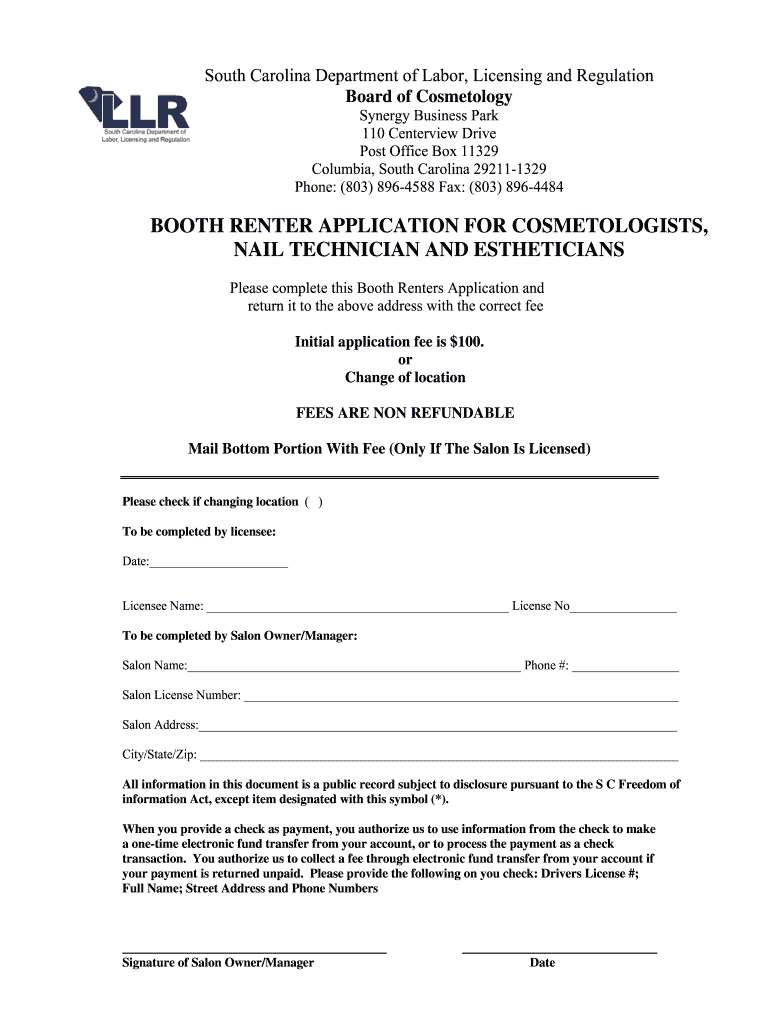
Sc Booth Form


What is the SC Booth?
The SC booth refers to a specific form used by cosmetologists, estheticians, and other beauty professionals in South Carolina who wish to operate as booth renters. This form outlines the legal agreement between the booth renter and the salon owner, detailing the terms of the rental arrangement. It is essential for establishing clear expectations regarding responsibilities, financial obligations, and operational guidelines within the salon environment.
Key Elements of the SC Booth
Understanding the key elements of the SC booth is crucial for both renters and salon owners. The form typically includes:
- Personal Information: Details about the booth renter, including name, contact information, and professional qualifications.
- Rental Terms: Specifics about the rental period, payment structure, and any additional fees.
- Responsibilities: Outlines the duties of the booth renter, including adherence to salon policies and state regulations.
- Liability Clauses: Information regarding insurance coverage and liability for damages or injuries.
Steps to Complete the SC Booth
Completing the SC booth form involves several important steps to ensure accuracy and compliance:
- Gather Required Information: Collect all necessary personal and professional details.
- Review Salon Policies: Familiarize yourself with the salon's rules and regulations that may impact your rental agreement.
- Fill Out the Form: Carefully complete all sections of the booth renter form, ensuring all information is accurate.
- Sign and Date: Provide your signature and the date to validate the agreement.
- Submit the Form: Deliver the completed form to the salon owner or manager for approval.
Legal Use of the SC Booth
Utilizing the SC booth form legally requires compliance with applicable state laws and regulations. The agreement must adhere to the South Carolina Cosmetology Act, which governs the practice of cosmetology and related services. It is important for both the booth renter and salon owner to understand their rights and responsibilities under this legal framework to avoid disputes and ensure a professional working relationship.
Eligibility Criteria
To qualify for booth rental in South Carolina, individuals must meet specific eligibility criteria. These typically include:
- Possession of a valid South Carolina cosmetology or esthetician license.
- Completion of any required continuing education courses.
- Adherence to local health and safety regulations.
Form Submission Methods
The SC booth form can be submitted through various methods, depending on the salon's preferences. Common submission methods include:
- In-Person: Deliver the completed form directly to the salon owner or manager.
- Mail: Send the form via postal service if the salon allows for remote submissions.
- Email: Some salons may accept scanned copies of the completed form sent via email.
Quick guide on how to complete sc booth
Complete Sc Booth effortlessly on any device
Online document management has become increasingly popular among businesses and individuals. It serves as an ideal eco-friendly alternative to conventional printed and signed documents, allowing you to find the right form and securely store it online. airSlate SignNow provides you with all the tools necessary to create, modify, and electronically sign your documents swiftly without any delays. Manage Sc Booth across any platform with airSlate SignNow's Android or iOS applications and streamline any document-related processes today.
The easiest way to modify and electronically sign Sc Booth with ease
- Obtain Sc Booth and click on Get Form to begin.
- Make use of the tools we offer to complete your form.
- Highlight pertinent sections of your documents or obscure sensitive information with tools specifically designed for that purpose by airSlate SignNow.
- Generate your electronic signature using the Sign feature, which takes mere seconds and holds the same legal significance as a conventional wet ink signature.
- Review the details and click on the Done button to save your modifications.
- Choose your preferred method of delivering your form, whether by email, text message (SMS), invitation link, or download it to your computer.
Forget about lost or misplaced documents, tedious form searches, or errors that necessitate printing new document copies. airSlate SignNow addresses your document management needs in just a few clicks from any device you choose. Edit and electronically sign Sc Booth while ensuring excellent communication throughout your form preparation process with airSlate SignNow.
Create this form in 5 minutes or less
Create this form in 5 minutes!
How to create an eSignature for the sc booth
How to generate an electronic signature for a PDF in the online mode
How to generate an electronic signature for a PDF in Chrome
The way to create an eSignature for putting it on PDFs in Gmail
The best way to generate an eSignature straight from your smart phone
How to make an eSignature for a PDF on iOS devices
The best way to generate an eSignature for a PDF document on Android OS
People also ask
-
What is sc booth online and how does it work with airSlate SignNow?
SC booth online refers to the digital platform where users can manage and sign documents efficiently. With airSlate SignNow, you can easily send, receive, and eSign documents through this online solution, ensuring a streamlined workflow for your business.
-
What are the main features of sc booth online with airSlate SignNow?
The main features of sc booth online include document creation, eSignature capabilities, workflow automation, and integrations with popular productivity tools. airSlate SignNow enhances these features to ensure that your document management process is efficient and user-friendly.
-
Is sc booth online affordable for small businesses?
Yes, sc booth online using airSlate SignNow offers a cost-effective solution for small businesses. Our pricing plans cater to different needs, allowing small organizations to utilize powerful features without breaking the bank.
-
Can I integrate sc booth online with other applications?
Absolutely! airSlate SignNow provides seamless integrations with various applications like Google Drive, Salesforce, and Microsoft Office. This allows for an enhanced user experience when utilizing sc booth online, making document management even more efficient.
-
What are the benefits of using sc booth online for document management?
Using sc booth online streamlines your document management process by saving time and minimizing errors associated with manual signing. AirSlate SignNow offers a easy-to-use platform that enhances collaboration, making it easier for teams to work together on documents.
-
How secure is sc booth online when using airSlate SignNow?
Security is a top priority with sc booth online through airSlate SignNow. We implement leading security measures including encryption, secure data storage, and compliance with regulations to ensure that your documents and signatures are protected.
-
Can I track the status of my documents with sc booth online?
Yes, one of the advantages of sc booth online with airSlate SignNow is the ability to track your document status in real time. Users can see when documents are sent, viewed, signed, and completed, providing complete transparency throughout the process.
Get more for Sc Booth
- State of south carolina in the family court county of form
- Tennessee power of attorney revocation form
- Form power attorney minor child
- Example how to fill out texas sales and use exemption certification form
- Respondents answer form
- Texas petition change child form
- Utah statutory durable power of attorney form
- Fillable online utcourts counter petition for adjudication of form
Find out other Sc Booth
- How Do I Sign Kentucky Sports Presentation
- Can I Sign North Carolina Orthodontists Presentation
- How Do I Sign Rhode Island Real Estate Form
- Can I Sign Vermont Real Estate Document
- How To Sign Wyoming Orthodontists Document
- Help Me With Sign Alabama Courts Form
- Help Me With Sign Virginia Police PPT
- How To Sign Colorado Courts Document
- Can I eSign Alabama Banking PPT
- How Can I eSign California Banking PDF
- How To eSign Hawaii Banking PDF
- How Can I eSign Hawaii Banking Document
- How Do I eSign Hawaii Banking Document
- How Do I eSign Hawaii Banking Document
- Help Me With eSign Hawaii Banking Document
- How To eSign Hawaii Banking Document
- Can I eSign Hawaii Banking Presentation
- Can I Sign Iowa Courts Form
- Help Me With eSign Montana Banking Form
- Can I Sign Kentucky Courts Document