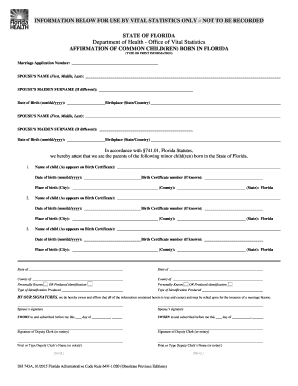
743a Form 2015-2026


What is the Florida 743a Form?
The Florida 743a form, commonly referred to as the Florida affirmation form, is a legal document used primarily to affirm the status of children in custody or support cases. This form is essential for parents or guardians who need to declare the details regarding their children, particularly in legal contexts such as custody disputes or child support agreements. It serves to establish the relationship between the parent and child, providing necessary information for legal proceedings.
Steps to Complete the Florida 743a Form
Completing the Florida affirmation form involves several key steps to ensure accuracy and compliance with legal requirements. First, gather all relevant information about the children involved, including full names, dates of birth, and any other pertinent details. Next, carefully fill out each section of the form, ensuring that all information is accurate and complete. It is important to review the form for any errors before submission. Once completed, the form must be signed and dated by the affirming party to validate the information provided.
Legal Use of the Florida 743a Form
The Florida affirmation form is legally binding when completed correctly and submitted to the appropriate court or agency. It is crucial that the information provided is truthful and accurate, as any discrepancies can lead to legal repercussions. The form may be used in various legal scenarios, including custody hearings, child support cases, and other family law matters. Courts rely on the information in this form to make informed decisions regarding the welfare of children involved.
Key Elements of the Florida 743a Form
Several key elements must be included in the Florida affirmation form to ensure its validity. These elements typically include:
- Affirming Party Information: Full name, address, and contact details of the individual completing the form.
- Child Information: Names, dates of birth, and any other relevant details about the children being affirmed.
- Relationship Declaration: A statement affirming the relationship between the affirming party and the children.
- Signature and Date: The affirming party must sign and date the form to confirm the accuracy of the information provided.
How to Obtain the Florida 743a Form
The Florida affirmation form can be obtained through various sources. It is often available at local family law courts, online through state government websites, or from legal aid organizations. It is advisable to ensure that the most current version of the form is being used, as updates may occur that could affect its legal standing. Checking with a legal professional can also provide guidance on obtaining the form and understanding its requirements.
Form Submission Methods
Once the Florida affirmation form is completed, it can be submitted through several methods. The most common submission methods include:
- Online Submission: Many courts allow for electronic filing of documents, including the Florida 743a form, through their official websites.
- Mail: The completed form can be mailed to the appropriate court or agency, ensuring that it is sent to the correct address.
- In-Person: Individuals may also choose to deliver the form in person at the courthouse, allowing for immediate confirmation of receipt.
Quick guide on how to complete 743a form
Prepare 743a Form effortlessly on any device
Digital document management has become increasingly popular among businesses and individuals. It offers an ideal eco-friendly alternative to traditional printed and signed documents, allowing you to locate the appropriate form and securely store it online. airSlate SignNow equips you with all the necessary tools to create, modify, and eSign your documents swiftly without interruptions. Manage 743a Form on any platform using airSlate SignNow's Android or iOS applications and enhance any document-related procedure today.
The simplest method to modify and eSign 743a Form with ease
- Find 743a Form and click Get Form to begin.
- Utilize the tools we offer to complete your form.
- Highlight important sections of your documents or redact sensitive information with the tools that airSlate SignNow specifically provides for that purpose.
- Create your eSignature using the Sign tool, which takes just seconds and holds the same legal validity as a conventional wet ink signature.
- Review all the details and click on the Done button to save your changes.
- Choose how you wish to send your form, whether by email, SMS, invitation link, or download it to your computer.
Say goodbye to lost or misfiled documents, frustrating form searches, or errors that necessitate printing new copies. airSlate SignNow addresses all your document management needs with just a few clicks from any device of your choice. Modify and eSign 743a Form and ensure excellent communication at every stage of your form preparation process with airSlate SignNow.
Create this form in 5 minutes or less
Find and fill out the correct 743a form
Create this form in 5 minutes!
How to create an eSignature for the 743a form
How to make an electronic signature for your PDF document online
How to make an electronic signature for your PDF document in Google Chrome
The best way to make an electronic signature for signing PDFs in Gmail
The best way to create an eSignature from your smart phone
The best way to generate an electronic signature for a PDF document on iOS
The best way to create an eSignature for a PDF file on Android OS
People also ask
-
What is the Florida affirmation form?
The Florida affirmation form is a legal document used to affirm certain statements made under oath. It is commonly required in various legal proceedings and to verify information. airSlate SignNow provides an efficient platform to create, send, and eSign your Florida affirmation form effortlessly.
-
Why should I use airSlate SignNow for my Florida affirmation form?
Using airSlate SignNow offers a streamlined solution for managing your Florida affirmation form. Our platform enables you to prepare, send, and securely eSign documents from any device. This not only saves time but also ensures your documents are legally binding and compliant.
-
What are the pricing options available for using airSlate SignNow for Florida affirmation forms?
airSlate SignNow offers flexible pricing plans suitable for businesses of all sizes when managing Florida affirmation forms. Our plans are cost-effective and provide powerful features including templates, unlimited eSigning, and integrations. You can choose a monthly or annual subscription based on your needs.
-
Can I integrate airSlate SignNow with other applications for managing Florida affirmation forms?
Yes, airSlate SignNow easily integrates with various applications, enhancing the management of your Florida affirmation form. Whether you are using CRM systems, document storage platforms, or other business tools, our integrations streamline your workflow and save you time.
-
How do I create a Florida affirmation form using airSlate SignNow?
Creating a Florida affirmation form with airSlate SignNow is simple and user-friendly. You can select from a variety of templates or create your own from scratch. Our intuitive design tools guide you through adding the necessary information and formatting to ensure compliance.
-
Is airSlate SignNow compliant with Florida's legal requirements for affirmation forms?
Absolutely! airSlate SignNow is designed to comply with Florida's legal standards for affirmation forms. Our platform ensures that all eSigned documents, including your Florida affirmation form, meet state regulations and hold legal validity.
-
What features does airSlate SignNow offer that benefit the handling of Florida affirmation forms?
airSlate SignNow provides a variety of features to enhance the handling of Florida affirmation forms. Key features include advanced editing tools, customizable templates, a secure eSignature solution, and real-time tracking of document status. This makes managing your forms efficient and straightforward.
Get more for 743a Form
- Inmate from portland dies at maine state prison wcsh form
- How debt settlement works in alleviate financial solutions form
- United states v kincaid no 310 cr 160casetext form
- Case 405 cv 00530 document 68 filed in txsd on 112305 page 1 of 19 form
- Not recommended for full text gpogov form
- Bruggenschmidt v indianapolis metro police deptcase no form
- Court locationsnorthern district of alabamaunited states form
- United states district court middle govinfo form
Find out other 743a Form
- How To eSign Illinois Legal Form
- How Do I eSign Nebraska Life Sciences Word
- How Can I eSign Nebraska Life Sciences Word
- Help Me With eSign North Carolina Life Sciences PDF
- How Can I eSign North Carolina Life Sciences PDF
- How Can I eSign Louisiana Legal Presentation
- How To eSign Louisiana Legal Presentation
- Can I eSign Minnesota Legal Document
- How Do I eSign Hawaii Non-Profit PDF
- How To eSign Hawaii Non-Profit Word
- How Do I eSign Hawaii Non-Profit Presentation
- How Do I eSign Maryland Non-Profit Word
- Help Me With eSign New Jersey Legal PDF
- How To eSign New York Legal Form
- How Can I eSign North Carolina Non-Profit Document
- How To eSign Vermont Non-Profit Presentation
- How Do I eSign Hawaii Orthodontists PDF
- How Can I eSign Colorado Plumbing PDF
- Can I eSign Hawaii Plumbing PDF
- How Do I eSign Hawaii Plumbing Form