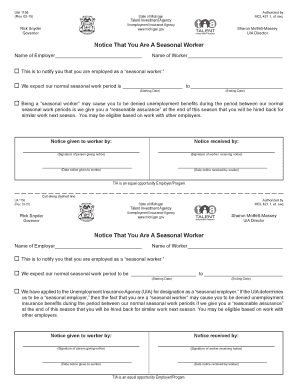
2015-2026 Form


What is the Notice That You Are A Seasonal Worker Notice State Of Michigan Michigan
The Notice That You Are A Seasonal Worker Notice in Michigan serves as an official document that identifies individuals employed in seasonal occupations. This form is essential for both employees and employers to clarify the nature of seasonal work, which typically occurs during specific times of the year, such as summer or winter. The notice helps in determining eligibility for certain benefits and compliance with state labor laws.
How to use the Notice That You Are A Seasonal Worker Notice State Of Michigan Michigan
This notice is utilized by employers to inform employees about their status as seasonal workers. Employers must provide this notice to workers at the beginning of their seasonal employment. It outlines the terms of employment, including duration, pay, and any applicable benefits. Employees should retain a copy for their records, as it may be required for future reference regarding unemployment benefits or tax filings.
Steps to complete the Notice That You Are A Seasonal Worker Notice State Of Michigan Michigan
To complete the Notice That You Are A Seasonal Worker Notice, follow these steps:
- Gather necessary information, including employee name, address, and employment dates.
- Clearly indicate the nature of the seasonal work and any specific terms of employment.
- Ensure all required signatures are obtained from both the employer and employee.
- Provide a copy to the employee and retain a copy for your records.
Legal use of the Notice That You Are A Seasonal Worker Notice State Of Michigan Michigan
The legal use of this notice is crucial for compliance with Michigan labor laws. It serves as a formal acknowledgment of the seasonal employment relationship, which can protect both parties in case of disputes. The notice must meet specific legal requirements, including accurate information and proper signatures, to be considered valid in legal contexts.
Key elements of the Notice That You Are A Seasonal Worker Notice State Of Michigan Michigan
Key elements of the notice include:
- Employee's full name and contact information.
- Employer's details, including name and address.
- Start and end dates of the seasonal employment.
- Description of the job duties and responsibilities.
- Wage information and any benefits provided.
State-specific rules for the Notice That You Are A Seasonal Worker Notice State Of Michigan Michigan
Michigan has specific regulations governing seasonal employment. Employers must adhere to state labor laws regarding wages, hours, and working conditions. The notice must comply with these regulations to ensure that employees are informed of their rights and obligations. It is advisable for employers to stay updated on any changes in state laws that may affect seasonal employment practices.
Quick guide on how to complete notice that you are a seasonal worker notice state of michigan michigan
Prepare [SKS] effortlessly on any device
Web-based document management has become increasingly popular among businesses and individuals. It offers an ideal eco-friendly substitution for traditional printed and signed documents, allowing you to find the correct form and securely store it online. airSlate SignNow equips you with all the necessary tools to create, amend, and eSign your documents quickly and without holdups. Manage [SKS] on any platform using airSlate SignNow Android or iOS applications and simplify any document-related process today.
The easiest way to modify and eSign [SKS] seamlessly
- Obtain [SKS] and click on Get Form to initiate.
- Utilize the tools we offer to complete your document.
- Emphasize relevant sections of the documents or obscure sensitive information with tools that airSlate SignNow provides specifically for that purpose.
- Create your signature using the Sign tool, which takes moments and holds the same legal significance as a traditional wet ink signature.
- Verify all the details and click on the Done button to save your modifications.
- Choose your preferred delivery method for your form, via email, text message (SMS), or invitation link, or download it to your computer.
Say goodbye to lost or misplaced files, exhausting form searches, or errors that require printing new document copies. airSlate SignNow addresses your document management needs in just a few clicks from any device you prefer. Revise and eSign [SKS] and ensure excellent communication at every stage of the form preparation process with airSlate SignNow.
Create this form in 5 minutes or less
Find and fill out the correct notice that you are a seasonal worker notice state of michigan michigan
Related searches to Notice That You Are A Seasonal Worker Notice State Of Michigan Michigan
Create this form in 5 minutes!
How to create an eSignature for the notice that you are a seasonal worker notice state of michigan michigan
How to make an eSignature for your PDF document online
How to make an eSignature for your PDF document in Google Chrome
The way to make an electronic signature for signing PDFs in Gmail
The way to create an electronic signature straight from your smart phone
The best way to make an electronic signature for a PDF document on iOS
The way to create an electronic signature for a PDF document on Android OS
People also ask
-
What is the 'Notice That You Are A Seasonal Worker Notice State Of Michigan Michigan' form?
The 'Notice That You Are A Seasonal Worker Notice State Of Michigan Michigan' form is a documentation required by seasonal workers to officially declare their employment status. This form helps ensure that your seasonal work is recognized for unemployment benefits and provides necessary information to the state.
-
How can airSlate SignNow help with the 'Notice That You Are A Seasonal Worker Notice State Of Michigan Michigan' process?
airSlate SignNow allows you to easily fill out, sign, and send the 'Notice That You Are A Seasonal Worker Notice State Of Michigan Michigan' online. Our platform simplifies the entire process with user-friendly features, making it efficient and hassle-free for both employers and employees.
-
What are the costs associated with using airSlate SignNow for seasonal worker notices?
airSlate SignNow offers flexible pricing plans tailored for businesses of all sizes. You can choose a plan that fits your needs, with transparent pricing for using the service to manage documents such as the 'Notice That You Are A Seasonal Worker Notice State Of Michigan Michigan'.
-
Are there specific features for handling seasonal worker documents in airSlate SignNow?
Yes, airSlate SignNow includes features specifically designed to handle seasonal worker documents like the 'Notice That You Are A Seasonal Worker Notice State Of Michigan Michigan'. Key features include template creation, bulk sending capabilities, and a secure eSigning process that ensures compliance with state regulations.
-
What benefits can I expect from using airSlate SignNow for my seasonal worker forms?
Using airSlate SignNow for your seasonal worker forms, like the 'Notice That You Are A Seasonal Worker Notice State Of Michigan Michigan', streamlines the document workflow. This leads to faster turnaround times, reduced paperwork errors, and enhanced compliance, ultimately saving you time and resources.
-
Can airSlate SignNow integrate with other tools I use for managing seasonal hires?
Absolutely! airSlate SignNow offers seamless integrations with various HR and project management tools, helping you efficiently manage documents like the 'Notice That You Are A Seasonal Worker Notice State Of Michigan Michigan'. This integration helps keep your workflow organized and centralized.
-
How secure is my information when using airSlate SignNow for sensitive documents?
Security is a top priority for airSlate SignNow. When you use our platform to manage sensitive documents, such as the 'Notice That You Are A Seasonal Worker Notice State Of Michigan Michigan', your data is protected through encryption and other security measures, ensuring compliance with privacy regulations.
Get more for Notice That You Are A Seasonal Worker Notice State Of Michigan Michigan
- Overview of the u s census long form direct variance amstat
- Xxn abbreviation list in english form
- Arapahoe county concealed carry form
- Physical demands analysis template 150746 form
- Mp bhoj abc form pdf download
- Will for parents with minor child template form
- Manufactur contract template form
- Manufactur in pharmaceutical sop contract template form
Find out other Notice That You Are A Seasonal Worker Notice State Of Michigan Michigan
- How To Sign North Carolina Charity PPT
- Help Me With Sign Ohio Charity Document
- How To Sign Alabama Construction PDF
- How To Sign Connecticut Construction Document
- How To Sign Iowa Construction Presentation
- How To Sign Arkansas Doctors Document
- How Do I Sign Florida Doctors Word
- Can I Sign Florida Doctors Word
- How Can I Sign Illinois Doctors PPT
- How To Sign Texas Doctors PDF
- Help Me With Sign Arizona Education PDF
- How To Sign Georgia Education Form
- How To Sign Iowa Education PDF
- Help Me With Sign Michigan Education Document
- How Can I Sign Michigan Education Document
- How Do I Sign South Carolina Education Form
- Can I Sign South Carolina Education Presentation
- How Do I Sign Texas Education Form
- How Do I Sign Utah Education Presentation
- How Can I Sign New York Finance & Tax Accounting Document