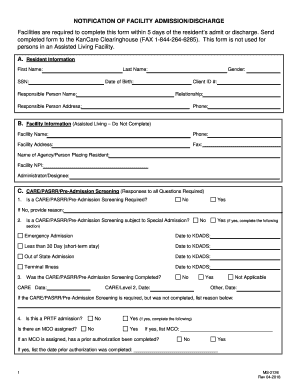
NOTIFICATION of FACILITY ADMISSIONDISCHARGE Facilities 2018-2026


What is the 2126 form?
The 2126 form is a crucial document used in specific administrative processes within the United States. It serves as a formal notification related to facility admissions and discharges. This form is essential for ensuring that all parties involved are informed about the status of individuals in care facilities, such as hospitals or rehabilitation centers. By providing clear and concise information, the 2126 form helps maintain compliance with legal standards and supports effective communication among healthcare providers, patients, and their families.
How to use the 2126 form
Using the 2126 form involves a straightforward process. First, ensure that you have the correct version of the form, as updates may occur. Next, accurately fill in all required fields, including personal information, facility details, and the nature of the admission or discharge. It is important to review the completed form for accuracy before submission. Once filled out, the form can be submitted electronically or printed for physical submission, depending on the requirements of the facility involved.
Steps to complete the 2126 form
Completing the 2126 form requires attention to detail. Follow these steps to ensure accuracy:
- Obtain the latest version of the 2126 form from a reliable source.
- Fill in the personal details of the individual being admitted or discharged, including full name and date of birth.
- Provide the facility's name and address, along with the relevant dates of admission or discharge.
- Include any additional information requested, such as medical history or reason for admission/discharge.
- Review the form for completeness and accuracy before submission.
Legal use of the 2126 form
The legal use of the 2126 form is governed by various regulations that ensure its validity in administrative processes. To be considered legally binding, the form must be filled out accurately and submitted in accordance with state and federal guidelines. Compliance with these regulations protects the rights of individuals involved and ensures that the information is recognized by relevant authorities. Additionally, using a secure method for submission, such as electronic signing, can enhance the form's legal standing.
Key elements of the 2126 form
Several key elements are essential for the proper completion of the 2126 form. These include:
- Personal Information: Accurate details about the individual, including name and contact information.
- Facility Information: The name and address of the facility involved in the admission or discharge.
- Dates: Specific dates for admission and discharge, which are critical for record-keeping.
- Signature: A signature from an authorized representative may be required to validate the form.
Form Submission Methods
The 2126 form can be submitted through various methods, depending on the facility's requirements. Common submission methods include:
- Online Submission: Many facilities allow electronic submission through secure portals.
- Mail: The form can be printed and sent via postal service to the designated facility.
- In-Person: Individuals may also deliver the form directly to the facility's administrative office.
Quick guide on how to complete notification of facility admissiondischarge facilities
Prepare NOTIFICATION OF FACILITY ADMISSIONDISCHARGE Facilities effortlessly on any device
Online document management has become increasingly favored by companies and individuals. It offers an ideal eco-friendly replacement for traditional printed and signed documents since you can obtain the necessary form and securely store it online. airSlate SignNow equips you with all the resources you need to create, modify, and eSign your documents swiftly, without any holdups. Handle NOTIFICATION OF FACILITY ADMISSIONDISCHARGE Facilities on any platform with airSlate SignNow’s Android or iOS applications and simplify any document-related task today.
The easiest way to modify and eSign NOTIFICATION OF FACILITY ADMISSIONDISCHARGE Facilities with ease
- Retrieve NOTIFICATION OF FACILITY ADMISSIONDISCHARGE Facilities and select Get Form to begin.
- Utilize the tools we provide to finalize your document.
- Emphasize pertinent sections of the documents or redact confidential information using tools specifically designed by airSlate SignNow for that function.
- Produce your eSignature using the Sign feature, which takes only seconds and holds the same legal validity as a conventional wet ink signature.
- Review the details and click on the Done button to save your updates.
- Select your preferred method to deliver your form, either by email, SMS, invite link, or by downloading it to your computer.
Eliminate concerns about lost or misplaced documents, tedious form searches, or mistakes that necessitate printing additional copies. airSlate SignNow meets all your document management needs in just a few clicks from a device of your choice. Alter and eSign NOTIFICATION OF FACILITY ADMISSIONDISCHARGE Facilities to ensure effective communication throughout every step of your form preparation process with airSlate SignNow.
Create this form in 5 minutes or less
Find and fill out the correct notification of facility admissiondischarge facilities
Create this form in 5 minutes!
How to create an eSignature for the notification of facility admissiondischarge facilities
The way to make an eSignature for a PDF online
The way to make an eSignature for a PDF in Google Chrome
The way to create an eSignature for signing PDFs in Gmail
The best way to make an eSignature straight from your smartphone
The way to make an eSignature for a PDF on iOS
The best way to make an eSignature for a PDF document on Android
People also ask
-
What is a 2126 form and how can I use it with airSlate SignNow?
The 2126 form is a document used for various administrative purposes. With airSlate SignNow, you can easily fill out, sign, and send the 2126 form electronically, streamlining your workflow and ensuring compliance.
-
Is there a cost associated with using the 2126 form on airSlate SignNow?
Yes, airSlate SignNow offers various pricing plans that cater to different business needs. The cost is affordable and provides valuable features for managing documents like the 2126 form efficiently.
-
What features does airSlate SignNow offer for the 2126 form?
airSlate SignNow provides features such as electronic signatures, document templates, and real-time collaboration specifically for forms like the 2126 form. This makes it simple to create, share, and manage your documents securely.
-
How does airSlate SignNow improve the process of handling the 2126 form?
By using airSlate SignNow, businesses can enhance the efficiency of handling the 2126 form through automation and seamless eSigning. The platform eliminates paperwork, reduces errors, and speeds up the entire signing process.
-
Can I integrate airSlate SignNow with other applications while using the 2126 form?
Absolutely! airSlate SignNow supports integration with various applications, enabling you to streamline your processes while working with the 2126 form. This feature helps you connect your workflows and save time.
-
Is it secure to send the 2126 form through airSlate SignNow?
Yes, security is a top priority at airSlate SignNow. When sending the 2126 form, your information is encrypted and protected to ensure confidentiality and integrity throughout the signing process.
-
Can multiple users collaborate on the 2126 form using airSlate SignNow?
Yes, airSlate SignNow allows for multiple users to collaborate on the 2126 form simultaneously. This collaborative feature ensures that all necessary stakeholders can review and sign the document efficiently.
Get more for NOTIFICATION OF FACILITY ADMISSIONDISCHARGE Facilities
- Pakeys form
- Application welcome letter york township fire ytfd form
- Extended trip application girl scouts of eastern pennsylvania gsep form
- Interstate adsap form
- Preincident survey form
- The american legion educator of the year award program guide the american legion department of south dakota p sdlegion form
- Facility specification standards modification request form sf k12 sd
- Isa f004 ticket reconciliation accountability form
Find out other NOTIFICATION OF FACILITY ADMISSIONDISCHARGE Facilities
- How To Integrate Sign in Banking
- How To Use Sign in Banking
- Help Me With Use Sign in Banking
- Can I Use Sign in Banking
- How Do I Install Sign in Banking
- How To Add Sign in Banking
- How Do I Add Sign in Banking
- How Can I Add Sign in Banking
- Can I Add Sign in Banking
- Help Me With Set Up Sign in Government
- How To Integrate eSign in Banking
- How To Use eSign in Banking
- How To Install eSign in Banking
- How To Add eSign in Banking
- How To Set Up eSign in Banking
- How To Save eSign in Banking
- How To Implement eSign in Banking
- How To Set Up eSign in Construction
- How To Integrate eSign in Doctors
- How To Use eSign in Doctors