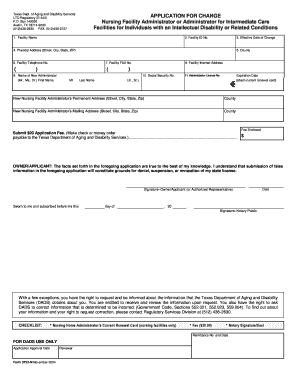
Hhsctexas Nursing Facility Form 3722 Change of Administrator


What is the Hhsctexas Nursing Facility Form 3722 Change Of Administrator
The Hhsctexas Nursing Facility Form 3722, commonly referred to as the change of administrator form, is a critical document used in Texas for notifying the Health and Human Services Commission (HHSC) about a change in the administrator of a nursing facility. This form ensures that the regulatory body is informed of any administrative transitions, which is essential for maintaining compliance with state regulations governing nursing facilities. The form collects essential information about the outgoing and incoming administrators, including their qualifications and contact details, ensuring a smooth transition of responsibilities.
Steps to complete the Hhsctexas Nursing Facility Form 3722 Change Of Administrator
Completing the Hhsctexas Nursing Facility Form 3722 requires careful attention to detail to ensure compliance with state regulations. Here are the key steps to follow:
- Gather necessary information about the current administrator, including their full name, contact information, and reasons for the change.
- Collect details about the incoming administrator, such as their qualifications, experience, and any relevant certifications.
- Fill out the form accurately, ensuring all sections are completed to avoid delays in processing.
- Review the form for completeness and accuracy, checking for any missing information or errors.
- Submit the completed form to the appropriate HHSC office, either online, by mail, or in person, depending on the submission guidelines.
How to obtain the Hhsctexas Nursing Facility Form 3722 Change Of Administrator
The Hhsctexas Nursing Facility Form 3722 can be obtained through several methods. It is available on the official Texas Health and Human Services Commission website, where users can download the form directly in PDF format. Additionally, facilities may request a physical copy by contacting their local HHSC office. It is advisable to ensure that you have the most current version of the form to avoid any compliance issues.
Legal use of the Hhsctexas Nursing Facility Form 3722 Change Of Administrator
The legal use of the Hhsctexas Nursing Facility Form 3722 is paramount for ensuring that nursing facilities remain compliant with state regulations. Submitting this form is a legal requirement when there is a change in the administrator. Failure to submit the form can lead to penalties, including fines or other administrative actions against the facility. The form serves as an official record of the change and is crucial for maintaining transparency and accountability within the facility's management.
Key elements of the Hhsctexas Nursing Facility Form 3722 Change Of Administrator
Several key elements must be included in the Hhsctexas Nursing Facility Form 3722 to ensure its validity. These elements include:
- The full name and contact information of the outgoing administrator.
- The full name and contact information of the incoming administrator.
- Details regarding the effective date of the change.
- Signatures of both administrators, indicating their consent and acknowledgment of the transition.
- Any additional documentation that may be required to support the qualifications of the incoming administrator.
Form Submission Methods (Online / Mail / In-Person)
The Hhsctexas Nursing Facility Form 3722 can be submitted through various methods to accommodate different preferences. Facilities can choose to submit the form online via the HHSC’s designated portal, ensuring a quicker processing time. Alternatively, the form can be mailed to the appropriate HHSC office, with a recommendation to use certified mail for tracking purposes. In-person submissions are also accepted at local HHSC offices, providing an opportunity to clarify any questions directly with staff.
Quick guide on how to complete hhsctexas nursing facility form 3722 change of administrator
Complete Hhsctexas Nursing Facility Form 3722 Change Of Administrator effortlessly on any device
Online document organization has gained traction among businesses and individuals alike. It serves as an ideal eco-friendly alternative to traditional printed and signed paperwork, allowing you to obtain the necessary form and securely save it online. airSlate SignNow equips you with all the resources required to generate, modify, and electronically sign your documents swiftly and without holdups. Manage Hhsctexas Nursing Facility Form 3722 Change Of Administrator on any device using airSlate SignNow’s Android or iOS applications and streamline your document-related processes today.
Steps to modify and electronically sign Hhsctexas Nursing Facility Form 3722 Change Of Administrator with ease
- Locate Hhsctexas Nursing Facility Form 3722 Change Of Administrator and then click Get Form to begin.
- Utilize the tools we offer to complete your document.
- Emphasize important sections of your documents or obscure sensitive information with the tools that airSlate SignNow provides specifically for that purpose.
- Create your signature using the Sign tool, which takes mere seconds and holds the same legal validity as a traditional wet ink signature.
- Verify the information and then click on the Done button to save your adjustments.
- Select your preferred method of delivering your form, whether by email, SMS, invite link, or download it to your computer.
Eliminate the hassle of lost or misplaced documents, tedious form searching, or the need to print new copies due to errors. airSlate SignNow addresses your document management needs in just a few clicks from any device you choose. Adjust and eSign Hhsctexas Nursing Facility Form 3722 Change Of Administrator while ensuring excellent communication at any stage of the form preparation process with airSlate SignNow.
Create this form in 5 minutes or less
Create this form in 5 minutes!
How to create an eSignature for the hhsctexas nursing facility form 3722 change of administrator
How to generate an electronic signature for a PDF document online
How to generate an electronic signature for a PDF document in Google Chrome
The way to generate an eSignature for signing PDFs in Gmail
The way to generate an electronic signature right from your smart phone
How to make an eSignature for a PDF document on iOS
The way to generate an electronic signature for a PDF on Android OS
People also ask
-
What is the tcole 3722 form, and why is it important?
The tcole 3722 form is a crucial document required for certain licensing and training processes in law enforcement. Completing this form ensures compliance with regulations set by the Texas Commission on Law Enforcement. By using airSlate SignNow, you can easily fill out and eSign the tcole 3722 form, streamlining your submission process.
-
How can I complete the tcole 3722 form using airSlate SignNow?
You can complete the tcole 3722 form by uploading it to the airSlate SignNow platform, where you can fill in the required fields electronically. Our user-friendly interface simplifies the process, allowing you to sign and send the form quickly. This increases efficiency and reduces the chances of errors.
-
Is airSlate SignNow a cost-effective solution for eSigning the tcole 3722 form?
Yes, airSlate SignNow offers a cost-effective solution for eSigning the tcole 3722 form. Our pricing plans are designed to accommodate businesses of all sizes, ensuring that you can manage your document signing needs without breaking the budget. Plus, our efficient features save you time and resources.
-
What features does airSlate SignNow offer for managing the tcole 3722 form?
airSlate SignNow provides several features that enhance the management of the tcole 3722 form, including customizable templates, automatic reminders, and real-time tracking. These tools ensure that you can efficiently handle document workflows and never miss deadlines. Additionally, our platform is designed for ease of use.
-
Can I integrate other applications with airSlate SignNow when working on the tcole 3722 form?
Absolutely! airSlate SignNow offers integration with various applications such as Google Drive, Dropbox, and CRM systems. This allows you to seamlessly pull or store the tcole 3722 form alongside your other essential documents, making collaboration and management straightforward and efficient.
-
What are the benefits of using airSlate SignNow for the tcole 3722 form?
Using airSlate SignNow for the tcole 3722 form offers numerous benefits, including enhanced security features, ease of access from any device, and fast turnaround times. Electronic signatures are legally binding, ensuring that your document submission is compliant and recognized by regulatory bodies. Furthermore, our platform simplifies the entire process, saving you valuable time.
-
How secure is airSlate SignNow for handling sensitive documents like the tcole 3722 form?
airSlate SignNow prioritizes security, employing advanced encryption to protect sensitive documents such as the tcole 3722 form. Our platform complies with top industry standards and regulations, ensuring that your information remains confidential and secure throughout the signing process. User authentication features further enhance document safety.
Get more for Hhsctexas Nursing Facility Form 3722 Change Of Administrator
Find out other Hhsctexas Nursing Facility Form 3722 Change Of Administrator
- How To Integrate Sign in Banking
- How To Use Sign in Banking
- Help Me With Use Sign in Banking
- Can I Use Sign in Banking
- How Do I Install Sign in Banking
- How To Add Sign in Banking
- How Do I Add Sign in Banking
- How Can I Add Sign in Banking
- Can I Add Sign in Banking
- Help Me With Set Up Sign in Government
- How To Integrate eSign in Banking
- How To Use eSign in Banking
- How To Install eSign in Banking
- How To Add eSign in Banking
- How To Set Up eSign in Banking
- How To Save eSign in Banking
- How To Implement eSign in Banking
- How To Set Up eSign in Construction
- How To Integrate eSign in Doctors
- How To Use eSign in Doctors