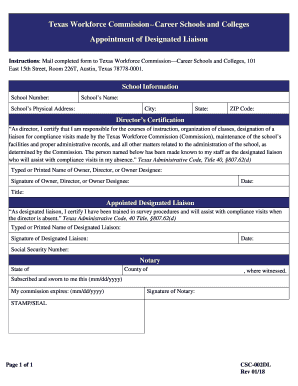
Appointment of Designated Liaison Form


What is the Appointment Of Designated Liaison
The Appointment Of Designated Liaison is a formal document that designates an individual to act on behalf of an organization or entity in specific matters. This role is crucial in ensuring effective communication and compliance with various regulations. The designated liaison serves as the primary point of contact for relevant authorities, facilitating the exchange of information and ensuring that the organization's interests are represented. This form is commonly used in legal, educational, and healthcare settings, where clear lines of communication are essential for compliance and operational efficiency.
Steps to complete the Appointment Of Designated Liaison
Completing the Appointment Of Designated Liaison form involves several key steps to ensure accuracy and compliance. First, gather all necessary information about the organization and the individual being appointed. This includes full names, titles, contact information, and any relevant identification numbers. Next, fill out the form carefully, ensuring that all sections are completed. Review the document for any errors or omissions. Once finalized, the form should be signed by an authorized representative of the organization. Finally, submit the completed form to the appropriate authority, adhering to any specific submission guidelines provided.
Legal use of the Appointment Of Designated Liaison
The legal use of the Appointment Of Designated Liaison is governed by various regulations that ensure the document is recognized as valid. To be legally binding, the form must be completed accurately and signed by the appropriate parties. Compliance with relevant laws, such as the ESIGN Act and UETA, is essential when executing this document electronically. These laws establish the legitimacy of electronic signatures and ensure that the appointed liaison has the authority to act on behalf of the organization. Proper execution of the form helps protect the organization from potential legal issues related to unauthorized representation.
Key elements of the Appointment Of Designated Liaison
Several key elements must be included in the Appointment Of Designated Liaison form to ensure its effectiveness and legal standing. These elements typically include:
- Identifying Information: Full names and contact details of both the organization and the designated liaison.
- Scope of Authority: A clear description of the powers and responsibilities granted to the liaison.
- Duration: The time frame during which the appointment is valid, including start and end dates.
- Signatures: Required signatures from authorized representatives to validate the appointment.
How to obtain the Appointment Of Designated Liaison
Obtaining the Appointment Of Designated Liaison form typically involves accessing it through the relevant regulatory or organizational website. Many organizations provide downloadable templates that can be customized to meet specific needs. Alternatively, some entities may require that the form be requested directly from their administrative offices. It is important to ensure that the correct version of the form is used, as variations may exist depending on the jurisdiction or specific requirements of the organization.
Form Submission Methods
The Appointment Of Designated Liaison form can be submitted through various methods, depending on the requirements of the receiving authority. Common submission methods include:
- Online Submission: Many organizations allow for electronic submission via their websites, which may include secure upload options.
- Mail: The form can be printed and sent via postal service to the designated office.
- In-Person: Some entities may require the form to be submitted in person, especially for sensitive or time-critical matters.
Quick guide on how to complete appointment of designated liaison
Complete Appointment Of Designated Liaison effortlessly on any device
Web-based document management has gained popularity among businesses and individuals alike. It offers an ideal eco-friendly substitute for conventional printed and signed documents, allowing you to find the appropriate form and safely store it online. airSlate SignNow provides all the tools required to create, modify, and electronically sign your documents quickly without delays. Manage Appointment Of Designated Liaison on any device using the airSlate SignNow Android or iOS applications and enhance any document-driven process today.
The easiest way to modify and eSign Appointment Of Designated Liaison effortlessly
- Find Appointment Of Designated Liaison and click Get Form to begin.
- Utilize the tools we offer to fill out your form.
- Emphasize important sections of your documents or obscure sensitive information with tools that airSlate SignNow provides specifically for that purpose.
- Create your signature using the Sign tool, which only takes seconds and carries the same legal validity as a standard wet ink signature.
- Verify the details and click on the Done button to save your modifications.
- Choose how you would like to send your form, via email, SMS, or invitation link, or download it to your computer.
Eliminate the worry of lost or misplaced documents, tiring form searches, or errors that require printing new document copies. airSlate SignNow meets your document management needs with just a few clicks from any device you prefer. Modify and eSign Appointment Of Designated Liaison and ensure excellent communication at every stage of your form preparation process with airSlate SignNow.
Create this form in 5 minutes or less
Create this form in 5 minutes!
How to create an eSignature for the appointment of designated liaison
How to create an eSignature for a PDF document in the online mode
How to create an eSignature for a PDF document in Chrome
The best way to generate an eSignature for putting it on PDFs in Gmail
How to create an electronic signature straight from your mobile device
How to generate an eSignature for a PDF document on iOS devices
How to create an electronic signature for a PDF document on Android devices
People also ask
-
What is an Appointment Of Designated Liaison in the context of airSlate SignNow?
The Appointment Of Designated Liaison refers to the process of formally designating a responsible individual for managing document workflows within airSlate SignNow. This role is crucial for ensuring compliance and efficiency in document handling. By assigning a designated liaison, businesses can streamline communication and enhance document security.
-
How does airSlate SignNow facilitate the Appointment Of Designated Liaison?
airSlate SignNow provides a user-friendly interface that simplifies the Appointment Of Designated Liaison process. Users can easily assign and manage liaisons through customizable settings. This feature enhances accountability and ensures that all document-related tasks are handled by the right individual.
-
What are the key benefits of appointing a Designated Liaison using airSlate SignNow?
Appointing a Designated Liaison using airSlate SignNow enhances document management by centralizing responsibilities. It helps businesses maintain regulatory compliance while improving workflow efficiency. Additionally, this appointment reduces the risk of document errors and increases stakeholder communication.
-
Is there an additional cost for the Appointment Of Designated Liaison feature in airSlate SignNow?
No, the Appointment Of Designated Liaison feature is included in the standard package of airSlate SignNow at no additional cost. This cost-effective solution allows businesses to benefit from advanced document management features without incurring extra charges. Users can take full advantage of this service to improve their operations.
-
Can I integrate the Appointment Of Designated Liaison process with other tools?
Yes, airSlate SignNow supports various integrations that allow for seamless coordination with existing tools. You can connect the Appointment Of Designated Liaison process with CRM and project management platforms to enhance efficiency. This integration capability ensures that your workflow is streamlined across different applications.
-
How does the Appointment Of Designated Liaison improve compliance?
The Appointment Of Designated Liaison is a strategic measure that improves compliance by ensuring that designated individuals are responsible for maintaining adherence to regulations. With airSlate SignNow, this role helps manage documentation and audit trails effectively. Consequently, businesses can avoid potential legal issues and maintain operational integrity.
-
What features support the Appointment Of Designated Liaison in airSlate SignNow?
airSlate SignNow offers various features that support the Appointment Of Designated Liaison, such as document tracking, customizable workflows, and real-time notifications. These tools ensure that the liaison can efficiently manage documents while keeping all stakeholders informed. Enhanced visibility into document statuses is another valuable feature.
Get more for Appointment Of Designated Liaison
- Middle t state university cheerleading college prep clinic form
- Ferpa request to withholdrelease directory information
- Grand valley state university and delta college reverse transfer form
- Verification of income for parent non tax filers 2018 2019 form
- Ayurvedic packet form
- Tf travel advance request form texas state university gato docs its txstate
- Declarations of war and authorizations for the use of form
- Transcript request pax alvernia university form
Find out other Appointment Of Designated Liaison
- eSignature Minnesota Email Cover Letter Template Fast
- How To eSignature New York Job Applicant Rejection Letter
- How Do I eSignature Kentucky Executive Summary Template
- eSignature Hawaii CV Form Template Mobile
- eSignature Nevada CV Form Template Online
- eSignature Delaware Software Development Proposal Template Now
- eSignature Kentucky Product Development Agreement Simple
- eSignature Georgia Mobile App Design Proposal Template Myself
- eSignature Indiana Mobile App Design Proposal Template Now
- eSignature Utah Mobile App Design Proposal Template Now
- eSignature Kentucky Intellectual Property Sale Agreement Online
- How Do I eSignature Arkansas IT Consulting Agreement
- eSignature Arkansas IT Consulting Agreement Safe
- eSignature Delaware IT Consulting Agreement Online
- eSignature New Jersey IT Consulting Agreement Online
- How Can I eSignature Nevada Software Distribution Agreement
- eSignature Hawaii Web Hosting Agreement Online
- How Do I eSignature Hawaii Web Hosting Agreement
- eSignature Massachusetts Web Hosting Agreement Secure
- eSignature Montana Web Hosting Agreement Myself