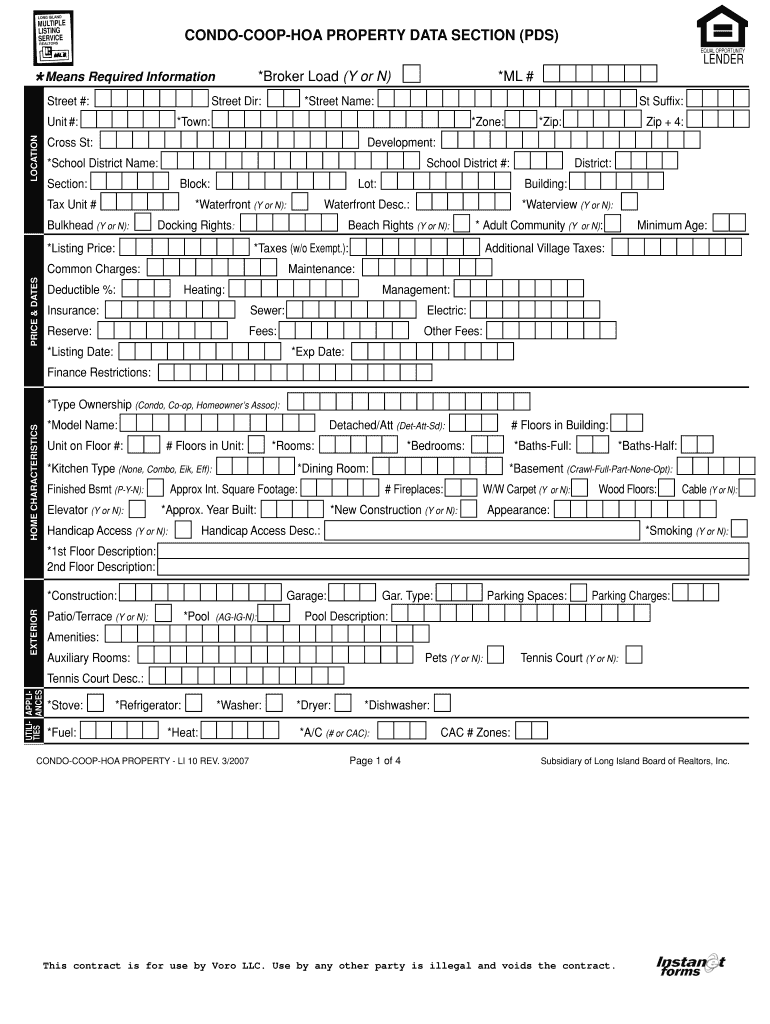
Section Pds 2007-2026


What is the Section PDS?
The Property Data Section (PDS) is a crucial component in various real estate and property management processes. It serves as a standardized form that collects essential information about a property, including its location, size, ownership, and other relevant details. This section is designed to ensure that all necessary data is captured uniformly, making it easier for stakeholders to assess and manage properties effectively. The PDS is often required for compliance with local regulations and can play a significant role in property transactions.
How to Use the Section PDS
Using the Section PDS involves several key steps to ensure accurate completion. First, gather all necessary information regarding the property, including legal descriptions, zoning classifications, and any pertinent historical data. Next, fill out the form carefully, ensuring that all fields are completed accurately. It is important to review the information for any discrepancies before submission. Once completed, the PDS can be submitted electronically or in print, depending on the requirements of the governing body or organization requesting the form.
Steps to Complete the Section PDS
Completing the Section PDS requires a systematic approach to ensure all information is accurate and comprehensive. Follow these steps:
- Collect all relevant property documents and data.
- Fill in the property details, including address, owner information, and property type.
- Provide any additional information required by local regulations.
- Double-check all entries for accuracy.
- Submit the form according to the specified guidelines, either online or via mail.
Legal Use of the Section PDS
The legal use of the Section PDS is governed by various local and state regulations. It is imperative that the information provided is accurate and truthful, as inaccuracies can lead to legal repercussions. The PDS may be used in legal proceedings, property assessments, and tax evaluations. Compliance with applicable laws ensures that the document holds up in court and meets the requirements set forth by regulatory agencies.
Key Elements of the Section PDS
Key elements of the Section PDS include:
- Property Identification: Unique identifiers such as parcel numbers and legal descriptions.
- Owner Information: Details about the current owner or entity responsible for the property.
- Property Characteristics: Information on the size, type, and zoning of the property.
- Historical Data: Any previous assessments, transactions, or relevant historical context.
Examples of Using the Section PDS
Examples of using the Section PDS can vary across different scenarios. For instance, real estate agents may utilize the form during property listings to provide potential buyers with comprehensive property data. Additionally, local governments may require the PDS for tax assessments or zoning applications. Understanding these use cases can help ensure that the form is completed accurately and serves its intended purpose.
Quick guide on how to complete section pds
Prepare Section Pds effortlessly on any device
The management of online documents has become increasingly favored by businesses and individuals alike. It offers an ideal eco-friendly substitute for traditional printed and signed documents, allowing you to locate the right form and securely store it online. airSlate SignNow provides every tool necessary to create, modify, and electronically sign your documents swiftly without interruptions. Handle Section Pds on any device with airSlate SignNow’s Android or iOS applications and streamline any document-related procedure today.
The easiest method to modify and electronically sign Section Pds with ease
- Find Section Pds and click Get Form to begin.
- Utilize the tools we offer to complete your form.
- Emphasize relevant parts of the documents or conceal sensitive data using the tools that airSlate SignNow specifically provides for that purpose.
- Create your signature using the Sign feature, which takes mere seconds and holds the same legal validity as a conventional wet ink signature.
- Verify the details and click on the Done button to save your modifications.
- Choose how you wish to send your form, via email, text message (SMS), invitation link, or download it to your computer.
Eliminate concerns about lost or misplaced documents, tedious form retrieval, or mistakes that necessitate printing new document copies. airSlate SignNow meets your document management needs in just a few clicks from any device you select. Modify and electronically sign Section Pds and ensure outstanding communication at every phase of your form preparation process with airSlate SignNow.
Create this form in 5 minutes or less
Find and fill out the correct section pds
Create this form in 5 minutes!
How to create an eSignature for the section pds
How to generate an electronic signature for a PDF file online
How to generate an electronic signature for a PDF file in Google Chrome
The way to create an electronic signature for signing PDFs in Gmail
The best way to generate an eSignature straight from your mobile device
How to make an eSignature for a PDF file on iOS
The best way to generate an eSignature for a PDF document on Android devices
People also ask
-
What is a PDS form and how is it used with airSlate SignNow?
A PDS form, or Personal Data Sheet form, is a document utilized for collecting and storing personal information. With airSlate SignNow, you can easily create, send, and obtain electronic signatures on PDS forms, streamlining the process for both the sender and the receiver. This ensures that all personal data is securely captured and can be efficiently managed online.
-
How does airSlate SignNow handle the security of PDS forms?
AirSlate SignNow prioritizes the security of your PDS forms by implementing advanced encryption methods and compliant data storage practices. This ensures that all personal information contained in PDS forms is protected against unauthorized access and bsignNowes. Additionally, our platform is compliant with regulations such as GDPR and HIPAA to provide peace of mind.
-
What are the pricing options for using airSlate SignNow for PDS forms?
AirSlate SignNow offers flexible pricing plans tailored for various business needs, including options for sending and signing PDS forms. You can choose from a free trial to test the platform, and our paid plans provide additional features, such as bulk sending and integrations with other applications. This ensures you find a pricing plan that aligns with your budget and requirements.
-
Can I integrate airSlate SignNow with other software for managing PDS forms?
Yes, airSlate SignNow seamlessly integrates with various software applications, allowing you to manage PDS forms alongside your existing tools. Popular integrations include Google Drive, Salesforce, and Zapier, enhancing your workflow and making the management of documents efficient. This connectivity helps you automate processes and save time.
-
What are the key features of airSlate SignNow for handling PDS forms?
Key features of airSlate SignNow for PDS forms include easy document creation, customizable templates, and electronic signatures. Additionally, you can track the status of your PDS forms in real time and send reminders, ensuring a smooth signing process. These features help enhance productivity and reduce the time spent on manual tasks.
-
How can airSlate SignNow improve my workflow for PDS forms?
Implementing airSlate SignNow for your PDS forms can signNowly streamline your document workflows by automating many processes. The platform allows you to set up templates, send documents for signatures, and track progress, all in one place. This efficiency reduces delays and ensures that important forms are processed quickly.
-
Is it easy to use airSlate SignNow for creating PDS forms?
Absolutely! AirSlate SignNow is designed with user-friendliness in mind, making it simple to create PDS forms even if you have no technical expertise. With an intuitive interface and step-by-step guides, you can generate a PDS form in a matter of minutes, allowing you to focus on your core business activities.
Get more for Section Pds
- International distributor candidate questionnaire form
- Standing advisory committee agenda truckee meadows water form
- Intellectual property joint venturescan rivals turn into form
- Asset purchase agreement by and among secgov form
- Agreement for non assertion of intellectual property rights form
- Web content and distribution agreement form
- Newstar media inc 1999 optional form for annual and transition
- Form medical device supply agreement
Find out other Section Pds
- How To eSignature Alabama Mechanic's Lien
- Can I eSign Alabama Car Insurance Quotation Form
- eSign Florida Car Insurance Quotation Form Mobile
- eSign Louisiana Car Insurance Quotation Form Online
- Can I eSign Massachusetts Car Insurance Quotation Form
- eSign Michigan Car Insurance Quotation Form Online
- eSign Michigan Car Insurance Quotation Form Mobile
- eSignature Massachusetts Mechanic's Lien Online
- eSignature Massachusetts Mechanic's Lien Free
- eSign Ohio Car Insurance Quotation Form Mobile
- eSign North Dakota Car Insurance Quotation Form Online
- eSign Pennsylvania Car Insurance Quotation Form Mobile
- eSignature Nevada Mechanic's Lien Myself
- eSign California Life-Insurance Quote Form Online
- How To eSignature Ohio Mechanic's Lien
- eSign Florida Life-Insurance Quote Form Online
- eSign Louisiana Life-Insurance Quote Form Online
- How To eSign Michigan Life-Insurance Quote Form
- Can I eSign Colorado Business Insurance Quotation Form
- Can I eSign Hawaii Certeficate of Insurance Request