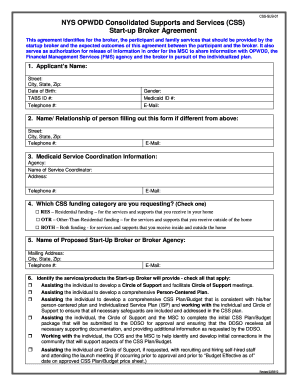
Opwdd Self Direction Budget Template Form


What is the OPWDD Self Direction Budget Template
The OPWDD Self Direction Budget Template is a structured document designed for individuals receiving services through the New York State Office for People With Developmental Disabilities (OPWDD). This template helps users outline their expected expenses related to self-directed services, ensuring that funds are allocated effectively to meet individual needs. The template includes categories for various expenses, such as personal support services, community habilitation, and other necessary supports, allowing for a comprehensive overview of the budget.
How to Use the OPWDD Self Direction Budget Template
Using the OPWDD Self Direction Budget Template involves several steps to ensure accurate completion. First, gather all necessary information regarding your expected expenses and services. Next, fill in the budget template by categorizing your expenses into designated sections. It is essential to be as detailed as possible, providing estimates for each category based on your individual needs. After completing the template, review it for accuracy and ensure that it aligns with your service plan before submission.
Steps to Complete the OPWDD Self Direction Budget Template
Completing the OPWDD Self Direction Budget Template requires careful attention to detail. Follow these steps:
- Gather relevant documents, including your service plan and any previous budgets.
- Identify all potential expenses related to your self-directed services.
- Fill out each section of the template, ensuring that your estimates are realistic and justifiable.
- Review the completed budget for any errors or omissions.
- Consult with your support broker or case manager if you have questions during the process.
- Submit the finalized budget as directed by OPWDD guidelines.
Key Elements of the OPWDD Self Direction Budget Template
The OPWDD Self Direction Budget Template includes several key elements that are crucial for effective budgeting. These elements typically consist of:
- Expense Categories: Sections dedicated to different types of expenses, such as personal care, transportation, and respite services.
- Estimated Costs: A field for entering the projected costs associated with each category.
- Total Budget: A summary section that tallies all estimated expenses to ensure they do not exceed available funding.
- Justification: A space to provide explanations for any unusual or significant expenses, helping reviewers understand the necessity of the costs.
Legal Use of the OPWDD Self Direction Budget Template
The legal use of the OPWDD Self Direction Budget Template is governed by specific regulations set forth by the OPWDD. It is essential that the budget accurately reflects the services and supports needed by the individual. Failure to comply with these regulations can lead to funding issues or delays in service provision. Additionally, the budget must be submitted in accordance with OPWDD timelines and processes to ensure that it is considered valid and enforceable.
Examples of Using the OPWDD Self Direction Budget Template
Examples of using the OPWDD Self Direction Budget Template can provide valuable insights into how to effectively allocate resources. For instance, an individual might budget for personal support services at a rate of $20 per hour for 10 hours per week, totaling $800 per month. Another example could include budgeting for transportation costs, estimating $200 monthly for travel to community activities. These examples illustrate how to break down expenses into manageable categories, ensuring that all aspects of self-direction are covered.
Quick guide on how to complete opwdd self direction budget template
Effortlessly Prepare Opwdd Self Direction Budget Template on Any Device
Online document management has gained traction among businesses and individuals alike. It serves as an ideal eco-friendly alternative to traditional printed and signed documents, allowing you to obtain the necessary forms and securely store them online. airSlate SignNow provides all the tools required to create, modify, and eSign your documents quickly without any hold-ups. Manage Opwdd Self Direction Budget Template across any platform using airSlate SignNow's Android or iOS applications and streamline any document-related process today.
Editing and eSigning Opwdd Self Direction Budget Template Made Simple
- Obtain Opwdd Self Direction Budget Template and click Get Form to begin.
- Utilize the tools we provide to complete your form.
- Select key sections of your documents or obscure confidential information with tools specifically designed by airSlate SignNow for that purpose.
- Generate your eSignature using the Sign tool, which takes mere seconds and carries the same legal authority as a conventional wet ink signature.
- Review all the details and click on the Done button to preserve your edits.
- Decide how you wish to share your form: via email, text message (SMS), invitation link, or download it to your computer.
Say goodbye to lost or misplaced documents, tedious form searches, or mistakes that require reprinting new copies. airSlate SignNow meets all your document management requirements in just a few clicks from any device you prefer. Modify and eSign Opwdd Self Direction Budget Template while ensuring clear communication at every stage of your form preparation process with airSlate SignNow.
Create this form in 5 minutes or less
Create this form in 5 minutes!
How to create an eSignature for the opwdd self direction budget template
The best way to generate an electronic signature for a PDF in the online mode
The best way to generate an electronic signature for a PDF in Chrome
The way to create an eSignature for putting it on PDFs in Gmail
The best way to make an eSignature straight from your smart phone
The way to make an eSignature for a PDF on iOS devices
The best way to make an eSignature for a PDF document on Android OS
People also ask
-
What is a sample self direction budget and how can airSlate SignNow assist with it?
A sample self direction budget is a tool that helps individuals manage their personal finances while directing their own care and support services. With airSlate SignNow, you can easily create, share, and eSign your sample self direction budget documents, streamlining the approval process for your financial plans.
-
How does airSlate SignNow help with the creation of a sample self direction budget?
Using airSlate SignNow, you can quickly create customized templates for your sample self direction budget. The platform's intuitive interface allows you to input your financial data seamlessly, ensuring that your budget is tailored to meet your specific needs.
-
What features does airSlate SignNow offer for managing a sample self direction budget?
airSlate SignNow offers robust features such as document editing, eSigning, and cloud storage, all of which are vital for managing your sample self direction budget. These features not only enhance collaboration but also ensure that all stakeholders can access and sign important documents from anywhere, at any time.
-
Is airSlate SignNow affordable for individuals creating a sample self direction budget?
Yes, airSlate SignNow is designed to be a cost-effective solution for individuals managing their sample self direction budget. With various pricing plans available, you can select one that fits your budget while still enjoying full access to its features and capabilities for document management and eSigning.
-
Can I integrate airSlate SignNow with other tools while managing my sample self direction budget?
Absolutely! airSlate SignNow offers seamless integrations with various applications, allowing you to connect your sample self direction budget with other financial or project management tools you may be using. This ensures smooth data flow and enhances productivity as you manage your documents.
-
How does eSigning enhance the process of managing a sample self direction budget?
eSigning enhances the process of managing your sample self direction budget by eliminating the need for physical signatures and paperwork. With airSlate SignNow, you can obtain signatures quickly and securely, speeding up approvals and allowing you to focus on executing your financial plans.
-
What is the security level of airSlate SignNow when handling my sample self direction budget?
airSlate SignNow prioritizes security, implementing robust encryption protocols to safeguard your sample self direction budget and personal information. You can rest assured that your documents are secure, compliant, and protected from unauthorized access while using the platform.
Get more for Opwdd Self Direction Budget Template
Find out other Opwdd Self Direction Budget Template
- Can I eSignature Louisiana Courts Document
- How To Electronic signature Arkansas Banking Document
- How Do I Electronic signature California Banking Form
- How Do I eSignature Michigan Courts Document
- Can I eSignature Missouri Courts Document
- How Can I Electronic signature Delaware Banking PDF
- Can I Electronic signature Hawaii Banking Document
- Can I eSignature North Carolina Courts Presentation
- Can I eSignature Oklahoma Courts Word
- How To Electronic signature Alabama Business Operations Form
- Help Me With Electronic signature Alabama Car Dealer Presentation
- How Can I Electronic signature California Car Dealer PDF
- How Can I Electronic signature California Car Dealer Document
- How Can I Electronic signature Colorado Car Dealer Form
- How To Electronic signature Florida Car Dealer Word
- How Do I Electronic signature Florida Car Dealer Document
- Help Me With Electronic signature Florida Car Dealer Presentation
- Can I Electronic signature Georgia Car Dealer PDF
- How Do I Electronic signature Georgia Car Dealer Document
- Can I Electronic signature Georgia Car Dealer Form