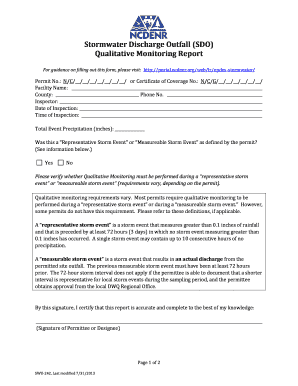
Stormwater Discharge Outfall SDO Qualitative Monitoring Report 2013


What is the Stormwater Discharge Outfall SDO Qualitative Monitoring Report
The Stormwater Discharge Outfall SDO Qualitative Monitoring Report is a critical document used to assess the quality of stormwater discharges from specific outfalls. This report helps ensure compliance with environmental regulations and standards. It typically includes data on various water quality parameters, such as pH, turbidity, and the presence of pollutants. By systematically documenting these factors, organizations can identify potential issues and implement corrective actions to protect water resources and ecosystems.
How to use the Stormwater Discharge Outfall SDO Qualitative Monitoring Report
Steps to complete the Stormwater Discharge Outfall SDO Qualitative Monitoring Report
Completing the Stormwater Discharge Outfall SDO Qualitative Monitoring Report requires a structured approach. Follow these steps:
- Identify the specific outfall location for monitoring.
- Collect water samples according to established protocols.
- Measure and record water quality parameters, such as temperature and turbidity.
- Document any visual observations, such as color or odor.
- Compile all data into the report format, ensuring clarity and accuracy.
- Review the report for completeness before submission.
Legal use of the Stormwater Discharge Outfall SDO Qualitative Monitoring Report
Key elements of the Stormwater Discharge Outfall SDO Qualitative Monitoring Report
Key elements of the Stormwater Discharge Outfall SDO Qualitative Monitoring Report include:
- Outfall identification and location details.
- Date and time of sampling.
- Weather conditions during sampling.
- Water quality measurements and observations.
- Any corrective actions taken or recommended.
State-specific rules for the Stormwater Discharge Outfall SDO Qualitative Monitoring Report
Each state may have specific rules and guidelines regarding the Stormwater Discharge Outfall SDO Qualitative Monitoring Report. It is important for organizations to familiarize themselves with local regulations, as these can dictate the frequency of monitoring, required parameters, and submission deadlines. Compliance with state-specific rules ensures that organizations meet legal obligations and contribute to regional water quality efforts.
Quick guide on how to complete stormwater discharge outfall sdo qualitative monitoring report
Effortlessly prepare Stormwater Discharge Outfall SDO Qualitative Monitoring Report on any device
Managing documents online has gained traction with businesses and individuals alike. It serves as an ideal eco-friendly alternative to traditional printed documents and signed papers, allowing you to access the necessary form and securely archive it online. airSlate SignNow equips you with all the tools required to create, modify, and electronically sign your documents swiftly and without delays. Manage Stormwater Discharge Outfall SDO Qualitative Monitoring Report on any device using airSlate SignNow’s Android or iOS applications and enhance any document-related process today.
How to modify and electronically sign Stormwater Discharge Outfall SDO Qualitative Monitoring Report with ease
- Obtain Stormwater Discharge Outfall SDO Qualitative Monitoring Report and click on Get Form to begin.
- Utilize the tools we offer to complete your document.
- Emphasize pertinent sections of your documents or conceal confidential information with tools that airSlate SignNow specifically provides for this purpose.
- Create your electronic signature using the Sign feature, which takes mere seconds and holds the same legal validity as a conventional handwritten signature.
- Review all the details and click on the Done button to save your modifications.
- Select how you wish to share your form, whether by email, text message (SMS), invite link, or download it onto your computer.
Say goodbye to lost or misfiled documents, laborious form searches, or mistakes that necessitate printing new document copies. airSlate SignNow meets your document management needs in just a few clicks from any device of your liking. Modify and electronically sign Stormwater Discharge Outfall SDO Qualitative Monitoring Report to ensure excellent communication at every stage of the document preparation process with airSlate SignNow.
Create this form in 5 minutes or less
Find and fill out the correct stormwater discharge outfall sdo qualitative monitoring report
Create this form in 5 minutes!
How to create an eSignature for the stormwater discharge outfall sdo qualitative monitoring report
The way to create an eSignature for a PDF online
The way to create an eSignature for a PDF in Google Chrome
The best way to create an eSignature for signing PDFs in Gmail
The way to make an electronic signature from your smartphone
The best way to generate an eSignature for a PDF on iOS
The way to make an electronic signature for a PDF file on Android
People also ask
-
What is a Stormwater Discharge Outfall SDO Qualitative Monitoring Report?
A Stormwater Discharge Outfall SDO Qualitative Monitoring Report is a document that summarizes the qualitative assessment of stormwater discharge at outfall locations. It helps in understanding the quality of stormwater runoff, ensuring compliance with environmental regulations, and identifying potential pollutants. This report is essential for businesses aiming to manage their environmental impact effectively.
-
Why is the Stormwater Discharge Outfall SDO Qualitative Monitoring Report important?
The Stormwater Discharge Outfall SDO Qualitative Monitoring Report is important for ensuring that businesses adhere to regulatory standards and mitigate the environmental impacts of stormwater discharge. It provides critical data that can prevent contamination of water bodies, helping organizations avoid fines and maintain a positive public image. Ultimately, this report is a key component of sustainable environmental management.
-
How can I get a Stormwater Discharge Outfall SDO Qualitative Monitoring Report?
To obtain a Stormwater Discharge Outfall SDO Qualitative Monitoring Report, businesses can partner with environmental consulting firms or use specialized software that supports generating such reports. Additionally, airSlate SignNow offers solutions to help streamline the process of creating, signing, and managing these reports efficiently. Our platform simplifies document management, making it easier for organizations to handle compliance documentation.
-
What features does airSlate SignNow offer for managing Stormwater Discharge Outfall SDO Qualitative Monitoring Reports?
airSlate SignNow offers a variety of features for managing Stormwater Discharge Outfall SDO Qualitative Monitoring Reports, including customizable templates, easy e-signature options, and secure cloud storage. These features enhance collaboration among team members while ensuring that all documents are easily accessible and compliant with regulatory standards. Our platform also supports integration with other tools to streamline the reporting process.
-
Is airSlate SignNow cost-effective for generating Stormwater Discharge Outfall SDO Qualitative Monitoring Reports?
Yes, airSlate SignNow is designed to be a cost-effective solution for generating Stormwater Discharge Outfall SDO Qualitative Monitoring Reports. With various pricing plans available, businesses can choose a package that fits their budget while still accessing powerful features. This affordability allows you to improve your document management without compromising on quality or compliance.
-
Can I integrate airSlate SignNow with other software for better management of Stormwater Discharge Outfall SDO Qualitative Monitoring Reports?
Absolutely! airSlate SignNow allows seamless integration with various software applications to enhance the management of Stormwater Discharge Outfall SDO Qualitative Monitoring Reports. Integrating with tools like project management software or regulatory databases helps streamline workflows and ensures that all relevant data is centralized. This connectivity can signNowly simplify your reporting processes.
-
How does airSlate SignNow ensure the security of my Stormwater Discharge Outfall SDO Qualitative Monitoring Reports?
AirSlate SignNow prioritizes the security of your Stormwater Discharge Outfall SDO Qualitative Monitoring Reports by implementing industry-leading encryption and security protocols. Our platform ensures that your sensitive documents are protected from unauthorized access while still being easy to share with your team and stakeholders. With our robust security measures, you can confidently manage compliance documentation.
Get more for Stormwater Discharge Outfall SDO Qualitative Monitoring Report
- Iodp jrso expedition participant medical information packet
- Underwrllten in federal insurance company or vigilant insurance company form
- I understand my health record is private and is known under the law as protected health information phi
- Mercy springfield communities short term job shadowing application form
- Primaryemergency contact information
- New patient intake form intake form
- Ob history form
- 400 robert street north st form
Find out other Stormwater Discharge Outfall SDO Qualitative Monitoring Report
- eSign Delaware Courts Operating Agreement Easy
- eSign Georgia Courts Bill Of Lading Online
- eSign Hawaii Courts Contract Mobile
- eSign Hawaii Courts RFP Online
- How To eSign Hawaii Courts RFP
- eSign Hawaii Courts Letter Of Intent Later
- eSign Hawaii Courts IOU Myself
- eSign Hawaii Courts IOU Safe
- Help Me With eSign Hawaii Courts Cease And Desist Letter
- How To eSign Massachusetts Police Letter Of Intent
- eSign Police Document Michigan Secure
- eSign Iowa Courts Emergency Contact Form Online
- eSign Kentucky Courts Quitclaim Deed Easy
- How To eSign Maryland Courts Medical History
- eSign Michigan Courts Lease Agreement Template Online
- eSign Minnesota Courts Cease And Desist Letter Free
- Can I eSign Montana Courts NDA
- eSign Montana Courts LLC Operating Agreement Mobile
- eSign Oklahoma Sports Rental Application Simple
- eSign Oklahoma Sports Rental Application Easy