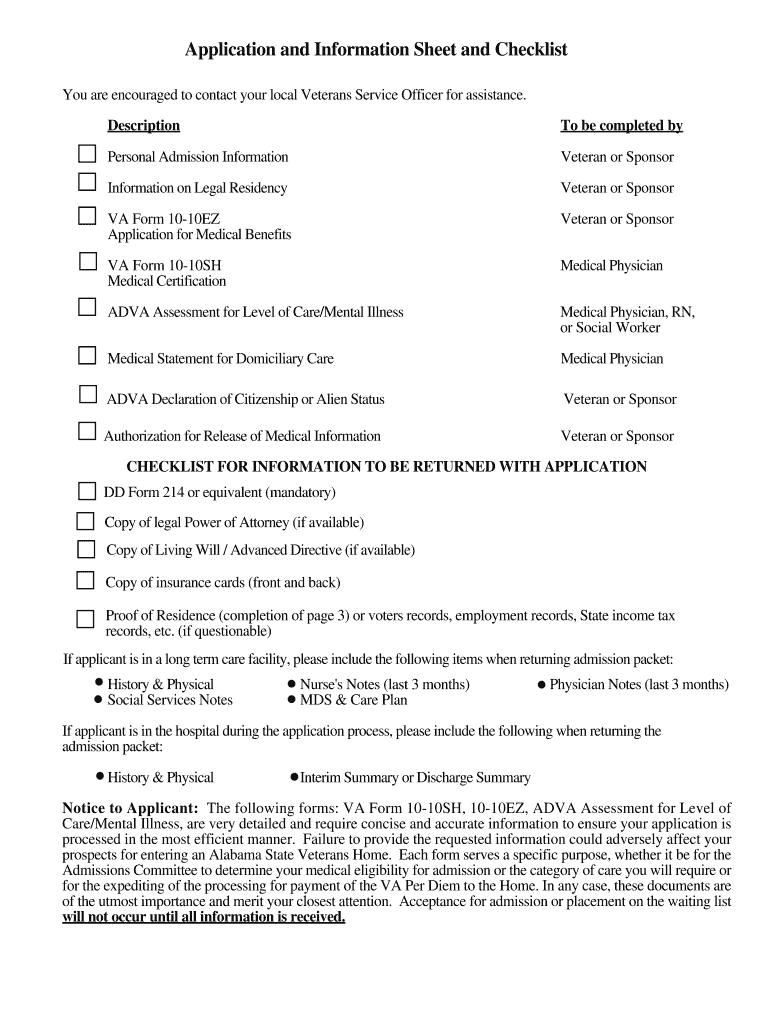
Alabama State Veterans Home Alabama Department of Form


What is the Alabama State Veterans Home Alabama Department Of
The Alabama State Veterans Home, overseen by the Alabama Department of Veterans Affairs, provides essential services and support to veterans and their families. It serves as a residential facility, offering care, rehabilitation, and assistance tailored to the unique needs of veterans. The home aims to enhance the quality of life for its residents, ensuring they receive the support they deserve after their service to the nation.
How to use the Alabama State Veterans Home Alabama Department Of
Utilizing the services of the Alabama State Veterans Home involves a straightforward process. First, veterans or their families should gather necessary documentation, including proof of military service and any medical records relevant to the care required. Next, they can contact the home directly or visit the Alabama Department of Veterans Affairs website for specific information on admission criteria and available services. Understanding the range of programs offered can help families make informed decisions regarding care options.
Steps to complete the Alabama State Veterans Home Alabama Department Of
Completing the application process for the Alabama State Veterans Home requires several key steps:
- Gather necessary documents, including military discharge papers and medical history.
- Contact the Alabama Department of Veterans Affairs to inquire about available beds and services.
- Fill out the application form, ensuring all information is accurate and complete.
- Submit the application either online or via mail, as directed by the department.
- Follow up with the department to confirm receipt and check on the status of the application.
Eligibility Criteria
Eligibility for admission to the Alabama State Veterans Home is primarily based on military service. Veterans must have served honorably in the armed forces and meet specific residency requirements. Additionally, factors such as age, disability status, and medical needs are considered during the evaluation process. Families are encouraged to consult with the Alabama Department of Veterans Affairs for detailed eligibility guidelines tailored to individual circumstances.
Legal use of the Alabama State Veterans Home Alabama Department Of
The legal framework governing the Alabama State Veterans Home ensures that all operations comply with state and federal regulations. This includes adherence to laws related to veterans' rights, healthcare standards, and facility management. Understanding these legal aspects is crucial for families seeking admission for their loved ones, as it guarantees that the services provided meet established safety and quality benchmarks.
Key elements of the Alabama State Veterans Home Alabama Department Of
Key elements of the Alabama State Veterans Home include:
- Comprehensive healthcare services tailored to veterans' needs.
- Rehabilitation programs designed to promote recovery and independence.
- Social and recreational activities to enhance resident engagement.
- Support services for families, including counseling and resources.
These elements work together to create a supportive environment that respects the dignity and service of veterans.
Quick guide on how to complete alabama state veterans home alabama department of
Complete Alabama State Veterans Home Alabama Department Of effortlessly on any device
Managing documents online has gained signNow traction among businesses and individuals. It offers an ideal environmentally friendly substitute for traditional printed and signed documents, allowing you to obtain the necessary forms and securely keep them online. airSlate SignNow equips you with everything required to create, modify, and electronically sign your documents swiftly without delays. Handle Alabama State Veterans Home Alabama Department Of on any platform with the airSlate SignNow Android or iOS applications and enhance any document-related process today.
The easiest way to alter and eSign Alabama State Veterans Home Alabama Department Of without any hassle
- Find Alabama State Veterans Home Alabama Department Of and click on Get Form to begin.
- Use the available tools to complete your form.
- Highlight important sections of the documents or redact sensitive information with tools specifically designed for that purpose by airSlate SignNow.
- Create your eSignature using the Sign tool, which takes just seconds and holds the same legal validity as an ink signature.
- Verify the information and click on the Done button to save your modifications.
- Decide how you wish to send your form, whether by email, text message (SMS), invite link, or download it to your computer.
Eliminate concerns about lost or misplaced documents, tedious form searches, or mistakes that necessitate printing additional copies. airSlate SignNow meets your document management needs in just a few clicks from any device you prefer. Edit and eSign Alabama State Veterans Home Alabama Department Of to ensure clear communication throughout the form preparation process with airSlate SignNow.
Create this form in 5 minutes or less
Create this form in 5 minutes!
How to create an eSignature for the alabama state veterans home alabama department of
How to generate an electronic signature for a PDF document online
How to generate an electronic signature for a PDF document in Google Chrome
The way to generate an eSignature for signing PDFs in Gmail
The best way to generate an electronic signature right from your smart phone
How to make an eSignature for a PDF document on iOS
The best way to generate an electronic signature for a PDF on Android OS
People also ask
-
What is the Alabama State Veterans Home Alabama Department Of?
The Alabama State Veterans Home Alabama Department Of provides essential services and care for veterans in the state. This facility aims to ensure that veterans receive the support they need in a comfortable environment. The services range from medical care to assistance with daily activities, ensuring veterans are well taken care of.
-
What are the eligibility requirements for the Alabama State Veterans Home Alabama Department Of?
To qualify for admission to the Alabama State Veterans Home Alabama Department Of, individuals must be honorably discharged veterans or eligible dependents. Additional requirements may include residency in Alabama and meeting specific healthcare needs. It's recommended to check directly with the department for detailed eligibility criteria.
-
What types of services are offered at the Alabama State Veterans Home Alabama Department Of?
The Alabama State Veterans Home Alabama Department Of offers a variety of services including medical care, rehabilitation, and recreational activities. They also provide emotional support and social services tailored to veterans’ specific needs. These services are designed to enhance the quality of life for residents.
-
How can I apply for admission to the Alabama State Veterans Home Alabama Department Of?
To apply for admission to the Alabama State Veterans Home Alabama Department Of, you can begin by completing an application form available on their official website. It is essential to gather all required documentation, including proof of military service. The admissions team will guide you through the process once your application is submitted.
-
Is there a cost associated with living at the Alabama State Veterans Home Alabama Department Of?
Yes, there is a cost associated with living at the Alabama State Veterans Home Alabama Department Of, which varies based on the level of care required. However, eligible veterans may benefit from reduced costs or financial assistance programs. It's advisable to signNow out to the facility for detailed pricing information.
-
What are the benefits of choosing the Alabama State Veterans Home Alabama Department Of?
Choosing the Alabama State Veterans Home Alabama Department Of means accessing specialized healthcare and support services designed for veterans. The facility fosters a community atmosphere, enabling residents to forge connections with fellow veterans. Additionally, residents benefit from a range of programs aimed at enhancing their quality of life.
-
Are family members allowed to visit residents at the Alabama State Veterans Home Alabama Department Of?
Yes, family members are encouraged to visit residents at the Alabama State Veterans Home Alabama Department Of. The facility values family involvement and offers visiting hours to ensure that families can maintain connections with their loved ones. It’s recommended to check visiting guidelines to be aware of any restrictions.
Get more for Alabama State Veterans Home Alabama Department Of
Find out other Alabama State Veterans Home Alabama Department Of
- Help Me With eSign Hawaii Healthcare / Medical Lease Termination Letter
- eSign Alaska High Tech Warranty Deed Computer
- eSign Alaska High Tech Lease Template Myself
- eSign Colorado High Tech Claim Computer
- eSign Idaho Healthcare / Medical Residential Lease Agreement Simple
- eSign Idaho Healthcare / Medical Arbitration Agreement Later
- How To eSign Colorado High Tech Forbearance Agreement
- eSign Illinois Healthcare / Medical Resignation Letter Mobile
- eSign Illinois Healthcare / Medical Job Offer Easy
- eSign Hawaii High Tech Claim Later
- How To eSign Hawaii High Tech Confidentiality Agreement
- How Do I eSign Hawaii High Tech Business Letter Template
- Can I eSign Hawaii High Tech Memorandum Of Understanding
- Help Me With eSign Kentucky Government Job Offer
- eSign Kentucky Healthcare / Medical Living Will Secure
- eSign Maine Government LLC Operating Agreement Fast
- eSign Kentucky Healthcare / Medical Last Will And Testament Free
- eSign Maine Healthcare / Medical LLC Operating Agreement Now
- eSign Louisiana High Tech LLC Operating Agreement Safe
- eSign Massachusetts Government Quitclaim Deed Fast