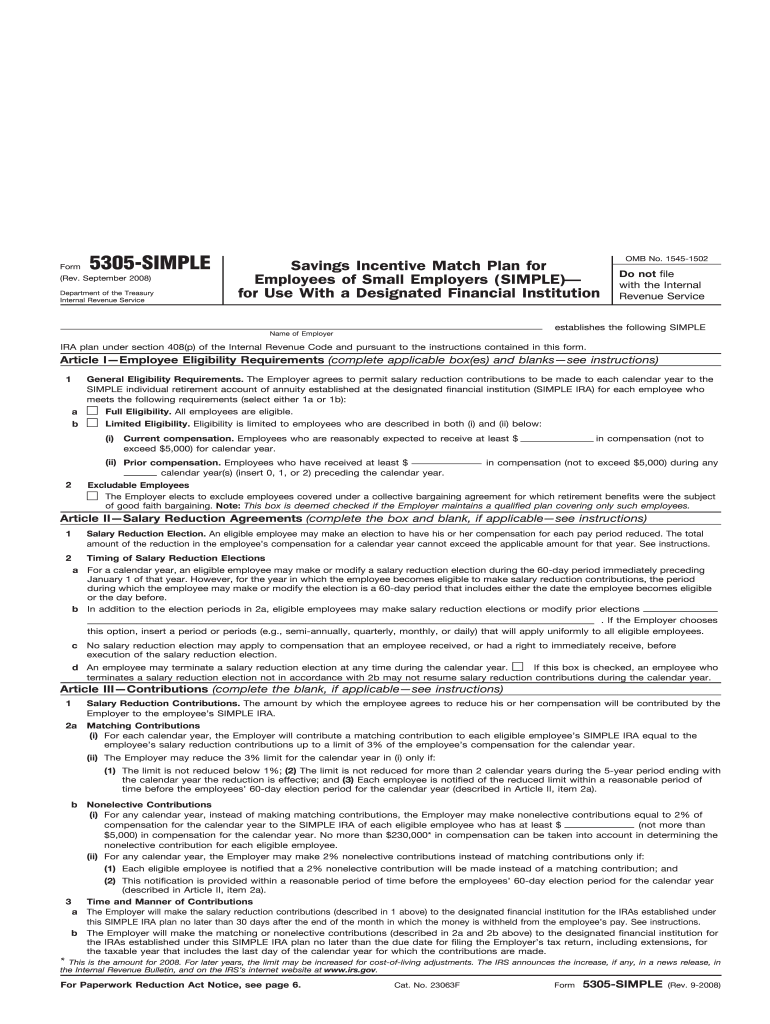
5305 Simple Form 2008


What is the 5305 Simple Form
The 5305 Simple Form is a specific document used in the context of retirement plans, particularly for establishing a SIMPLE IRA (Savings Incentive Match Plan for Employees Individual Retirement Account). This form is designed for small businesses to set up a retirement savings plan that is easy to administer and cost-effective. The 5305 Simple Form outlines the terms of the plan, including eligibility criteria, contribution limits, and withdrawal rules, making it essential for both employers and employees to understand their rights and responsibilities under the plan.
How to use the 5305 Simple Form
Using the 5305 Simple Form involves several key steps. First, an employer must complete the form, ensuring that all required information is accurately filled out. This includes the business name, address, and details about the plan's structure. Once completed, the form must be provided to eligible employees, who should review it to understand their participation options. Employees can then decide whether to contribute to the plan. Finally, the employer must maintain the form as part of their records and ensure compliance with IRS regulations regarding SIMPLE IRAs.
Steps to complete the 5305 Simple Form
Completing the 5305 Simple Form requires careful attention to detail. Follow these steps:
- Gather necessary information: Collect details about your business, including the legal name, address, and Employer Identification Number (EIN).
- Fill out the form: Enter the required information accurately, ensuring all sections are completed.
- Provide to employees: Distribute the completed form to eligible employees, explaining the plan's features and benefits.
- Maintain records: Keep a copy of the completed form and any related documentation for your records.
Legal use of the 5305 Simple Form
The legal use of the 5305 Simple Form is governed by IRS regulations. To ensure compliance, employers must adhere to specific guidelines when establishing and maintaining a SIMPLE IRA plan. This includes providing employees with the necessary information about the plan, maintaining accurate records, and ensuring that contributions are made according to the established limits. Failure to comply with these regulations can result in penalties and the potential disqualification of the retirement plan.
Key elements of the 5305 Simple Form
Several key elements are essential for understanding the 5305 Simple Form:
- Eligibility criteria: Defines who can participate in the plan, typically including employees who have earned at least $5,000 in compensation during any two preceding years.
- Contribution limits: Specifies the maximum amount that employees can contribute to their SIMPLE IRA accounts each year.
- Employer match: Outlines the employer's obligation to match employee contributions up to a certain percentage or provide a fixed contribution.
- Withdrawal rules: Details the conditions under which employees can withdraw funds from their SIMPLE IRA accounts.
IRS Guidelines
The IRS provides specific guidelines for the completion and use of the 5305 Simple Form. Employers must follow these guidelines to ensure that their SIMPLE IRA plans are compliant with federal regulations. This includes adhering to contribution limits, maintaining proper documentation, and providing employees with the necessary disclosures regarding their rights and responsibilities. Understanding these guidelines is crucial for both employers and employees to avoid potential penalties and ensure the plan's integrity.
Quick guide on how to complete 5305 simple 2008 form
Complete 5305 Simple Form effortlessly on any device
Digital document management has become increasingly favored by organizations and individuals alike. It offers an ideal eco-friendly substitute for conventional printed and signed documents, allowing you to find the correct form and securely store it online. airSlate SignNow equips you with all the tools necessary to create, modify, and eSign your documents promptly without delays. Manage 5305 Simple Form on any device using airSlate SignNow's Android or iOS applications and streamline any document-related task today.
How to update and eSign 5305 Simple Form with ease
- Find 5305 Simple Form and click on Get Form to begin.
- Utilize the tools we offer to fill out your form.
- Highlight important sections of the documents or redact sensitive information using tools that airSlate SignNow provides explicitly for this purpose.
- Create your signature with the Sign tool, which takes mere seconds and holds the same legal significance as a traditional wet ink signature.
- Review all the information and click on the Done button to save your modifications.
- Select how you wish to send your form, via email, text message (SMS), invitation link, or download it to your computer.
Forget about lost or misplaced documents, tedious form searching, or errors that require printing new copies. airSlate SignNow addresses all your document management needs in just a few clicks from any device you choose. Edit and eSign 5305 Simple Form and ensure excellent communication at every stage of your form preparation process with airSlate SignNow.
Create this form in 5 minutes or less
Find and fill out the correct 5305 simple 2008 form
Create this form in 5 minutes!
How to create an eSignature for the 5305 simple 2008 form
The way to generate an electronic signature for a PDF document in the online mode
The way to generate an electronic signature for a PDF document in Chrome
The way to generate an eSignature for putting it on PDFs in Gmail
The best way to create an electronic signature right from your mobile device
The best way to make an eSignature for a PDF document on iOS devices
The best way to create an electronic signature for a PDF on Android devices
People also ask
-
What is the 5305 Simple Form and how can it benefit my business?
The 5305 Simple Form is a document template designed to streamline your eSignature process. By using the 5305 Simple Form, businesses can save time and reduce paperwork while ensuring that all necessary signatures are collected efficiently.
-
How does airSlate SignNow integrate with the 5305 Simple Form?
AirSlate SignNow allows seamless integration with the 5305 Simple Form, enabling you to send and track documents effortlessly. This integration ensures that your team can collaborate efficiently, making the eSigning process more convenient and organized.
-
Is the 5305 Simple Form easy to customize?
Yes, the 5305 Simple Form is designed for easy customization to meet your specific needs. Users can easily modify fields, add company branding, and adjust settings, ensuring that the form aligns perfectly with your business requirements.
-
What pricing options are available for using the 5305 Simple Form?
AirSlate SignNow offers flexible pricing plans tailored to fit different business needs. Costs may vary based on the features you require, but using the 5305 Simple Form remains a cost-effective solution for eSigning documents.
-
Can I track the status of the 5305 Simple Form once it’s sent out?
Absolutely! With airSlate SignNow, you can track the status of your 5305 Simple Form in real-time. You'll receive notifications for every step, from sending the document to obtaining the final signature, ensuring complete visibility and control.
-
Are there any security features associated with the 5305 Simple Form?
Yes, airSlate SignNow prioritizes security with the 5305 Simple Form. It employs bank-level encryption and secure storage, ensuring that your documents are protected from unauthorized access while maintaining compliance with industry regulations.
-
What types of documents can I use the 5305 Simple Form for?
The 5305 Simple Form can be used for various types of documents, including contracts, agreements, and consent forms. Its versatility makes it suitable for multiple industries, enhancing your ability to manage important paperwork efficiently.
Get more for 5305 Simple Form
Find out other 5305 Simple Form
- eSign Minnesota Banking LLC Operating Agreement Online
- How Do I eSign Mississippi Banking Living Will
- eSign New Jersey Banking Claim Mobile
- eSign New York Banking Promissory Note Template Now
- eSign Ohio Banking LLC Operating Agreement Now
- Sign Maryland Courts Quitclaim Deed Free
- How To Sign Massachusetts Courts Quitclaim Deed
- Can I Sign Massachusetts Courts Quitclaim Deed
- eSign California Business Operations LLC Operating Agreement Myself
- Sign Courts Form Mississippi Secure
- eSign Alabama Car Dealer Executive Summary Template Fast
- eSign Arizona Car Dealer Bill Of Lading Now
- How Can I eSign Alabama Car Dealer Executive Summary Template
- eSign California Car Dealer LLC Operating Agreement Online
- eSign California Car Dealer Lease Agreement Template Fast
- eSign Arkansas Car Dealer Agreement Online
- Sign Montana Courts Contract Safe
- eSign Colorado Car Dealer Affidavit Of Heirship Simple
- eSign Car Dealer Form Georgia Simple
- eSign Florida Car Dealer Profit And Loss Statement Myself