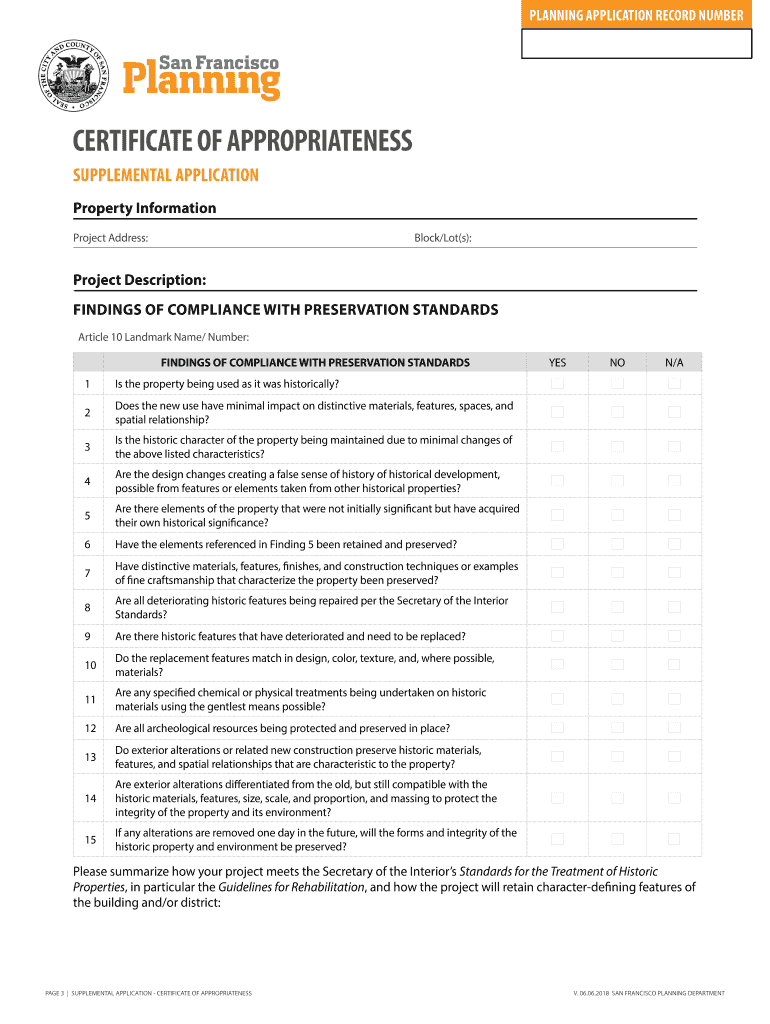
Certificate of Appropriateness Application San Francisco 2018


What is the Certificate Of Appropriateness Application San Francisco
The Certificate Of Appropriateness Application in San Francisco is a formal request required for any alterations to designated historic properties. This application ensures that changes align with the preservation standards set forth by the San Francisco Planning Department. The primary aim is to maintain the historical integrity and character of the city’s architectural heritage. This process is essential for property owners looking to renovate, restore, or modify buildings that are recognized for their historical significance.
Steps to complete the Certificate Of Appropriateness Application San Francisco
Completing the Certificate Of Appropriateness Application involves several key steps to ensure compliance with local regulations. First, gather all necessary documentation, including property details and proposed changes. Next, fill out the application form accurately, providing detailed descriptions of the intended work. It is crucial to include photographs and any relevant plans or drawings. After completing the application, submit it to the San Francisco Planning Department for review. Be prepared to respond to any requests for additional information or clarification during the review process.
Legal use of the Certificate Of Appropriateness Application San Francisco
The legal use of the Certificate Of Appropriateness Application is governed by local preservation laws and regulations. This application is not only a procedural requirement but also serves as a legal document that must be adhered to when making changes to historic properties. Failure to obtain this certificate can result in penalties, including fines or orders to reverse unauthorized alterations. Therefore, understanding the legal implications of this application is essential for property owners and developers.
Key elements of the Certificate Of Appropriateness Application San Francisco
Key elements of the Certificate Of Appropriateness Application include detailed descriptions of the proposed work, the historical context of the property, and any potential impacts on the surrounding environment. Additionally, the application should outline the materials and methods to be used in the renovations. It is also important to include a timeline for the project and any consultations with preservation specialists or architects. These elements help the review board assess the appropriateness of the proposed changes.
Required Documents
To successfully submit the Certificate Of Appropriateness Application, specific documents are required. These typically include:
- Completed application form
- Site plans and elevation drawings
- Photographs of the existing condition of the property
- Detailed descriptions of the proposed changes
- Documentation of the property's historical significance
Having all required documents ready can streamline the review process and enhance the chances of approval.
Application Process & Approval Time
The application process for the Certificate Of Appropriateness involves several stages. After submission, the Planning Department reviews the application for completeness. This initial review can take several weeks. Once deemed complete, the application is forwarded to the appropriate review board. The approval time varies based on the complexity of the project and the current workload of the department, typically ranging from a few weeks to several months. It is advisable to plan accordingly and allow ample time for the review process.
Quick guide on how to complete certificate of appropriateness application san francisco
Accomplish Certificate Of Appropriateness Application San Francisco effortlessly on any device
Digital document management has gained traction among businesses and individuals. It offers a perfect environmentally friendly substitute for conventional printed and signed paperwork, allowing you to locate the correct form and securely save it online. airSlate SignNow provides all the tools necessary to create, modify, and electronically sign your documents rapidly without holdups. Manage Certificate Of Appropriateness Application San Francisco on any platform with airSlate SignNow Android or iOS applications and streamline any document-centric process today.
The easiest method to modify and electronically sign Certificate Of Appropriateness Application San Francisco without hassle
- Access Certificate Of Appropriateness Application San Francisco and click Get Form to begin.
- Utilize the tools we offer to complete your document.
- Emphasize important sections of the documents or conceal sensitive information with tools specifically provided by airSlate SignNow for that purpose.
- Generate your electronic signature with the Sign tool, which takes just seconds and holds the same legal validity as a conventional wet ink signature.
- Review all the information and click the Done button to save your modifications.
- Choose how you wish to send your form, via email, SMS, or invitation link, or download it to your computer.
Eliminate concerns over lost or incorrectly placed files, tedious form hunting, or errors that necessitate printing new document copies. airSlate SignNow meets all your document management requirements in a few clicks from any device you prefer. Modify and electronically sign Certificate Of Appropriateness Application San Francisco while ensuring effective communication at any stage of your form preparation process with airSlate SignNow.
Create this form in 5 minutes or less
Find and fill out the correct certificate of appropriateness application san francisco
Create this form in 5 minutes!
How to create an eSignature for the certificate of appropriateness application san francisco
How to generate an eSignature for a PDF in the online mode
How to generate an eSignature for a PDF in Chrome
How to create an eSignature for putting it on PDFs in Gmail
The best way to make an eSignature right from your smart phone
The best way to create an eSignature for a PDF on iOS devices
The best way to make an eSignature for a PDF on Android OS
People also ask
-
What is a Certificate of Appropriateness Application in San Francisco?
A Certificate of Appropriateness Application in San Francisco is a formal request submitted to the local planning authority when a property owner wishes to make alterations to a historic structure. This application ensures that changes are consistent with the architectural integrity and historical significance of the building. It's crucial for preserving San Francisco's unique architectural heritage.
-
How can airSlate SignNow help with my Certificate of Appropriateness Application in San Francisco?
AirSlate SignNow simplifies the process of submitting your Certificate of Appropriateness Application in San Francisco by allowing you to eSign documents quickly and securely. The platform provides a user-friendly interface that streamlines document preparation and submission, ensuring you can focus on your project rather than paperwork.
-
What are the costs associated with a Certificate of Appropriateness Application in San Francisco?
The costs for a Certificate of Appropriateness Application in San Francisco can vary based on the scope of the project and specific permitting fees. It is essential to check with the local planning authority for the most accurate fee structure. Using airSlate SignNow can help you manage these costs effectively by reducing paperwork and increasing efficiency.
-
What features does airSlate SignNow offer for managing my application?
AirSlate SignNow offers features such as customizable templates, cloud storage integration, and real-time collaboration to help you manage your Certificate of Appropriateness Application in San Francisco. You can easily track your document's status and receive notifications, ensuring you never miss a deadline or important update.
-
Can I send my Certificate of Appropriateness Application in San Francisco to multiple parties?
Yes, with airSlate SignNow, you can send your Certificate of Appropriateness Application in San Francisco to multiple parties for review and signature. This collaborative feature is ideal for projects requiring input from various stakeholders, ensuring everyone is on the same page during the application process.
-
How does airSlate SignNow ensure the security of my application documents?
AirSlate SignNow prioritizes security by offering advanced encryption and authentication measures for your Certificate of Appropriateness Application in San Francisco. Your documents are stored securely and can only be accessed by authorized users, providing you with peace of mind throughout the application process.
-
Is there a mobile app for managing my Certificate of Appropriateness Application in San Francisco?
Yes, airSlate SignNow provides a mobile app that allows you to manage your Certificate of Appropriateness Application in San Francisco on the go. With the app, you can access, edit, and sign documents from your smartphone or tablet, making the process more convenient and efficient.
Get more for Certificate Of Appropriateness Application San Francisco
Find out other Certificate Of Appropriateness Application San Francisco
- Electronic signature Iowa Bookkeeping Contract Safe
- Electronic signature New York Bookkeeping Contract Myself
- Electronic signature South Carolina Bookkeeping Contract Computer
- Electronic signature South Carolina Bookkeeping Contract Myself
- Electronic signature South Carolina Bookkeeping Contract Easy
- How To Electronic signature South Carolina Bookkeeping Contract
- How Do I eSignature Arkansas Medical Records Release
- How Do I eSignature Iowa Medical Records Release
- Electronic signature Texas Internship Contract Safe
- Electronic signature North Carolina Day Care Contract Later
- Electronic signature Tennessee Medical Power of Attorney Template Simple
- Electronic signature California Medical Services Proposal Mobile
- How To Electronic signature West Virginia Pharmacy Services Agreement
- How Can I eSignature Kentucky Co-Branding Agreement
- How Can I Electronic signature Alabama Declaration of Trust Template
- How Do I Electronic signature Illinois Declaration of Trust Template
- Electronic signature Maryland Declaration of Trust Template Later
- How Can I Electronic signature Oklahoma Declaration of Trust Template
- Electronic signature Nevada Shareholder Agreement Template Easy
- Electronic signature Texas Shareholder Agreement Template Free