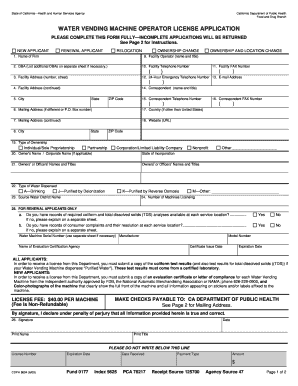
Vending Machine License 2009


What is the vending machine license
The vending machine license is a legal authorization required for individuals or businesses that wish to operate vending machines. This license ensures compliance with local regulations and health codes, allowing operators to sell food and beverages to the public. Each state in the U.S. may have its own specific requirements and regulations regarding the vending machine license, which operators must adhere to in order to legally conduct business.
How to obtain the vending machine license
Obtaining a vending machine license typically involves several steps. First, you should research the specific requirements in your state or local jurisdiction. This may include filling out an application form, providing proof of business registration, and paying any associated fees. Additionally, some areas may require health inspections or permits, especially if you plan to sell food items. It is essential to gather all necessary documentation and submit your application to the appropriate regulatory agency.
Steps to complete the vending machine license
To complete the vending machine license application, follow these steps:
- Research local regulations and requirements for vending machine operations.
- Prepare your business documentation, including proof of registration and identification.
- Fill out the vending machine license application form accurately.
- Submit your application along with any required fees to the appropriate authority.
- Await approval, which may include inspections or additional documentation requests.
Legal use of the vending machine license
The legal use of a vending machine license ensures that operators comply with state and local laws governing vending operations. This includes adhering to health and safety standards, maintaining proper inventory, and ensuring that all products sold are safe for consumption. Failure to comply with these regulations can result in penalties, including fines or the revocation of the vending machine license.
State-specific rules for the vending machine license
Each state has its own set of rules and regulations concerning the vending machine license. These rules may include specific health codes, zoning laws, and operational guidelines. It is crucial for vending machine operators to familiarize themselves with the laws in their state to ensure compliance and avoid potential legal issues. Checking with local health departments and business licensing agencies can provide valuable information on state-specific requirements.
Required documents
When applying for a vending machine license, several documents are generally required. These may include:
- Completed vending machine license application form.
- Proof of business registration or incorporation.
- Identification, such as a driver’s license or state ID.
- Health permits, if applicable, especially for food vending.
- Payment for any application fees.
Penalties for non-compliance
Failure to comply with vending machine license regulations can lead to significant penalties. These may include fines, suspension of the vending machine license, or even legal action. Non-compliance can also damage a business's reputation and lead to loss of customer trust. It is essential for operators to stay informed about regulations and maintain compliance to avoid these consequences.
Quick guide on how to complete vending machine license
Effortlessly Prepare Vending Machine License on Any Device
Managing documents online has become increasingly favored by businesses and individuals alike. It serves as an ideal environmentally friendly alternative to traditional printed and signed documents, allowing you to access the correct form and securely store it online. airSlate SignNow provides you with all the tools necessary to create, modify, and electronically sign your documents promptly without delays. Handle Vending Machine License on any device using airSlate SignNow’s Android or iOS applications and enhance any document-related workflow today.
Simple Steps to Modify and Electronically Sign Vending Machine License with Ease
- Obtain Vending Machine License and then click Get Form to begin.
- Make use of the tools we offer to fill out your document.
- Emphasize important sections of your documents or obscure sensitive information with tools that airSlate SignNow provides specifically for that purpose.
- Generate your electronic signature utilizing the Sign feature, which takes mere seconds and holds the same legal significance as a conventional handwritten signature.
- Verify all the information and then click the Done button to save your changes.
- Choose how you want to share your form, whether by email, SMS, or invitation link, or download it to your computer.
Say goodbye to lost or misfiled documents, tiresome form searches, or errors that necessitate printing new document copies. airSlate SignNow addresses your document management needs in just a few clicks from your device of choice. Edit and eSign Vending Machine License while ensuring excellent communication during any stage of your form preparation process with airSlate SignNow.
Create this form in 5 minutes or less
Find and fill out the correct vending machine license
Create this form in 5 minutes!
How to create an eSignature for the vending machine license
The best way to make an electronic signature for a PDF file online
The best way to make an electronic signature for a PDF file in Google Chrome
The best way to create an electronic signature for signing PDFs in Gmail
How to create an electronic signature from your mobile device
How to generate an eSignature for a PDF file on iOS
How to create an electronic signature for a PDF file on Android devices
People also ask
-
What is a vending machine license?
A vending machine license is a legal permit that allows you to operate vending machines in a specific area. It ensures compliance with local regulations and is essential for any business looking to sell products via vending machines.
-
How can I obtain a vending machine license?
To obtain a vending machine license, you typically need to apply through your local government or regulatory body. The process may involve filling out application forms, paying a fee, and providing information about your vending machine locations and products.
-
What are the costs associated with a vending machine license?
The costs of a vending machine license can vary greatly depending on your location and the number of machines you operate. Generally, you can expect to pay an application fee along with any necessary background checks or inspections required by your local authority.
-
Are there any benefits to having a vending machine license?
Yes, having a vending machine license allows you to legally operate your vending business, which minimizes the risk of fines or penalties. It can also enhance your credibility with customers and suppliers, making it easier to secure profitable locations for your machines.
-
Can using airSlate SignNow simplify the process of obtaining a vending machine license?
Absolutely! airSlate SignNow offers an easy-to-use platform to prepare, send, and eSign documents needed for your vending machine license application. By streamlining your document processes, you can focus more on growing your vending machine business.
-
What features does airSlate SignNow offer for managing vending machine licenses?
airSlate SignNow provides features like eSignature, document templates, and real-time tracking, all of which are beneficial for managing your vending machine licenses. These tools help ensure that you stay organized and compliant with all licensing requirements.
-
Is airSlate SignNow cost-effective for managing multiple vending machine licenses?
Yes, airSlate SignNow offers competitive pricing plans that scale with your needs, making it cost-effective for managing multiple vending machine licenses. With its features tailored for businesses, you can efficiently handle licensing documentation without overspending.
Get more for Vending Machine License
Find out other Vending Machine License
- eSign Tennessee Car Dealer Lease Agreement Form Now
- Sign Pennsylvania Courts Quitclaim Deed Mobile
- eSign Washington Car Dealer Bill Of Lading Mobile
- eSign Wisconsin Car Dealer Resignation Letter Myself
- eSign Wisconsin Car Dealer Warranty Deed Safe
- eSign Business Operations PPT New Hampshire Safe
- Sign Rhode Island Courts Warranty Deed Online
- Sign Tennessee Courts Residential Lease Agreement Online
- How Do I eSign Arkansas Charity LLC Operating Agreement
- eSign Colorado Charity LLC Operating Agreement Fast
- eSign Connecticut Charity Living Will Later
- How Can I Sign West Virginia Courts Quitclaim Deed
- Sign Courts Form Wisconsin Easy
- Sign Wyoming Courts LLC Operating Agreement Online
- How To Sign Wyoming Courts Quitclaim Deed
- eSign Vermont Business Operations Executive Summary Template Mobile
- eSign Vermont Business Operations Executive Summary Template Now
- eSign Virginia Business Operations Affidavit Of Heirship Mobile
- eSign Nebraska Charity LLC Operating Agreement Secure
- How Do I eSign Nevada Charity Lease Termination Letter