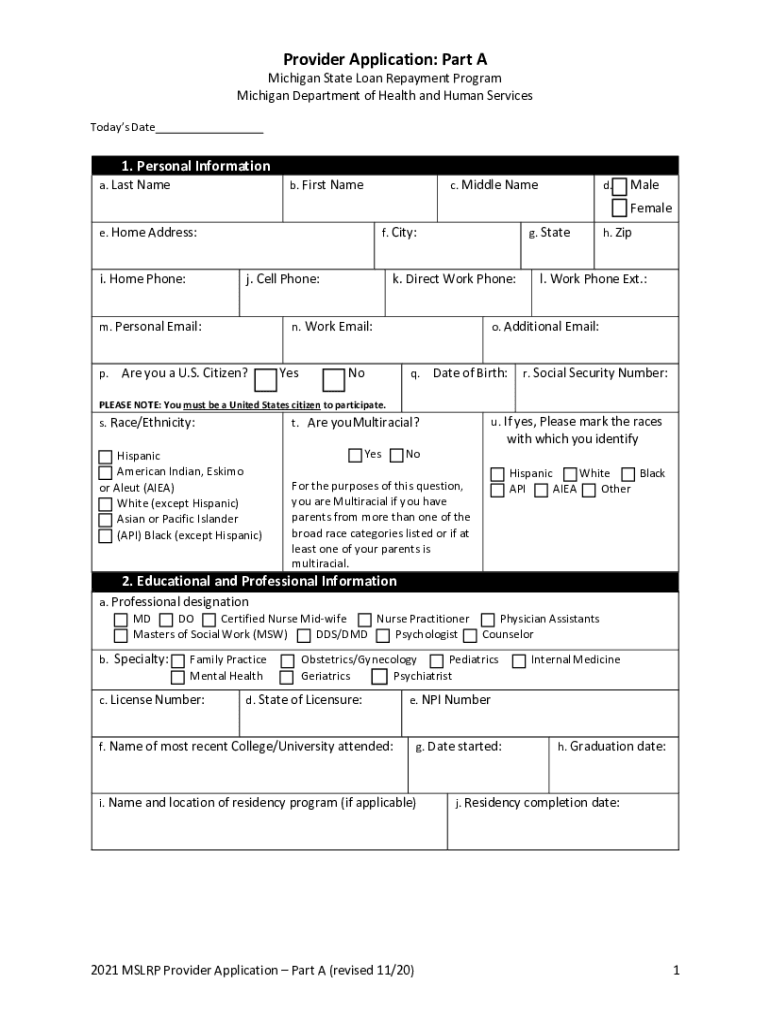
Provider Application, Part a Form, State of Michigan 2020


What is the Provider Application, Part A Form, State Of Michigan
The Provider Application, Part A Form, State Of Michigan is a crucial document used by healthcare providers seeking to enroll in the Michigan Medicaid program. This form collects essential information about the provider's qualifications, services offered, and compliance with state regulations. It is a foundational step for providers aiming to deliver services to Medicaid beneficiaries in Michigan.
Steps to complete the Provider Application, Part A Form, State Of Michigan
Completing the Provider Application, Part A Form involves several key steps to ensure accuracy and compliance. Begin by gathering all necessary documentation, including proof of licenses, certifications, and any relevant business information. Next, fill out the form carefully, providing detailed responses to each section. It is essential to review the completed form for any errors or omissions before submission. Finally, submit the form through the designated method, ensuring that all required attachments are included.
Legal use of the Provider Application, Part A Form, State Of Michigan
The legal use of the Provider Application, Part A Form is governed by state regulations that outline the requirements for Medicaid provider enrollment. This form must be filled out accurately and submitted in compliance with the Michigan Department of Health and Human Services guidelines. Ensuring that the form is completed correctly is vital, as inaccuracies may lead to delays in processing or denial of enrollment.
How to obtain the Provider Application, Part A Form, State Of Michigan
The Provider Application, Part A Form can be obtained directly from the Michigan Department of Health and Human Services website or through designated state offices. It is important to ensure that you are using the most current version of the form, as updates may occur. Additionally, providers may contact the state office for assistance in obtaining the form or for clarification on any requirements.
Eligibility Criteria
Eligibility criteria for completing the Provider Application, Part A Form include being a licensed healthcare provider in Michigan, meeting specific service requirements, and adhering to state and federal regulations. Providers must demonstrate their qualifications and ability to deliver services to Medicaid beneficiaries. It is essential to review these criteria before starting the application process to ensure compliance.
Form Submission Methods
Providers have several options for submitting the Provider Application, Part A Form. The form can be submitted online through the Michigan Medicaid enrollment portal, mailed to the appropriate state office, or delivered in person. Each submission method has specific guidelines, so it is important to follow the instructions provided to ensure timely processing of the application.
Key elements of the Provider Application, Part A Form, State Of Michigan
Key elements of the Provider Application, Part A Form include sections for provider information, service details, and compliance statements. Providers must provide their National Provider Identifier (NPI), business structure, and any relevant affiliations. Additionally, the form requires attestation to compliance with state and federal laws, which is crucial for maintaining eligibility for Medicaid participation.
Quick guide on how to complete provider application part a form 2021 state of michigan
Complete Provider Application, Part A Form, State Of Michigan effortlessly on any device
Managing documents online has become increasingly popular among businesses and individuals. It offers an ideal eco-friendly substitute for traditional printed and signed documents, allowing you to find the necessary form and store it securely online. airSlate SignNow provides all the resources you require to generate, modify, and electronically sign your documents quickly and without issues. Handle Provider Application, Part A Form, State Of Michigan on any device using airSlate SignNow's Android or iOS applications and enhance your document-based workflow today.
The easiest way to modify and electronically sign Provider Application, Part A Form, State Of Michigan without hassle
- Find Provider Application, Part A Form, State Of Michigan and click on Get Form to begin.
- Utilize the tools we offer to complete your form.
- Emphasize important sections of your documents or obscure sensitive details with tools that airSlate SignNow provides specifically for that task.
- Create your signature using the Sign tool, which takes just seconds and holds the same legal validity as a conventional wet ink signature.
- Review the information and click on the Done button to save your changes.
- Select how you wish to deliver your form, by email, text message (SMS), or invitation link, or download it to your computer.
Eliminate concerns about lost or misplaced files, tiresome form searches, or errors that necessitate printing new document copies. airSlate SignNow meets your document management requirements in just a few clicks from any device you choose. Modify and eSign Provider Application, Part A Form, State Of Michigan while ensuring effective communication throughout your form preparation process with airSlate SignNow.
Create this form in 5 minutes or less
Find and fill out the correct provider application part a form 2021 state of michigan
Create this form in 5 minutes!
How to create an eSignature for the provider application part a form 2021 state of michigan
How to create an electronic signature for a PDF file online
How to create an electronic signature for a PDF file in Google Chrome
How to create an electronic signature for signing PDFs in Gmail
The way to create an eSignature right from your mobile device
How to create an eSignature for a PDF file on iOS
The way to create an eSignature for a PDF on Android devices
People also ask
-
What is the Provider Application, Part A Form, State Of Michigan?
The Provider Application, Part A Form, State Of Michigan, is a necessary document for businesses seeking to provide services under Medicaid. This form captures essential information required for the approval process and helps streamline service delivery accountability. Utilizing airSlate SignNow can simplify filling out and submitting this form electronically.
-
How can airSlate SignNow assist with the Provider Application, Part A Form, State Of Michigan?
AirSlate SignNow simplifies the process of completing the Provider Application, Part A Form, State Of Michigan by allowing users to easily fill, sign, and send forms electronically. This digital transformation eliminates the need for paper-based processes and reduces the chances of errors. Additionally, you can track the status of your submission seamlessly within the platform.
-
Is there a cost associated with using airSlate SignNow for the Provider Application, Part A Form, State Of Michigan?
Yes, airSlate SignNow offers various pricing plans tailored to different needs. The cost for using airSlate SignNow to complete the Provider Application, Part A Form, State Of Michigan is competitive and can provide signNow savings compared to traditional paper methods. It's worth exploring their pricing structure to find a plan that fits your organization's needs.
-
What are the features of airSlate SignNow for managing documents like the Provider Application, Part A Form, State Of Michigan?
AirSlate SignNow includes features such as customizable templates, document tracking, and electronic signatures, which enhance the handling of the Provider Application, Part A Form, State Of Michigan. These features not only improve the efficiency of the submission process but also ensure compliance with state regulations. The user-friendly interface makes it easy for anyone to navigate.
-
Can I integrate airSlate SignNow with other applications while completing the Provider Application, Part A Form, State Of Michigan?
Yes, airSlate SignNow supports integration with various applications, allowing you to streamline your workflow. By integrating with tools you already use, you can manage the Provider Application, Part A Form, State Of Michigan more effectively. This interoperability enhances data flow and ensures that your documents are synchronized across platforms.
-
What are the benefits of using airSlate SignNow for the Provider Application, Part A Form, State Of Michigan?
Using airSlate SignNow for the Provider Application, Part A Form, State Of Michigan offers benefits such as increased efficiency, reduced turnaround times, and greater accuracy in form completion. The digital platform minimizes paperwork and allows for real-time updates, making the overall process smoother. This can lead to faster approvals and improved service delivery.
-
Is airSlate SignNow secure for submitting the Provider Application, Part A Form, State Of Michigan?
Absolutely, airSlate SignNow implements robust security measures to protect your data while submitting the Provider Application, Part A Form, State Of Michigan. With features like encryption and secure cloud storage, your sensitive information remains confidential. Trust in airSlate SignNow's commitment to maintaining compliance with industry standards.
Get more for Provider Application, Part A Form, State Of Michigan
- Card canada application 2013 form 48124298
- Application form for canadian migration
- Minor child btravel consentb form
- Judicial interim release orderrecognizance of bail yorklaw form
- Police declaration form
- Form nr301
- Accesscorrection request form toronto police service torontopolice on
- Finance and treasury board form
Find out other Provider Application, Part A Form, State Of Michigan
- Sign Indiana Healthcare / Medical Moving Checklist Safe
- Sign Wisconsin Government Cease And Desist Letter Online
- Sign Louisiana Healthcare / Medical Limited Power Of Attorney Mobile
- Sign Healthcare / Medical PPT Michigan Now
- Sign Massachusetts Healthcare / Medical Permission Slip Now
- Sign Wyoming Government LLC Operating Agreement Mobile
- Sign Wyoming Government Quitclaim Deed Free
- How To Sign Nebraska Healthcare / Medical Living Will
- Sign Nevada Healthcare / Medical Business Plan Template Free
- Sign Nebraska Healthcare / Medical Permission Slip Now
- Help Me With Sign New Mexico Healthcare / Medical Medical History
- Can I Sign Ohio Healthcare / Medical Residential Lease Agreement
- How To Sign Oregon Healthcare / Medical Living Will
- How Can I Sign South Carolina Healthcare / Medical Profit And Loss Statement
- Sign Tennessee Healthcare / Medical Business Plan Template Free
- Help Me With Sign Tennessee Healthcare / Medical Living Will
- Sign Texas Healthcare / Medical Contract Mobile
- Sign Washington Healthcare / Medical LLC Operating Agreement Now
- Sign Wisconsin Healthcare / Medical Contract Safe
- Sign Alabama High Tech Last Will And Testament Online