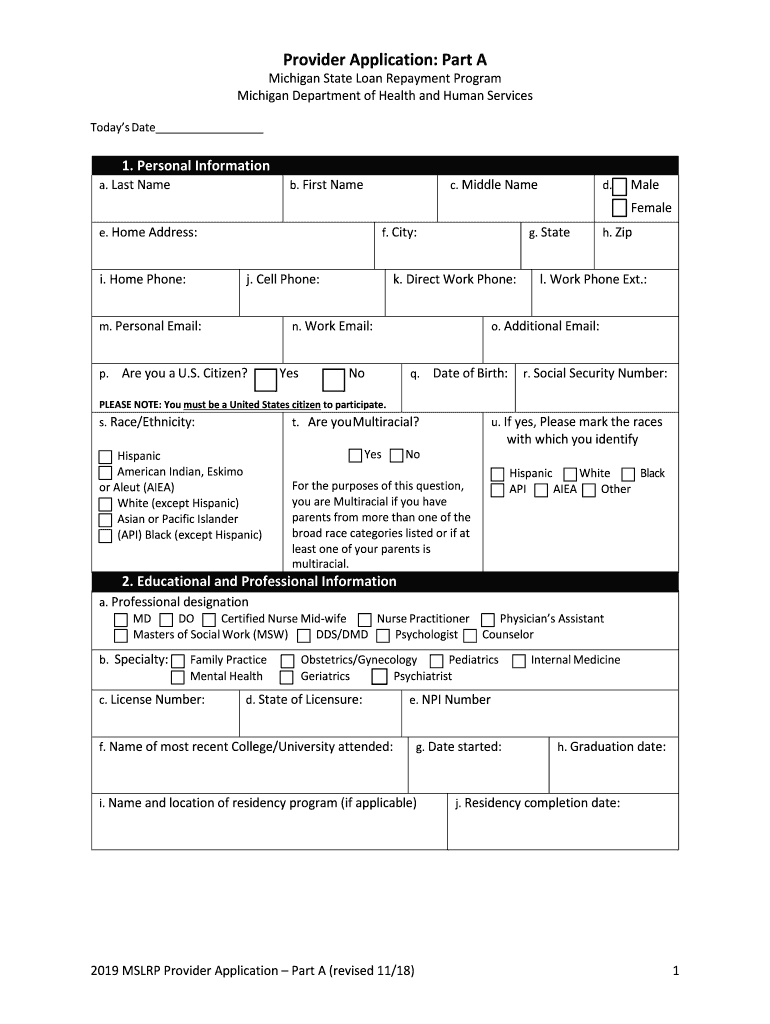
Provider Application Part a State of Michigan 2018


What is the Provider Application Part A State Of Michigan
The Provider Application Part A State Of Michigan is a crucial document for individuals or organizations seeking to provide healthcare services under Michigan's Medicaid program. This application is designed to collect essential information about the provider, including their qualifications, services offered, and compliance with state regulations. By completing this form, applicants can initiate the process of becoming an enrolled Medicaid provider, which is necessary for reimbursement for services rendered to eligible patients.
Steps to complete the Provider Application Part A State Of Michigan
Completing the Provider Application Part A State Of Michigan involves several key steps to ensure accuracy and compliance. The following steps outline the process:
- Gather necessary documentation, including proof of licensure and certifications.
- Complete all sections of the application form, ensuring that all information is accurate and up to date.
- Review the application for completeness, checking for any missing signatures or required documents.
- Submit the application through the designated method, whether online, by mail, or in-person, as specified by the Michigan Department of Health and Human Services.
- Keep a copy of the submitted application and any supporting documents for your records.
How to obtain the Provider Application Part A State Of Michigan
The Provider Application Part A State Of Michigan can be obtained through the Michigan Department of Health and Human Services (MDHHS) website or by contacting their office directly. The application is typically available in a downloadable format, allowing applicants to fill it out electronically or print it for manual completion. It is important to ensure that you are using the most current version of the application to avoid any delays in processing.
Legal use of the Provider Application Part A State Of Michigan
The legal use of the Provider Application Part A State Of Michigan is governed by state regulations that outline the requirements for Medicaid providers. Submitting this application signifies the applicant's intent to comply with all relevant laws and regulations. It is essential to provide truthful and accurate information, as any discrepancies or false statements may lead to penalties or denial of application. The application must be signed by an authorized representative, affirming the validity of the information provided.
Key elements of the Provider Application Part A State Of Michigan
Several key elements are essential to the Provider Application Part A State Of Michigan. These include:
- Provider information, including name, address, and contact details.
- Type of services offered and any specialties.
- Licensure and certification details to verify qualifications.
- Ownership information, including any affiliations with other healthcare entities.
- Compliance history and any previous disciplinary actions.
Form Submission Methods (Online / Mail / In-Person)
The Provider Application Part A State Of Michigan can be submitted through various methods, providing flexibility for applicants. The submission methods include:
- Online: Applicants can fill out and submit the application electronically through the MDHHS online portal.
- Mail: Completed applications can be printed and sent via postal mail to the designated address provided by MDHHS.
- In-Person: Applicants may also choose to submit their application in person at a local MDHHS office, where they can receive assistance if needed.
Quick guide on how to complete provider application part a state of michigan
Complete Provider Application Part A State Of Michigan seamlessly on any device
Online document management has become increasingly favored by both organizations and individuals. It serves as a perfectly eco-friendly alternative to conventional printed and signed documents, allowing you to access the proper form and securely store it online. airSlate SignNow provides you with all the tools necessary to create, edit, and electronically sign your documents quickly without any holdups. Manage Provider Application Part A State Of Michigan from any device using airSlate SignNow's Android or iOS applications and simplify any document-related process today.
The easiest way to modify and electronically sign Provider Application Part A State Of Michigan with ease
- Obtain Provider Application Part A State Of Michigan and click on Get Form to commence.
- Utilize the tools we offer to complete your document.
- Select important sections of your documents or redact sensitive information using tools specially provided by airSlate SignNow for this purpose.
- Craft your signature with the Sign tool, which takes mere seconds and carries the same legal validity as a conventional ink signature.
- Review the details and click on the Done button to finalize your changes.
- Decide how you want to share your form, whether by email, SMS, or invite link, or download it to your computer.
Eliminate the hassle of lost or misfiled documents, endless form searches, or errors that require reprinting new copies. airSlate SignNow addresses your document management needs in just a few clicks from any device you prefer. Modify and electronically sign Provider Application Part A State Of Michigan and ensure outstanding communication at every stage of the form preparation process with airSlate SignNow.
Create this form in 5 minutes or less
Find and fill out the correct provider application part a state of michigan
Create this form in 5 minutes!
How to create an eSignature for the provider application part a state of michigan
The way to make an eSignature for your PDF document in the online mode
The way to make an eSignature for your PDF document in Chrome
The way to make an electronic signature for putting it on PDFs in Gmail
The best way to make an electronic signature straight from your mobile device
The way to make an electronic signature for a PDF document on iOS devices
The best way to make an electronic signature for a PDF document on Android devices
People also ask
-
What is the Provider Application Part A State Of Michigan?
The Provider Application Part A State Of Michigan is a necessary application for healthcare providers who wish to enroll in Michigan's Medicaid program. This application allows providers to submit their qualifications and necessary documentation to participate in providing services under this program.
-
How can airSlate SignNow assist with the Provider Application Part A State Of Michigan?
airSlate SignNow streamlines the process of filling out and submitting the Provider Application Part A State Of Michigan. With its user-friendly interface, you can easily eSign documents and ensure they are submitted correctly, helping you save time and avoid errors.
-
What are the key features of airSlate SignNow for handling applications like Provider Application Part A State Of Michigan?
Key features of airSlate SignNow include eSignature capabilities, document templates, automated workflows, and secure storage. These features enhance the efficiency of managing and submitting the Provider Application Part A State Of Michigan, ensuring compliance and quick turnaround times.
-
Is airSlate SignNow cost-effective for managing Provider Application Part A State Of Michigan?
Yes, airSlate SignNow offers various pricing plans that cater to different business needs, making it a cost-effective solution for managing documents like the Provider Application Part A State Of Michigan. By reducing paper usage and speeding up the eSigning process, you can save both time and money.
-
What benefits does airSlate SignNow provide for users completing the Provider Application Part A State Of Michigan?
Using airSlate SignNow for the Provider Application Part A State Of Michigan provides benefits such as improved document accuracy, enhanced security, and quicker processing times. This ensures that your application is handled efficiently, reducing delays in enrollment.
-
Can airSlate SignNow integrate with other software for processing the Provider Application Part A State Of Michigan?
Yes, airSlate SignNow offers integrations with a variety of other software and applications, which can be beneficial when processing the Provider Application Part A State Of Michigan. This allows you to streamline your workflow and keep all your relevant data in one place.
-
What types of businesses can use airSlate SignNow for the Provider Application Part A State Of Michigan?
Any business in the healthcare sector, including hospitals, clinics, and private practices, can use airSlate SignNow for the Provider Application Part A State Of Michigan. Its flexible features make it suitable for both small and large organizations looking to optimize their application processes.
Get more for Provider Application Part A State Of Michigan
Find out other Provider Application Part A State Of Michigan
- eSign Finance & Tax Accounting Form Texas Now
- eSign Vermont Finance & Tax Accounting Emergency Contact Form Simple
- eSign Delaware Government Stock Certificate Secure
- Can I eSign Vermont Finance & Tax Accounting Emergency Contact Form
- eSign Washington Finance & Tax Accounting Emergency Contact Form Safe
- How To eSign Georgia Government Claim
- How Do I eSign Hawaii Government Contract
- eSign Hawaii Government Contract Now
- Help Me With eSign Hawaii Government Contract
- eSign Hawaii Government Contract Later
- Help Me With eSign California Healthcare / Medical Lease Agreement
- Can I eSign California Healthcare / Medical Lease Agreement
- How To eSign Hawaii Government Bill Of Lading
- How Can I eSign Hawaii Government Bill Of Lading
- eSign Hawaii Government Promissory Note Template Now
- eSign Hawaii Government Work Order Online
- eSign Delaware Healthcare / Medical Living Will Now
- eSign Healthcare / Medical Form Florida Secure
- eSign Florida Healthcare / Medical Contract Safe
- Help Me With eSign Hawaii Healthcare / Medical Lease Termination Letter