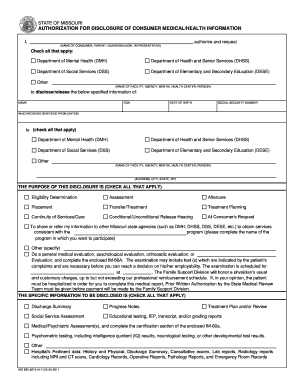
Mo 650 2616 2011


What is the Mo
The Mo is a specific form used within the Missouri health care system, primarily associated with the state's Medicaid program. This form is essential for individuals seeking to apply for health coverage under the Mo HealthNet program. It serves as a means to collect necessary information about applicants, including personal details, income, and household composition, to determine eligibility for benefits. Proper completion of this form is crucial for ensuring that applicants receive the appropriate health care services they need.
How to use the Mo
Using the Mo involves several steps to ensure accurate submission and processing. First, gather all required documentation, such as proof of income and identification. Next, fill out the form completely, ensuring that all sections are addressed. It is important to double-check for accuracy, as incomplete or incorrect information can lead to delays in processing. Once completed, the form can be submitted online, by mail, or in person at designated locations. Following these steps will help streamline the application process and improve the chances of a successful outcome.
Steps to complete the Mo
Completing the Mo requires careful attention to detail. Here are the steps to follow:
- Gather necessary documents: Collect proof of income, identification, and any other relevant information.
- Fill out the form: Provide accurate personal details, including your name, address, and Social Security number.
- Detail your income: Include information about all sources of income for yourself and household members.
- Review the form: Check for any errors or missing information before submission.
- Submit the form: Choose your preferred submission method: online, by mail, or in person.
Legal use of the Mo
The Mo is legally recognized as a valid document for applying for health coverage under Missouri's Medicaid program. To ensure its legal standing, it must be completed accurately and submitted in accordance with state regulations. The information provided must be truthful and verifiable, as any discrepancies can lead to penalties or denial of benefits. Understanding the legal implications of this form is essential for applicants to navigate the health care system effectively.
Key elements of the Mo
Several key elements must be included in the Mo to ensure it is processed correctly. These elements include:
- Personal information: Name, address, phone number, and Social Security number.
- Income details: Comprehensive information about all income sources, including wages, benefits, and any other financial support.
- Household composition: Information about all household members, including their relationship to the applicant and their income.
- Signature: The applicant's signature is required to validate the information provided on the form.
Examples of using the Mo
The Mo is commonly used in various scenarios, such as:
- An individual applying for health coverage after losing a job.
- A family seeking assistance for their children's health care needs.
- A senior citizen applying for Medicaid benefits to cover long-term care services.
Each of these examples highlights the form's role in facilitating access to necessary health care services for eligible individuals and families in Missouri.
Quick guide on how to complete mo 650 2616
Effortlessly Prepare Mo 650 2616 on Any Device
Online document management has become increasingly favored by businesses and individuals alike. It offers an ideal eco-friendly alternative to traditional printed and signed documents, allowing you to access the correct format and securely save it online. airSlate SignNow provides you with all the tools necessary to create, modify, and eSign your documents swiftly without delays. Manage Mo 650 2616 on any platform using airSlate SignNow's Android or iOS applications and enhance any document-based process today.
The easiest way to alter and eSign Mo 650 2616 with ease
- Find Mo 650 2616 and then click Get Form to begin.
- Use the tools we provide to fill out your document.
- Mark important sections of your documents or obscure sensitive information with tools that airSlate SignNow specifically provides for that purpose.
- Generate your eSignature using the Sign feature, which only takes seconds and carries the same legal authority as a traditional handwritten signature.
- Verify the information and then click on the Done button to save your modifications.
- Select your preferred method of delivering your form, whether by email, SMS, invite link, or downloading it to your computer.
Forget about lost or misplaced documents, tedious form searches, or errors that require printing new copies. airSlate SignNow addresses all your document management needs in just a few clicks from your device of choice. Edit and eSign Mo 650 2616 and ensure excellent communication at any stage of your form preparation process with airSlate SignNow.
Create this form in 5 minutes or less
Find and fill out the correct mo 650 2616
Create this form in 5 minutes!
How to create an eSignature for the mo 650 2616
How to generate an electronic signature for your PDF file online
How to generate an electronic signature for your PDF file in Google Chrome
The way to make an eSignature for signing PDFs in Gmail
The way to generate an electronic signature from your mobile device
How to make an electronic signature for a PDF file on iOS
The way to generate an electronic signature for a PDF file on Android devices
People also ask
-
What is the purpose of airSlate SignNow and how does it relate to mo 650 2616?
airSlate SignNow is designed to empower businesses to send and eSign documents efficiently. The reference to mo 650 2616 fits within our targeted solutions for businesses looking for streamlined document management and signing processes.
-
How much does airSlate SignNow cost?
Pricing for airSlate SignNow is competitive and varies based on the features you need. You can expect various plans tailored to different business sizes and requirements while ensuring excellent value, all relevant to user queries around mo 650 2616.
-
What key features does airSlate SignNow offer?
airSlate SignNow includes features like customizable templates, team collaboration, and secure cloud storage. These features ensure that users dealing with mo 650 2616 can manage their document workflows seamlessly.
-
How can airSlate SignNow benefit my business?
By using airSlate SignNow, businesses can increase efficiency and reduce turnaround time for contracts and documents. This benefit directly relates to our focus on solutions like mo 650 2616 that support better business operations.
-
What integrations does airSlate SignNow support?
airSlate SignNow integrates with popular applications like Google Drive, Dropbox, and CRM systems. These integrations help users managing documents tied to mo 650 2616 to streamline their processes in a single ecosystem.
-
Is airSlate SignNow secure for sensitive documents?
Yes, airSlate SignNow employs extensive security measures to protect sensitive documents. With features like encryption and authentication, businesses can trust that their files related to mo 650 2616 are secure.
-
Can I use airSlate SignNow for mobile signing?
Absolutely! airSlate SignNow offers a mobile-friendly platform that allows users to sign documents on the go. This convenience is perfect for teams that need to manage projects tied to mo 650 2616 from anywhere.
Get more for Mo 650 2616
- Aaa life insurance company change of beneficicary form
- Insurance verification form money tree billing
- Voluntary parental rights relinquishment form
- Electronic mental health templete forms
- Patient medical information sheet specialty orthopaedics
- Humboldt diabetes lab requisition project hdp form
- Delta dental claim form
- Bjc financial assistance form
Find out other Mo 650 2616
- Sign Vermont Construction Rental Lease Agreement Safe
- Sign Utah Construction Cease And Desist Letter Computer
- Help Me With Sign Utah Construction Cease And Desist Letter
- Sign Wisconsin Construction Purchase Order Template Simple
- Sign Arkansas Doctors LLC Operating Agreement Free
- Sign California Doctors Lease Termination Letter Online
- Sign Iowa Doctors LLC Operating Agreement Online
- Sign Illinois Doctors Affidavit Of Heirship Secure
- Sign Maryland Doctors Quitclaim Deed Later
- How Can I Sign Maryland Doctors Quitclaim Deed
- Can I Sign Missouri Doctors Last Will And Testament
- Sign New Mexico Doctors Living Will Free
- Sign New York Doctors Executive Summary Template Mobile
- Sign New York Doctors Residential Lease Agreement Safe
- Sign New York Doctors Executive Summary Template Fast
- How Can I Sign New York Doctors Residential Lease Agreement
- Sign New York Doctors Purchase Order Template Online
- Can I Sign Oklahoma Doctors LLC Operating Agreement
- Sign South Dakota Doctors LLC Operating Agreement Safe
- Sign Texas Doctors Moving Checklist Now