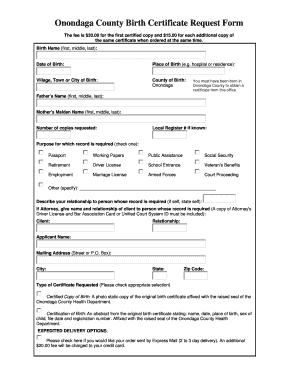
Onondaga County Birth Certificate Form


What is the Onondaga County Birth Certificate
The Onondaga County birth certificate is an official document that serves as proof of an individual's birth within Onondaga County, New York. This certificate includes essential details such as the individual's full name, date of birth, place of birth, and the names of the parents. It is a vital record used for various purposes, including obtaining identification, applying for a passport, enrolling in school, and accessing government services.
How to Obtain the Onondaga County Birth Certificate
To obtain a birth certificate in Onondaga County, you can follow several methods. You may request the certificate online, by mail, or in person at the local vital records office. When applying, it is important to provide necessary information, such as the individual's full name, date of birth, and the parents' names. Additionally, you will need to submit a valid form of identification and pay the applicable fee.
Steps to Complete the Onondaga County Birth Certificate
Completing the Onondaga County birth certificate involves several key steps:
- Gather necessary information, including full name, date of birth, and parents' names.
- Choose a method of application: online, by mail, or in person.
- Complete the Onondaga County birth certificate request form accurately.
- Provide a valid form of identification, such as a driver's license or passport.
- Pay the required fee associated with the request.
- Submit the application through your chosen method.
Legal Use of the Onondaga County Birth Certificate
The Onondaga County birth certificate is a legally recognized document that can be used in various legal contexts. It is often required for identity verification, legal proceedings, and government applications. Ensuring that the certificate is obtained through proper channels guarantees its acceptance in official matters.
Key Elements of the Onondaga County Birth Certificate
The Onondaga County birth certificate contains several key elements that validate its authenticity:
- Full name of the individual
- Date of birth
- Place of birth
- Parents' names
- Issuing authority's signature and seal
Required Documents for Requesting the Birth Certificate
When requesting the Onondaga County birth certificate, you must provide specific documents to verify your identity and relationship to the individual named on the certificate. Required documents may include:
- A valid government-issued photo ID
- Proof of relationship, if applicable (e.g., parent, guardian)
- Completed request form with accurate information
Quick guide on how to complete onondaga county birth certificate
Complete Onondaga County Birth Certificate effortlessly on any device
Managing documents online has become widespread among businesses and individuals. It serves as an ideal environmentally friendly alternative to traditional printed and signed documents, allowing you to locate the correct form and securely save it online. airSlate SignNow provides you with all the tools necessary to create, edit, and eSign your documents quickly without any holdups. Handle Onondaga County Birth Certificate on any platform using airSlate SignNow's Android or iOS applications and enhance any document-driven process today.
How to modify and eSign Onondaga County Birth Certificate with ease
- Locate Onondaga County Birth Certificate and click Get Form to begin.
- Utilize the tools we offer to fill out your form.
- Emphasize important sections of the documents or redact sensitive information with tools specifically provided by airSlate SignNow for that purpose.
- Create your signature using the Sign tool, which takes mere seconds and holds the same legal validity as a conventional handwritten signature.
- Review all the details and click on the Done button to save your changes.
- Select how you wish to submit your form, via email, SMS, or an invite link, or download it to your computer.
Say goodbye to lost or misplaced files, tedious form searches, or errors that necessitate printing new document copies. airSlate SignNow fulfills all your document management needs in just a few clicks from any device of your choice. Modify and eSign Onondaga County Birth Certificate and ensure excellent communication throughout the form preparation process with airSlate SignNow.
Create this form in 5 minutes or less
Create this form in 5 minutes!
How to create an eSignature for the onondaga county birth certificate
The best way to generate an electronic signature for a PDF online
The best way to generate an electronic signature for a PDF in Google Chrome
The way to create an eSignature for signing PDFs in Gmail
How to make an eSignature straight from your smartphone
The way to make an eSignature for a PDF on iOS
How to make an eSignature for a PDF document on Android
People also ask
-
What is the Onondaga County birth certificate request form and how do I use it?
The Onondaga County birth certificate request form is a document that allows individuals to formally request a copy of their birth certificate. To use it, simply fill out the required fields, provide identification, and submit it to the appropriate county office either online or by mail.
-
What are the fees associated with the Onondaga County birth certificate request form?
The fees for the Onondaga County birth certificate request form typically include a standard processing fee, which can be found on the county's official website. Additional charges may apply for expedited service or multiple copies, so be sure to check the latest fee schedule before submitting your request.
-
Can I submit the Onondaga County birth certificate request form online?
Yes, the Onondaga County birth certificate request form can be submitted online through the county's official web portal. This convenient option allows you to complete and submit your request from the comfort of your home, ensuring a quicker turnaround time.
-
What information is required when filling out the Onondaga County birth certificate request form?
When completing the Onondaga County birth certificate request form, you will typically need to provide your full name, date of birth, place of birth, and parent names. Ensuring that this information is accurate will help expedite the processing of your request.
-
How long does it take to receive my birth certificate after submitting the Onondaga County birth certificate request form?
The processing time for the Onondaga County birth certificate request form can vary based on demand and the method of submission. Generally, standard requests may take several weeks, while expedited options can reduce this time signNowly.
-
What are the benefits of using airSlate SignNow for the Onondaga County birth certificate request form?
Using airSlate SignNow for the Onondaga County birth certificate request form simplifies the process by allowing you to eSign documents easily and securely. It offers a user-friendly interface and is cost-effective, making it an excellent choice for managing your important documents.
-
Is airSlate SignNow compatible with other software for the Onondaga County birth certificate request form?
Yes, airSlate SignNow integrates with various software solutions to enhance your workflow. This compatibility allows you to manage your Onondaga County birth certificate request form alongside other document processes, improving efficiency.
Get more for Onondaga County Birth Certificate
- Michigan voter registration form
- Mtg turn structure form
- Driver diversion program form
- Sponsor form mn rodeo association
- Hale school pta request for funds minneapolis public schools form
- 2014 watercraft title and registration application 2014 watercraft title and registration application form
- Instructional rounds template pdf form
- Unlawful detainer action form in greene county missouri
Find out other Onondaga County Birth Certificate
- eSignature Pennsylvania High Tech Bill Of Lading Safe
- eSignature Washington Insurance Work Order Fast
- eSignature Utah High Tech Warranty Deed Free
- How Do I eSignature Utah High Tech Warranty Deed
- eSignature Arkansas Legal Affidavit Of Heirship Fast
- Help Me With eSignature Colorado Legal Cease And Desist Letter
- How To eSignature Connecticut Legal LLC Operating Agreement
- eSignature Connecticut Legal Residential Lease Agreement Mobile
- eSignature West Virginia High Tech Lease Agreement Template Myself
- How To eSignature Delaware Legal Residential Lease Agreement
- eSignature Florida Legal Letter Of Intent Easy
- Can I eSignature Wyoming High Tech Residential Lease Agreement
- eSignature Connecticut Lawers Promissory Note Template Safe
- eSignature Hawaii Legal Separation Agreement Now
- How To eSignature Indiana Legal Lease Agreement
- eSignature Kansas Legal Separation Agreement Online
- eSignature Georgia Lawers Cease And Desist Letter Now
- eSignature Maryland Legal Quitclaim Deed Free
- eSignature Maryland Legal Lease Agreement Template Simple
- eSignature North Carolina Legal Cease And Desist Letter Safe