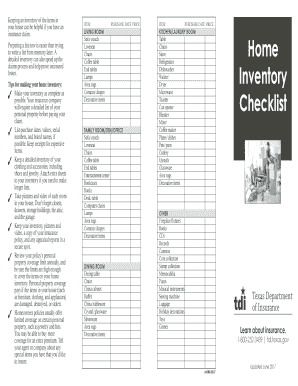
Home Inventory Checklist Texas Department of Insurance Tdi Texas 2014


What is the Home Inventory Checklist Texas Department Of Insurance Tdi Texas
The Home Inventory Checklist from the Texas Department of Insurance (TDI) is a vital document designed to help homeowners catalog their possessions. This checklist serves as a comprehensive guide for individuals to record details about their belongings, which can be crucial for insurance claims in the event of loss or damage. By documenting items such as furniture, electronics, and personal valuables, homeowners can ensure they have a clear record of their assets. This checklist not only aids in insurance processes but also encourages proactive management of personal property.
How to use the Home Inventory Checklist Texas Department Of Insurance Tdi Texas
Using the Home Inventory Checklist is straightforward and can be done in a few simple steps. First, gather all necessary information about your possessions, including descriptions, purchase dates, and estimated values. Next, systematically go through each room in your home, documenting items as you go. It is helpful to take photographs of high-value items and attach them to the checklist for visual reference. Once completed, store the checklist in a safe place, ideally both digitally and physically, to ensure it is accessible when needed.
Steps to complete the Home Inventory Checklist Texas Department Of Insurance Tdi Texas
Completing the Home Inventory Checklist involves several key steps:
- Begin by listing items room by room, starting with the living room, followed by bedrooms, kitchen, and other areas.
- For each item, include details such as brand, model, serial number, and purchase price.
- Take clear photographs of valuable items to accompany your checklist.
- Review the completed checklist for accuracy and completeness.
- Store the checklist securely, both in a physical format and as a digital copy.
Key elements of the Home Inventory Checklist Texas Department Of Insurance Tdi Texas
Several key elements should be included in the Home Inventory Checklist to ensure its effectiveness:
- Item Description: A detailed description of each item, including brand and model.
- Purchase Date: The date when the item was acquired, which helps in establishing value.
- Estimated Value: An approximate value of the item, which is essential for insurance purposes.
- Location: The specific location of the item within the home for easy identification.
- Photographic Evidence: Images of high-value items to provide visual proof of ownership.
Legal use of the Home Inventory Checklist Texas Department Of Insurance Tdi Texas
The Home Inventory Checklist is legally significant as it can serve as evidence in insurance claims. In the event of theft, fire, or other disasters, having a well-documented inventory can expedite the claims process. Insurance companies often require proof of ownership and value, which this checklist provides. It is important to ensure that the checklist is updated regularly to reflect any new purchases or disposals of items, maintaining its relevance for legal and insurance purposes.
State-specific rules for the Home Inventory Checklist Texas Department Of Insurance Tdi Texas
In Texas, the Department of Insurance outlines specific guidelines for homeowners regarding the use of the Home Inventory Checklist. Homeowners are encouraged to maintain accurate and up-to-date inventories to facilitate claims. Furthermore, the TDI emphasizes the importance of including all significant items, as failure to do so may affect the outcome of an insurance claim. It is advisable to consult with insurance providers to understand any additional requirements or recommendations they may have regarding home inventories.
Quick guide on how to complete home inventory checklist texas department of insurance tdi texas
Complete Home Inventory Checklist Texas Department Of Insurance Tdi Texas effortlessly on any device
Digital document management has become increasingly favored by companies and individuals. It offers an ideal eco-friendly substitute for traditional printed and signed documents, as you can easily locate the necessary form and securely save it online. airSlate SignNow provides you with all the tools you require to create, modify, and eSign your documents promptly without delays. Manage Home Inventory Checklist Texas Department Of Insurance Tdi Texas on any device using the airSlate SignNow Android or iOS applications and simplify any document-related process today.
How to change and eSign Home Inventory Checklist Texas Department Of Insurance Tdi Texas without hassle
- Obtain Home Inventory Checklist Texas Department Of Insurance Tdi Texas and click Get Form to begin.
- Utilize the tools we provide to complete your form.
- Emphasize important sections of your documents or hide sensitive information with tools that airSlate SignNow provides specifically for that purpose.
- Create your eSignature with the Sign tool, which takes moments and holds the same legal validity as a conventional wet ink signature.
- Review all the details and click on the Done button to save your modifications.
- Choose your preferred method to deliver your form, via email, text message (SMS), or invitation link, or download it to your computer.
Forget about lost or misfiled documents, tedious form searching, or mistakes that necessitate printing new copies. airSlate SignNow addresses all your document management needs in just a few clicks from any device of your choice. Alter and eSign Home Inventory Checklist Texas Department Of Insurance Tdi Texas and ensure effective communication at every stage of your form preparation process with airSlate SignNow.
Create this form in 5 minutes or less
Find and fill out the correct home inventory checklist texas department of insurance tdi texas
Create this form in 5 minutes!
How to create an eSignature for the home inventory checklist texas department of insurance tdi texas
The way to generate an eSignature for your PDF file in the online mode
The way to generate an eSignature for your PDF file in Chrome
How to make an eSignature for putting it on PDFs in Gmail
The way to generate an electronic signature right from your smartphone
The way to create an electronic signature for a PDF file on iOS devices
The way to generate an electronic signature for a PDF on Android
People also ask
-
What is the Home Inventory Checklist Texas Department Of Insurance Tdi Texas?
The Home Inventory Checklist Texas Department Of Insurance Tdi Texas is a resource designed to help Texas residents document their personal property for insurance purposes. It enables users to create a detailed list of belongings, which can simplify the claims process in case of loss or damage. This checklist is essential for effective home insurance management.
-
How do I use the Home Inventory Checklist Texas Department Of Insurance Tdi Texas?
To use the Home Inventory Checklist Texas Department Of Insurance Tdi Texas, start by systematically recording your possessions, including descriptions and estimated values. You can either do this on paper or utilize digital tools like spreadsheets or dedicated apps. Regularly update your inventory to reflect any new purchases or changes.
-
Is there a cost associated with the Home Inventory Checklist Texas Department Of Insurance Tdi Texas?
The Home Inventory Checklist Texas Department Of Insurance Tdi Texas is typically a free resource provided by the Texas Department of Insurance. However, depending on how you choose to create and maintain your checklist, there may be costs involved if you opt for software or services. Always check with TDI Texas for the latest information on available resources.
-
What are the benefits of having a Home Inventory Checklist Texas Department Of Insurance Tdi Texas?
Having a Home Inventory Checklist Texas Department Of Insurance Tdi Texas helps streamline the claims process in case of theft, fire, or natural disasters. It can provide peace of mind and ensures you have accurate information available for your insurance claim. Additionally, it may help you assess your coverage needs more effectively.
-
Can I integrate the Home Inventory Checklist Texas Department Of Insurance Tdi Texas with my insurance company?
Yes, the Home Inventory Checklist Texas Department Of Insurance Tdi Texas can be integrated with your insurance company’s processes. Many insurers accept digital copies of your inventory as part of the claims process, making it easier to file claims. Be sure to check with your insurance provider to understand their requirements.
-
Are there specific items the Home Inventory Checklist Texas Department Of Insurance Tdi Texas suggests including?
The Home Inventory Checklist Texas Department Of Insurance Tdi Texas advises including all signNow belongings such as electronics, furniture, jewelry, and personal documents. It's recommended to capture as much detail as possible, including purchase receipts and photos, to enhance your inventory's accuracy and usefulness. This level of detail can expedite claims and evaluate necessary coverage.
-
How often should I update my Home Inventory Checklist Texas Department Of Insurance Tdi Texas?
It's advisable to update your Home Inventory Checklist Texas Department Of Insurance Tdi Texas at least once a year, or more frequently with signNow life changes. This includes major purchases, moving, or renovations that may affect the value and contents of your home. Regular updates help ensure you're fully covered in case of loss.
Get more for Home Inventory Checklist Texas Department Of Insurance Tdi Texas
Find out other Home Inventory Checklist Texas Department Of Insurance Tdi Texas
- How To Sign Alaska Insurance Promissory Note Template
- Sign Arizona Insurance Moving Checklist Secure
- Sign New Mexico High Tech Limited Power Of Attorney Simple
- Sign Oregon High Tech POA Free
- Sign South Carolina High Tech Moving Checklist Now
- Sign South Carolina High Tech Limited Power Of Attorney Free
- Sign West Virginia High Tech Quitclaim Deed Myself
- Sign Delaware Insurance Claim Online
- Sign Delaware Insurance Contract Later
- Sign Hawaii Insurance NDA Safe
- Sign Georgia Insurance POA Later
- How Can I Sign Alabama Lawers Lease Agreement
- How Can I Sign California Lawers Lease Agreement
- Sign Colorado Lawers Operating Agreement Later
- Sign Connecticut Lawers Limited Power Of Attorney Online
- Sign Hawaii Lawers Cease And Desist Letter Easy
- Sign Kansas Insurance Rental Lease Agreement Mobile
- Sign Kansas Insurance Rental Lease Agreement Free
- Sign Kansas Insurance Rental Lease Agreement Fast
- Sign Kansas Insurance Rental Lease Agreement Safe