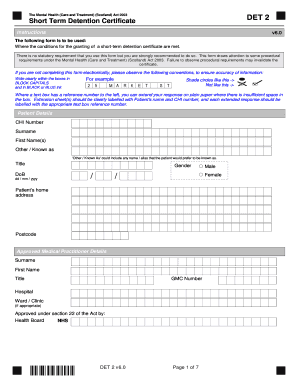
Short Term Detention Certificate Where Tp Print Form 2013


What is the Short Term Detention Certificate Form?
The short term detention certificate form is an official document used to certify the temporary detention of an individual under specific legal circumstances. This form is essential in various legal contexts, including mental health evaluations or law enforcement procedures. It provides necessary details about the individual being detained, the reason for detention, and the duration of the detention. Understanding this form is crucial for ensuring compliance with legal standards and protecting the rights of individuals involved.
How to Use the Short Term Detention Certificate Form
Using the short term detention certificate form involves several steps to ensure accuracy and compliance. First, gather all required information about the individual being detained, including personal details and the context of the detention. Next, fill out the form completely, ensuring all sections are addressed. It is important to review the completed form for any errors before submission. The form can be completed electronically, which allows for easier editing and ensures legibility.
Steps to Complete the Short Term Detention Certificate Form
Completing the short term detention certificate form requires careful attention to detail. Follow these steps:
- Collect necessary information about the individual, including name, address, and date of birth.
- Provide the specific reasons for the detention, including any relevant medical or legal justifications.
- Indicate the expected duration of the detention and any conditions that apply.
- Ensure all signatures are obtained, including those of the detaining authority and any witnesses, if required.
- Review the form for completeness and accuracy before submission.
Key Elements of the Short Term Detention Certificate Form
The short term detention certificate form contains several key elements that are essential for its validity. These include:
- Personal Information: Full name, address, and date of birth of the individual being detained.
- Reason for Detention: A clear explanation of why the individual is being detained.
- Duration: The time frame for which the detention is authorized.
- Signatures: Required signatures from the detaining authority and any necessary witnesses.
- Date of Issue: The date the certificate is completed and signed.
Legal Use of the Short Term Detention Certificate Form
The short term detention certificate form serves a critical legal function. It must comply with local, state, and federal regulations governing detention practices. Proper use of this form ensures that the rights of the detained individual are upheld and that the detention is justified and documented. Legal professionals often rely on this form to ensure that all necessary protocols are followed, thereby protecting both the individual and the authority conducting the detention.
State-Specific Rules for the Short Term Detention Certificate Form
Each state may have specific regulations regarding the use of the short term detention certificate form. It is important to familiarize yourself with these rules, as they can vary significantly. Some states may require additional documentation or specific language to be included in the form. Understanding these state-specific requirements helps ensure compliance and avoids potential legal issues.
Quick guide on how to complete short term detention certificate where tp print form
Effortlessly Prepare Short Term Detention Certificate Where Tp Print Form on Any Device
Managing documents online has become a popular choice for both businesses and individuals. It offers an ideal eco-friendly alternative to conventional printed and signed paperwork, allowing you to find the necessary form and securely store it online. airSlate SignNow provides all the tools required to create, modify, and electronically sign your documents quickly without any holdups. Handle Short Term Detention Certificate Where Tp Print Form on any platform with the airSlate SignNow apps for Android or iOS and streamline any document-related process today.
How to Edit and Electronically Sign Short Term Detention Certificate Where Tp Print Form with Ease
- Obtain Short Term Detention Certificate Where Tp Print Form and click on Get Form to begin.
- Utilize the tools we offer to fill out your document.
- Highlight essential sections of your documents or conceal sensitive information with tools that airSlate SignNow has specifically designed for that purpose.
- Create your electronic signature using the Sign tool, which takes just seconds and carries the same legal validity as a traditional handwritten signature.
- Review all information and click on the Done button to save your modifications.
- Choose how you wish to share your form: via email, SMS, invite link, or download it to your computer.
Eliminate concerns about lost or misplaced documents, tedious form searches, or errors that necessitate printing new copies. airSlate SignNow addresses all your document management needs in just a few clicks from any device you prefer. Edit and electronically sign Short Term Detention Certificate Where Tp Print Form and ensure clear communication at every stage of your form preparation process with airSlate SignNow.
Create this form in 5 minutes or less
Find and fill out the correct short term detention certificate where tp print form
Create this form in 5 minutes!
How to create an eSignature for the short term detention certificate where tp print form
How to create an eSignature for a PDF document in the online mode
How to create an eSignature for a PDF document in Chrome
The best way to generate an eSignature for putting it on PDFs in Gmail
How to create an electronic signature straight from your mobile device
How to generate an eSignature for a PDF document on iOS devices
How to create an electronic signature for a PDF document on Android devices
People also ask
-
What is a short term detention certificate form?
A short term detention certificate form is a legal document used to signNow the temporary detention of an individual under specific circumstances. This form ensures compliance with legal standards and is critical in various enforcement situations. Utilizing the airSlate SignNow platform simplifies the creation and management of this important document.
-
How can I create a short term detention certificate form using airSlate SignNow?
Creating a short term detention certificate form on airSlate SignNow is straightforward. Simply log in to your account, select 'Create Document,' and then choose a template or start from scratch. Our platform provides user-friendly tools to help you customize your form according to your needs.
-
Is airSlate SignNow cost-effective for using a short term detention certificate form?
Yes, airSlate SignNow offers a cost-effective solution for creating and managing a short term detention certificate form. Our pricing plans are designed to fit various budgets while providing access to essential features. You can choose from monthly or annual plans that provide excellent value.
-
What features does airSlate SignNow provide for short term detention certificate forms?
AirSlate SignNow provides several features for short term detention certificate forms, including eSignature capabilities, template creation, and easy document sharing. Additionally, you can track document progress in real-time and request additional information from signers. These features streamline the process and enhance efficiency.
-
Are there any integrations available for short term detention certificate form processes?
Yes, airSlate SignNow integrates seamlessly with various applications to enhance the handling of short term detention certificate forms. You can connect with popular platforms like Google Drive, Salesforce, and more. This functionality ensures a smooth workflow and better collaboration across your team.
-
What benefits does airSlate SignNow offer for businesses using short term detention certificate forms?
By using airSlate SignNow for short term detention certificate forms, businesses benefit from enhanced efficiency and reduced paperwork. The platform enables quick, secure electronic signatures, reducing the time spent on document management. Furthermore, it ensures compliance with legal requirements while providing a user-friendly experience.
-
Can I access my short term detention certificate forms from mobile devices?
Absolutely, airSlate SignNow allows you to access and manage your short term detention certificate forms from any mobile device. Our mobile application is designed for convenience, enabling you to create, sign, and share documents on the go. This enhances flexibility for users who need to handle forms while away from the office.
Get more for Short Term Detention Certificate Where Tp Print Form
Find out other Short Term Detention Certificate Where Tp Print Form
- How To Electronic signature New York Legal Lease Agreement
- How Can I Electronic signature New York Legal Stock Certificate
- Electronic signature North Carolina Legal Quitclaim Deed Secure
- How Can I Electronic signature North Carolina Legal Permission Slip
- Electronic signature Legal PDF North Dakota Online
- Electronic signature North Carolina Life Sciences Stock Certificate Fast
- Help Me With Electronic signature North Dakota Legal Warranty Deed
- Electronic signature North Dakota Legal Cease And Desist Letter Online
- Electronic signature North Dakota Legal Cease And Desist Letter Free
- Electronic signature Delaware Orthodontists Permission Slip Free
- How Do I Electronic signature Hawaii Orthodontists Lease Agreement Form
- Electronic signature North Dakota Life Sciences Business Plan Template Now
- Electronic signature Oklahoma Legal Bill Of Lading Fast
- Electronic signature Oklahoma Legal Promissory Note Template Safe
- Electronic signature Oregon Legal Last Will And Testament Online
- Electronic signature Life Sciences Document Pennsylvania Simple
- Electronic signature Legal Document Pennsylvania Online
- How Can I Electronic signature Pennsylvania Legal Last Will And Testament
- Electronic signature Rhode Island Legal Last Will And Testament Simple
- Can I Electronic signature Rhode Island Legal Residential Lease Agreement