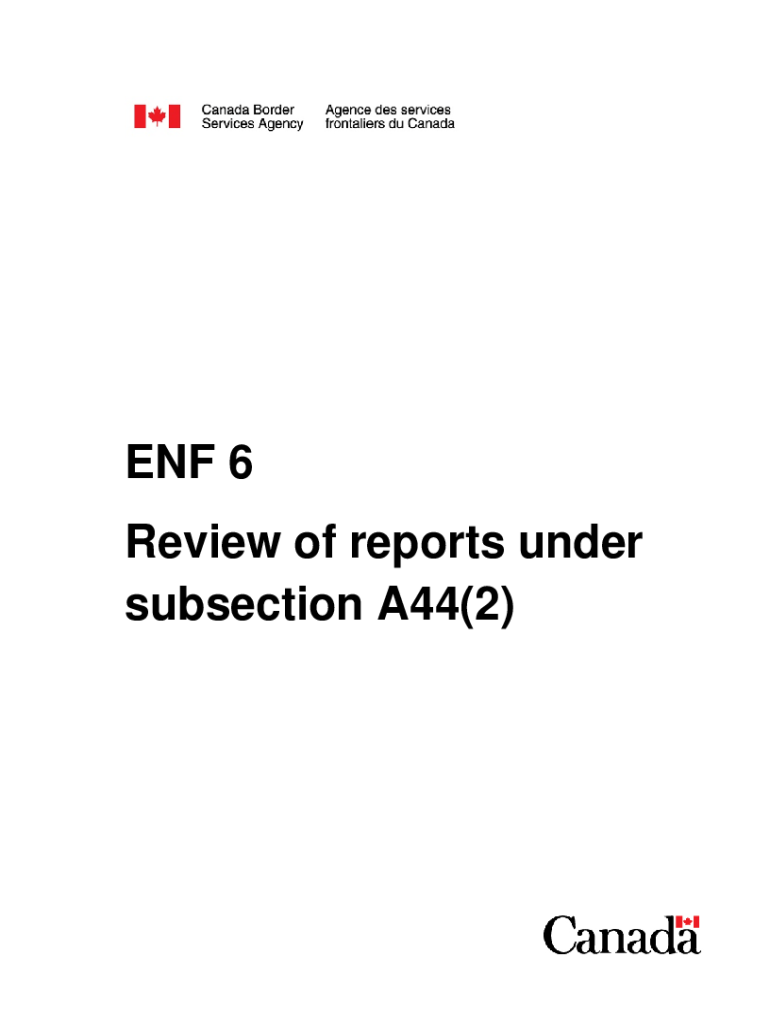
ENF 6,enf06 Eng PDF 2020-2026


What is the A44 1 Reports Form?
The A44 1 Reports form is a crucial document used in various legal and administrative processes. It serves as a formal record for specific requests or submissions related to immigration and other regulatory matters. Understanding its purpose is essential for individuals and businesses navigating these systems. The form is designed to capture relevant information that authorities require for processing applications or inquiries.
Key Elements of the A44 1 Reports Form
The A44 1 Reports form includes several key elements that must be accurately filled out to ensure compliance and proper processing. These elements typically include:
- Personal Information: This section requires details such as name, address, and contact information.
- Purpose of Submission: Clearly stating the reason for filling out the form helps streamline the review process.
- Supporting Documentation: Any required documents must be attached to substantiate the claims made in the form.
- Signature: A valid signature is necessary to authenticate the submission, ensuring it meets legal standards.
Steps to Complete the A44 1 Reports Form
Completing the A44 1 Reports form involves several straightforward steps:
- Gather Required Information: Collect all necessary personal and supporting information before starting the form.
- Fill Out the Form: Carefully input your details, ensuring accuracy and completeness.
- Attach Supporting Documents: Include any required documentation to support your submission.
- Review and Sign: Double-check the form for errors and sign it to validate your submission.
- Submit the Form: Follow the appropriate submission method, whether online, by mail, or in person.
Legal Use of the A44 1 Reports Form
To ensure the A44 1 Reports form is legally valid, it must comply with relevant laws and regulations. This includes adherence to eSignature laws, which require that electronic signatures be recognized as legally binding. Additionally, the form should be completed in accordance with specific guidelines set forth by regulatory bodies to avoid issues during processing.
Form Submission Methods
The A44 1 Reports form can typically be submitted through various methods, including:
- Online Submission: Many agencies offer electronic submission options for convenience.
- Mail: The form can be printed and sent via postal service to the appropriate office.
- In-Person: Submitting the form directly at designated offices may also be an option.
Examples of Using the A44 1 Reports Form
The A44 1 Reports form can be utilized in various scenarios, such as:
- Submitting requests for immigration status updates.
- Providing information for legal inquiries or applications.
- Documenting compliance with regulatory requirements.
Quick guide on how to complete enf 6enf06 engpdf
Effortlessly Prepare ENF 6,enf06 eng pdf on Any Device
Managing documents online has become increasingly favored by both businesses and individuals. It presents an ideal eco-friendly option compared to conventional printed and signed documents, as you can access the necessary form and securely save it online. airSlate SignNow equips you with all the resources needed to produce, modify, and eSign your documents rapidly without delays. Manage ENF 6,enf06 eng pdf on any device using airSlate SignNow's Android or iOS applications and simplify your document-related tasks today.
The Easiest Way to Modify and eSign ENF 6,enf06 eng pdf Effortlessly
- Obtain ENF 6,enf06 eng pdf and select Get Form to begin.
- Utilize the tools we provide to fill out your form.
- Emphasize important sections of your documents or obscure sensitive information with tools specifically designed for that purpose by airSlate SignNow.
- Create your signature using the Sign tool, which only takes a few seconds and carries the same legal validity as a conventional wet ink signature.
- Review all the details and click the Done button to save your updates.
- Select your preferred method for sending your form—via email, SMS, invitation link, or download it to your computer.
Eliminate the worry of lost or misplaced files, tedious searches for forms, or errors that necessitate reprinting new document copies. airSlate SignNow addresses all your document management needs in just a few clicks from any device you prefer. Modify and eSign ENF 6,enf06 eng pdf to ensure seamless communication throughout your form preparation journey with airSlate SignNow.
Create this form in 5 minutes or less
Find and fill out the correct enf 6enf06 engpdf
Create this form in 5 minutes!
How to create an eSignature for the enf 6enf06 engpdf
How to generate an eSignature for a PDF file online
How to generate an eSignature for a PDF file in Google Chrome
How to create an electronic signature for signing PDFs in Gmail
The best way to make an eSignature right from your mobile device
The best way to create an eSignature for a PDF file on iOS
The best way to make an eSignature for a PDF on Android devices
People also ask
-
What are a44 1 form reports and how do they work?
A44 1 form reports are essential documents used for various compliance and regulatory purposes. They streamline the process of reporting data, allowing businesses to easily collect and submit information. With airSlate SignNow, you can efficiently manage these reports, ensuring timely submission and adherence to requirements.
-
How can airSlate SignNow help me create a44 1 form reports?
airSlate SignNow provides a user-friendly platform that simplifies the process of creating a44 1 form reports. You can easily design these forms using our templates, add necessary fields, and customize them to meet your specific needs. This ensures accuracy and compliance while saving you valuable time.
-
What features does airSlate SignNow offer for a44 1 form reports?
Key features of airSlate SignNow for a44 1 form reports include eSigning, document automation, and secure storage. Users can send reports for signatures, track the status of documents, and access them anytime, securely stored in the cloud. These features enhance collaboration and efficiency in handling essential reports.
-
Is there a cost associated with using airSlate SignNow for a44 1 form reports?
Yes, airSlate SignNow offers various pricing plans that cater to different business needs, including those specifically tailored for managing a44 1 form reports. Depending on your requirements, you can choose a plan that best fits your budget while gaining access to comprehensive features. Check our website for detailed pricing information.
-
Can I integrate airSlate SignNow with other software for a44 1 form reports?
Absolutely! airSlate SignNow supports integrations with popular software solutions to enhance the usability of a44 1 form reports. You can connect with platforms like Google Drive, Salesforce, and others, allowing for seamless data transfer and improved workflow management. This integration optimizes your reporting process signNowly.
-
What are the benefits of using airSlate SignNow for a44 1 form reports?
The primary benefits of using airSlate SignNow for a44 1 form reports include increased efficiency, enhanced compliance, and reduced operational costs. By automating the reporting process, businesses can minimize errors and ensure timely submissions. This not only saves time but also helps maintain a streamlined workflow.
-
How secure is airSlate SignNow when handling a44 1 form reports?
Security is a top priority for airSlate SignNow. We employ advanced encryption protocols and comply with industry standards to protect your a44 1 form reports. This means that your sensitive data is secure while being transmitted and stored, giving you peace of mind as you manage your documents.
Get more for ENF 6,enf06 eng pdf
Find out other ENF 6,enf06 eng pdf
- Electronic signature California Car Lease Agreement Template Free
- How Can I Electronic signature Florida Car Lease Agreement Template
- Electronic signature Kentucky Car Lease Agreement Template Myself
- Electronic signature Texas Car Lease Agreement Template Easy
- Electronic signature New Mexico Articles of Incorporation Template Free
- Electronic signature New Mexico Articles of Incorporation Template Easy
- Electronic signature Oregon Articles of Incorporation Template Simple
- eSignature Montana Direct Deposit Enrollment Form Easy
- How To Electronic signature Nevada Acknowledgement Letter
- Electronic signature New Jersey Acknowledgement Letter Free
- Can I eSignature Oregon Direct Deposit Enrollment Form
- Electronic signature Colorado Attorney Approval Later
- How To Electronic signature Alabama Unlimited Power of Attorney
- Electronic signature Arizona Unlimited Power of Attorney Easy
- Can I Electronic signature California Retainer Agreement Template
- How Can I Electronic signature Missouri Unlimited Power of Attorney
- Electronic signature Montana Unlimited Power of Attorney Secure
- Electronic signature Missouri Unlimited Power of Attorney Fast
- Electronic signature Ohio Unlimited Power of Attorney Easy
- How Can I Electronic signature Oklahoma Unlimited Power of Attorney