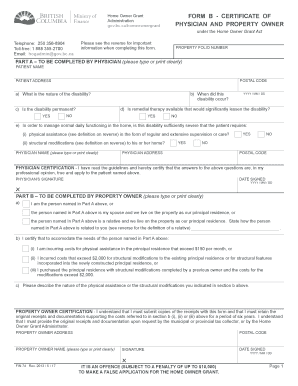
Form B Medical Certificate Fin 74 2013


What is the Form B Medical Certificate Fin 74
The Form B Medical Certificate Fin 74 serves as a formal declaration by a physician regarding the health status of an individual, typically required for various legal and administrative purposes. This certificate is essential in situations where proof of medical condition is necessary, such as in property transactions or legal disputes. The fin 74 form is recognized for its role in validating the health claims made by individuals, ensuring that all parties involved have the necessary documentation to proceed with their respective processes.
How to use the Form B Medical Certificate Fin 74
Using the Form B Medical Certificate Fin 74 involves several key steps. First, the individual needing the certificate must consult a licensed physician who can assess their health condition. The physician will then fill out the form, providing detailed information about the individual's medical status. Once completed, the form should be submitted to the relevant authority or organization that requires it. It is important to ensure that all sections of the form are accurately filled out to avoid delays or complications in processing.
Steps to complete the Form B Medical Certificate Fin 74
Completing the Form B Medical Certificate Fin 74 involves a systematic approach:
- Schedule an appointment with a licensed physician.
- During the appointment, discuss the health concerns that necessitate the certificate.
- Have the physician complete the form, ensuring all required fields are filled out accurately.
- Review the completed form for any errors or omissions.
- Submit the form to the requesting party, whether it be a court, employer, or other relevant entity.
Legal use of the Form B Medical Certificate Fin 74
The legal use of the Form B Medical Certificate Fin 74 is significant in various contexts, particularly in real estate and legal proceedings. This document can serve as evidence in court cases or disputes regarding health-related claims. For the certificate to be legally binding, it must comply with the relevant regulations, including those set forth by the ESIGN Act and UETA. Proper execution and submission of the form ensure that it meets the legal standards required for acceptance in official matters.
Key elements of the Form B Medical Certificate Fin 74
Several key elements are critical to the Form B Medical Certificate Fin 74:
- Physician's Information: Name, license number, and contact details of the physician.
- Patient's Information: Full name, date of birth, and any relevant identification numbers.
- Medical Assessment: Detailed description of the patient's health status, including any diagnoses.
- Signature: The physician must sign and date the form to validate it.
- Compliance Statements: Any statements that confirm adherence to legal requirements regarding medical documentation.
How to obtain the Form B Medical Certificate Fin 74
To obtain the Form B Medical Certificate Fin 74, individuals typically need to request it from their healthcare provider. Many physicians have standard templates for this type of medical certificate, which can be filled out during a consultation. Additionally, some medical facilities may offer the form online for download. It is advisable to check with the specific healthcare provider or institution for their procedures regarding the issuance of this certificate.
Quick guide on how to complete form b medical certificate fin 74
Complete Form B Medical Certificate Fin 74 effortlessly on any device
Online document management has become increasingly popular among businesses and individuals. It offers an ideal eco-friendly alternative to traditional printed and signed documents, allowing you to easily find the right form and securely store it online. airSlate SignNow provides you with all the tools necessary to create, modify, and electronically sign your documents quickly without delays. Manage Form B Medical Certificate Fin 74 on any platform using the airSlate SignNow Android or iOS applications and enhance any document-related process today.
How to edit and eSign Form B Medical Certificate Fin 74 with ease
- Locate Form B Medical Certificate Fin 74 and click on Get Form to begin.
- Utilize the tools we offer to fill out your document.
- Emphasize pertinent sections of the documents or obscure sensitive information with tools specifically designed for that purpose by airSlate SignNow.
- Create your electronic signature using the Sign feature, which takes mere seconds and holds the same legal significance as a handwritten signature.
- Review the details and click on the Done button to save your changes.
- Choose how you wish to send your form: via email, SMS, invite link, or download it to your computer.
Say goodbye to lost or misplaced documents, tedious form searching, or errors that require printing additional copies. airSlate SignNow addresses all your document management needs in just a few clicks from your preferred device. Modify and eSign Form B Medical Certificate Fin 74 and ensure exceptional communication at every step of the form preparation process with airSlate SignNow.
Create this form in 5 minutes or less
Find and fill out the correct form b medical certificate fin 74
Create this form in 5 minutes!
How to create an eSignature for the form b medical certificate fin 74
The best way to generate an eSignature for your PDF file in the online mode
The best way to generate an eSignature for your PDF file in Chrome
How to make an eSignature for putting it on PDFs in Gmail
The way to create an electronic signature right from your smartphone
How to create an electronic signature for a PDF file on iOS devices
The way to create an electronic signature for a PDF on Android
People also ask
-
What is fin 74 and how does it relate to airSlate SignNow?
Fin 74 refers to a specific regulatory framework impacting electronic signatures in financial documents. airSlate SignNow complies with fin 74, ensuring that your eSignatures are both secure and legally binding. This gives businesses peace of mind when dealing with financial agreements.
-
How much does airSlate SignNow cost for users interested in fin 74 compliance?
airSlate SignNow offers various pricing plans tailored to meet the needs of businesses looking for fin 74 compliance. Our plans are cost-effective, providing essential features without breaking the bank. For detailed pricing information, you can visit our website or contact our sales team.
-
What features does airSlate SignNow provide to meet fin 74 requirements?
To ensure compliance with fin 74, airSlate SignNow provides a suite of features designed for secure document handling and electronic signatures. These include advanced authentication options, customizable workflows, and compliance tracking. This allows businesses to efficiently manage financial documents while adhering to regulations.
-
Can airSlate SignNow integrate with my existing financial software for fin 74 compliance?
Yes, airSlate SignNow offers seamless integrations with a variety of financial software applications, allowing users to easily maintain fin 74 compliance. By integrating our eSignature solution, businesses can streamline their workflow while ensuring all documents are properly signed and stored. Check our integrations page for a complete list.
-
What are the benefits of using airSlate SignNow for fin 74 compliant processes?
Using airSlate SignNow for fin 74 compliant processes offers several benefits that enhance business operations. It enables faster transaction times, improved document security, and reduced paper waste. Companies can also enjoy enhanced tracking and reporting capabilities, ensuring transparency in their eSigning activities.
-
Is airSlate SignNow suitable for small businesses needing fin 74 compliance?
Absolutely! AirSlate SignNow is designed to cater to businesses of all sizes, including small businesses that require fin 74 compliance. Our solution is user-friendly and cost-effective, making it accessible for small enterprises looking to enhance their document management capabilities while adhering to financial regulations.
-
How does airSlate SignNow ensure security for fin 74-related documents?
AirSlate SignNow prioritizes security by employing advanced encryption protocols and secure storage solutions for all fin 74-related documents. This ensures that sensitive information remains protected throughout the signing process. Additionally, our platform is regularly audited to maintain compliance with industry standards.
Get more for Form B Medical Certificate Fin 74
- Niu university honors program guidelines for in course honors contracts when there is no honors section for a particular 300 or form
- Tufts university accident incident report form office of the
- Transcript request form claremont graduate university cgu
- Pasadena city college dsps application form
- Official transcript form
- Cardozo transcript request form
- Please also refer to the mhirt supplemental program information document for
- Authorization for release of information unmc
Find out other Form B Medical Certificate Fin 74
- How Can I Electronic signature Hawaii Real Estate LLC Operating Agreement
- Electronic signature Georgia Real Estate Letter Of Intent Myself
- Can I Electronic signature Nevada Plumbing Agreement
- Electronic signature Illinois Real Estate Affidavit Of Heirship Easy
- How To Electronic signature Indiana Real Estate Quitclaim Deed
- Electronic signature North Carolina Plumbing Business Letter Template Easy
- Electronic signature Kansas Real Estate Residential Lease Agreement Simple
- How Can I Electronic signature North Carolina Plumbing Promissory Note Template
- Electronic signature North Dakota Plumbing Emergency Contact Form Mobile
- Electronic signature North Dakota Plumbing Emergency Contact Form Easy
- Electronic signature Rhode Island Plumbing Business Plan Template Later
- Electronic signature Louisiana Real Estate Quitclaim Deed Now
- Electronic signature Louisiana Real Estate Quitclaim Deed Secure
- How Can I Electronic signature South Dakota Plumbing Emergency Contact Form
- Electronic signature South Dakota Plumbing Emergency Contact Form Myself
- Electronic signature Maryland Real Estate LLC Operating Agreement Free
- Electronic signature Texas Plumbing Quitclaim Deed Secure
- Electronic signature Utah Plumbing Last Will And Testament Free
- Electronic signature Washington Plumbing Business Plan Template Safe
- Can I Electronic signature Vermont Plumbing Affidavit Of Heirship