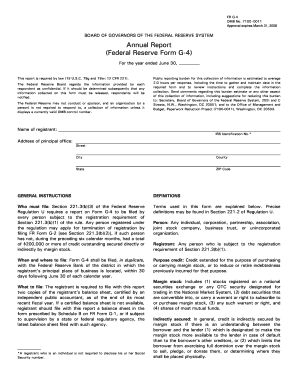
Federal Reserve Form G 4 2008


What is the Federal Reserve Form G 4
The Federal Reserve Form G 4 is a regulatory document used by the Federal Reserve System. It is primarily utilized for reporting the ownership and control of a bank holding company or a foreign bank. This form helps the Federal Reserve monitor and maintain compliance with various banking regulations. It is essential for ensuring transparency in the financial system, allowing regulators to assess the financial health and operational integrity of banking institutions.
How to use the Federal Reserve Form G 4
Using the Federal Reserve Form G 4 involves several steps that ensure accurate reporting. First, gather all necessary information related to the bank holding company or foreign bank, including details about ownership and control structures. Next, fill out the form accurately, ensuring that all sections are completed. Once the form is filled, it can be submitted electronically or via mail, depending on the specific requirements set by the Federal Reserve. It is crucial to review the completed form for accuracy before submission to avoid potential compliance issues.
Steps to complete the Federal Reserve Form G 4
Completing the Federal Reserve Form G 4 requires careful attention to detail. Follow these steps for successful completion:
- Gather relevant documentation, including ownership information and control structures.
- Access the form through the Federal Reserve's official website or other authorized sources.
- Fill out each section of the form, ensuring all required fields are completed.
- Double-check the information for accuracy and completeness.
- Submit the form electronically or by mail as per the guidelines provided.
Legal use of the Federal Reserve Form G 4
The legal use of the Federal Reserve Form G 4 is governed by federal banking regulations. It is crucial for the form to be completed accurately to comply with the requirements set forth by the Federal Reserve. Failure to adhere to these regulations can result in penalties or legal repercussions. The form serves as an official record of ownership and control, which is vital for regulatory oversight and maintaining the integrity of the banking system.
Key elements of the Federal Reserve Form G 4
Several key elements must be included in the Federal Reserve Form G 4 to ensure its validity. These elements include:
- Identification of the reporting entity, including its name and address.
- Details regarding the ownership structure, including names and percentages of ownership.
- Information about any individuals or entities that exercise control over the bank holding company or foreign bank.
- Signature of an authorized representative to validate the information provided.
Form Submission Methods
The Federal Reserve Form G 4 can be submitted through various methods, depending on the guidelines provided by the Federal Reserve. Common submission methods include:
- Electronic submission through the Federal Reserve's online portal.
- Mailing a physical copy of the completed form to the appropriate Federal Reserve office.
- In-person submission at designated Federal Reserve locations, if applicable.
Penalties for Non-Compliance
Non-compliance with the requirements associated with the Federal Reserve Form G 4 can lead to significant penalties. These may include fines, legal action, or restrictions on the operations of the bank holding company or foreign bank. It is essential for entities to ensure timely and accurate completion of the form to avoid these consequences and maintain their standing within the regulatory framework.
Quick guide on how to complete federal reserve form g 4
Prepare Federal Reserve Form G 4 with ease on any device
Digital document management has gained popularity among businesses and individuals. It offers a great eco-friendly alternative to conventional printed and signed documents, enabling you to find the right form and securely store it online. airSlate SignNow provides you with all the tools necessary to create, modify, and eSign your documents swiftly without delays. Manage Federal Reserve Form G 4 on any platform using the airSlate SignNow apps for Android or iOS and simplify any document-related task today.
How to modify and eSign Federal Reserve Form G 4 effortlessly
- Find Federal Reserve Form G 4 and click Get Form to begin.
- Utilize the tools we offer to fill out your document.
- Emphasize important sections of your documents or hide sensitive information using tools that airSlate SignNow provides specifically for that purpose.
- Generate your signature with the Sign tool, which takes mere seconds and holds the same legal validity as a traditional wet ink signature.
- Verify the information and click on the Done button to save your updates.
- Choose how you want to deliver your form, via email, SMS, or invite link, or download it to your computer.
Say goodbye to lost or misplaced documents, tedious form searches, or errors that necessitate printing new document copies. airSlate SignNow addresses all your document management needs in just a few clicks from any device of your choice. Modify and eSign Federal Reserve Form G 4 and ensure excellent communication throughout your form preparation process with airSlate SignNow.
Create this form in 5 minutes or less
Find and fill out the correct federal reserve form g 4
Create this form in 5 minutes!
How to create an eSignature for the federal reserve form g 4
The way to generate an electronic signature for your PDF online
The way to generate an electronic signature for your PDF in Google Chrome
The way to generate an electronic signature for signing PDFs in Gmail
How to create an electronic signature from your smartphone
The best way to make an electronic signature for a PDF on iOS
How to create an electronic signature for a PDF file on Android
People also ask
-
What is the Federal Reserve Form G 4?
The Federal Reserve Form G 4 is a crucial document used for reporting securities-related information to the Federal Reserve. It provides essential data on the ownership and trading of certain financial instruments, ensuring compliance with regulatory requirements. Utilizing airSlate SignNow makes it easy to complete and eSign the Federal Reserve Form G 4 efficiently.
-
How does airSlate SignNow help with the Federal Reserve Form G 4?
airSlate SignNow streamlines the process of filling out and eSigning the Federal Reserve Form G 4. With its user-friendly interface, you can easily upload, edit, and send your forms for signature, ensuring accuracy and timely submission. This signNowly reduces errors and enhances compliance with federal regulations.
-
Is there a cost associated with using airSlate SignNow for the Federal Reserve Form G 4?
Yes, airSlate SignNow offers various pricing plans to accommodate different business needs. The cost provides access to powerful features, including secure eSigning and document management for the Federal Reserve Form G 4. You can choose a plan that best suits your volume and workflow requirements.
-
What features does airSlate SignNow offer for managing the Federal Reserve Form G 4?
airSlate SignNow provides several features for managing the Federal Reserve Form G 4, such as customizable templates, automated workflows, and secure storage options. You can also track the status of your documents and receive notifications when they are signed. These features enhance efficiency and ensure that your forms are always up-to-date.
-
Can I integrate airSlate SignNow with other tools for the Federal Reserve Form G 4?
Absolutely! airSlate SignNow offers integrations with a variety of platforms, allowing you to seamlessly connect your workflow when handling the Federal Reserve Form G 4. Whether you use CRM systems, cloud storage, or accounting software, integrating airSlate SignNow enhances productivity and simplifies your document management process.
-
What are the benefits of using airSlate SignNow for the Federal Reserve Form G 4?
Using airSlate SignNow for the Federal Reserve Form G 4 provides numerous benefits, including increased efficiency, reduced paper usage, and secure electronic signatures. It helps you save time during the submission process and improves accuracy, ensuring your compliance with federal reporting requirements. Plus, it’s cost-effective compared to traditional methods.
-
How secure is my data when using airSlate SignNow for the Federal Reserve Form G 4?
airSlate SignNow prioritizes security and employs advanced encryption protocols to protect your data. When you eSign and transmit the Federal Reserve Form G 4, your information remains confidential and secure. Additionally, airSlate SignNow complies with various industry regulations to ensure that your documents are handled safely.
Get more for Federal Reserve Form G 4
Find out other Federal Reserve Form G 4
- How To Electronic signature Kentucky Rental lease agreement
- Can I Electronic signature New Hampshire Rental lease agreement forms
- Can I Electronic signature New Mexico Rental lease agreement forms
- How Can I Electronic signature Minnesota Rental lease agreement
- Electronic signature Arkansas Rental lease agreement template Computer
- Can I Electronic signature Mississippi Rental lease agreement
- Can I Electronic signature Missouri Rental lease contract
- Electronic signature New Jersey Rental lease agreement template Free
- Electronic signature New Jersey Rental lease agreement template Secure
- Electronic signature Vermont Rental lease agreement Mobile
- Electronic signature Maine Residential lease agreement Online
- Electronic signature Minnesota Residential lease agreement Easy
- Electronic signature Wyoming Rental lease agreement template Simple
- Electronic signature Rhode Island Residential lease agreement Online
- Electronic signature Florida Rental property lease agreement Free
- Can I Electronic signature Mississippi Rental property lease agreement
- Can I Electronic signature New York Residential lease agreement form
- eSignature Pennsylvania Letter Bankruptcy Inquiry Computer
- Electronic signature Virginia Residential lease form Free
- eSignature North Dakota Guarantee Agreement Easy