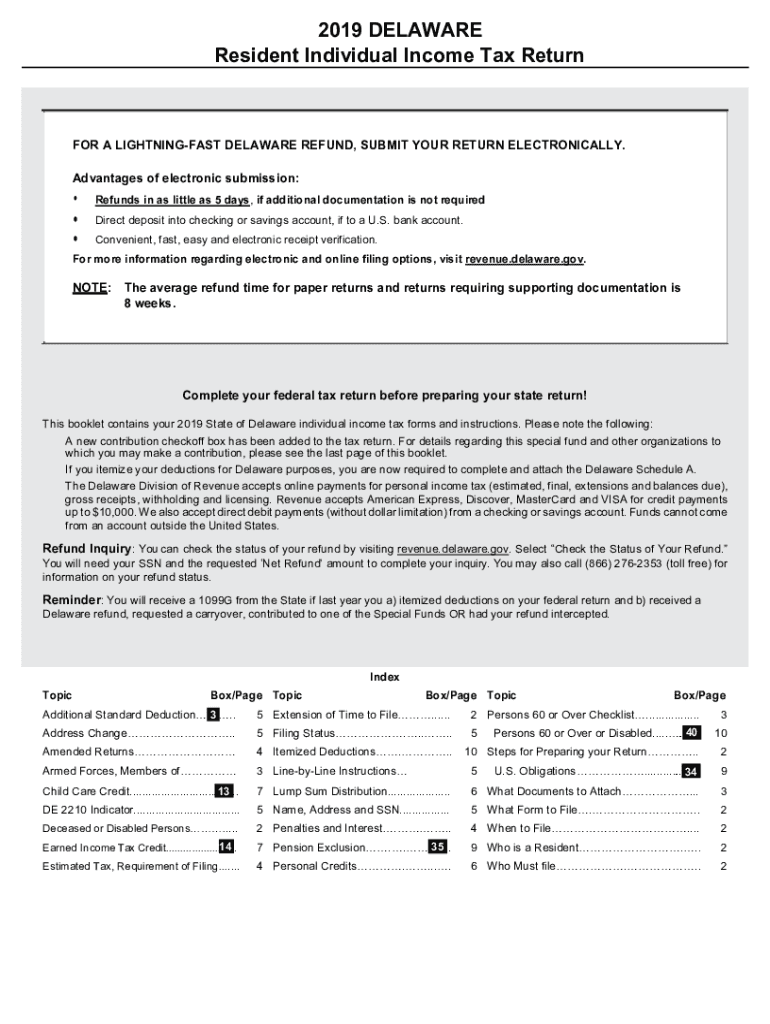
Delaware 2019


What is the Delaware Form Income?
The Delaware Form Income, often referred to as the Delaware Form 200-01, is a crucial document for residents of Delaware who need to report their individual income tax. This form is specifically designed for individuals and is a key component of the Delaware individual income tax system. It allows taxpayers to calculate their taxable income, determine their tax liability, and ensure compliance with state tax regulations.
Steps to Complete the Delaware Form Income
Completing the Delaware Form Income involves several important steps:
- Gather necessary documents, including W-2 forms, 1099s, and any other income statements.
- Fill out personal information, such as your name, address, and Social Security number.
- Report your total income from all sources, including wages, interest, and dividends.
- Calculate any adjustments to your income, such as retirement contributions or student loan interest.
- Determine your taxable income by subtracting deductions and exemptions.
- Calculate your tax liability using the appropriate tax rates.
- Review the completed form for accuracy before submission.
Legal Use of the Delaware Form Income
The Delaware Form Income is legally binding when filled out correctly and submitted on time. To ensure its legal validity, taxpayers must adhere to the guidelines set forth by the Delaware Division of Revenue. This includes providing accurate information and signing the form electronically or in print. Compliance with state tax laws is essential to avoid penalties and ensure that the form is accepted by the state.
Filing Deadlines / Important Dates
Staying informed about filing deadlines is critical for taxpayers. The deadline for submitting the Delaware Form Income typically aligns with the federal tax deadline, which is usually April 15. However, if this date falls on a weekend or holiday, the deadline may be extended. Taxpayers should also be aware of any extensions that may apply and ensure that they file their forms on time to avoid late fees.
Form Submission Methods
Taxpayers have several options for submitting the Delaware Form Income:
- Online Submission: The form can be completed and submitted electronically through the Delaware Division of Revenue website.
- Mail Submission: Taxpayers can print the completed form and mail it to the appropriate address provided by the state.
- In-Person Submission: Individuals may also choose to submit their form in person at designated state offices.
Required Documents
To complete the Delaware Form Income accurately, taxpayers should gather the following documents:
- W-2 forms from employers.
- 1099 forms for other income sources.
- Documentation for deductions, such as mortgage interest statements or medical expenses.
- Any other relevant financial records that support income and deductions.
Quick guide on how to complete 2019 delaware
Effortlessly Complete Delaware on Any Device
Digital document management has gained signNow traction among businesses and individuals. It serves as an ideal eco-friendly substitute for conventional printed and signed papers, allowing you to easily find the necessary form and securely store it online. airSlate SignNow provides all the tools required to create, edit, and electronically sign your documents quickly and without delays. Manage Delaware on any platform using airSlate SignNow's Android or iOS applications and simplify any document-related task today.
How to Edit and Electronically Sign Delaware with Ease
- Find Delaware and click Get Form to begin.
- Utilize the tools we offer to fill in your document.
- Emphasize important sections of the documents or obscure sensitive details using tools that airSlate SignNow specifically provides for that purpose.
- Create your electronic signature with the Sign tool, which takes only seconds and carries the same legal validity as a traditional ink signature.
- Review all the details and click the Done button to save your changes.
- Choose how you want to send your form, whether by email, text message (SMS), invite link, or download it to your computer.
Eliminate concerns about lost or misfiled documents, tedious form searches, or errors that require new document copies to be printed. airSlate SignNow fulfills all your document management requirements in just a few clicks from any device you prefer. Modify and electronically sign Delaware and ensure excellent communication at every stage of the form preparation process with airSlate SignNow.
Create this form in 5 minutes or less
Find and fill out the correct 2019 delaware
Create this form in 5 minutes!
How to create an eSignature for the 2019 delaware
The way to make an electronic signature for your PDF document online
The way to make an electronic signature for your PDF document in Google Chrome
The best way to make an electronic signature for signing PDFs in Gmail
How to make an eSignature from your smart phone
The way to generate an electronic signature for a PDF document on iOS
How to make an eSignature for a PDF file on Android OS
People also ask
-
What is the Delaware form income and why do I need it?
The Delaware form income is a crucial document needed for reporting income for tax purposes in Delaware. Businesses operating in the state must properly complete this form to remain compliant with state tax regulations. Using airSlate SignNow, you can easily fill out, sign, and submit your Delaware form income electronically, ensuring a seamless process.
-
How does airSlate SignNow help with the Delaware form income process?
airSlate SignNow streamlines the creation and submission of the Delaware form income by providing a user-friendly interface for filling out the form electronically. The platform allows you to eSign documents securely and keeps track of submissions, reducing the time spent on paperwork and improving overall efficiency.
-
Is there a cost associated with using airSlate SignNow for the Delaware form income?
Yes, airSlate SignNow offers various pricing plans depending on your business needs. Each plan provides access to features that facilitate the completion and signing of documents, including the Delaware form income. You can choose the plan that best fits your budget while still ensuring compliance with state regulations.
-
What features does airSlate SignNow offer for managing the Delaware form income?
airSlate SignNow offers features such as customizable templates, document storage, and electronic signatures, which are essential for managing your Delaware form income. The platform's collaboration tools also allow multiple users to review and sign documents, streamlining the filing process and boosting productivity.
-
Can I integrate airSlate SignNow with other software for managing the Delaware form income?
Absolutely! airSlate SignNow can easily integrate with various software applications, enhancing your workflow for the Delaware form income. Whether you use accounting, CRM, or project management tools, these integrations allow for a seamless exchange of information and automate the process of document handling.
-
How secure is the data when using airSlate SignNow for the Delaware form income?
Security is a top priority at airSlate SignNow. The platform employs advanced encryption and security protocols to protect all documents, including the Delaware form income. You can trust that your sensitive information remains confidential and secure during the eSigning process.
-
Can I use airSlate SignNow to track the status of my Delaware form income submissions?
Yes, airSlate SignNow provides tracking features that allow you to monitor the status of your Delaware form income submissions in real time. You can see when the document is viewed, signed, or completed, ensuring that you stay informed throughout the entire process.
Get more for Delaware
- Warning notice due to complaint from neighbors west virginia form
- Lease subordination agreement west virginia form
- Apartment rules and regulations west virginia form
- Agreed cancellation of lease west virginia form
- Amendment of residential lease west virginia form
- Agreement for payment of unpaid rent west virginia form
- Commercial lease assignment from tenant to new tenant west virginia form
- Tenant consent to background and reference check west virginia form
Find out other Delaware
- How Can I Electronic signature New Jersey Sports Purchase Order Template
- How Can I Electronic signature Louisiana Courts LLC Operating Agreement
- How To Electronic signature Massachusetts Courts Stock Certificate
- Electronic signature Mississippi Courts Promissory Note Template Online
- Electronic signature Montana Courts Promissory Note Template Now
- Electronic signature Montana Courts Limited Power Of Attorney Safe
- Electronic signature Oklahoma Sports Contract Safe
- Electronic signature Oklahoma Sports RFP Fast
- How To Electronic signature New York Courts Stock Certificate
- Electronic signature South Carolina Sports Separation Agreement Easy
- Electronic signature Virginia Courts Business Plan Template Fast
- How To Electronic signature Utah Courts Operating Agreement
- Electronic signature West Virginia Courts Quitclaim Deed Computer
- Electronic signature West Virginia Courts Quitclaim Deed Free
- Electronic signature Virginia Courts Limited Power Of Attorney Computer
- Can I Sign Alabama Banking PPT
- Electronic signature Washington Sports POA Simple
- How To Electronic signature West Virginia Sports Arbitration Agreement
- Electronic signature Wisconsin Sports Residential Lease Agreement Myself
- Help Me With Sign Arizona Banking Document