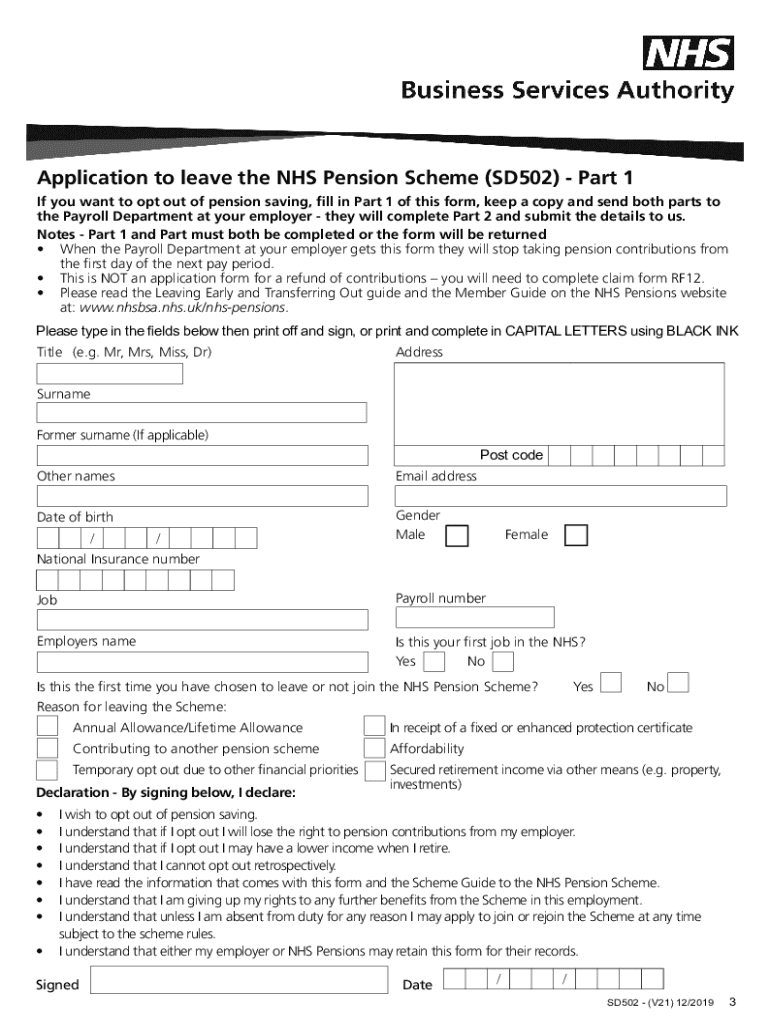
Nhs Pensions Form Sd502 2019


What is the NHS Pensions Form SD502?
The NHS Pensions Form SD502 is a crucial document used by individuals participating in the NHS pension scheme. This form allows members to opt out of the NHS pension scheme, which can be vital for those who may not wish to continue contributing to their pension for various reasons. The SD502 form is specifically designed to ensure that members can formally declare their decision to opt out, thereby affecting their pension contributions and benefits.
How to Use the NHS Pensions Form SD502
Using the NHS Pensions Form SD502 involves a straightforward process. First, you need to download the form from a reliable source. Once you have the form, carefully read the instructions provided. Fill out the required sections, ensuring that all information is accurate and complete. After completing the form, submit it according to the guidelines, which may include mailing it to your HR department or submitting it electronically, depending on your employer's procedures.
Steps to Complete the NHS Pensions Form SD502
Completing the NHS Pensions Form SD502 requires attention to detail. Follow these steps:
- Download the SD502 form from an official source.
- Read the instructions thoroughly to understand the requirements.
- Fill in your personal information, including your name, address, and NHS employment details.
- Indicate your decision to opt out by checking the appropriate box.
- Sign and date the form to validate your request.
- Submit the completed form as per your employer's submission guidelines.
Legal Use of the NHS Pensions Form SD502
The NHS Pensions Form SD502 is legally binding once completed and submitted correctly. It is essential to ensure that the form is filled out accurately to avoid any legal complications regarding your pension status. The form serves as an official record of your decision to opt out, which can have significant implications on your future pension benefits. Compliance with the submission guidelines is crucial to maintain the legality of your request.
Key Elements of the NHS Pensions Form SD502
Several key elements are included in the NHS Pensions Form SD502 that are important for members to understand:
- Personal Information: This section requires your full name, address, and NHS employment details.
- Opt-Out Declaration: A clear statement where you indicate your intention to opt out of the pension scheme.
- Signature: Your signature is required to authenticate the form and confirm your decision.
- Date: Including the date of submission is necessary for record-keeping purposes.
How to Obtain the NHS Pensions Form SD502
The NHS Pensions Form SD502 can typically be obtained through your employer's HR department or the official NHS pensions website. It is important to ensure that you are using the most current version of the form to avoid any issues with your opt-out request. If you are unable to access the form online, consider contacting your HR representative for assistance in obtaining a physical copy.
Quick guide on how to complete nhs pensions form sd502
Complete Nhs Pensions Form Sd502 effortlessly on any device
Managing documents online has gained traction among businesses and individuals alike. It offers a superb environmentally-friendly substitute to traditional printed and signed forms, as you can easily locate the right template and securely save it online. airSlate SignNow grants you all the necessary tools to create, modify, and electronically sign your documents swiftly without delays. Handle Nhs Pensions Form Sd502 on any platform with airSlate SignNow's Android or iOS applications and simplify any document-related task today.
How to edit and eSign Nhs Pensions Form Sd502 seamlessly
- Find Nhs Pensions Form Sd502 and click on Obtain Form to begin.
- Utilize the tools we offer to fill out your form.
- Emphasize important sections of the documents or redact sensitive information with the tools that airSlate SignNow specifically provides for that purpose.
- Create your signature using the Sign tool, which takes mere seconds and holds the same legal validity as a conventional wet ink signature.
- Review all the details and click on the Finished button to save your updates.
- Select how you would prefer to send your form, via email, SMS, or invitation link, or download it to your computer.
Eliminate worries about lost or misplaced documents, tedious form searches, or errors that necessitate printing additional copies. airSlate SignNow meets your document management needs in just a few clicks from any device you choose. Modify and electronically sign Nhs Pensions Form Sd502 to ensure clear communication at every stage of your form preparation journey with airSlate SignNow.
Create this form in 5 minutes or less
Find and fill out the correct nhs pensions form sd502
Create this form in 5 minutes!
How to create an eSignature for the nhs pensions form sd502
The way to make an eSignature for a PDF online
The way to make an eSignature for a PDF in Google Chrome
The way to create an eSignature for signing PDFs in Gmail
How to make an eSignature straight from your smartphone
The way to make an eSignature for a PDF on iOS
How to make an eSignature for a PDF document on Android
People also ask
-
What is the sd502 form and why is it important?
The sd502 form is a critical document used for various administrative purposes, including compliance and record-keeping. By properly completing the sd502 form, businesses can ensure they meet regulatory requirements and streamline their documentation processes.
-
How can airSlate SignNow help with the sd502 form?
airSlate SignNow simplifies the process of completing and signing the sd502 form by providing a user-friendly interface. You can easily upload, edit, and eSign the sd502 form, making it quicker to manage necessary paperwork efficiently.
-
Is there a cost associated with using airSlate SignNow for the sd502 form?
Yes, airSlate SignNow offers various pricing plans that accommodate different business needs. For those looking specifically at the sd502 form, the plans are designed to be cost-effective, ensuring you only pay for the features you require.
-
What features does airSlate SignNow offer for the sd502 form?
airSlate SignNow offers features such as document templates, real-time collaboration, and secure cloud storage, all tailored for the sd502 form. These features enhance your ability to manage and send the sd502 form more efficiently.
-
Can I integrate airSlate SignNow with other tools for the sd502 form?
Yes, airSlate SignNow seamlessly integrates with a variety of business applications to streamline your workflow regarding the sd502 form. This allows for better data synchronization and enhances the overall efficiency of your document management.
-
What are the benefits of using airSlate SignNow for the sd502 form?
Using airSlate SignNow for the sd502 form provides numerous benefits, including enhanced security, faster turnaround times, and improved accuracy. It eliminates the need for physical paperwork, making it both convenient and environmentally friendly.
-
Is it secure to eSign the sd502 form using airSlate SignNow?
Absolutely! airSlate SignNow prioritizes security, employing advanced encryption protocols to protect your data. When you eSign the sd502 form, you can rest assured that all your information remains confidential and secure.
Get more for Nhs Pensions Form Sd502
- Oregon department of revenue tax lien form
- Sales and use tax formsdor
- Fillable online non disclosure agreement ndadocx fax form
- Or or stt 1 2020 fill out tax template onlineus legal form
- Instructions for form or tm 150 555 001 ampquottri county
- Form or cppr 150 553 004 ampquotconfidential personal property returnampquot oregon
- Wwwtaxformfinderorgnewjerseyform a 5052 tcnew jersey form a 5052 tc estimated summary tax return
- State of new jersey division of taxation claim for refund form
Find out other Nhs Pensions Form Sd502
- How To Sign Minnesota Residential lease agreement
- How Can I Sign California Residential lease agreement form
- How To Sign Georgia Residential lease agreement form
- Sign Nebraska Residential lease agreement form Online
- Sign New Hampshire Residential lease agreement form Safe
- Help Me With Sign Tennessee Residential lease agreement
- Sign Vermont Residential lease agreement Safe
- Sign Rhode Island Residential lease agreement form Simple
- Can I Sign Pennsylvania Residential lease agreement form
- Can I Sign Wyoming Residential lease agreement form
- How Can I Sign Wyoming Room lease agreement
- Sign Michigan Standard rental agreement Online
- Sign Minnesota Standard residential lease agreement Simple
- How To Sign Minnesota Standard residential lease agreement
- Sign West Virginia Standard residential lease agreement Safe
- Sign Wyoming Standard residential lease agreement Online
- Sign Vermont Apartment lease contract Online
- Sign Rhode Island Tenant lease agreement Myself
- Sign Wyoming Tenant lease agreement Now
- Sign Florida Contract Safe