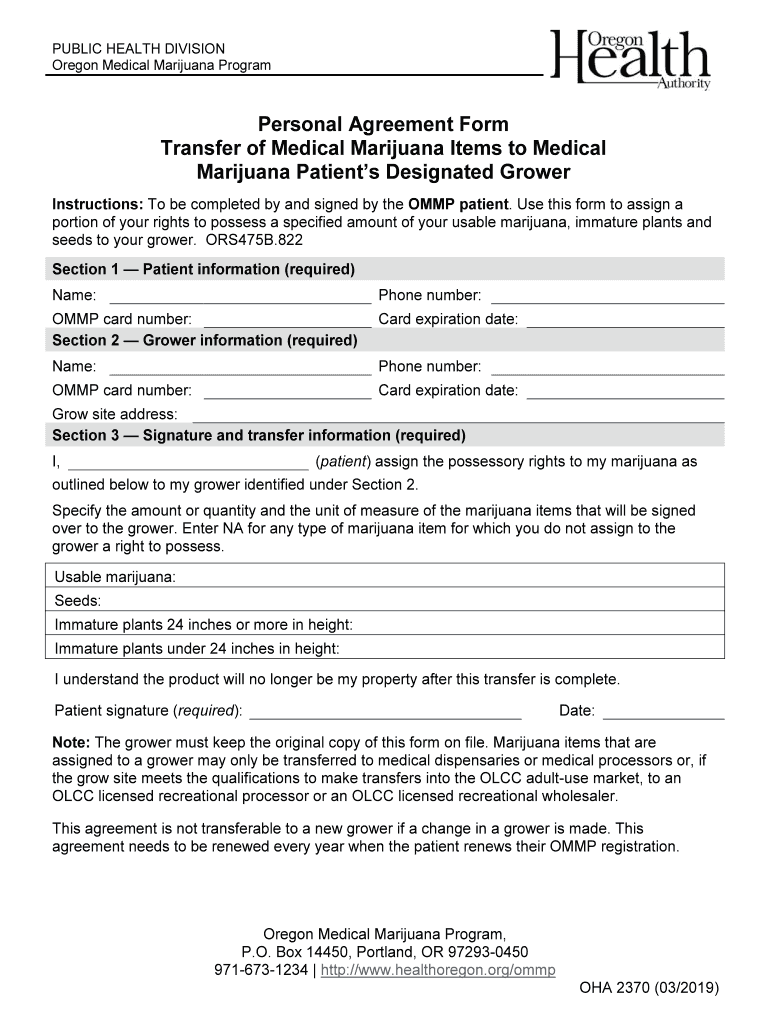
Personal Agreement Form Transfer of Medical Marijuana Items to


What is the Personal Agreement Form Transfer Of Medical Marijuana Items To
The Personal Agreement Form Transfer Of Medical Marijuana Items To is a legal document used to facilitate the transfer of medical marijuana items from one individual or entity to another. This form outlines the terms and conditions under which the transfer occurs, ensuring that both parties understand their rights and responsibilities. It is particularly important in states where medical marijuana use is regulated, as it helps maintain compliance with local laws and regulations.
How to use the Personal Agreement Form Transfer Of Medical Marijuana Items To
To effectively use the Personal Agreement Form Transfer Of Medical Marijuana Items To, both parties must fill out the form accurately. Begin by entering the names and contact information of both the transferor and the transferee. Clearly specify the medical marijuana items being transferred, including quantities and any relevant identification numbers. Both parties should review the form for accuracy before signing. It is advisable to keep a copy of the completed form for personal records, as it serves as proof of the transaction.
Key elements of the Personal Agreement Form Transfer Of Medical Marijuana Items To
Several key elements must be included in the Personal Agreement Form Transfer Of Medical Marijuana Items To to ensure its validity. These elements include:
- Identification of Parties: Full names and addresses of both the transferor and transferee.
- Description of Items: A detailed list of the medical marijuana items being transferred, including quantities and any specific identifiers.
- Terms of Transfer: Conditions under which the transfer is taking place, including any compensation or exchange of value.
- Date of Transfer: The specific date when the transfer will occur.
- Signatures: Signatures of both parties, along with dates, to confirm agreement to the terms outlined in the form.
Steps to complete the Personal Agreement Form Transfer Of Medical Marijuana Items To
Completing the Personal Agreement Form Transfer Of Medical Marijuana Items To involves several straightforward steps:
- Obtain the form from a reliable source or create one that meets legal requirements.
- Fill in the personal details of both the transferor and transferee.
- List the medical marijuana items being transferred, ensuring clarity and accuracy.
- Specify any terms related to the transfer, such as compensation or conditions.
- Both parties should review the completed form for any errors.
- Sign and date the document to finalize the agreement.
Legal use of the Personal Agreement Form Transfer Of Medical Marijuana Items To
The legal use of the Personal Agreement Form Transfer Of Medical Marijuana Items To is essential for ensuring compliance with state laws regarding medical marijuana. Each state has its regulations governing the transfer of medical marijuana items, and using this form helps to document the transaction legally. It is important to verify that the form complies with local laws to avoid potential legal issues, such as unauthorized transfers or violations of medical marijuana regulations.
State-specific rules for the Personal Agreement Form Transfer Of Medical Marijuana Items To
State-specific rules regarding the Personal Agreement Form Transfer Of Medical Marijuana Items To vary significantly across the United States. Some states may require additional documentation or specific language to be included in the form. It is crucial for both parties to familiarize themselves with their state's laws governing medical marijuana transfers. This may include limits on quantities that can be transferred, the need for a licensed caregiver, or restrictions on who can receive medical marijuana items. Consulting with a legal professional or local regulatory body can provide clarity on these requirements.
Quick guide on how to complete personal agreement form transfer of medical marijuana items to
Complete Personal Agreement Form Transfer Of Medical Marijuana Items To seamlessly on any device
Digital document management has become increasingly favored by businesses and individuals alike. It offers an excellent eco-friendly substitute to conventional printed and signed documents, allowing you to access the correct form and securely store it online. airSlate SignNow equips you with all the necessary tools to create, edit, and electronically sign your documents rapidly without complications. Manage Personal Agreement Form Transfer Of Medical Marijuana Items To on any device with airSlate SignNow's Android or iOS applications and simplify any document-related process today.
The easiest way to modify and electronically sign Personal Agreement Form Transfer Of Medical Marijuana Items To with ease
- Locate Personal Agreement Form Transfer Of Medical Marijuana Items To and then click Get Form to begin.
- Utilize the tools we offer to fill out your document.
- Emphasize relevant sections of the documents or redact sensitive information using tools provided specifically for that purpose by airSlate SignNow.
- Create your electronic signature using the Sign tool, which takes just seconds and holds the same legal validity as a conventional wet ink signature.
- Review all the details and then click the Done button to save your modifications.
- Choose how you wish to send your form: via email, SMS, invitation link, or download it to your computer.
Eliminate issues with lost or misplaced files, tedious form searches, or mistakes that require printing new document versions. airSlate SignNow meets your document management needs in just a few clicks from any device of your preference. Edit and electronically sign Personal Agreement Form Transfer Of Medical Marijuana Items To to ensure outstanding communication at every stage of your form preparation process with airSlate SignNow.
Create this form in 5 minutes or less
Create this form in 5 minutes!
How to create an eSignature for the personal agreement form transfer of medical marijuana items to
How to create an eSignature for your PDF in the online mode
How to create an eSignature for your PDF in Chrome
The best way to generate an electronic signature for putting it on PDFs in Gmail
The best way to generate an eSignature right from your smart phone
How to generate an electronic signature for a PDF on iOS devices
The best way to generate an eSignature for a PDF on Android OS
People also ask
-
What is the Personal Agreement Form Transfer Of Medical Marijuana Items To?
The Personal Agreement Form Transfer Of Medical Marijuana Items To is a legally binding document that outlines the transfer process of medical marijuana items between individuals. It ensures that both parties understand their rights and responsibilities during the transfer. This form is crucial for maintaining compliance with local laws regarding medical marijuana transactions.
-
How can I create a Personal Agreement Form Transfer Of Medical Marijuana Items To using airSlate SignNow?
Creating a Personal Agreement Form Transfer Of Medical Marijuana Items To with airSlate SignNow is simple and user-friendly. You can easily customize templates to fit your specific needs and add necessary information. Once the form is ready, you can send it for eSignature directly from the platform.
-
What are the benefits of using airSlate SignNow for the Personal Agreement Form Transfer Of Medical Marijuana Items To?
Using airSlate SignNow for the Personal Agreement Form Transfer Of Medical Marijuana Items To streamlines the signing process and enhances legal compliance. It allows for quick and secure eSignature collection, reducing the time spent on paperwork. Additionally, it provides a reliable audit trail for all transactions.
-
Are there any costs associated with the Personal Agreement Form Transfer Of Medical Marijuana Items To?
airSlate SignNow offers various pricing plans that fit different budgets and needs when using features like the Personal Agreement Form Transfer Of Medical Marijuana Items To. You can choose from a monthly or annual subscription, and each plan includes access to essential features. Consider the plan that best suits your needs to optimize cost-effectiveness.
-
What features does airSlate SignNow offer for managing the Personal Agreement Form Transfer Of Medical Marijuana Items To?
airSlate SignNow provides numerous features for managing the Personal Agreement Form Transfer Of Medical Marijuana Items To, including templating, customizable fields, and automated reminders for signers. You can track the status of documents in real-time and ensure timely completion. These features enhance overall efficiency and reliability.
-
Can the Personal Agreement Form Transfer Of Medical Marijuana Items To be integrated with other applications?
Yes, airSlate SignNow supports integrations with various applications that can enhance the functionality of the Personal Agreement Form Transfer Of Medical Marijuana Items To. This includes tools like CRM systems, cloud storage, and project management software. These integrations help streamline workflows and improve document management.
-
Is the Personal Agreement Form Transfer Of Medical Marijuana Items To secure?
Yes, the Personal Agreement Form Transfer Of Medical Marijuana Items To created with airSlate SignNow is secure and meets industry standards for data protection. Documents are encrypted during transmission and storage, ensuring that sensitive information is protected. Additionally, enterprise-grade security features are available for added peace of mind.
Get more for Personal Agreement Form Transfer Of Medical Marijuana Items To
Find out other Personal Agreement Form Transfer Of Medical Marijuana Items To
- Sign Ohio Sports LLC Operating Agreement Easy
- Sign New Jersey Real Estate Limited Power Of Attorney Computer
- Sign New Mexico Real Estate Contract Safe
- How To Sign South Carolina Sports Lease Termination Letter
- How Can I Sign New York Real Estate Memorandum Of Understanding
- Sign Texas Sports Promissory Note Template Online
- Sign Oregon Orthodontists Last Will And Testament Free
- Sign Washington Sports Last Will And Testament Free
- How Can I Sign Ohio Real Estate LLC Operating Agreement
- Sign Ohio Real Estate Quitclaim Deed Later
- How Do I Sign Wisconsin Sports Forbearance Agreement
- How To Sign Oregon Real Estate Resignation Letter
- Can I Sign Oregon Real Estate Forbearance Agreement
- Sign Pennsylvania Real Estate Quitclaim Deed Computer
- How Do I Sign Pennsylvania Real Estate Quitclaim Deed
- How Can I Sign South Dakota Orthodontists Agreement
- Sign Police PPT Alaska Online
- How To Sign Rhode Island Real Estate LLC Operating Agreement
- How Do I Sign Arizona Police Resignation Letter
- Sign Texas Orthodontists Business Plan Template Later