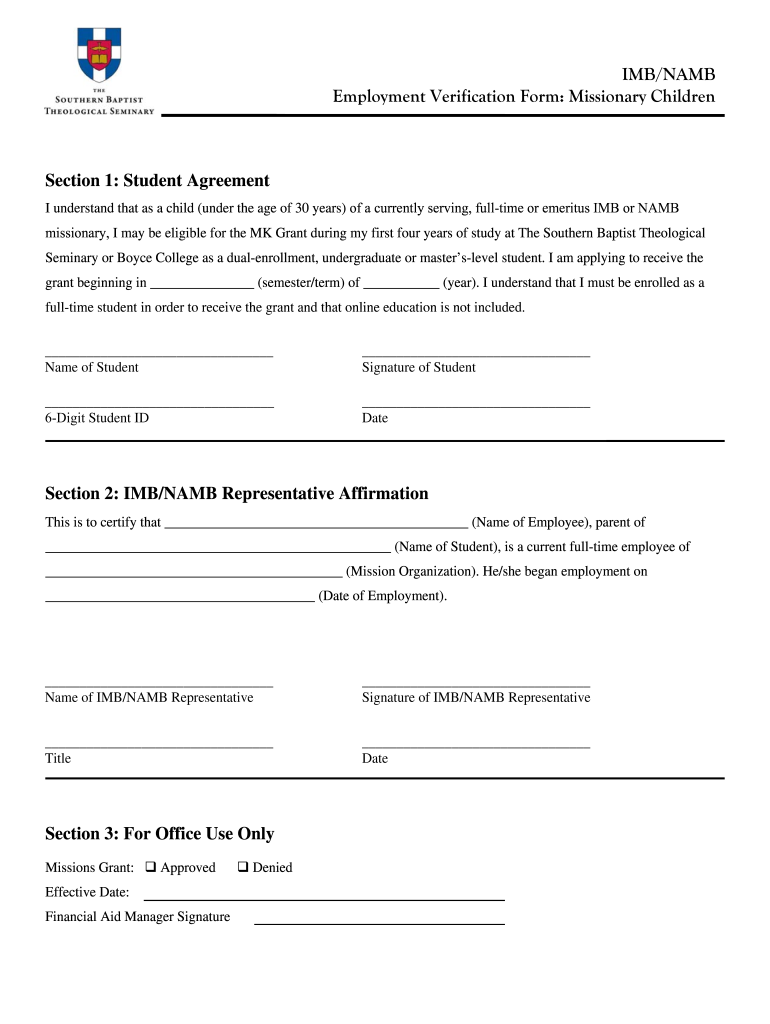
MK Grant Employment Verification Form Updated Oct


What is the MK Grant Employment Verification Form Updated Oct
The MK Grant Employment Verification Form Updated Oct is a crucial document used to verify an individual's employment status and related information. This form is often required by various institutions, including lenders, landlords, and government agencies, to confirm employment details for purposes such as loan applications or rental agreements. It typically includes sections for the employee's name, job title, employment dates, and salary information. Understanding the purpose and contents of this form is essential for both employees and employers to ensure accurate and timely verification.
How to use the MK Grant Employment Verification Form Updated Oct
Using the MK Grant Employment Verification Form Updated Oct involves several straightforward steps. First, the employee must complete the necessary sections, providing accurate personal and employment information. Once filled out, the form should be submitted to the employer for verification. The employer will then review the information, sign the form, and return it to the employee or directly to the requesting party. It is important to ensure that all information is current and correct to avoid delays in the verification process.
Steps to complete the MK Grant Employment Verification Form Updated Oct
Completing the MK Grant Employment Verification Form Updated Oct requires careful attention to detail. Here are the steps to follow:
- Begin by entering the employee's full name and contact information.
- Provide the employer's name and contact details.
- Fill in the employee's job title, department, and employment start date.
- Include the current salary or hourly wage, if applicable.
- Review all entries for accuracy before submitting the form to the employer.
After the employer signs the form, it should be returned to the employee or the requesting entity as needed.
Legal use of the MK Grant Employment Verification Form Updated Oct
The MK Grant Employment Verification Form Updated Oct is legally recognized when it adheres to specific guidelines. Electronic signatures are valid under the ESIGN Act and UETA, ensuring that the form can be signed digitally without losing its legal standing. It is essential for both the employee and employer to understand their rights and responsibilities when using this form. Proper completion and submission can help prevent disputes and ensure compliance with relevant employment laws.
Key elements of the MK Grant Employment Verification Form Updated Oct
Several key elements make up the MK Grant Employment Verification Form Updated Oct, which are vital for its effectiveness:
- Employee Information: This includes the employee's name, contact details, and job title.
- Employer Information: The employer's name and contact information must also be included.
- Employment Details: Important dates, such as the start date and any relevant employment end date, should be specified.
- Salary Information: Current salary or hourly wage is typically required for verification purposes.
- Signature Section: A space for the employer's signature is necessary to validate the form.
Who Issues the MK Grant Employment Verification Form Updated Oct
The MK Grant Employment Verification Form Updated Oct is typically issued by the employer or the human resources department of a company. Employees may request this form when they need to provide proof of employment for various purposes, such as applying for loans or housing. Employers are responsible for ensuring that the information provided is accurate and up to date, which helps maintain trust and transparency in employment relationships.
Quick guide on how to complete mk grant employment verification form updated oct 2015
Complete MK Grant Employment Verification Form Updated Oct effortlessly on any device
Online document administration has become popular among businesses and individuals. It offers a perfect eco-friendly substitute to conventional printed and signed documents, as you can easily find the appropriate form and securely store it online. airSlate SignNow provides you with all the tools necessary to create, modify, and eSign your documents rapidly without delays. Handle MK Grant Employment Verification Form Updated Oct on any device with airSlate SignNow Android or iOS applications and simplify any document-based procedure today.
How to modify and eSign MK Grant Employment Verification Form Updated Oct with ease
- Find MK Grant Employment Verification Form Updated Oct and click Obtain Form to begin.
- Utilize the tools we offer to complete your form.
- Highlight important sections of your documents or obscure sensitive information with tools that airSlate SignNow provides specifically for that purpose.
- Create your eSignature using the Sign tool, which takes seconds and holds the same legal significance as a traditional wet ink signature.
- Review the information and click on the Finished button to save your modifications.
- Choose how you wish to send your form, via email, text message (SMS), or invite link, or download it to your computer.
Forget about lost or misplaced papers, tedious form searching, or mistakes that necessitate printing new document copies. airSlate SignNow meets all your document management needs in just a few clicks from any device you prefer. Edit and eSign MK Grant Employment Verification Form Updated Oct and guarantee excellent communication at every stage of the form preparation process with airSlate SignNow.
Create this form in 5 minutes or less
Create this form in 5 minutes!
How to create an eSignature for the mk grant employment verification form updated oct 2015
How to make an electronic signature for a PDF file in the online mode
How to make an electronic signature for a PDF file in Chrome
The best way to create an electronic signature for putting it on PDFs in Gmail
The best way to make an electronic signature straight from your smartphone
The best way to generate an eSignature for a PDF file on iOS devices
The best way to make an electronic signature for a PDF document on Android
People also ask
-
What is the MK Grant Employment Verification Form Updated Oct.?
The MK Grant Employment Verification Form Updated Oct. is a standardized document designed to collect essential employment information from job applicants. This form ensures that businesses have accurate and up-to-date records of employment history, making the verification process seamless.
-
How can businesses utilize the MK Grant Employment Verification Form Updated Oct.?
Businesses can easily implement the MK Grant Employment Verification Form Updated Oct. through the airSlate SignNow platform. This tool allows organizations to send and eSign the form securely, thereby streamlining the verification process and enhancing efficiency.
-
What are the benefits of using the MK Grant Employment Verification Form Updated Oct.?
Using the MK Grant Employment Verification Form Updated Oct. provides several benefits, including time-saving advantages and increased accuracy in employment verification. By leveraging digital signatures, businesses can facilitate quicker responses and maintain a complete audit trail for compliance.
-
Is the MK Grant Employment Verification Form Updated Oct. customizable?
Yes, the MK Grant Employment Verification Form Updated Oct. is fully customizable on the airSlate SignNow platform. Users can tailor the form to meet specific requirements, ensuring that it aligns with their organization's policies and the information they need to gather.
-
What integrations are available for the MK Grant Employment Verification Form Updated Oct.?
The MK Grant Employment Verification Form Updated Oct. can seamlessly integrate with various HR management systems and other business applications. This ensures that the entire employment verification process is synchronized with your existing workflows, enhancing productivity.
-
What are the pricing options for using the MK Grant Employment Verification Form Updated Oct.?
Pricing for utilizing the MK Grant Employment Verification Form Updated Oct. through airSlate SignNow varies based on the number of users and usage. Interested businesses can choose from flexible packages that cater to different needs, ensuring cost-effectiveness.
-
How does airSlate SignNow ensure the security of the MK Grant Employment Verification Form Updated Oct.?
airSlate SignNow employs advanced security protocols to protect the MK Grant Employment Verification Form Updated Oct. This includes encryption, secure access controls, and compliance with industry standards to ensure that sensitive information remains confidential.
Get more for MK Grant Employment Verification Form Updated Oct
- Coventry prior authorization form
- Optum eap statement of understanding form
- Outpatient pre treatment authorization program opap request outpatient pre treatment authorization program opap request form
- Quiz bloodborne pathogens form
- Ability rehabilitation historia medica nombre del paciente d form
- 2019 era enrollment form
- Fml certification form care of a family member 01 12 doc
- Care worker timesheet form
Find out other MK Grant Employment Verification Form Updated Oct
- How To Electronic signature Missouri Lawers Job Description Template
- Electronic signature Lawers Word Nevada Computer
- Can I Electronic signature Alabama Legal LLC Operating Agreement
- How To Electronic signature North Dakota Lawers Job Description Template
- Electronic signature Alabama Legal Limited Power Of Attorney Safe
- How To Electronic signature Oklahoma Lawers Cease And Desist Letter
- How To Electronic signature Tennessee High Tech Job Offer
- Electronic signature South Carolina Lawers Rental Lease Agreement Online
- How Do I Electronic signature Arizona Legal Warranty Deed
- How To Electronic signature Arizona Legal Lease Termination Letter
- How To Electronic signature Virginia Lawers Promissory Note Template
- Electronic signature Vermont High Tech Contract Safe
- Electronic signature Legal Document Colorado Online
- Electronic signature Washington High Tech Contract Computer
- Can I Electronic signature Wisconsin High Tech Memorandum Of Understanding
- How Do I Electronic signature Wisconsin High Tech Operating Agreement
- How Can I Electronic signature Wisconsin High Tech Operating Agreement
- Electronic signature Delaware Legal Stock Certificate Later
- Electronic signature Legal PDF Georgia Online
- Electronic signature Georgia Legal Last Will And Testament Safe