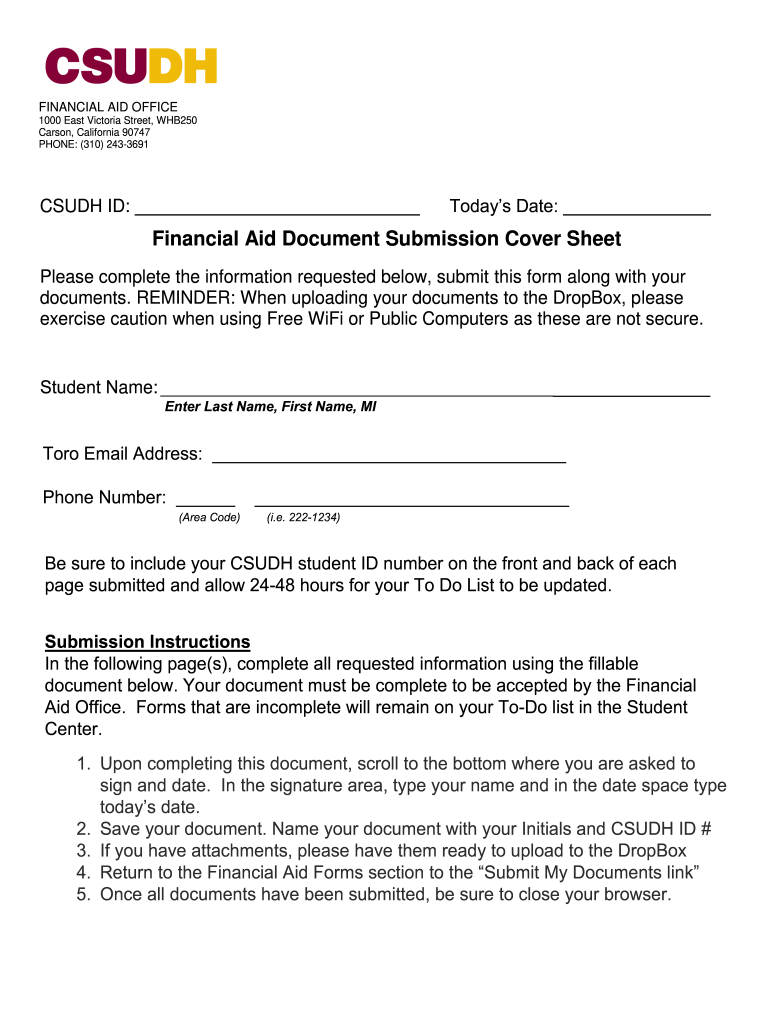
Financial Aid Document Submission Cover Sheet 2020-2026


What is the Financial Aid Document Submission Cover Sheet
The Financial Aid Document Submission Cover Sheet is a crucial form for students applying for financial aid at California State University, Dominguez Hills. This document serves as a summary of all the financial aid documents submitted by a student, ensuring that the financial aid office can efficiently process applications. It typically includes essential information such as the student's name, identification number, and a checklist of submitted documents, facilitating a streamlined review process.
How to use the Financial Aid Document Submission Cover Sheet
Using the Financial Aid Document Submission Cover Sheet effectively involves several steps. First, students should complete the cover sheet by filling in their personal information accurately. Next, they must attach all required documents, such as tax returns or verification forms, to the cover sheet. Finally, students should submit the entire package to the financial aid office, either online or in person, depending on the institution's submission guidelines. This ensures that all documents are accounted for and linked to the student's application.
Steps to complete the Financial Aid Document Submission Cover Sheet
Completing the Financial Aid Document Submission Cover Sheet requires careful attention to detail. Follow these steps:
- Download the cover sheet from the university's financial aid website.
- Fill in your personal details, including your full name and student ID.
- Review the list of required documents and ensure you have all necessary paperwork ready.
- Attach the documents securely to the cover sheet.
- Submit the completed cover sheet and documents to the financial aid office.
Key elements of the Financial Aid Document Submission Cover Sheet
The Financial Aid Document Submission Cover Sheet includes several key elements that are vital for processing financial aid applications. These elements typically consist of:
- Student Information: Name, student ID, and contact information.
- Checklist of Documents: A list of required documents that must accompany the cover sheet.
- Signature: A section for the student to sign, confirming that the information provided is accurate.
Form Submission Methods (Online / Mail / In-Person)
Students have multiple options for submitting the Financial Aid Document Submission Cover Sheet. The methods include:
- Online Submission: Many universities allow students to submit documents electronically through their financial aid portal.
- Mail: Students can send the completed cover sheet and documents via postal mail to the financial aid office.
- In-Person: Students may also choose to deliver their documents directly to the financial aid office during business hours.
Eligibility Criteria
To use the Financial Aid Document Submission Cover Sheet, students must meet specific eligibility criteria. Typically, these criteria include:
- Being enrolled or accepted for enrollment at California State University, Dominguez Hills.
- Completing the Free Application for Federal Student Aid (FAFSA) or the California Dream Act Application.
- Meeting the academic requirements set by the university for financial aid eligibility.
Quick guide on how to complete financial aid document submission cover sheet
Prepare Financial Aid Document Submission Cover Sheet effortlessly on any gadget
Web-based document management has become increasingly favored by businesses and individuals alike. It offers an ideal environmentally-friendly substitute for conventional printed and signed documents, as you can obtain the necessary form and safely store it online. airSlate SignNow provides you with all the resources required to create, edit, and electronically sign your documents quickly without delays. Manage Financial Aid Document Submission Cover Sheet on any device using airSlate SignNow's Android or iOS applications and simplify any document-related process today.
The easiest way to modify and eSign Financial Aid Document Submission Cover Sheet without hassle
- Locate Financial Aid Document Submission Cover Sheet and click on Get Form to begin.
- Utilize the tools we offer to fill out your form.
- Emphasize important parts of the documents or redact sensitive information with tools specifically provided by airSlate SignNow for that purpose.
- Create your eSignature using the Sign tool, which takes mere seconds and carries the same legal validity as a conventional wet ink signature.
- Review all the details and click on the Done button to save your changes.
- Select how you wish to send your form, whether by email, SMS, invitation link, or download it to your computer.
Say goodbye to lost or misplaced documents, tedious form searching, or errors that necessitate printing new copies. airSlate SignNow caters to your document management needs in just a few clicks from any device you prefer. Modify and eSign Financial Aid Document Submission Cover Sheet and ensure excellent communication throughout your form preparation process with airSlate SignNow.
Create this form in 5 minutes or less
Find and fill out the correct financial aid document submission cover sheet
Create this form in 5 minutes!
How to create an eSignature for the financial aid document submission cover sheet
The best way to generate an electronic signature for a PDF file in the online mode
The best way to generate an electronic signature for a PDF file in Chrome
The way to create an electronic signature for putting it on PDFs in Gmail
The way to make an electronic signature right from your smartphone
The way to make an eSignature for a PDF file on iOS devices
The way to make an electronic signature for a PDF on Android
People also ask
-
What are csudh financial aid forms, and why are they important?
CSUDH financial aid forms are essential documents that students must complete to apply for financial assistance at California State University, Dominguez Hills. These forms help determine eligibility for grants, scholarships, and loans that can support your education financially. Properly filled forms can pave the way for receiving critical funds to help with tuition and other expenses.
-
How can airSlate SignNow help with csudh financial aid forms?
AirSlate SignNow provides an efficient way to prepare, send, and eSign csudh financial aid forms seamlessly. With user-friendly features, you can easily fill out and submit your forms electronically, ensuring that your applications are processed quickly. This helps you stay organized and on top of deadlines, which is crucial for receiving financial aid.
-
Are there costs associated with using airSlate SignNow for csudh financial aid forms?
Yes, airSlate SignNow offers various pricing plans that cater to different needs, providing valuable tools for managing csudh financial aid forms. Pricing is competitive and designed to ensure you receive great value for your investment in document management. Check our pricing page for detailed information and to find a plan that fits your requirements.
-
What features does airSlate SignNow offer for handling csudh financial aid forms?
AirSlate SignNow includes features such as eSignature, document templates, and automated workflows that simplify the process of managing csudh financial aid forms. These features help streamline your documentation, making it easier to track submissions and receive timely responses from financial aid offices. This efficiency can enhance your overall experience in securing financial assistance.
-
Can I integrate airSlate SignNow with other platforms for handling csudh financial aid forms?
Absolutely! airSlate SignNow allows integration with various platforms to help you manage csudh financial aid forms more effectively. Whether you use CRM systems or educational tools, our integrations ensure that your financial form processes are seamless and connected. This feature enhances your workflow, saving you time and effort.
-
How secure is airSlate SignNow for submitting csudh financial aid forms?
Security is a top priority at airSlate SignNow when it comes to handling csudh financial aid forms. Our platform employs industry-standard encryption protocols to protect your sensitive information and ensure that your forms are securely transmitted. You can trust airSlate SignNow to keep your data safe throughout the submission process.
-
What benefits does airSlate SignNow provide for students using csudh financial aid forms?
Using airSlate SignNow for csudh financial aid forms offers numerous benefits, including increased efficiency, reduced paperwork, and improved turnaround times for document processing. Students can easily manage their applications from anywhere, making it simpler to keep track of important deadlines. The ease of use allows students to focus more on their studies rather than on administrative tasks.
Get more for Financial Aid Document Submission Cover Sheet
- Periodic medical questionnaire allone health form
- Domestic violence dv screeningdocumentation form
- Aetnaenrollment form
- New patient info barry brace dmd ampamp associates form
- Iodp jrso expedition participant medical information packet
- Underwrllten in federal insurance company or vigilant insurance company form
- I understand my health record is private and is known under the law as protected health information phi
- Mercy springfield communities short term job shadowing application form
Find out other Financial Aid Document Submission Cover Sheet
- eSignature Iowa Car Dealer Limited Power Of Attorney Easy
- How Do I eSignature Iowa Car Dealer Limited Power Of Attorney
- eSignature Maine Business Operations Living Will Online
- eSignature Louisiana Car Dealer Profit And Loss Statement Easy
- How To eSignature Maryland Business Operations Business Letter Template
- How Do I eSignature Arizona Charity Rental Application
- How To eSignature Minnesota Car Dealer Bill Of Lading
- eSignature Delaware Charity Quitclaim Deed Computer
- eSignature Colorado Charity LLC Operating Agreement Now
- eSignature Missouri Car Dealer Purchase Order Template Easy
- eSignature Indiana Charity Residential Lease Agreement Simple
- How Can I eSignature Maine Charity Quitclaim Deed
- How Do I eSignature Michigan Charity LLC Operating Agreement
- eSignature North Carolina Car Dealer NDA Now
- eSignature Missouri Charity Living Will Mobile
- eSignature New Jersey Business Operations Memorandum Of Understanding Computer
- eSignature North Dakota Car Dealer Lease Agreement Safe
- eSignature Oklahoma Car Dealer Warranty Deed Easy
- eSignature Oregon Car Dealer Rental Lease Agreement Safe
- eSignature South Carolina Charity Confidentiality Agreement Easy