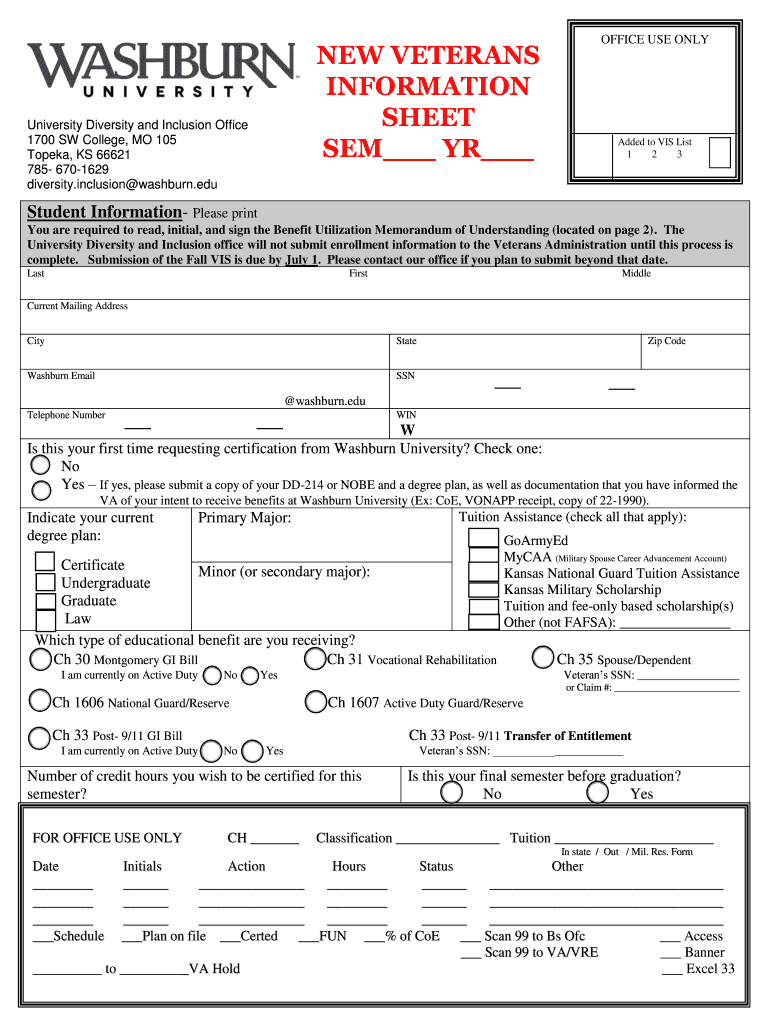
Veterans Sheet Form


What is the Veterans Sheet
The veterans sheet is a crucial document designed to assist veterans in accessing various benefits and services. It typically collects essential information about the veteran’s military service, personal details, and eligibility for programs. This form is essential for ensuring that veterans receive the support they deserve, including educational benefits, healthcare services, and financial assistance.
How to Use the Veterans Sheet
Using the veterans sheet involves several straightforward steps. First, gather all necessary information, such as service dates, discharge status, and personal identification details. Next, fill out the form accurately, ensuring that all sections are completed. Once filled, the document can be submitted electronically or printed for mailing. Utilizing a reliable eSignature solution can streamline the signing process, ensuring that your submission is both secure and legally binding.
Steps to Complete the Veterans Sheet
Completing the veterans sheet requires careful attention to detail. Follow these steps:
- Gather Information: Collect all relevant documents and personal information.
- Fill Out the Form: Enter your details accurately in each section of the veterans sheet.
- Review: Double-check all entries for accuracy and completeness.
- Sign: Use a trusted eSignature tool to sign the document electronically.
- Submit: Send the completed form via your preferred method, whether online or by mail.
Legal Use of the Veterans Sheet
The veterans sheet holds legal significance, especially when it comes to the benefits and services it facilitates. To ensure its legal standing, the form must be completed accurately and signed using a compliant eSignature method. Compliance with regulations such as the ESIGN Act and UETA is essential, as these laws govern the validity of electronic signatures in the United States.
Key Elements of the Veterans Sheet
Understanding the key elements of the veterans sheet is vital for effective completion. Important components typically include:
- Personal Information: Name, address, and contact details.
- Service Information: Branch of service, dates of service, and discharge status.
- Benefit Eligibility: Information related to the specific benefits for which the veteran is applying.
- Signature Section: Area designated for the veteran’s signature, confirming the accuracy of the information provided.
Who Issues the Form
The veterans sheet is typically issued by governmental agencies responsible for veterans' affairs, such as the Department of Veterans Affairs (VA). These organizations ensure that the form meets the necessary requirements for processing veterans' benefits and services. It is important for veterans to obtain the correct version of the form from official sources to ensure compliance and accuracy.
Quick guide on how to complete veterans sheet
Effortlessly prepare Veterans Sheet on any device
Digital document management has gained traction among businesses and individuals. It offers an excellent eco-friendly substitute for traditional printed and signed paperwork, allowing you to obtain the right form and securely store it online. airSlate SignNow provides all the tools necessary to create, modify, and electronically sign your documents quickly without delays. Handle Veterans Sheet on any device with the airSlate SignNow apps for Android or iOS and streamline any document-related task today.
How to modify and electronically sign Veterans Sheet effortlessly
- Locate Veterans Sheet and click Get Form to begin.
- Utilize the tools we offer to complete your form.
- Emphasize pertinent sections of the documents or redact sensitive details with the tools that airSlate SignNow provides specifically for that purpose.
- Create your signature using the Sign tool, which takes mere seconds and carries the same legal validity as a conventional wet ink signature.
- Verify all information, then click the Done button to save your modifications.
- Decide how you wish to send your form, whether by email, SMS, invite link, or download it to your computer.
Eliminate the concerns of lost or misplaced files, monotonous form searching, or mistakes that necessitate reprinting new document copies. airSlate SignNow addresses your document management needs in just a few clicks from any device you choose. Modify and electronically sign Veterans Sheet and ensure exceptional communication at any stage of the form preparation process with airSlate SignNow.
Create this form in 5 minutes or less
Create this form in 5 minutes!
How to create an eSignature for the veterans sheet
The way to generate an eSignature for your PDF document online
The way to generate an eSignature for your PDF document in Google Chrome
How to make an electronic signature for signing PDFs in Gmail
The best way to generate an electronic signature right from your smart phone
The way to create an electronic signature for a PDF document on iOS
The best way to generate an electronic signature for a PDF on Android OS
People also ask
-
What is a veterans sheet in the context of airSlate SignNow?
A veterans sheet is a document designed specifically to assist veterans in managing their forms and paperwork efficiently. With airSlate SignNow, you can create, send, and eSign veterans sheets seamlessly, ensuring that all necessary information is captured accurately.
-
How can airSlate SignNow help veterans with their documents?
airSlate SignNow provides veterans with the tools needed to easily eSign and manage their documents digitally. By using veterans sheets, veterans can streamline their paperwork processes, reducing the time spent on managing forms.
-
What are the pricing options for using airSlate SignNow for veterans sheets?
airSlate SignNow offers flexible pricing plans to accommodate different needs, making it cost-effective for veterans. You can select a plan that best fits your requirements for managing veterans sheets and enjoy the benefits of digital document signing.
-
Are there specific features tailored for creating veterans sheets?
Yes, airSlate SignNow includes features specifically designed for creating and managing veterans sheets. These features allow you to customize templates, add necessary fields, and ensure compliance with regulations relevant to veteran documentation.
-
What benefits does using airSlate SignNow provide to veterans?
By using airSlate SignNow for veterans sheets, veterans benefit from faster processing times and reduced paperwork stress. The platform enhances accessibility and allows veterans to sign documents from anywhere, making the overall experience much more convenient.
-
Does airSlate SignNow integrate with other platforms to manage veterans sheets?
Absolutely! airSlate SignNow integrates with numerous platforms, enabling you to manage veterans sheets alongside other tools you already use. This integration helps streamline your workflow and maintain consistency across various applications.
-
Can I access my veterans sheets from mobile devices?
Yes, airSlate SignNow is fully mobile-responsive, allowing you to access your veterans sheets and documents on-the-go. This flexibility ensures that veterans can manage their important paperwork anytime, anywhere.
Get more for Veterans Sheet
Find out other Veterans Sheet
- How To Integrate Sign in Banking
- How To Use Sign in Banking
- Help Me With Use Sign in Banking
- Can I Use Sign in Banking
- How Do I Install Sign in Banking
- How To Add Sign in Banking
- How Do I Add Sign in Banking
- How Can I Add Sign in Banking
- Can I Add Sign in Banking
- Help Me With Set Up Sign in Government
- How To Integrate eSign in Banking
- How To Use eSign in Banking
- How To Install eSign in Banking
- How To Add eSign in Banking
- How To Set Up eSign in Banking
- How To Save eSign in Banking
- How To Implement eSign in Banking
- How To Set Up eSign in Construction
- How To Integrate eSign in Doctors
- How To Use eSign in Doctors