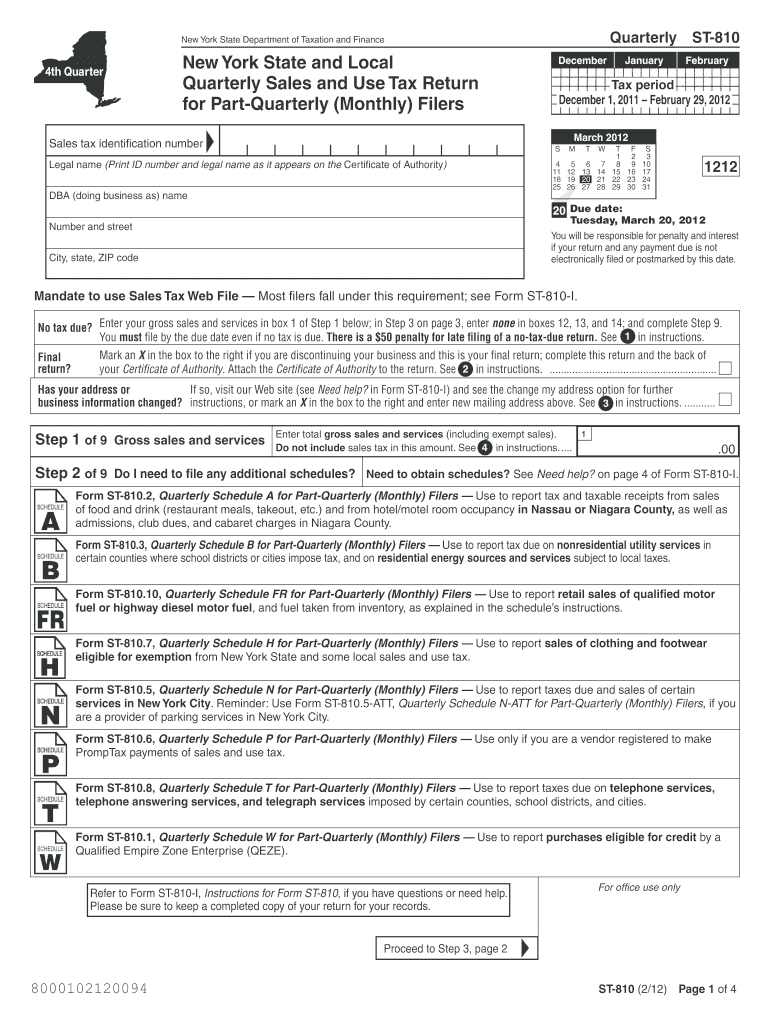
St 810 February Form 2020


What is the St 810 February Form
The St 810 February Form is a specific document used primarily for tax-related purposes within the United States. It serves as a declaration or report that must be completed by individuals or businesses to comply with state regulations. This form is essential for reporting certain financial information and ensuring that tax obligations are met accurately and timely.
How to use the St 810 February Form
Using the St 810 February Form involves several straightforward steps. First, gather all necessary information, including personal identification details and financial data relevant to the reporting period. Next, carefully fill out the form, ensuring that all sections are completed accurately. After completing the form, review it for any errors or omissions before submission. Finally, submit the form according to the specified guidelines, whether online, by mail, or in person, depending on the requirements set forth by the issuing authority.
Steps to complete the St 810 February Form
Completing the St 810 February Form requires attention to detail. Follow these steps for a successful submission:
- Gather all required documentation and information.
- Access the St 810 February Form from an official source.
- Fill in your personal and financial information accurately.
- Double-check all entries for correctness.
- Submit the completed form through the designated method.
Legal use of the St 810 February Form
The St 810 February Form is legally binding when completed and submitted in compliance with applicable regulations. It must be filled out truthfully, as any inaccuracies can lead to penalties or legal repercussions. The form's legal validity is reinforced by adherence to state laws governing tax reporting and documentation. Utilizing a reliable electronic signature platform can further ensure that the form is executed properly and securely.
Key elements of the St 810 February Form
Key elements of the St 810 February Form include personal identification details, financial information, and specific declarations required by state law. It typically requires the following:
- Name and address of the individual or business.
- Tax identification number or Social Security number.
- Details of income or financial transactions relevant to the reporting period.
- Signature and date to validate the information provided.
Form Submission Methods
The St 810 February Form can be submitted through various methods, depending on the requirements of the issuing authority. Common submission methods include:
- Online submission via a secure portal.
- Mailing the completed form to the designated address.
- In-person submission at a local office or agency.
Quick guide on how to complete st 810 february 2012 form
Complete St 810 February Form effortlessly on any device
Digital document management has gained traction among companies and individuals alike. It offers an ideal eco-friendly substitute for traditional printed and signed papers, allowing you to locate the appropriate form and securely save it online. airSlate SignNow equips you with all the tools necessary to generate, modify, and eSign your documents quickly without interruptions. Manage St 810 February Form on any device using the airSlate SignNow Android or iOS applications and enhance any document-related operation today.
How to modify and eSign St 810 February Form with ease
- Locate St 810 February Form and click on Get Form to begin.
- Utilize the tools we provide to complete your form.
- Highlight important sections of your documents or redact sensitive information using tools specifically designed for that purpose by airSlate SignNow.
- Generate your eSignature with the Sign tool, which only takes seconds and carries the same legal validity as a conventional wet ink signature.
- Review all details and then click the Done button to save your changes.
- Select your preferred method to deliver your form: via email, text message (SMS), invitation link, or download it to your computer.
Eliminate concerns about lost or mislaid documents, cumbersome form searches, or errors that necessitate printing new document copies. airSlate SignNow meets all your document management needs with just a few clicks from any device you choose. Modify and eSign St 810 February Form to ensure excellent communication throughout your form preparation process with airSlate SignNow.
Create this form in 5 minutes or less
Find and fill out the correct st 810 february 2012 form
Create this form in 5 minutes!
How to create an eSignature for the st 810 february 2012 form
The way to generate an electronic signature for a PDF document online
The way to generate an electronic signature for a PDF document in Google Chrome
The way to generate an eSignature for signing PDFs in Gmail
The best way to create an electronic signature right from your smart phone
The best way to make an eSignature for a PDF document on iOS
The best way to create an electronic signature for a PDF on Android OS
People also ask
-
What is the St 810 February Form and why is it important?
The St 810 February Form is a crucial document used for reporting specific tax information. It's important for ensuring compliance with state regulations and accurate financial reporting. Utilizing airSlate SignNow makes it easy to eSign and submit the St 810 February Form quickly and securely.
-
How can airSlate SignNow help me with the St 810 February Form?
airSlate SignNow provides a user-friendly platform to electronically sign and manage your St 810 February Form. You can streamline the signing process, reduce paper usage, and access your documents from anywhere, ensuring you never miss a submission deadline.
-
Is there a cost associated with using airSlate SignNow for the St 810 February Form?
Yes, airSlate SignNow offers various pricing plans that cater to different business needs. Depending on the features you require for handling the St 810 February Form, you can choose a plan that fits your budget while still enjoying a cost-effective solution.
-
What features does airSlate SignNow offer for managing the St 810 February Form?
airSlate SignNow includes features such as customizable templates, document sharing, and secure eSigning, all tailored to effectively manage the St 810 February Form. These features help enhance your workflow, improve document tracking, and ensure all parties can sign easily.
-
Can I integrate airSlate SignNow with other software to manage the St 810 February Form?
Yes, airSlate SignNow seamlessly integrates with various applications, allowing you to connect with your favorite tools. This integration capability helps streamline the process of completing and submitting the St 810 February Form alongside your other business operations.
-
Is airSlate SignNow secure for signing the St 810 February Form?
Absolutely! airSlate SignNow utilizes advanced encryption and security protocols, ensuring that your St 810 February Form and personal information remain safe. You can sign with confidence knowing that your documents are protected against unauthorized access.
-
What is the turnaround time for completing the St 810 February Form with airSlate SignNow?
The turnaround time for completing the St 810 February Form using airSlate SignNow can be signNowly reduced. With the platform’s efficient eSigning process, you can have your documents signed and sent within minutes, helping you meet tight deadlines.
Get more for St 810 February Form
Find out other St 810 February Form
- How To eSign Hawaii Time Off Policy
- How Do I eSign Hawaii Time Off Policy
- Help Me With eSign Hawaii Time Off Policy
- How To eSign Hawaii Addressing Harassement
- How To eSign Arkansas Company Bonus Letter
- eSign Hawaii Promotion Announcement Secure
- eSign Alaska Worksheet Strengths and Weaknesses Myself
- How To eSign Rhode Island Overtime Authorization Form
- eSign Florida Payroll Deduction Authorization Safe
- eSign Delaware Termination of Employment Worksheet Safe
- Can I eSign New Jersey Job Description Form
- Can I eSign Hawaii Reference Checking Form
- Help Me With eSign Hawaii Acknowledgement Letter
- eSign Rhode Island Deed of Indemnity Template Secure
- eSign Illinois Car Lease Agreement Template Fast
- eSign Delaware Retainer Agreement Template Later
- eSign Arkansas Attorney Approval Simple
- eSign Maine Car Lease Agreement Template Later
- eSign Oregon Limited Power of Attorney Secure
- How Can I eSign Arizona Assignment of Shares