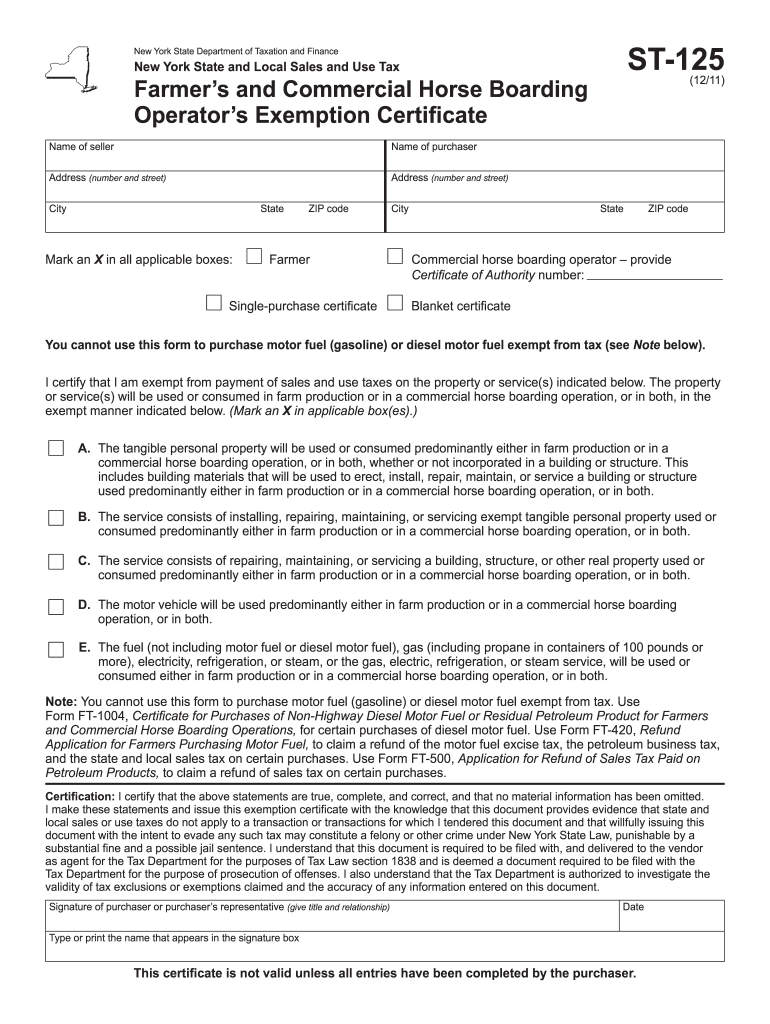
St 125 Form 2018


What is the St 125 Form
The St 125 Form is a tax-related document used primarily in the United States for specific transactions. It serves as a declaration of the seller's exemption from sales tax for certain types of sales. This form is essential for both buyers and sellers to ensure compliance with state tax regulations. By providing necessary information, the St 125 Form helps facilitate tax-exempt purchases, particularly in industries such as manufacturing, wholesale, and certain service sectors.
How to use the St 125 Form
Using the St 125 Form involves several straightforward steps. First, the buyer must complete the form by providing their name, address, and a description of the items being purchased. Next, the buyer should indicate the reason for the tax exemption, such as resale or manufacturing purposes. Once the form is filled out, it should be presented to the seller at the time of purchase. The seller retains the form for their records, ensuring that both parties comply with tax laws.
Steps to complete the St 125 Form
Completing the St 125 Form requires careful attention to detail. Follow these steps:
- Obtain a copy of the St 125 Form from a reliable source.
- Fill in your name and address accurately.
- Provide a clear description of the items being purchased.
- Specify the reason for the exemption, selecting from options such as resale or manufacturing.
- Sign and date the form to validate your claim.
After completing the form, ensure that you provide it to the seller before finalizing the transaction.
Legal use of the St 125 Form
The legal use of the St 125 Form is critical for maintaining compliance with state tax laws. When properly completed and presented, the form acts as a valid declaration of tax exemption. It is important to note that misuse of the St 125 Form can lead to penalties, including back taxes and fines. Therefore, both buyers and sellers should understand the legal implications of the form and ensure that it is used appropriately in transactions.
Key elements of the St 125 Form
Several key elements must be included in the St 125 Form to ensure its validity:
- Buyer's Information: Name and address of the buyer.
- Description of Goods: A detailed description of the items being purchased.
- Exemption Reason: A clear statement of why the purchase is exempt from sales tax.
- Signature: The buyer's signature and date to authenticate the form.
Including all these elements helps prevent misunderstandings and ensures compliance with tax regulations.
Form Submission Methods
The St 125 Form can be submitted through various methods, depending on the seller's preferences. Typically, the form is presented in person at the time of purchase. Some sellers may also accept the form via email or fax, provided they have established processes for electronic documentation. It is essential for buyers to confirm the preferred submission method with the seller to ensure a smooth transaction.
Examples of using the St 125 Form
Common scenarios for using the St 125 Form include:
- A retailer purchasing inventory for resale.
- A manufacturer acquiring raw materials for production.
- A contractor obtaining supplies for a tax-exempt project.
In each case, the St 125 Form facilitates tax-exempt transactions, ensuring compliance with state tax laws while allowing businesses to operate efficiently.
Quick guide on how to complete st 125 2011 form
Effortlessly Prepare St 125 Form on Any Device
Managing documents online has gained popularity among businesses and individuals alike. It serves as an ideal environmentally friendly alternative to traditional printed and signed papers, allowing you to locate the right template and securely keep it stored online. airSlate SignNow equips you with all the tools necessary to create, modify, and electronically sign your documents quickly and efficiently. Manage St 125 Form on any device with the airSlate SignNow applications for Android or iOS and simplify any document-related task today.
The easiest method to modify and electronically sign St 125 Form
- Obtain St 125 Form and click Get Form to begin.
- Utilize the tools we provide to complete your form.
- Emphasize pertinent sections of your documents or redact sensitive data with features that airSlate SignNow offers specifically for that purpose.
- Generate your signature with the Sign tool, which takes just seconds and carries the same legal legitimacy as a conventional wet ink signature.
- Review all the details and click the Done button to save your changes.
- Select your preferred method for sending your form, whether by email, SMS, invite link, or downloading it to your computer.
Eliminate worries about lost or misplaced documents, tedious form searching, or mistakes that necessitate printing new copies. airSlate SignNow caters to your document management needs in just a few clicks from any device you choose. Modify and electronically sign St 125 Form and guarantee effective communication at any stage of your form creation process with airSlate SignNow.
Create this form in 5 minutes or less
Find and fill out the correct st 125 2011 form
Create this form in 5 minutes!
How to create an eSignature for the st 125 2011 form
The way to generate an electronic signature for a PDF in the online mode
The way to generate an electronic signature for a PDF in Chrome
The way to create an eSignature for putting it on PDFs in Gmail
The best way to create an eSignature straight from your smart phone
The best way to make an eSignature for a PDF on iOS devices
The best way to create an eSignature for a PDF document on Android OS
People also ask
-
What is the St 125 Form and how does it work?
The St 125 Form is a state tax exemption certificate that allows qualifying businesses to make tax-exempt purchases. With airSlate SignNow, you can easily fill out, sign, and submit your St 125 Form electronically, streamlining your tax processes and saving you time.
-
How much does it cost to use airSlate SignNow for the St 125 Form?
airSlate SignNow offers a variety of pricing plans to accommodate different business needs. You can start with a free trial to test the features, including those for managing the St 125 Form, and then select a plan that suits your budget and requirements.
-
What features are available for managing the St 125 Form?
airSlate SignNow provides features such as e-signatures, document templates, and integration with cloud storage services that make managing your St 125 Form easier. These tools help you automate workflows and reduce paperwork, improving overall efficiency.
-
How can I integrate the St 125 Form into my existing systems?
Integrating the St 125 Form with your existing systems is straightforward with airSlate SignNow. The platform supports numerous integrations with popular applications, enabling you to connect your processes seamlessly and manage forms without disruption.
-
What are the benefits of using airSlate SignNow for the St 125 Form?
Using airSlate SignNow for the St 125 Form offers several benefits including increased efficiency, reduced paperwork, and enhanced security. The platform ensures that your sensitive information is protected while simplifying the document signing process.
-
Is it easy to e-sign the St 125 Form through airSlate SignNow?
Yes, e-signing the St 125 Form is incredibly easy with airSlate SignNow. Users can sign documents from any device with just a few clicks, making the entire process quick and user-friendly.
-
Can I store the completed St 125 Form in airSlate SignNow?
Absolutely! airSlate SignNow allows you to securely store completed St 125 Forms and other documents in the cloud. This ensures that you can access your forms anytime and from anywhere, maintaining all your important records in one place.
Get more for St 125 Form
Find out other St 125 Form
- Sign Nebraska Banking Last Will And Testament Online
- Sign Nebraska Banking LLC Operating Agreement Easy
- Sign Missouri Banking Lease Agreement Form Simple
- Sign Nebraska Banking Lease Termination Letter Myself
- Sign Nevada Banking Promissory Note Template Easy
- Sign Nevada Banking Limited Power Of Attorney Secure
- Sign New Jersey Banking Business Plan Template Free
- Sign New Jersey Banking Separation Agreement Myself
- Sign New Jersey Banking Separation Agreement Simple
- Sign Banking Word New York Fast
- Sign New Mexico Banking Contract Easy
- Sign New York Banking Moving Checklist Free
- Sign New Mexico Banking Cease And Desist Letter Now
- Sign North Carolina Banking Notice To Quit Free
- Sign Banking PPT Ohio Fast
- Sign Banking Presentation Oregon Fast
- Sign Banking Document Pennsylvania Fast
- How To Sign Oregon Banking Last Will And Testament
- How To Sign Oregon Banking Profit And Loss Statement
- Sign Pennsylvania Banking Contract Easy