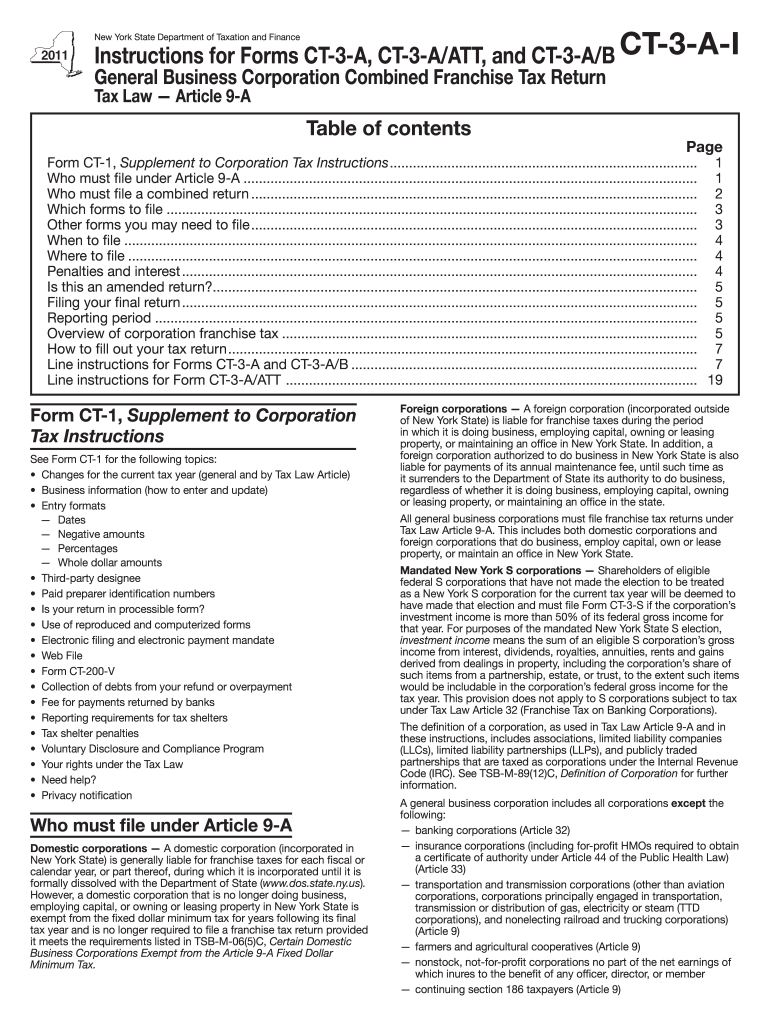
Fill in Ny Form Ct 3 2020


What is the Fill In Ny Form Ct 3
The Fill In NY Form CT-3 is a crucial document used by corporations in New York State for filing corporate tax returns. This form is specifically designed for general business corporations and serves to report income, deductions, and tax liability to the New York State Department of Taxation and Finance. The CT-3 form is essential for ensuring compliance with state tax regulations and is part of the broader corporate tax structure in New York.
How to use the Fill In Ny Form Ct 3
Using the Fill In NY Form CT-3 involves several steps to accurately report your corporation's financial information. First, gather all necessary financial documents, including income statements and balance sheets. Next, complete the form by entering your corporation's identifying information, such as the name, address, and federal employer identification number (EIN). Follow the instructions carefully to report your income, deductions, and credits. Once completed, ensure that all figures are accurate and consistent with your financial records.
Steps to complete the Fill In Ny Form Ct 3
Completing the Fill In NY Form CT-3 requires attention to detail. Here are the steps to follow:
- Gather all required financial documents.
- Fill in your corporation's basic information at the top of the form.
- Report total income and any applicable deductions in the designated sections.
- Calculate your tax liability based on the provided tax rates.
- Review the form for accuracy and completeness.
- Sign and date the form before submission.
Legal use of the Fill In Ny Form Ct 3
The Fill In NY Form CT-3 is legally binding when submitted correctly and on time. It is essential for corporations to file this form to comply with New York State tax laws. Failure to submit the form or inaccuracies can lead to penalties, interest on unpaid taxes, and potential audits. Therefore, understanding the legal implications of this form is vital for maintaining compliance and avoiding legal issues.
Filing Deadlines / Important Dates
Corporations must adhere to specific filing deadlines for the Fill In NY Form CT-3. Generally, the due date for filing is the fifteenth day of the third month following the end of the corporation's tax year. For calendar year corporations, this typically falls on March 15. It is crucial to mark these dates on your calendar to ensure timely submission and avoid penalties.
Form Submission Methods (Online / Mail / In-Person)
The Fill In NY Form CT-3 can be submitted through various methods, providing flexibility for corporations. Options include:
- Online: Corporations can file electronically through the New York State Department of Taxation and Finance website.
- Mail: The completed form can be printed and mailed to the appropriate address provided in the form instructions.
- In-Person: Some corporations may choose to deliver the form directly to a local tax office.
Quick guide on how to complete fill in ny form ct 3 2011
Complete Fill In Ny Form Ct 3 effortlessly on any device
Online document management has become increasingly favored by businesses and individuals alike. It offers an ideal eco-friendly alternative to traditional printed and signed documents, allowing you to locate the right form and securely store it online. airSlate SignNow equips you with all the tools necessary to create, modify, and electronically sign your documents swiftly without any delays. Handle Fill In Ny Form Ct 3 on any device using airSlate SignNow's Android or iOS applications and simplify any document-related process today.
The easiest way to modify and eSign Fill In Ny Form Ct 3 without hassle
- Locate Fill In Ny Form Ct 3 and then click Get Form to begin.
- Make use of the tools we provide to complete your document.
- Highlight important sections of your documents or redact sensitive information with tools that airSlate SignNow specifically offers for that purpose.
- Generate your eSignature with the Sign tool, which takes seconds and carries the same legal validity as a conventional wet ink signature.
- Review all the details and then click on the Done button to save your modifications.
- Select how you would like to send your form, via email, SMS, or invitation link, or download it to your computer.
Forget about lost or misplaced documents, tedious form searching, or errors that necessitate printing new copies. airSlate SignNow meets all your document management needs in just a few clicks from any device you prefer. Edit and eSign Fill In Ny Form Ct 3 and ensure excellent communication at any stage of the form preparation process with airSlate SignNow.
Create this form in 5 minutes or less
Find and fill out the correct fill in ny form ct 3 2011
Create this form in 5 minutes!
How to create an eSignature for the fill in ny form ct 3 2011
The way to make an electronic signature for your PDF file in the online mode
The way to make an electronic signature for your PDF file in Chrome
The best way to make an eSignature for putting it on PDFs in Gmail
The best way to make an eSignature from your smartphone
The way to generate an electronic signature for a PDF file on iOS devices
The best way to make an eSignature for a PDF file on Android
People also ask
-
What is the process to Fill In NY Form CT 3 using airSlate SignNow?
To Fill In NY Form CT 3 using airSlate SignNow, simply upload your document to the platform, fill in the required fields, and use our eSigning features. The user-friendly interface makes it easy to complete the form efficiently. Once filled out, you can electronically sign and send the form directly to recipients.
-
Is there a cost associated with using airSlate SignNow to Fill In NY Form CT 3?
Yes, airSlate SignNow offers various pricing plans that cater to different user needs. While there is a cost associated with using the platform, many users find it to be a cost-effective solution for filling forms like NY Form CT 3. We often provide trial periods or discounts, making it accessible for businesses of all sizes.
-
What are the main features that help in Filling In NY Form CT 3?
airSlate SignNow includes features like customizable templates, form fields, and eSignature capabilities that streamline the process of Filling In NY Form CT 3. With features like real-time collaboration and document tracking, users can efficiently complete and manage forms. These tools ensure accuracy and save time for businesses.
-
Can I integrate airSlate SignNow with other tools to Fill In NY Form CT 3?
Absolutely! airSlate SignNow integrates with various third-party applications, allowing you to streamline your workflow while Filling In NY Form CT 3. This integration helps automate processes and ensures you can work within your existing systems for maximum efficiency. Popular integrations include CRM tools, cloud storage services, and productivity applications.
-
What are the benefits of using airSlate SignNow for Filling In NY Form CT 3?
Using airSlate SignNow for Filling In NY Form CT 3 offers multiple benefits including time savings, ease of use, and enhanced security. Our platform ensures that your sensitive information is protected throughout the signing process. Additionally, the ability to track document status keeps you informed every step of the way.
-
How secure is airSlate SignNow when filling out forms like NY Form CT 3?
Security is a top priority at airSlate SignNow. When you Fill In NY Form CT 3, your data is encrypted and stored securely, ensuring compliance with industry standards. We also provide audit trails and multi-factor authentication options to enhance security when accessing or signing documents.
-
Do I need any technical skills to Fill In NY Form CT 3 with airSlate SignNow?
No, you do not need any technical skills to Fill In NY Form CT 3 using airSlate SignNow. The platform is designed to be user-friendly, with intuitive navigation and guides to assist you throughout the process. Whether you are tech-savvy or a beginner, you will find it easy to use.
Get more for Fill In Ny Form Ct 3
Find out other Fill In Ny Form Ct 3
- Sign Nebraska Residential lease agreement form Online
- Sign New Hampshire Residential lease agreement form Safe
- Help Me With Sign Tennessee Residential lease agreement
- Sign Vermont Residential lease agreement Safe
- Sign Rhode Island Residential lease agreement form Simple
- Can I Sign Pennsylvania Residential lease agreement form
- Can I Sign Wyoming Residential lease agreement form
- How Can I Sign Wyoming Room lease agreement
- Sign Michigan Standard rental agreement Online
- Sign Minnesota Standard residential lease agreement Simple
- How To Sign Minnesota Standard residential lease agreement
- Sign West Virginia Standard residential lease agreement Safe
- Sign Wyoming Standard residential lease agreement Online
- Sign Vermont Apartment lease contract Online
- Sign Rhode Island Tenant lease agreement Myself
- Sign Wyoming Tenant lease agreement Now
- Sign Florida Contract Safe
- Sign Nebraska Contract Safe
- How To Sign North Carolina Contract
- How Can I Sign Alabama Personal loan contract template