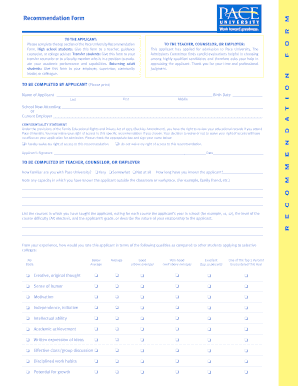
Pace Recommendation Form


What is the Pace Recommendation
The Pace Recommendation is a formal document used primarily in academic and professional settings to endorse an individual's qualifications, skills, and character. This recommendation is often required for applications to educational institutions, job positions, or professional certifications. It typically includes details about the individual's achievements, experiences, and suitability for the opportunity they are pursuing. The Pace Recommendation serves as a vital tool for evaluators to assess the candidate's potential based on the insights provided by the recommender.
How to use the Pace Recommendation
Using the Pace Recommendation involves several key steps. First, ensure that you have the correct template, which can be filled out digitally. Next, gather pertinent information about the individual being recommended, including their academic achievements, work experience, and personal qualities. Once you have this information, complete the recommendation by providing specific examples that highlight the individual's strengths. After filling out the form, it should be signed and submitted according to the requirements of the institution or organization requesting it.
Steps to complete the Pace Recommendation
Completing the Pace Recommendation involves a systematic approach to ensure accuracy and thoroughness. Follow these steps:
- Obtain the Pace Recommendation template, either in a blank format or as a fillable PDF.
- Gather necessary information about the candidate, including their resume, achievements, and any specific points that need to be addressed.
- Fill out the template, ensuring that each section is completed with clear and concise information.
- Review the completed recommendation for clarity and completeness, making sure it aligns with the requirements of the requesting institution.
- Sign the document electronically to validate it, ensuring compliance with eSignature laws.
- Submit the completed recommendation according to the specified submission method, whether online, by mail, or in person.
Legal use of the Pace Recommendation
The legal use of the Pace Recommendation is essential for ensuring that the document holds validity in academic and professional contexts. For a recommendation to be considered legally binding, it must adhere to specific guidelines, including the use of a reliable eSignature platform that complies with laws such as ESIGN and UETA. Additionally, the document should include accurate information and be free from any misrepresentations. Proper execution and submission of the Pace Recommendation can protect both the recommender and the candidate from potential legal issues.
Key elements of the Pace Recommendation
Several key elements are vital to include in the Pace Recommendation to enhance its effectiveness:
- Introduction: A brief statement introducing the recommender and their relationship to the candidate.
- Qualifications: Specific details about the candidate's skills, achievements, and experiences relevant to the opportunity.
- Personal Attributes: Insights into the candidate's character, work ethic, and interpersonal skills.
- Conclusion: A summary of the recommendation, including a strong endorsement for the candidate.
Examples of using the Pace Recommendation
The Pace Recommendation can be utilized in various scenarios, including:
- Applications for undergraduate or graduate programs at universities.
- Job applications where a potential employer seeks insights into a candidate's qualifications.
- Professional certifications that require endorsements from previous educators or employers.
- Scholarship applications that necessitate a recommendation to support the candidate's case.
Quick guide on how to complete pace recommendation
Effortlessly Complete Pace Recommendation on Any Device
The management of online documents has gained signNow traction among businesses and individuals. It serves as an ideal environmentally friendly substitute for conventional printed and signed documents, allowing you to find the appropriate form and securely archive it online. airSlate SignNow provides you with all the tools necessary to create, modify, and electronically sign your documents swiftly without delays. Handle Pace Recommendation on any device using the airSlate SignNow Android or iOS applications and enhance any document-related operation today.
How to Modify and Electronically Sign Pace Recommendation with Ease
- Find Pace Recommendation and select Get Form to begin.
- Utilize the tools we offer to fill out your document.
- Emphasize pertinent sections of your documents or obscure sensitive information using tools that airSlate SignNow provides specifically for that purpose.
- Create your signature using the Sign tool, which only takes seconds and holds the same legal validity as a traditional handwritten signature.
- Verify all information and click on the Done button to save your changes.
- Select how you wish to send your form, whether by email, text message (SMS), invitation link, or download it to your computer.
Eliminate concerns about lost or misplaced documents, tedious form searches, or mistakes that necessitate printing new copies. airSlate SignNow fulfills all your document management needs in just a few clicks from your preferred device. Modify and electronically sign Pace Recommendation to ensure excellent communication at every stage of your document preparation process with airSlate SignNow.
Create this form in 5 minutes or less
Create this form in 5 minutes!
How to create an eSignature for the pace recommendation
The best way to generate an electronic signature for a PDF online
The best way to generate an electronic signature for a PDF in Google Chrome
The way to create an eSignature for signing PDFs in Gmail
How to make an eSignature straight from your smartphone
The way to make an eSignature for a PDF on iOS
How to make an eSignature for a PDF document on Android
People also ask
-
What is the pace recommendation create feature in airSlate SignNow?
The pace recommendation create feature in airSlate SignNow allows users to quickly generate optimal signing workflows tailored to their specific needs. This functionality simplifies the document signing process by suggesting the most efficient paths for approvals. By utilizing this feature, businesses can enhance their productivity and reduce turnaround times on documents.
-
How does the pace recommendation create feature improve document workflows?
The pace recommendation create feature enhances document workflows by automatically proposing the fastest and most efficient signing routes for various documents. By analyzing user interactions, it recommends adjustments to ensure that important approvals aren't delayed. This ensures that businesses can execute their tasks more efficiently, saving both time and resources.
-
Is there a cost associated with using the pace recommendation create feature?
The pace recommendation create feature is included in the various pricing plans offered by airSlate SignNow, allowing users to take advantage of it without additional fees. Since our plans are designed to be cost-effective, businesses of all sizes can use this feature to enhance their document management processes. This pricing flexibility makes it accessible for every budget.
-
What are the main benefits of using pace recommendation create?
Using pace recommendation create can greatly streamline your document signing process and boost efficiency. Key benefits include faster turnaround times, improved customer satisfaction, and reduced administrative burden. This results in an overall increase in productivity, allowing teams to focus on more strategic tasks instead of manual document handling.
-
Can pace recommendation create be integrated with other software applications?
Yes, pace recommendation create can be seamlessly integrated with a wide range of software applications. airSlate SignNow provides robust API capabilities and supports integrations with popular tools like CRM systems, project management software, and more. This flexibility allows businesses to create a cohesive workflow tailored to their unique processes.
-
What types of documents can I use with pace recommendation create?
You can use pace recommendation create with a variety of document types, including contracts, agreements, and forms that require signatures. This feature is designed to optimize the signing process for any document needing timely approvals. Therefore, whether you're dealing with legal documents or internal forms, airSlate SignNow can handle it efficiently.
-
How user-friendly is the pace recommendation create feature for new users?
The pace recommendation create feature is designed with user-friendliness in mind, making it accessible even for those new to digital signing solutions. Its intuitive interface guides users through the process of creating effective signing protocols without overwhelming them with complex options. This ensures a smooth learning curve, promoting quick adoption within your business.
Get more for Pace Recommendation
- Stihl bid assistance worksheet form
- Free fire risk assessment for download form
- Reading attitude survey form
- Hospitality application ameren illinois energy efficiency programs form
- Why ingram micro form
- Can i job shadow for the trail blazers form
- 49004dp195doc form
- National federation of state nfhs form
Find out other Pace Recommendation
- Electronic signature South Carolina Sports Separation Agreement Easy
- Electronic signature Virginia Courts Business Plan Template Fast
- How To Electronic signature Utah Courts Operating Agreement
- Electronic signature West Virginia Courts Quitclaim Deed Computer
- Electronic signature West Virginia Courts Quitclaim Deed Free
- Electronic signature Virginia Courts Limited Power Of Attorney Computer
- Can I Sign Alabama Banking PPT
- Electronic signature Washington Sports POA Simple
- How To Electronic signature West Virginia Sports Arbitration Agreement
- Electronic signature Wisconsin Sports Residential Lease Agreement Myself
- Help Me With Sign Arizona Banking Document
- How Do I Sign Arizona Banking Form
- How Can I Sign Arizona Banking Form
- How Can I Sign Arizona Banking Form
- Can I Sign Colorado Banking PPT
- How Do I Sign Idaho Banking Presentation
- Can I Sign Indiana Banking Document
- How Can I Sign Indiana Banking PPT
- How To Sign Maine Banking PPT
- Help Me With Sign Massachusetts Banking Presentation