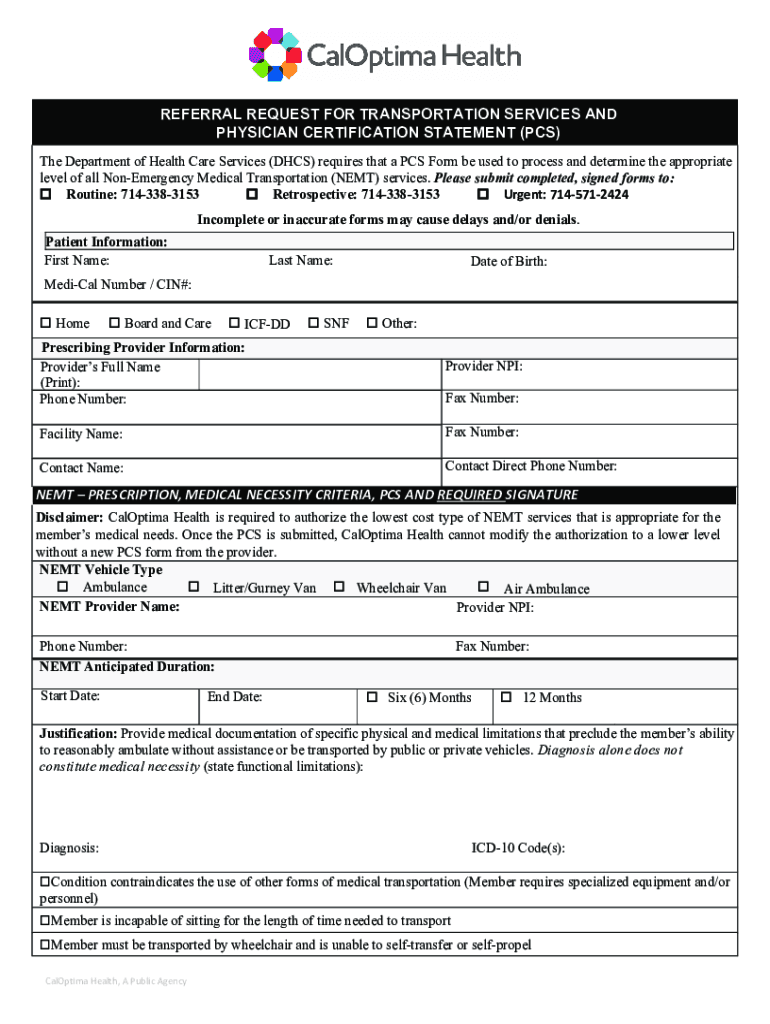
10 CalOptima Health Referral Request Transportation Services and Physician Certification Statement Form 10 CalOptima Health Refe 2022-2026


What is the 10 CalOptima Health Referral Request Transportation Services And Physician Certification Statement Form
The 10 CalOptima Health Referral Request Transportation Services And Physician Certification Statement Form is a specialized document used within the CalOptima Health system. This form facilitates the request for transportation services for eligible members who require medical appointments. It includes sections for physician certification, ensuring that the medical necessity for transportation is clearly documented. This form is essential for both healthcare providers and patients to streamline the process of obtaining necessary transportation support.
How to use the 10 CalOptima Health Referral Request Transportation Services And Physician Certification Statement Form
Using the 10 CalOptima Health Referral Request Transportation Services And Physician Certification Statement Form involves several key steps. First, healthcare providers must complete the form by filling in patient details, including name, date of birth, and CalOptima member ID. Next, the physician must certify the need for transportation by providing their signature and relevant medical information. Once completed, the form should be submitted to CalOptima for processing, ensuring that all required information is accurate and legible to avoid delays.
Steps to complete the 10 CalOptima Health Referral Request Transportation Services And Physician Certification Statement Form
Completing the 10 CalOptima Health Referral Request Transportation Services And Physician Certification Statement Form requires careful attention to detail. Follow these steps:
- Gather necessary patient information, including full name, date of birth, and member ID.
- Provide details about the medical appointment, including the date, time, and location.
- Have the physician fill out the certification section, explaining the medical necessity for transportation.
- Ensure all signatures are obtained before submission.
- Submit the form to CalOptima via the designated submission method, either online or through mail.
Key elements of the 10 CalOptima Health Referral Request Transportation Services And Physician Certification Statement Form
The 10 CalOptima Health Referral Request Transportation Services And Physician Certification Statement Form contains several critical elements that must be accurately completed. Key components include:
- Patient Information: Essential details such as name, date of birth, and CalOptima member ID.
- Appointment Details: Information regarding the medical appointment, including date, time, and location.
- Physician Certification: A section where the physician confirms the medical necessity for transportation services.
- Signatures: Required signatures from both the healthcare provider and the patient or guardian.
Legal use of the 10 CalOptima Health Referral Request Transportation Services And Physician Certification Statement Form
The legal use of the 10 CalOptima Health Referral Request Transportation Services And Physician Certification Statement Form is crucial for compliance with healthcare regulations. This form serves as an official document that validates the need for transportation services based on medical necessity. Proper completion and submission of the form ensure that both healthcare providers and patients adhere to CalOptima's guidelines, thereby protecting the rights of members and facilitating access to necessary medical care.
How to obtain the 10 CalOptima Health Referral Request Transportation Services And Physician Certification Statement Form
To obtain the 10 CalOptima Health Referral Request Transportation Services And Physician Certification Statement Form, individuals can access it through the CalOptima Health website or request a copy from their healthcare provider. It is important to ensure that the most current version of the form is used to avoid any issues during submission. Additionally, healthcare providers may have copies readily available in their offices for patient convenience.
Quick guide on how to complete 10 caloptima health referral request transportation services and physician certification statement form 10 caloptima health
Manage 10 CalOptima Health Referral Request Transportation Services And Physician Certification Statement Form 10 CalOptima Health Refe seamlessly on any device
Digital document management has become popular among businesses and individuals. It serves as an excellent eco-friendly alternative to traditional printed and signed documents, allowing you to access the necessary forms and securely store them online. airSlate SignNow offers all the tools you require to create, edit, and electronically sign your documents swiftly and with minimal delays. Handle 10 CalOptima Health Referral Request Transportation Services And Physician Certification Statement Form 10 CalOptima Health Refe on any device with airSlate SignNow's Android or iOS applications and enhance any document-related process today.
The easiest way to modify and electronically sign 10 CalOptima Health Referral Request Transportation Services And Physician Certification Statement Form 10 CalOptima Health Refe effortlessly
- Locate 10 CalOptima Health Referral Request Transportation Services And Physician Certification Statement Form 10 CalOptima Health Refe and click Get Form to begin.
- Utilize the tools we provide to complete your form.
- Emphasize pertinent sections of your documents or obscure sensitive information with tools specifically offered by airSlate SignNow for this purpose.
- Generate your signature using the Sign tool, which takes mere seconds and holds the same legal validity as a conventional wet ink signature.
- Review the information and click the Done button to save your modifications.
- Select your preferred method for delivering your form, either by email, text message (SMS), invitation link, or download it to your computer.
Eliminate worries about lost or misplaced files, tedious form searches, or errors that require printing new document copies. airSlate SignNow meets all your document management needs in just a few clicks from any device of your choice. Edit and electronically sign 10 CalOptima Health Referral Request Transportation Services And Physician Certification Statement Form 10 CalOptima Health Refe and ensure excellent communication at every stage of the form preparation process with airSlate SignNow.
Create this form in 5 minutes or less
Find and fill out the correct 10 caloptima health referral request transportation services and physician certification statement form 10 caloptima health
Create this form in 5 minutes!
How to create an eSignature for the 10 caloptima health referral request transportation services and physician certification statement form 10 caloptima health
How to create an electronic signature for a PDF online
How to create an electronic signature for a PDF in Google Chrome
How to create an e-signature for signing PDFs in Gmail
How to create an e-signature right from your smartphone
How to create an e-signature for a PDF on iOS
How to create an e-signature for a PDF on Android
People also ask
-
What is the 10 CalOptima Health Referral Request Transportation Services And Physician Certification Statement Form?
The 10 CalOptima Health Referral Request Transportation Services And Physician Certification Statement Form is a crucial document used to request transportation services for patients. This form ensures that all necessary information is collected for efficient processing and approval of transportation requests.
-
How can I access the 10 CalOptima Health Referral Request Transportation Services And Physician Certification Statement Form?
You can easily access the 10 CalOptima Health Referral Request Transportation Services And Physician Certification Statement Form through the airSlate SignNow platform. Simply log in to your account, navigate to the forms section, and search for the specific form to begin the process.
-
What are the benefits of using the 10 CalOptima Health Referral Request Transportation Services And Physician Certification Statement Form?
Using the 10 CalOptima Health Referral Request Transportation Services And Physician Certification Statement Form streamlines the referral process, ensuring timely transportation for patients. It also enhances communication between healthcare providers and transportation services, improving overall patient care.
-
Is there a cost associated with the 10 CalOptima Health Referral Request Transportation Services And Physician Certification Statement Form?
The cost of using the 10 CalOptima Health Referral Request Transportation Services And Physician Certification Statement Form depends on your subscription plan with airSlate SignNow. We offer various pricing tiers to accommodate different business needs, ensuring a cost-effective solution for document management.
-
Can I integrate the 10 CalOptima Health Referral Request Transportation Services And Physician Certification Statement Form with other software?
Yes, the 10 CalOptima Health Referral Request Transportation Services And Physician Certification Statement Form can be integrated with various software applications. airSlate SignNow supports integrations with popular tools, enhancing your workflow and making document management more efficient.
-
How does airSlate SignNow ensure the security of the 10 CalOptima Health Referral Request Transportation Services And Physician Certification Statement Form?
airSlate SignNow prioritizes security by implementing advanced encryption and compliance measures for the 10 CalOptima Health Referral Request Transportation Services And Physician Certification Statement Form. Your data is protected throughout the signing process, ensuring confidentiality and integrity.
-
What features does the 10 CalOptima Health Referral Request Transportation Services And Physician Certification Statement Form offer?
The 10 CalOptima Health Referral Request Transportation Services And Physician Certification Statement Form includes features such as eSignature capabilities, customizable templates, and real-time tracking. These features enhance the efficiency of the referral process and improve user experience.
Get more for 10 CalOptima Health Referral Request Transportation Services And Physician Certification Statement Form 10 CalOptima Health Refe
Find out other 10 CalOptima Health Referral Request Transportation Services And Physician Certification Statement Form 10 CalOptima Health Refe
- How To Sign Delaware Orthodontists PPT
- How Can I Sign Massachusetts Plumbing Document
- How To Sign New Hampshire Plumbing PPT
- Can I Sign New Mexico Plumbing PDF
- How To Sign New Mexico Plumbing Document
- How To Sign New Mexico Plumbing Form
- Can I Sign New Mexico Plumbing Presentation
- How To Sign Wyoming Plumbing Form
- Help Me With Sign Idaho Real Estate PDF
- Help Me With Sign Idaho Real Estate PDF
- Can I Sign Idaho Real Estate PDF
- How To Sign Idaho Real Estate PDF
- How Do I Sign Hawaii Sports Presentation
- How Do I Sign Kentucky Sports Presentation
- Can I Sign North Carolina Orthodontists Presentation
- How Do I Sign Rhode Island Real Estate Form
- Can I Sign Vermont Real Estate Document
- How To Sign Wyoming Orthodontists Document
- Help Me With Sign Alabama Courts Form
- Help Me With Sign Virginia Police PPT