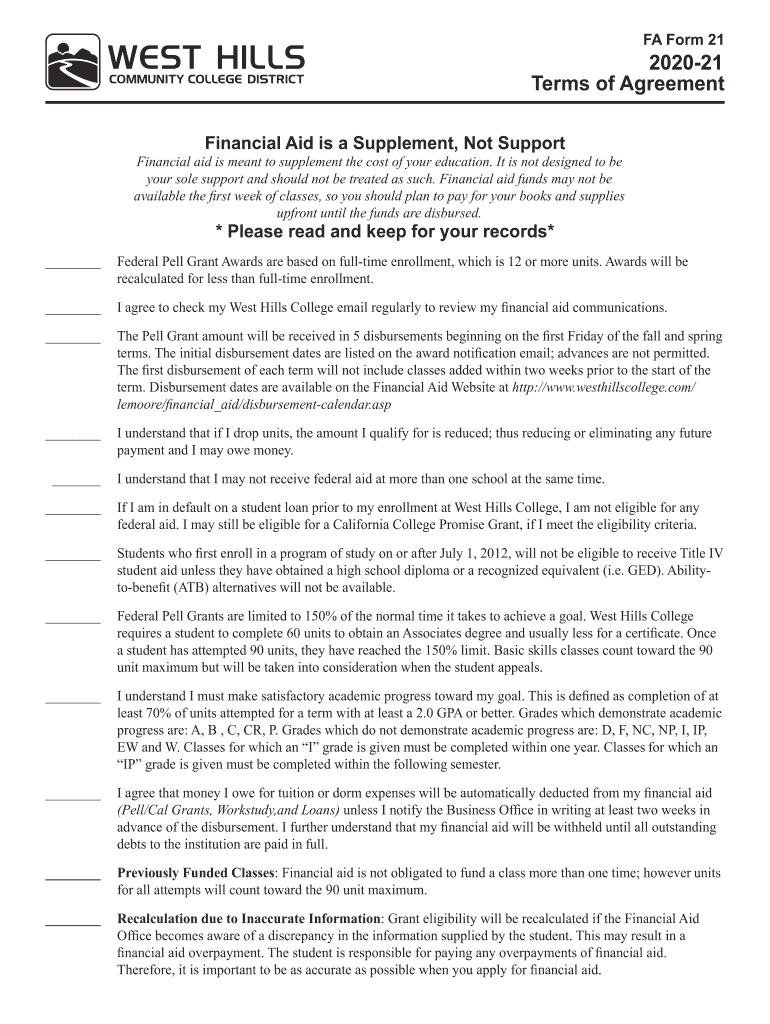
FA Form 21 Terms of Agreement West Hills College


What is the FA Form 21 Terms of Agreement West Hills College
The FA Form 21 Terms of Agreement is a document utilized by West Hills College to outline the terms and conditions related to financial aid. This form is essential for students seeking financial assistance, as it specifies the obligations and rights of both the institution and the student. By signing this agreement, students affirm their understanding of the financial aid process, including the requirements for maintaining eligibility and the consequences of failing to meet those requirements.
How to use the FA Form 21 Terms of Agreement West Hills College
To effectively use the FA Form 21 Terms of Agreement, students should first ensure they have all necessary information at hand, such as their student identification number and details of their financial aid package. Once the form is accessed, students should read through the terms carefully, ensuring they understand each section. After reviewing, students can fill out the required fields, which typically include personal information and acknowledgment of the terms. Finally, students must sign the document electronically to validate their agreement.
Steps to complete the FA Form 21 Terms of Agreement West Hills College
Completing the FA Form 21 Terms of Agreement involves several key steps:
- Access the form through the West Hills College financial aid portal.
- Read the terms and conditions thoroughly to understand your responsibilities.
- Fill in your personal details, including your name, student ID, and contact information.
- Review the financial aid details provided in the form.
- Sign the form electronically to confirm your acceptance of the terms.
- Submit the form as instructed, ensuring you keep a copy for your records.
Legal use of the FA Form 21 Terms of Agreement West Hills College
The FA Form 21 Terms of Agreement is legally binding once signed. This means that both the student and West Hills College are obligated to adhere to the terms outlined in the document. The form complies with federal and state regulations governing financial aid, ensuring that all parties understand their rights and responsibilities. Proper execution of this agreement is crucial for maintaining eligibility for financial aid and avoiding potential legal issues.
Key elements of the FA Form 21 Terms of Agreement West Hills College
Several key elements are included in the FA Form 21 Terms of Agreement:
- Eligibility Criteria: Outlines the requirements students must meet to qualify for financial aid.
- Responsibilities: Details the obligations students must fulfill to maintain their financial aid status.
- Consequences of Non-Compliance: Describes the penalties for failing to adhere to the terms, which may include loss of aid.
- Rights of Students: Clarifies what students can expect from the institution in terms of support and resources.
Quick guide on how to complete fa form 21 terms of agreement west hills college
Effortlessly manage FA Form 21 Terms Of Agreement West Hills College on any device
Digital document organization has gained traction among companies and individuals alike. It offers an ideal environmentally friendly alternative to traditional printed and signed paperwork, allowing you to access the necessary form and securely save it online. airSlate SignNow provides you with all the tools required to draft, modify, and electronically sign your documents swiftly without delays. Handle FA Form 21 Terms Of Agreement West Hills College on any platform utilizing airSlate SignNow's Android or iOS applications and streamline any document-related process today.
How to modify and electronically sign FA Form 21 Terms Of Agreement West Hills College with ease
- Obtain FA Form 21 Terms Of Agreement West Hills College and click on Get Form to begin.
- Utilize the tools we offer to complete your document.
- Emphasize pertinent sections of the documents or redact sensitive information with the tools that airSlate SignNow offers specifically for that purpose.
- Create your signature using the Sign feature, which takes just seconds and carries the same legal validity as a conventional wet ink signature.
- Review the information and click on the Done button to save your modifications.
- Select how you wish to send your form, whether by email, SMS, invitation link, or downloading it to your computer.
Eliminate the hassle of lost or misplaced documents, tedious form searches, or errors that require printing new copies. airSlate SignNow fulfills your document management needs in just a few clicks from any device of your choice. Modify and electronically sign FA Form 21 Terms Of Agreement West Hills College and ensure excellent communication throughout your form preparation process with airSlate SignNow.
Create this form in 5 minutes or less
Create this form in 5 minutes!
How to create an eSignature for the fa form 21 terms of agreement west hills college
The best way to generate an eSignature for a PDF file in the online mode
The best way to generate an eSignature for a PDF file in Chrome
How to create an electronic signature for putting it on PDFs in Gmail
How to create an eSignature from your smartphone
How to create an eSignature for a PDF file on iOS devices
How to create an eSignature for a PDF file on Android
People also ask
-
What is an FA agreement?
An FA agreement, or Financial Agreement, outlines the terms between parties involved in a financial transaction. This type of agreement details obligations, responsibilities, and payment terms, making it essential for clear communication and legal protection.
-
How can airSlate SignNow help with FA agreements?
airSlate SignNow simplifies the process of creating and signing fa agreements by providing versatile tools for document generation and electronic signatures. With our intuitive interface, businesses can streamline their workflow, ensuring that FA agreements are executed efficiently and securely.
-
What features does airSlate SignNow offer for managing FA agreements?
airSlate SignNow offers a robust feature set for managing FA agreements, including customizable templates, real-time tracking, and secure storage. These features enable businesses to create, send, and manage their agreements with ease, ensuring compliance and enhanced productivity.
-
Is airSlate SignNow cost-effective for managing FA agreements?
Yes, airSlate SignNow is a cost-effective solution for managing FA agreements. Our pricing plans are designed to fit various budgets, allowing businesses of all sizes to benefit from our eSigning capabilities without breaking the bank.
-
Can I integrate airSlate SignNow with other tools for FA agreements?
Absolutely! airSlate SignNow offers seamless integrations with popular tools like Google Drive, Salesforce, and others. This ensures that you can manage your FA agreements alongside your existing workflows, enhancing overall efficiency and organization.
-
What are the benefits of using airSlate SignNow for FA agreements?
Using airSlate SignNow for FA agreements offers numerous benefits, including reduced turnaround times, enhanced security, and improved tracking of document status. Additionally, our solution helps to eliminate printing and faxing, leading to a more efficient signing process.
-
How secure is airSlate SignNow for my FA agreements?
airSlate SignNow prioritizes security for your FA agreements by employing state-of-the-art encryption and compliance with industry standards. This ensures that your sensitive documents remain safe and confidential throughout the signing process.
Get more for FA Form 21 Terms Of Agreement West Hills College
Find out other FA Form 21 Terms Of Agreement West Hills College
- Sign Louisiana Education Business Plan Template Mobile
- Sign Kansas Education Rental Lease Agreement Easy
- Sign Maine Education Residential Lease Agreement Later
- How To Sign Michigan Education LLC Operating Agreement
- Sign Mississippi Education Business Plan Template Free
- Help Me With Sign Minnesota Education Residential Lease Agreement
- Sign Nevada Education LLC Operating Agreement Now
- Sign New York Education Business Plan Template Free
- Sign Education Form North Carolina Safe
- Sign North Carolina Education Purchase Order Template Safe
- Sign North Dakota Education Promissory Note Template Now
- Help Me With Sign North Carolina Education Lease Template
- Sign Oregon Education Living Will Easy
- How To Sign Texas Education Profit And Loss Statement
- Sign Vermont Education Residential Lease Agreement Secure
- How Can I Sign Washington Education NDA
- Sign Wisconsin Education LLC Operating Agreement Computer
- Sign Alaska Finance & Tax Accounting Purchase Order Template Computer
- Sign Alaska Finance & Tax Accounting Lease Termination Letter Free
- Can I Sign California Finance & Tax Accounting Profit And Loss Statement