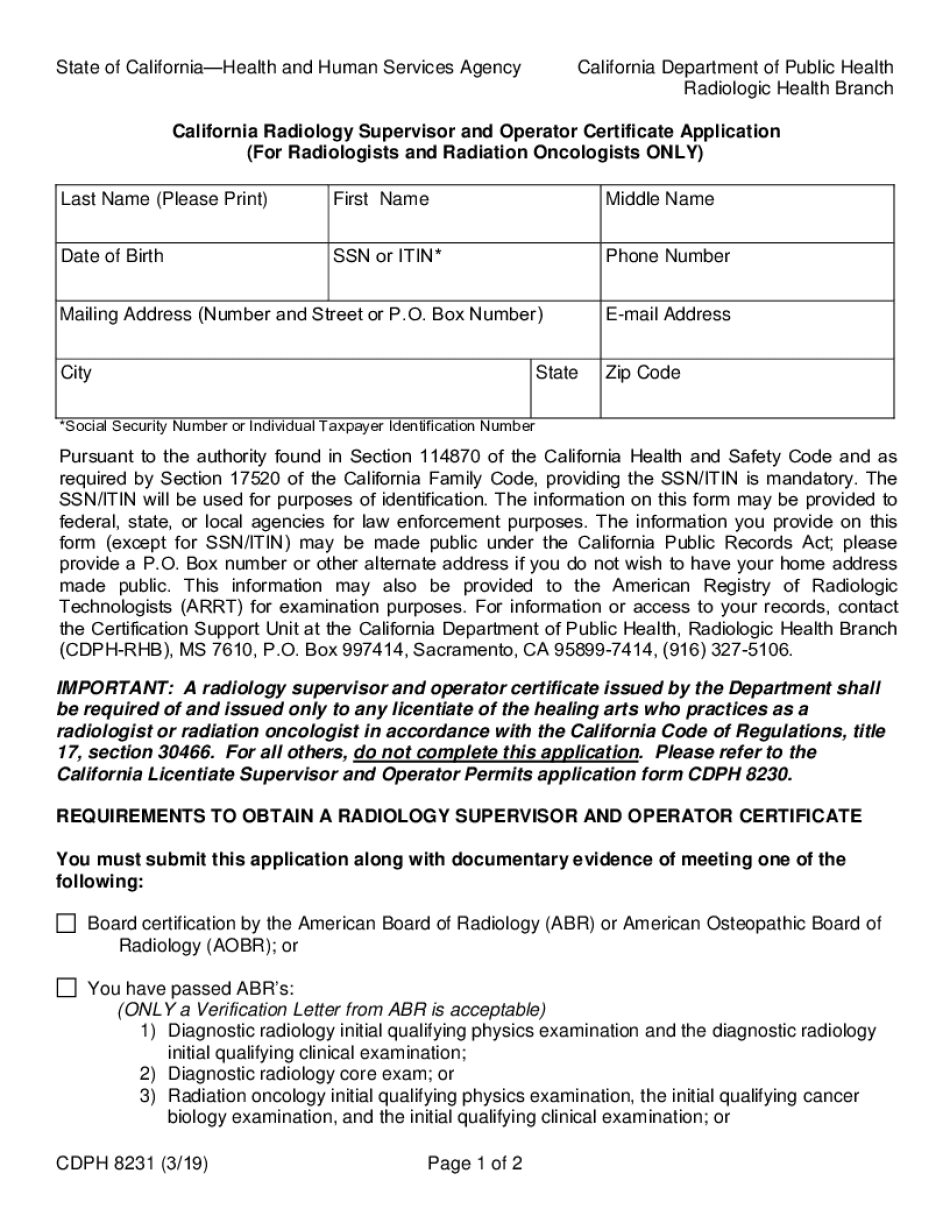
SSN or ITIN* Form


Understanding the SSN or ITIN
The Social Security Number (SSN) and Individual Taxpayer Identification Number (ITIN) are essential for various financial and legal processes in the United States. The SSN is primarily issued to U.S. citizens and eligible residents for tracking earnings and benefits. In contrast, the ITIN is designated for individuals who are not eligible for an SSN but need a taxpayer identification number for tax purposes. Both numbers serve to identify individuals within the tax system, ensuring compliance with federal regulations.
How to Use the SSN or ITIN
Using an SSN or ITIN correctly is crucial for compliance with tax obligations. These numbers are required when filing tax returns, applying for loans, or opening bank accounts. When filling out forms, ensure that the number is entered accurately to avoid delays or complications. For example, when completing the form cdph afl, you will need to provide your SSN or ITIN as part of the identification process. Always keep your number confidential to protect against identity theft.
Steps to Complete the SSN or ITIN Application
Completing an application for an SSN or ITIN involves several steps:
- Gather required documents, such as proof of identity and residency.
- Complete the appropriate application form: Form SS-5 for SSN or Form W-7 for ITIN.
- Submit the application by mail or in person at designated locations.
- Await confirmation of your application status, which may take several weeks.
It is important to ensure that all information is accurate and complete to avoid processing delays.
Legal Use of the SSN or ITIN
The SSN and ITIN are legally recognized identifiers for tax purposes. They must be used in compliance with federal laws, including the Internal Revenue Code. Misuse of these numbers can lead to severe penalties, including fines or criminal charges. It is essential to understand the legal implications of using your SSN or ITIN, especially when applying for government benefits or financial services.
Required Documents for SSN or ITIN Application
When applying for an SSN or ITIN, specific documents are required to verify your identity and eligibility. For an SSN, you typically need:
- Proof of U.S. citizenship or legal residency.
- Identification documents, such as a passport or driver's license.
For an ITIN, acceptable documents include:
- Proof of foreign status, such as a passport.
- Documents that support your need for a taxpayer identification number.
Ensure that all documents are current and valid to facilitate a smooth application process.
Penalties for Non-Compliance with SSN or ITIN Regulations
Failure to comply with regulations regarding the use of SSN or ITIN can result in significant penalties. Individuals may face fines for incorrect filings or failure to provide necessary information. In severe cases, misuse of these numbers can lead to criminal charges. It is vital to understand your responsibilities and ensure that all information submitted is accurate and truthful to avoid these consequences.
Quick guide on how to complete ssn or itin
Complete SSN Or ITIN* effortlessly on any device
Managing documents online has gained signNow traction among businesses and individuals. It serves as an ideal environmentally friendly alternative to traditional printed and signed documents, as you can obtain the right form and securely store it online. airSlate SignNow provides you with all the resources necessary to create, edit, and electronically sign your documents quickly and efficiently. Handle SSN Or ITIN* on any platform using the airSlate SignNow Android or iOS applications and simplify any document-related task today.
The easiest way to edit and electronically sign SSN Or ITIN* with ease
- Locate SSN Or ITIN* and click Get Form to initiate the process.
- Utilize the tools we provide to complete your document.
- Highlight pertinent sections of the documents or obscure sensitive information with tools specifically designed by airSlate SignNow for that purpose.
- Create your electronic signature using the Sign tool, which takes mere seconds and carries the same legal validity as a conventional wet ink signature.
- Review all the details and click on the Done button to save your changes.
- Select your preferred method of delivering your form, whether by email, SMS, invite link, or downloading it to your computer.
Eliminate concerns about lost or misplaced files, tedious form searching, or mistakes that necessitate printing new document copies. airSlate SignNow addresses all your document management needs in just a few clicks from any device you prefer. Edit and electronically sign SSN Or ITIN* and ensure seamless communication at every stage of the document preparation process with airSlate SignNow.
Create this form in 5 minutes or less
Create this form in 5 minutes!
How to create an eSignature for the ssn or itin
How to generate an eSignature for a PDF file online
How to generate an eSignature for a PDF file in Google Chrome
How to create an electronic signature for signing PDFs in Gmail
The way to make an eSignature right from your mobile device
The best way to create an eSignature for a PDF file on iOS
The way to make an eSignature for a PDF on Android devices
People also ask
-
What is CDPH AFL, and how does it relate to airSlate SignNow?
CDPH AFL stands for California Department of Public Health Approval for Financial Limitation. airSlate SignNow integrates seamlessly with CDPH AFL requirements, providing businesses with a reliable platform to eSign documents while ensuring compliance.
-
How does airSlate SignNow simplify the eSigning process for CDPH AFL documents?
airSlate SignNow streamlines the eSigning process for CDPH AFL documents by offering a user-friendly interface. With easy drag-and-drop features, businesses can quickly prepare and send CDPH AFL documents for signature without hassle.
-
Can I track the status of my CDPH AFL documents in airSlate SignNow?
Yes, airSlate SignNow provides real-time tracking for your CDPH AFL documents. Users can easily monitor the signing status, ensuring that important deadlines are met without the uncertainty commonly associated with document management.
-
What pricing plans does airSlate SignNow offer for using CDPH AFL features?
airSlate SignNow offers a range of pricing plans suitable for different business sizes and needs, including plans specifically tailored for handling CDPH AFL documents. Compare our plans to find the most cost-effective solution for your organization's CDPH AFL eSigning requirements.
-
What security measures does airSlate SignNow implement for CDPH AFL documents?
To protect your CDPH AFL documents, airSlate SignNow uses advanced security measures such as encryption and two-factor authentication. We prioritize the confidentiality and integrity of your documents, ensuring compliance and peace of mind.
-
Are there integrations available for airSlate SignNow with CDPH AFL management tools?
Yes, airSlate SignNow integrates with various CDPH AFL management tools and systems, enhancing your workflow. By connecting our platform with your existing tools, you can achieve a comprehensive solution for managing eSignatures efficiently.
-
What are the key benefits of using airSlate SignNow for CDPH AFL?
Using airSlate SignNow for CDPH AFL offers key benefits such as increased efficiency, reduced paperwork, and enhanced compliance. Our platform is designed to meet the unique needs of businesses dealing with CDPH AFL, making the eSigning process smooth and streamlined.
Get more for SSN Or ITIN*
Find out other SSN Or ITIN*
- Sign Arkansas Mortgage Quote Request Online
- Sign Nebraska Mortgage Quote Request Simple
- Can I Sign Indiana Temporary Employment Contract Template
- How Can I Sign Maryland Temporary Employment Contract Template
- How Can I Sign Montana Temporary Employment Contract Template
- How Can I Sign Ohio Temporary Employment Contract Template
- Sign Mississippi Freelance Contract Online
- Sign Missouri Freelance Contract Safe
- How Do I Sign Delaware Email Cover Letter Template
- Can I Sign Wisconsin Freelance Contract
- Sign Hawaii Employee Performance Review Template Simple
- Sign Indiana Termination Letter Template Simple
- Sign Michigan Termination Letter Template Free
- Sign Colorado Independent Contractor Agreement Template Simple
- How Can I Sign Florida Independent Contractor Agreement Template
- Sign Georgia Independent Contractor Agreement Template Fast
- Help Me With Sign Nevada Termination Letter Template
- How Can I Sign Michigan Independent Contractor Agreement Template
- Sign Montana Independent Contractor Agreement Template Simple
- Sign Vermont Independent Contractor Agreement Template Free