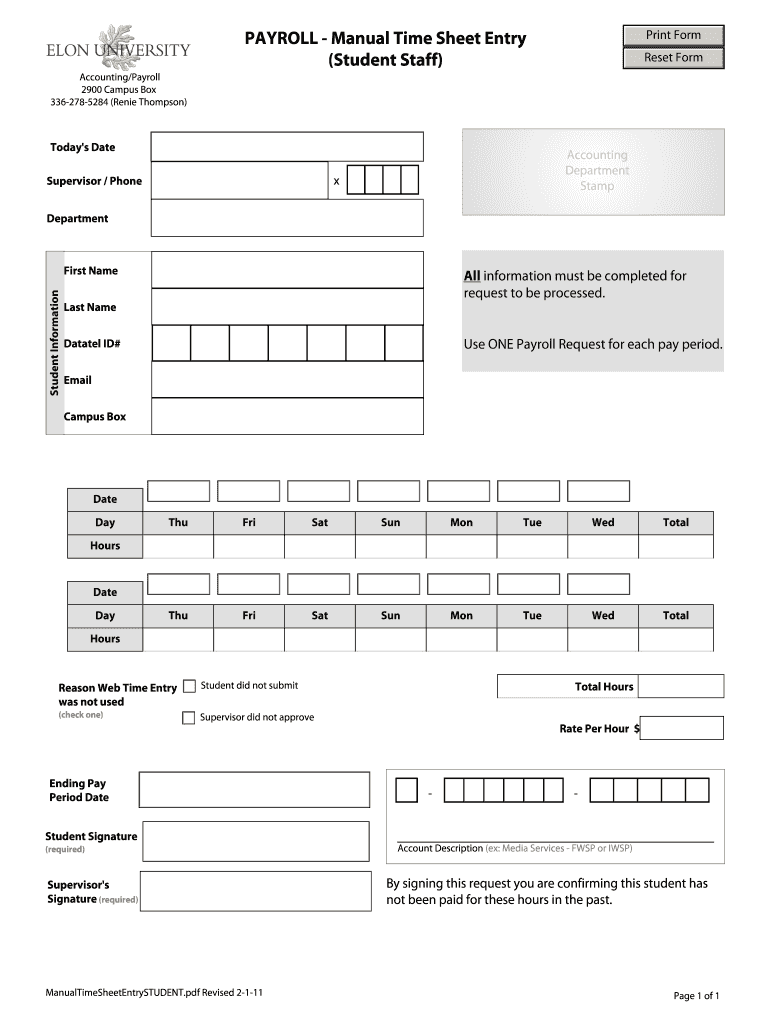
Elon Manual Form


What is the Elon Manual
The Elon Manual is a comprehensive document used primarily for payroll purposes, enabling organizations to track employee hours and manage compensation effectively. It serves as a crucial tool for businesses to ensure accurate payroll processing and compliance with labor laws. The manual outlines the procedures for documenting time worked, including regular hours, overtime, and any leave taken. Understanding the Elon Manual is essential for both employers and employees to maintain transparency and accuracy in payroll management.
How to use the Elon Manual
Using the Elon Manual involves several straightforward steps that ensure accurate time tracking and payroll processing. First, employees should familiarize themselves with the specific sections of the manual that pertain to their roles. Next, they should consistently record their hours worked, including start and end times for each workday. It is important to note any overtime hours separately, as these may require additional calculations for compensation. Employers should regularly review the submitted time entries to confirm accuracy and address any discrepancies promptly.
Steps to complete the Elon Manual
Completing the Elon Manual requires attention to detail and adherence to specific guidelines. The following steps outline the process:
- Begin by gathering all necessary information, including the pay period dates and employee details.
- Record daily hours worked, ensuring to include any breaks or time off.
- Calculate total hours for the pay period, distinguishing between regular and overtime hours.
- Submit the completed manual to the payroll department for processing.
- Keep a copy for personal records and future reference.
Legal use of the Elon Manual
The legal use of the Elon Manual is paramount for ensuring compliance with labor regulations. It must accurately reflect the hours worked to avoid potential disputes or penalties. Employers are required to maintain records that demonstrate adherence to wage and hour laws, including the Fair Labor Standards Act (FLSA). By using the Elon Manual properly, businesses can protect themselves from legal challenges related to payroll discrepancies and ensure fair compensation for their employees.
Key elements of the Elon Manual
Several key elements make up the Elon Manual, contributing to its effectiveness in payroll management:
- Employee Information: Essential details such as name, position, and employee ID.
- Time Entries: Accurate recording of hours worked, including start and end times.
- Overtime Calculations: Clear guidelines for calculating overtime pay based on hours worked beyond the standard threshold.
- Leave Tracking: Sections for documenting sick leave, vacation time, and other absences.
- Signature Lines: Areas for both employee and supervisor signatures to verify the accuracy of the reported hours.
Filing Deadlines / Important Dates
Understanding filing deadlines and important dates is crucial for timely payroll processing. Typically, payroll periods may be weekly, bi-weekly, or monthly, and employees should be aware of the specific cut-off dates for submitting their time entries. Employers often set deadlines for time submission a few days before payroll processing to allow for verification and corrections. Staying informed about these dates helps ensure that employees receive their compensation without delays.
Quick guide on how to complete elon manual
Prepare Elon Manual effortlessly on any device
Digital document management has become increasingly favored by businesses and individuals alike. It serves as an ideal eco-friendly alternative to traditional printed and signed documents, enabling you to obtain the appropriate form and securely store it online. airSlate SignNow provides you with all the resources necessary to create, modify, and electronically sign your documents quickly without interruptions. Manage Elon Manual on any device using airSlate SignNow applications for Android or iOS and simplify any document-related process today.
How to alter and electronically sign Elon Manual with ease
- Locate Elon Manual and then click Get Form to begin.
- Employ the tools we offer to finalize your document.
- Emphasize pertinent sections of your documents or conceal sensitive information using tools that airSlate SignNow provides specifically for that purpose.
- Generate your signature with the Sign tool, which takes just seconds and carries the same legal authority as a traditional wet ink signature.
- Review all the details and then click on the Done button to save your changes.
- Choose your preferred method to send your form, whether by email, SMS, or invite link, or download it to your computer.
Wave goodbye to lost or misplaced files, frustrating form searches, or mistakes that necessitate printing new copies. airSlate SignNow addresses all your requirements in document management with just a few clicks from any device you choose. Alter and electronically sign Elon Manual to guarantee effective communication throughout the form preparation process with airSlate SignNow.
Create this form in 5 minutes or less
Create this form in 5 minutes!
How to create an eSignature for the elon manual
The way to make an electronic signature for your PDF document online
The way to make an electronic signature for your PDF document in Google Chrome
The best way to make an electronic signature for signing PDFs in Gmail
The best way to make an eSignature from your smart phone
The way to generate an electronic signature for a PDF document on iOS
The best way to make an eSignature for a PDF file on Android OS
People also ask
-
What is payroll manual time and how does it affect my business?
Payroll manual time refers to the time and effort spent on inputting and managing time records manually for payroll processing. Utilizing a solution like airSlate SignNow can signNowly reduce this burden, allowing you to focus on other critical aspects of your business while ensuring that your payroll is accurate and timely.
-
How can airSlate SignNow help streamline payroll manual time processes?
airSlate SignNow provides electronic signing and document management features, which can greatly reduce reliance on payroll manual time. By automating approvals and document flow, businesses can expedite payroll processing and minimize human error associated with manual entries.
-
What features of airSlate SignNow are beneficial for managing payroll manual time?
airSlate SignNow offers features such as customizable document templates, automated workflows, and tracking capabilities. These allow for efficient handling of payroll-related documents and signNowly lessen payroll manual time, ensuring that all necessary approvals and signatures are obtained seamlessly.
-
Is there a cost associated with using airSlate SignNow for payroll manual time management?
Yes, airSlate SignNow offers competitive pricing plans tailored to various business sizes and needs. By investing in this solution, you can save time and resources that are otherwise spent on payroll manual time, ultimately enhancing productivity and reducing operational costs.
-
Can airSlate SignNow integrate with our existing payroll software?
Absolutely! airSlate SignNow can integrate with a wide range of payroll software applications. This connectivity reduces the need for payroll manual time by ensuring that data flows smoothly between platforms, allowing for more accurate and efficient payroll processing.
-
What are the benefits of reducing payroll manual time with airSlate SignNow?
Reducing payroll manual time with airSlate SignNow leads to increased efficiency, accuracy, and employee satisfaction. By minimizing manual processes, businesses can avoid costly errors, ensure timely payments, and create a more streamlined workflow that benefits everyone involved.
-
How does airSlate SignNow ensure compliance in payroll manual time management?
airSlate SignNow assists organizations in maintaining compliance by providing secure, auditable, and easily retrievable documents. This minimizes risks associated with payroll manual time processes, ensuring that you adhere to regulatory requirements and demonstrate proper documentation in case of audits.
Get more for Elon Manual
Find out other Elon Manual
- How Can I Electronic signature Missouri Unlimited Power of Attorney
- Electronic signature Montana Unlimited Power of Attorney Secure
- Electronic signature Missouri Unlimited Power of Attorney Fast
- Electronic signature Ohio Unlimited Power of Attorney Easy
- How Can I Electronic signature Oklahoma Unlimited Power of Attorney
- How Do I Electronic signature South Carolina Unlimited Power of Attorney
- How Can I Electronic signature Alaska Limited Power of Attorney
- How To Electronic signature Massachusetts Retainer Agreement Template
- Electronic signature California Limited Power of Attorney Now
- Electronic signature Colorado Limited Power of Attorney Now
- Electronic signature Georgia Limited Power of Attorney Simple
- Electronic signature Nevada Retainer Agreement Template Myself
- Electronic signature Alabama Limited Partnership Agreement Online
- Can I Electronic signature Wisconsin Retainer Agreement Template
- Can I Electronic signature Michigan Trademark License Agreement
- Electronic signature Indiana Letter Bankruptcy Inquiry Now
- eSignature Oklahoma Payroll Deduction Authorization Easy
- How To eSignature Texas Payroll Deduction Authorization
- Can I Electronic signature Connecticut Retainer for Attorney
- How Do I Electronic signature Idaho Assignment of License