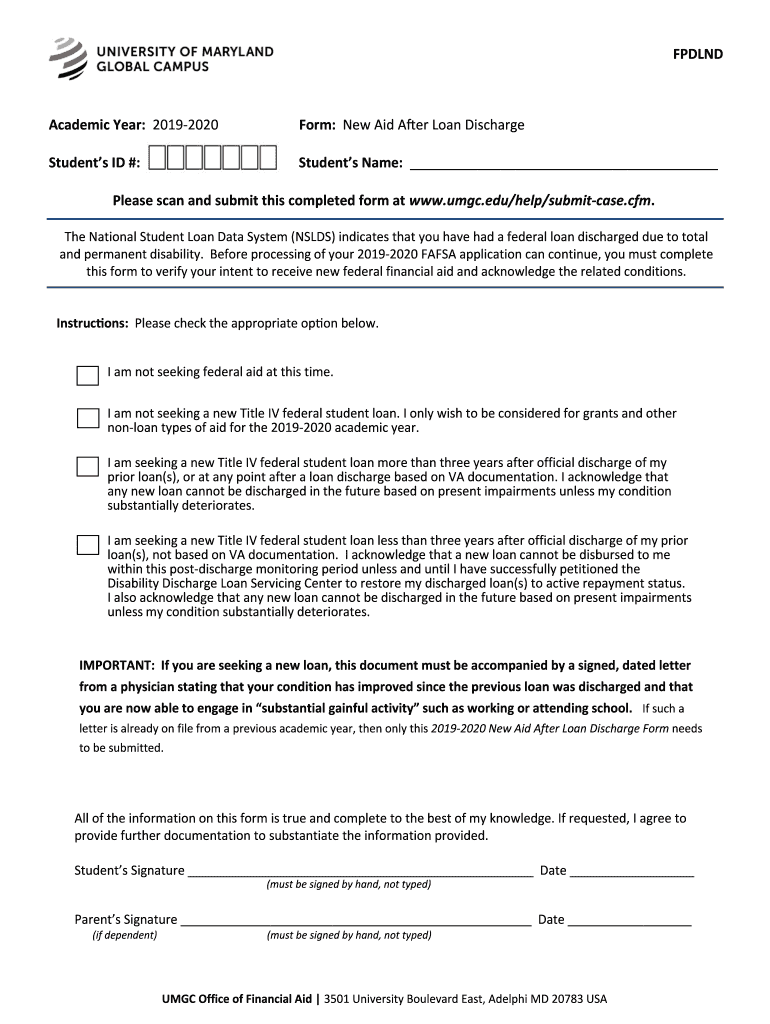
Form Confirmation of Household Member UMGC 2019


Understanding the Form Confirmation of Household Member UMGC
The Form Confirmation of Household Member UMGC is a critical document used to verify the residency and household composition of individuals, particularly in contexts such as financial aid or housing assistance. This form serves as an official declaration that outlines the members of a household, ensuring that all relevant parties have accurate information regarding residency status. It is essential for institutions that require proof of household composition to determine eligibility for various programs.
How to Complete the Form Confirmation of Household Member UMGC
Completing the Form Confirmation of Household Member UMGC involves several steps to ensure accuracy and compliance. Begin by gathering necessary information about all household members, including full names, dates of birth, and relationships to the primary applicant. Each member's details must be entered clearly in the designated sections of the form. Once the information is accurately filled out, review the form for any errors before submission to avoid delays in processing.
Legal Validity of the Form Confirmation of Household Member UMGC
The legal validity of the Form Confirmation of Household Member UMGC hinges on its proper completion and submission. For the form to be considered legally binding, it must be signed by the primary applicant and possibly by other household members, depending on the requirements of the requesting organization. Additionally, compliance with relevant laws and regulations is essential to ensure that the form holds up in legal contexts, such as audits or disputes.
Required Documents for Submission
When submitting the Form Confirmation of Household Member UMGC, certain documents may be required to support the information provided. Commonly required documents include proof of residency, such as utility bills or lease agreements, and identification documents for all household members. These documents help verify the accuracy of the information on the form and ensure compliance with any applicable regulations.
Submission Methods for the Form Confirmation of Household Member UMGC
The Form Confirmation of Household Member UMGC can typically be submitted through various methods, including online submission, mailing, or in-person delivery. Online submission is often the most efficient, allowing for immediate processing. If mailing the form, ensure it is sent to the correct address and consider using certified mail for tracking purposes. In-person submission may be required in certain situations, particularly when additional documentation is needed.
Potential Penalties for Non-Compliance
Failure to submit the Form Confirmation of Household Member UMGC correctly or on time can result in various penalties. Organizations may deny applications for assistance or benefits, and in some cases, legal action may be taken. It is crucial to adhere to submission guidelines and deadlines to avoid these consequences. Understanding the implications of non-compliance can help individuals prioritize the accurate and timely completion of the form.
Examples of Situations Requiring the Form Confirmation of Household Member UMGC
The Form Confirmation of Household Member UMGC is often required in specific scenarios, such as applying for federal financial aid for education, qualifying for housing assistance programs, or verifying eligibility for health benefits. Each of these situations necessitates a clear understanding of household composition, making the accurate completion of this form vital for applicants seeking support in these areas.
Quick guide on how to complete form confirmation of household member umgc
Complete Form Confirmation Of Household Member UMGC seamlessly on any device
Web-based document management has become increasingly popular among businesses and individuals. It serves as an ideal eco-friendly alternative to traditional printed and signed documents, allowing you to access the necessary form and securely keep it online. airSlate SignNow offers all the tools you need to create, edit, and electronically sign your documents swiftly and without delays. Handle Form Confirmation Of Household Member UMGC from any gadget using airSlate SignNow apps for Android or iOS, and streamline any document-driven process today.
The easiest way to modify and electronically sign Form Confirmation Of Household Member UMGC without any hassle
- Locate Form Confirmation Of Household Member UMGC and click on Get Form to begin.
- Utilize the tools we offer to finalize your document.
- Emphasize important sections of your documents or obscure sensitive details with tools specifically designed for that purpose by airSlate SignNow.
- Generate your signature using the Sign feature, which takes mere seconds and carries the same legal significance as a conventional wet ink signature.
- Review the details and click on the Done button to save your revisions.
- Choose how you wish to share your form, whether by email, SMS, or invitation link, or download it to your computer.
Forget about lost or misplaced documents, tedious form navigation, or mistakes that require printing new copies. airSlate SignNow meets your document management needs in just a few clicks from any device you prefer. Edit and electronically sign Form Confirmation Of Household Member UMGC to ensure outstanding communication at every step of your form preparation process with airSlate SignNow.
Create this form in 5 minutes or less
Find and fill out the correct form confirmation of household member umgc
Create this form in 5 minutes!
How to create an eSignature for the form confirmation of household member umgc
The way to make an electronic signature for your PDF document in the online mode
The way to make an electronic signature for your PDF document in Chrome
The best way to make an electronic signature for putting it on PDFs in Gmail
The best way to make an eSignature from your mobile device
The way to generate an electronic signature for a PDF document on iOS devices
The best way to make an eSignature for a PDF file on Android devices
People also ask
-
What documents can I sign after loan discharge?
After loan discharge, you can sign a variety of documents, including release forms, settlement agreements, and financial disclosures. airSlate SignNow simplifies the signing process, ensuring your documents are secure and legally binding. Utilize our intuitive interface to easily manage your paperwork after the loan discharge.
-
How does airSlate SignNow help streamline processes after loan discharge?
airSlate SignNow helps streamline processes after loan discharge by providing an easy-to-use platform for signing and managing important documents. You can quickly send, sign, and store documents from anywhere, helping you stay organized and efficient. This saves time and reduces the stress associated with post-loan paperwork.
-
What are the pricing options for airSlate SignNow after loan discharge?
Our pricing options for airSlate SignNow are designed to be cost-effective, especially after loan discharge when you need reliable services. We offer flexible plans ranging from monthly to annual subscriptions, ensuring you only pay for what you need. Visit our pricing page for detailed information tailored to your business requirements.
-
Are there any features tailored for users after loan discharge?
Yes, airSlate SignNow includes features specifically beneficial after loan discharge, such as templates, reminders, and real-time tracking. These tools ensure that you stay on top of your documentation needs and deadlines. Utilize our advanced features to enhance your efficiency and manage post-loan tasks effortlessly.
-
Can I integrate airSlate SignNow with other software after loan discharge?
Absolutely! airSlate SignNow can be integrated with a variety of software solutions, making it easy to manage your tasks after loan discharge. Whether you use CRM systems, cloud storage, or accounting software, our integrations help you maintain workflow consistency. Check our integration options to see how we can work with your existing tools.
-
What benefits does airSlate SignNow offer after loan discharge?
After loan discharge, airSlate SignNow offers numerous benefits such as time savings, increased accuracy, and enhanced security for your documents. Our platform allows you to sign documents electronically, eliminating the need for physical copies and reducing paperwork. Enjoy peace of mind knowing your information is protected while you manage your post-loan obligations.
-
Is it easy to use airSlate SignNow after loan discharge?
Yes, airSlate SignNow is designed for simplicity, making it easy to use even after loan discharge. Our intuitive interface allows users of all technical levels to navigate effortlessly through the signing process. You'll find that managing your documents and signatures takes minimal effort, which is crucial during busy post-loan periods.
Get more for Form Confirmation Of Household Member UMGC
Find out other Form Confirmation Of Household Member UMGC
- eSignature Mississippi Demand for Extension of Payment Date Secure
- Can I eSign Oklahoma Online Donation Form
- How Can I Electronic signature North Dakota Claim
- How Do I eSignature Virginia Notice to Stop Credit Charge
- How Do I eSignature Michigan Expense Statement
- How Can I Electronic signature North Dakota Profit Sharing Agreement Template
- Electronic signature Ohio Profit Sharing Agreement Template Fast
- Electronic signature Florida Amendment to an LLC Operating Agreement Secure
- Electronic signature Florida Amendment to an LLC Operating Agreement Fast
- Electronic signature Florida Amendment to an LLC Operating Agreement Simple
- Electronic signature Florida Amendment to an LLC Operating Agreement Safe
- How Can I eSignature South Carolina Exchange of Shares Agreement
- Electronic signature Michigan Amendment to an LLC Operating Agreement Computer
- Can I Electronic signature North Carolina Amendment to an LLC Operating Agreement
- Electronic signature South Carolina Amendment to an LLC Operating Agreement Safe
- Can I Electronic signature Delaware Stock Certificate
- Electronic signature Massachusetts Stock Certificate Simple
- eSignature West Virginia Sale of Shares Agreement Later
- Electronic signature Kentucky Affidavit of Service Mobile
- How To Electronic signature Connecticut Affidavit of Identity