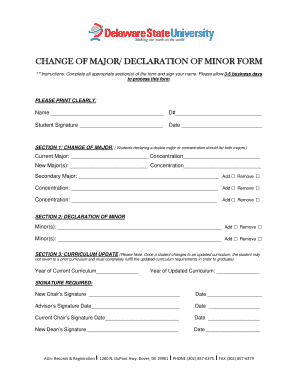
CHANGE of MAJOR DECLARATION of MINOR FORM


What is the CHANGE OF MAJOR DECLARATION OF MINOR FORM
The CHANGE OF MAJOR DECLARATION OF MINOR FORM is a document used by students in higher education institutions to officially request a change in their major field of study or to declare a minor. This form is essential for students who wish to alter their academic trajectory, ensuring that the institution updates their records accordingly. Completing this form allows students to align their educational goals with their career aspirations, facilitating a smoother transition into their new areas of focus.
Steps to complete the CHANGE OF MAJOR DECLARATION OF MINOR FORM
Completing the CHANGE OF MAJOR DECLARATION OF MINOR FORM involves several key steps:
- Obtain the form from your institution's academic advising office or website.
- Fill out your personal information, including your name, student ID, and current major.
- Indicate the new major or minor you wish to declare.
- Provide any required signatures, which may include your current academic advisor and the department chair of your new major.
- Submit the completed form to the appropriate office, which may vary by institution.
How to use the CHANGE OF MAJOR DECLARATION OF MINOR FORM
To effectively use the CHANGE OF MAJOR DECLARATION OF MINOR FORM, follow these guidelines:
- Review your institution's policies regarding changes to majors and minors, as they may have specific requirements.
- Consult with an academic advisor to discuss your decision and ensure you meet the criteria for your new major or minor.
- Complete the form accurately, ensuring all information is up-to-date and correct.
- Keep a copy of the submitted form for your records, as this can be useful for future reference.
Legal use of the CHANGE OF MAJOR DECLARATION OF MINOR FORM
The CHANGE OF MAJOR DECLARATION OF MINOR FORM is legally binding once submitted, provided it meets the institution's requirements for processing. It is important to ensure that all signatures are obtained, as this validates the request. Institutions typically have policies in place that govern the acceptance and processing of such forms, which may include compliance with educational regulations and standards.
Key elements of the CHANGE OF MAJOR DECLARATION OF MINOR FORM
Key elements of the CHANGE OF MAJOR DECLARATION OF MINOR FORM often include:
- Student identification details, such as name and ID number.
- Current major and proposed major or minor.
- Signatures from relevant academic personnel.
- Date of submission and any additional notes or comments.
Form Submission Methods (Online / Mail / In-Person)
Submitting the CHANGE OF MAJOR DECLARATION OF MINOR FORM can typically be done through various methods, depending on the institution:
- Online submission via the institution's student portal, if available.
- Mailing the form to the designated academic office.
- In-person submission at the academic advising office or registrar's office.
Quick guide on how to complete change of major declaration of minor form
Prepare CHANGE OF MAJOR DECLARATION OF MINOR FORM effortlessly on any gadget
Web-based document management has become favored by businesses and individuals alike. It offers an ideal eco-friendly substitute for traditional printed and signed papers, allowing you to access the correct form and safely store it online. airSlate SignNow equips you with all the tools you require to create, alter, and eSign your documents quickly and without delay. Manage CHANGE OF MAJOR DECLARATION OF MINOR FORM on any gadget with airSlate SignNow Android or iOS applications and simplify any document-driven process today.
How to alter and eSign CHANGE OF MAJOR DECLARATION OF MINOR FORM with ease
- Find CHANGE OF MAJOR DECLARATION OF MINOR FORM and then click Get Form to begin.
- Utilize the tools we offer to fill out your document.
- Highlight relevant sections of the documents or redact sensitive information using tools that airSlate SignNow provides specifically for that purpose.
- Create your signature using the Sign feature, which takes seconds and carries the same legal validity as a conventional wet ink signature.
- Review the details and then click the Done button to save your changes.
- Select how you would like to send your form, via email, SMS, or invite link, or download it to your computer.
Eliminate concerns about lost or misplaced files, tedious form searching, or mistakes that necessitate printing new document copies. airSlate SignNow meets your document management needs with just a few clicks from any gadget of your choosing. Alter and eSign CHANGE OF MAJOR DECLARATION OF MINOR FORM and ensure excellent communication at every step of the form preparation process with airSlate SignNow.
Create this form in 5 minutes or less
Create this form in 5 minutes!
How to create an eSignature for the change of major declaration of minor form
How to create an electronic signature for a PDF online
How to create an electronic signature for a PDF in Google Chrome
How to create an eSignature for signing PDFs in Gmail
How to create an eSignature right from your smartphone
How to create an eSignature for a PDF on iOS
How to create an eSignature for a PDF on Android
People also ask
-
What is the CHANGE OF MAJOR DECLARATION OF MINOR FORM?
The CHANGE OF MAJOR DECLARATION OF MINOR FORM is a document designed for students to officially request a change in their academic major or to declare a minor. Using airSlate SignNow, you can easily fill out and electronically sign this form, streamlining the process and making it more efficient.
-
How does airSlate SignNow simplify the CHANGE OF MAJOR DECLARATION OF MINOR FORM process?
airSlate SignNow simplifies the CHANGE OF MAJOR DECLARATION OF MINOR FORM process by allowing users to complete, sign, and submit the form digitally. This eliminates the need for physical paperwork and reduces processing time, ensuring a hassle-free experience for students.
-
Is there a cost associated with using the CHANGE OF MAJOR DECLARATION OF MINOR FORM through airSlate SignNow?
Yes, while the CHANGE OF MAJOR DECLARATION OF MINOR FORM can often be completed without a fee, airSlate SignNow offers various pricing plans for access to its full suite of features and capabilities. These plans provide value through ease of use and efficiency, especially for institutions handling multiple forms.
-
What features does airSlate SignNow offer for managing the CHANGE OF MAJOR DECLARATION OF MINOR FORM?
airSlate SignNow provides features such as electronic signatures, real-time tracking, and customizable templates specifically for the CHANGE OF MAJOR DECLARATION OF MINOR FORM. These features enhance user experience, streamline workflows, and ensure compliance with institutional policies.
-
Can the CHANGE OF MAJOR DECLARATION OF MINOR FORM be integrated with other systems?
Yes, airSlate SignNow allows for integration with various systems such as student management software and learning management systems. This capability ensures that the CHANGE OF MAJOR DECLARATION OF MINOR FORM data can be seamlessly transferred, improving overall administrative efficiency.
-
What benefits can students expect when using airSlate SignNow for their CHANGE OF MAJOR DECLARATION OF MINOR FORM?
Students can expect signNow benefits such as reduced paperwork, quicker processing times, and the ability to access the CHANGE OF MAJOR DECLARATION OF MINOR FORM from anywhere. This convenience supports students in focusing more on their studies rather than administrative tasks.
-
How secure is the information provided in the CHANGE OF MAJOR DECLARATION OF MINOR FORM with airSlate SignNow?
airSlate SignNow prioritizes user security and employs robust encryption protocols to protect all information submitted through the CHANGE OF MAJOR DECLARATION OF MINOR FORM. Users can have peace of mind knowing that their data is secure and compliant with regulatory standards.
Get more for CHANGE OF MAJOR DECLARATION OF MINOR FORM
Find out other CHANGE OF MAJOR DECLARATION OF MINOR FORM
- Electronic signature Oklahoma Government RFP Later
- Electronic signature Nebraska Finance & Tax Accounting Business Plan Template Online
- Electronic signature Utah Government Resignation Letter Online
- Electronic signature Nebraska Finance & Tax Accounting Promissory Note Template Online
- Electronic signature Utah Government Quitclaim Deed Online
- Electronic signature Utah Government POA Online
- How To Electronic signature New Jersey Education Permission Slip
- Can I Electronic signature New York Education Medical History
- Electronic signature Oklahoma Finance & Tax Accounting Quitclaim Deed Later
- How To Electronic signature Oklahoma Finance & Tax Accounting Operating Agreement
- Electronic signature Arizona Healthcare / Medical NDA Mobile
- How To Electronic signature Arizona Healthcare / Medical Warranty Deed
- Electronic signature Oregon Finance & Tax Accounting Lease Agreement Online
- Electronic signature Delaware Healthcare / Medical Limited Power Of Attorney Free
- Electronic signature Finance & Tax Accounting Word South Carolina Later
- How Do I Electronic signature Illinois Healthcare / Medical Purchase Order Template
- Electronic signature Louisiana Healthcare / Medical Quitclaim Deed Online
- Electronic signature Louisiana Healthcare / Medical Quitclaim Deed Computer
- How Do I Electronic signature Louisiana Healthcare / Medical Limited Power Of Attorney
- Electronic signature Maine Healthcare / Medical Letter Of Intent Fast