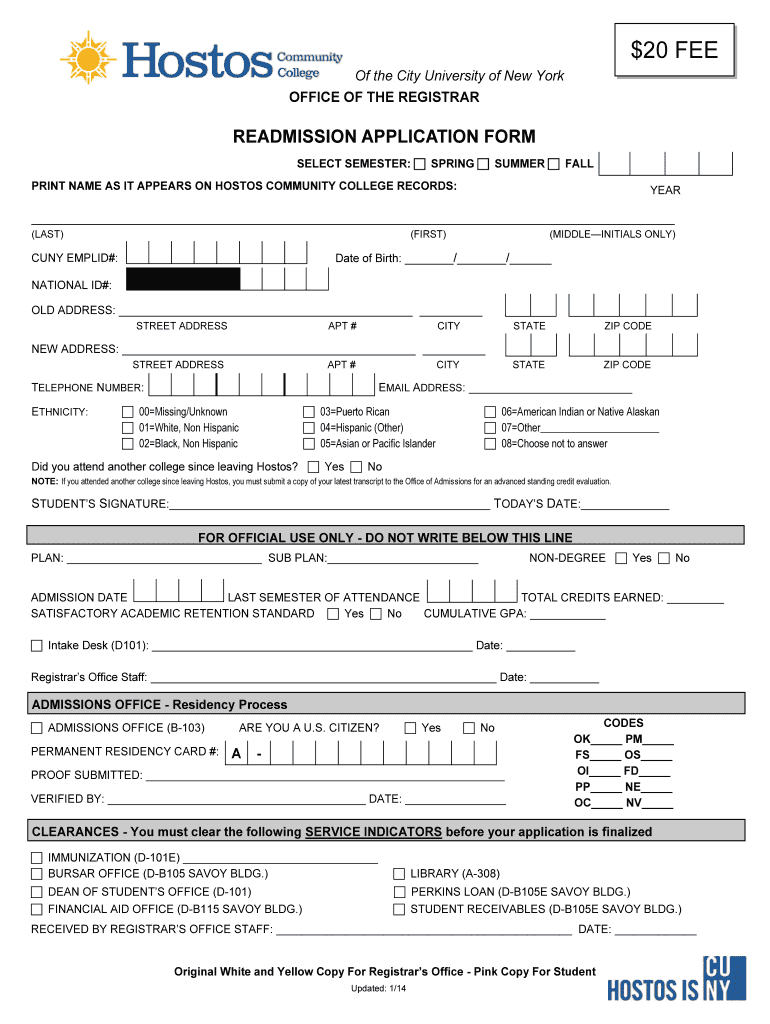
Downloadable Forms Hostos Community College the City


Understanding the Hostos Readmission Application
The hostos readmission application is a crucial document for students seeking to return to Hostos Community College after a period of absence. This form outlines the necessary steps and requirements for readmission, ensuring that students can smoothly transition back into their academic journey. To be eligible for readmission, students must meet specific criteria, such as maintaining a satisfactory academic record and fulfilling any outstanding obligations to the college.
Steps to Complete the Hostos Readmission Application
Completing the hostos readmission application involves several key steps. First, students should gather all required documents, which may include transcripts, identification, and any previous correspondence with the college. Next, students must fill out the application form accurately, ensuring that all information is current and complete. After completing the form, students can submit it online through the college's designated portal or print it out for in-person submission. It's important to review the application for any errors before submission to avoid delays in the readmission process.
Required Documents for Hostos Readmission
When applying for readmission, students must provide specific documents to support their application. These typically include:
- Official transcripts from any other institutions attended during the absence.
- Proof of identity, such as a government-issued ID.
- Any relevant documentation related to academic performance or personal circumstances that may have affected enrollment.
Having these documents ready will facilitate a smoother application process and help ensure that all necessary information is provided to the admissions office.
Form Submission Methods for Hostos Readmission
Students have multiple options for submitting their hostos readmission application. The most convenient method is online submission through the college's official website, where students can easily upload their completed forms and required documents. Alternatively, students may choose to print the application and submit it in person at the registrar's office or send it via mail. Each method has its own processing times, so students should consider their preferred timeline when deciding how to submit their application.
Legal Use of the Hostos Readmission Application
The hostos readmission application is a legally binding document once submitted. It is essential for students to understand that the information provided must be truthful and accurate, as any discrepancies could lead to complications in the readmission process. The college reserves the right to verify the information and may take disciplinary action if false information is discovered. Therefore, students should approach the application with honesty and diligence.
Examples of Using the Hostos Readmission Application
Students may find themselves needing to use the hostos readmission application for various reasons. For instance, a student who took a leave of absence for personal reasons may wish to return to complete their degree. Another example includes a student who withdrew due to academic challenges but has since improved their academic standing and is ready to re-enroll. In both cases, the readmission application serves as a formal request to the college for permission to return to their studies.
Quick guide on how to complete downloadable forms hostos community college the city
Complete Downloadable Forms Hostos Community College The City with ease on any device
Digital document management has gained popularity among businesses and individuals. It offers an ideal environmentally friendly alternative to conventional printed and signed papers, as you can obtain the necessary form and securely store it online. airSlate SignNow equips you with all the tools required to create, modify, and eSign your documents quickly without delays. Handle Downloadable Forms Hostos Community College The City on any platform using airSlate SignNow's Android or iOS applications and enhance any document-centric process today.
How to modify and eSign Downloadable Forms Hostos Community College The City effortlessly
- Find Downloadable Forms Hostos Community College The City and click Get Form to begin.
- Utilize the tools we provide to complete your form.
- Highlight important sections of your documents or redact sensitive information using tools that airSlate SignNow offers specifically for that purpose.
- Create your eSignature with the Sign tool, which takes mere seconds and holds the same legal authority as a conventional handwritten signature.
- Review all the details and click on the Done button to save your changes.
- Choose how you want to send your form, whether by email, SMS, invitation link, or download it to your computer.
Eliminate the worry of lost or misplaced documents, tedious form searches, or mistakes that necessitate printing new document copies. airSlate SignNow meets your document management needs in just a few clicks from any device. Modify and eSign Downloadable Forms Hostos Community College The City and guarantee effective communication at every stage of your form preparation process with airSlate SignNow.
Create this form in 5 minutes or less
Create this form in 5 minutes!
How to create an eSignature for the downloadable forms hostos community college the city
How to make an eSignature for a PDF file online
How to make an eSignature for a PDF file in Google Chrome
The way to create an electronic signature for signing PDFs in Gmail
The best way to create an eSignature straight from your mobile device
The best way to make an eSignature for a PDF file on iOS
The best way to create an eSignature for a PDF document on Android devices
People also ask
-
What is the process for hostos readmission using airSlate SignNow?
The process for hostos readmission using airSlate SignNow is simple and efficient. You can easily upload your documents, add e-signatures, and send them for signing. Our platform streamlines the entire process, ensuring that your readmission requests are handled quickly and effectively.
-
How can I ensure my documents are secure during hostos readmission?
With airSlate SignNow, your documents are protected through advanced security measures including encryption and secure storage. We take the security of your hostos readmission documents seriously, allowing you to focus on the readmission process without worrying about potential bsignNowes.
-
What pricing options are available for hostos readmission with airSlate SignNow?
airSlate SignNow offers various pricing tiers to cater to different needs for hostos readmission. Whether you're a student or an educational institution, you can find affordable plans that allow you to manage your document signing efficiently without breaking the bank.
-
Are there any features specifically beneficial for hostos readmission?
Yes, airSlate SignNow includes features that are particularly beneficial for hostos readmission, such as customizable templates and automated reminders. These features help ensure that you don't miss deadlines and that all necessary documentation is completed seamlessly.
-
Can I integrate airSlate SignNow with other platforms for hostos readmission?
Absolutely! airSlate SignNow seamlessly integrates with various platforms such as Google Drive, Dropbox, and others. This integration allows you to manage your hostos readmission documents all in one place, enhancing your workflow and productivity.
-
What are the benefits of using airSlate SignNow for hostos readmission?
Using airSlate SignNow for hostos readmission simplifies the process into a few easy steps. You benefit from increased efficiency, reduced paperwork, and the ability to track the status of your documents in real-time, making the readmission process faster and less stressful.
-
Is there customer support available for hostos readmission inquiries?
Yes, airSlate SignNow provides dedicated customer support to assist with all your hostos readmission inquiries. Our team is available to help you navigate any issues or questions you may have, ensuring a smooth experience throughout your readmission process.
Get more for Downloadable Forms Hostos Community College The City
Find out other Downloadable Forms Hostos Community College The City
- How Do I eSign Alaska Car Dealer Form
- How To eSign California Car Dealer Form
- Can I eSign Colorado Car Dealer Document
- How Can I eSign Colorado Car Dealer Document
- Can I eSign Hawaii Car Dealer Word
- How To eSign Hawaii Car Dealer PPT
- How To eSign Hawaii Car Dealer PPT
- How Do I eSign Hawaii Car Dealer PPT
- Help Me With eSign Hawaii Car Dealer PPT
- How Can I eSign Hawaii Car Dealer Presentation
- How Do I eSign Hawaii Business Operations PDF
- How Can I eSign Hawaii Business Operations PDF
- How To eSign Hawaii Business Operations Form
- How Do I eSign Hawaii Business Operations Form
- Help Me With eSign Hawaii Business Operations Presentation
- How Do I eSign Idaho Car Dealer Document
- How Do I eSign Indiana Car Dealer Document
- How To eSign Michigan Car Dealer Document
- Can I eSign Michigan Car Dealer PPT
- How Can I eSign Michigan Car Dealer Form