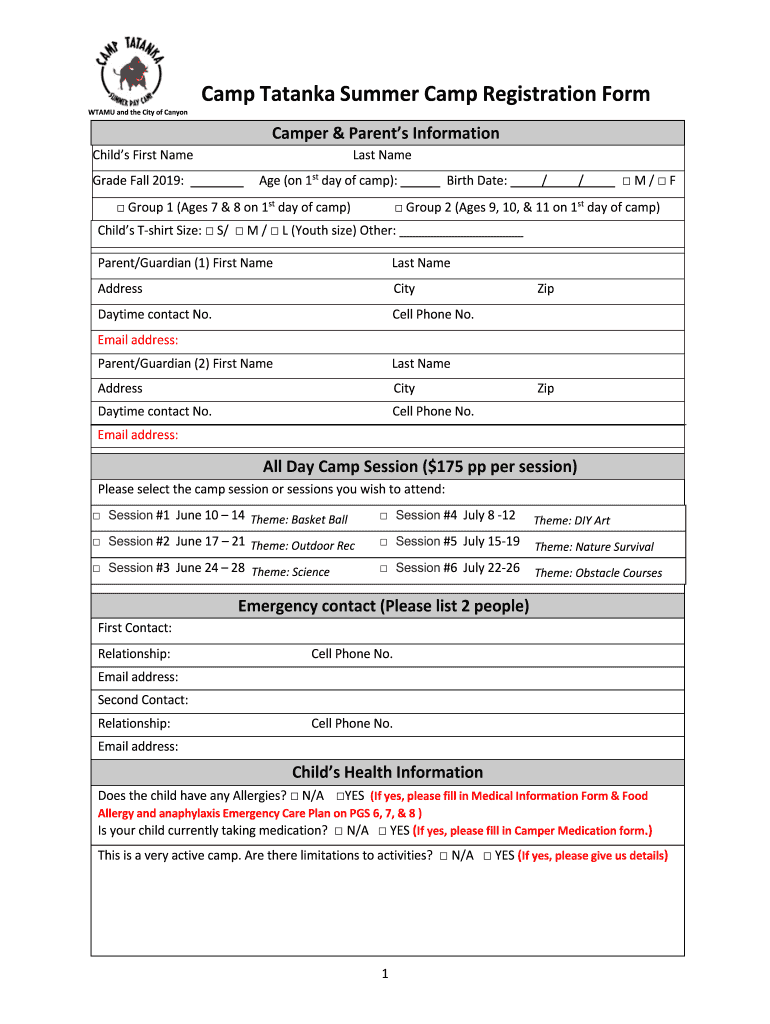
Camp Tatanka Form


What is the Camp Tatanka
The Camp Tatanka is a summer program offered by WTAMU, designed to provide enriching experiences for children and young adults. This camp focuses on various activities, including outdoor adventures, educational workshops, and team-building exercises. Participants engage in a supportive environment that fosters personal growth and social skills development. The program is tailored to create memorable experiences while ensuring safety and well-being for all campers.
How to use the Camp Tatanka
Utilizing the Camp Tatanka involves several steps to ensure a smooth registration process. First, prospective campers or their guardians should access the official registration form, typically available on the WTAMU website. After filling out the required information, including personal details and emergency contacts, the form should be submitted electronically. This digital submission streamlines the process and allows for quick confirmation of registration. It is essential to review all information for accuracy before finalizing the submission.
Steps to complete the Camp Tatanka
Completing the Camp Tatanka registration involves a series of straightforward steps:
- Access the Camp Tatanka registration form online.
- Fill in all required fields, including participant details and health information.
- Review the form for accuracy to avoid any delays.
- Submit the form electronically through the designated platform.
- Receive confirmation of registration via email.
Following these steps ensures that the registration process is efficient and effective.
Legal use of the Camp Tatanka
The Camp Tatanka operates under specific legal guidelines to ensure the safety and rights of all participants. Compliance with local, state, and federal regulations is paramount. This includes adhering to health and safety standards, as well as obtaining necessary permissions from guardians for minors. The camp also respects privacy laws, ensuring that personal information collected during registration is securely handled and protected.
Key elements of the Camp Tatanka
Several key elements define the Camp Tatanka experience:
- Activities: A diverse range of activities that promote physical, emotional, and social development.
- Staff: Trained professionals who provide guidance and support throughout the camp.
- Safety protocols: Comprehensive safety measures to ensure a secure environment for all participants.
- Community engagement: Opportunities for campers to connect with peers and build lasting friendships.
These elements contribute to a holistic and enriching camp experience.
Form Submission Methods
Submitting the Camp Tatanka registration form can be done electronically, which is the preferred method for efficiency and convenience. Participants can fill out the form online and submit it directly through the WTAMU portal. This method ensures that the form is received promptly and allows for real-time processing. In some cases, paper forms may be available for those who prefer traditional methods, but electronic submission is strongly encouraged to streamline the registration process.
Quick guide on how to complete camp tatanka
Complete Camp Tatanka effortlessly on any device
Digital document management has gained traction among businesses and individuals alike. It offers a perfect eco-friendly substitute for conventional printed and signed documents, allowing you to access the necessary forms and securely save them online. airSlate SignNow equips you with all the resources you need to create, modify, and electronically sign your files promptly without delays. Manage Camp Tatanka on any device using airSlate SignNow’s Android or iOS applications and enhance any document-driven task today.
How to modify and eSign Camp Tatanka with ease
- Obtain Camp Tatanka and click on Get Form to commence.
- Use the tools we offer to complete your document.
- Emphasize important sections of the documents or conceal sensitive information with the tools that airSlate SignNow provides specifically for this purpose.
- Create your electronic signature with the Sign tool, which only takes a few seconds and carries the same legal validity as a traditional handwritten signature.
- Review all the details and click on the Done button to save your modifications.
- Select how you wish to share your document, via email, SMS, or invitation link, or download it to your computer.
Don't worry about lost or mislaid documents, tedious form searches, or mistakes that necessitate printing new document copies. airSlate SignNow caters to your document management needs in just a few clicks from any device you prefer. Modify and eSign Camp Tatanka and ensure excellent communication at every step of your form preparation process with airSlate SignNow.
Create this form in 5 minutes or less
Create this form in 5 minutes!
How to create an eSignature for the camp tatanka
The best way to create an electronic signature for your PDF file online
The best way to create an electronic signature for your PDF file in Google Chrome
How to make an eSignature for signing PDFs in Gmail
The best way to generate an eSignature straight from your mobile device
The way to create an electronic signature for a PDF file on iOS
The best way to generate an eSignature for a PDF document on Android devices
People also ask
-
What is the significance of wtamu west am university tatanka in document signing?
The wtamu west am university tatanka is important as it represents the integration of airSlate SignNow's eSigning solutions with educational institutions. This enhances the signing process for students and staff, making it more efficient and accessible. By leveraging airSlate SignNow, those affiliated with the university can easily manage and sign important documents.
-
How can I benefit from using airSlate SignNow at wtamu west am university tatanka?
Using airSlate SignNow at wtamu west am university tatanka allows users to streamline document workflows, save time, and reduce paper waste. The platform provides an intuitive interface for eSigning, enabling quick and secure transactions. This contributes to a more modern and efficient approach for handling university paperwork.
-
What features does airSlate SignNow offer for wtamu west am university tatanka users?
airSlate SignNow offers a variety of features tailored for wtamu west am university tatanka users, including template creation, customizable workflows, and secure document storage. Additionally, the platform supports multiple file formats and integrates seamlessly with other tools used within the university. This makes it easier for users to manage documents from different sources.
-
Is airSlate SignNow cost-effective for students and staff at wtamu west am university tatanka?
Yes, airSlate SignNow is designed to be a cost-effective solution for students and staff at wtamu west am university tatanka. It offers flexible pricing plans that cater to various needs, whether for individual users or larger teams. This affordability makes it a valuable tool for enhancing productivity without straining budgets.
-
Can airSlate SignNow integrate with other systems used at wtamu west am university tatanka?
Absolutely, airSlate SignNow provides seamless integration options with various systems commonly used at wtamu west am university tatanka. This includes integrations with learning management systems and administrative software, ensuring that all document processing is centralized and streamlined. Users can enjoy a more cohesive experience across different platforms.
-
What type of support does airSlate SignNow offer for wtamu west am university tatanka?
airSlate SignNow offers comprehensive support for wtamu west am university tatanka users, including access to a dedicated support team and extensive online resources. Whether you need assistance with setup or troubleshooting, help is readily available through various channels. This ensures that users can make the most out of the platform.
-
How does airSlate SignNow enhance security for wtamu west am university tatanka documents?
Security is a top priority for airSlate SignNow, especially for documents associated with wtamu west am university tatanka. The platform employs advanced encryption technologies and secure authentication methods to protect sensitive information. This commitment to security ensures that all eSigned documents remain confidential and secure.
Get more for Camp Tatanka
- Please print in block letters with a black or blue pen form
- W2r annual reconciliation earned income tax pa department form
- 2020 property tax or rent rebate claim pa 1000 formspublications
- 2020 pa schedule fg pa department of revenue form
- Hab inccom berkheimer pa tax administration services form
- 2020 pa schedule ue allowable employee business expenses pa 40 ue formspublications
- D2582 claim for disability pension andor application for form
- D2566 vces and mrcaets application for assistance students aged 16 to 24 years form
Find out other Camp Tatanka
- Sign Michigan Lawers Rental Application Easy
- Sign Maine Insurance Quitclaim Deed Free
- Sign Montana Lawers LLC Operating Agreement Free
- Sign Montana Lawers LLC Operating Agreement Fast
- Can I Sign Nevada Lawers Letter Of Intent
- Sign Minnesota Insurance Residential Lease Agreement Fast
- How Do I Sign Ohio Lawers LLC Operating Agreement
- Sign Oregon Lawers Limited Power Of Attorney Simple
- Sign Oregon Lawers POA Online
- Sign Mississippi Insurance POA Fast
- How Do I Sign South Carolina Lawers Limited Power Of Attorney
- Sign South Dakota Lawers Quitclaim Deed Fast
- Sign South Dakota Lawers Memorandum Of Understanding Free
- Sign South Dakota Lawers Limited Power Of Attorney Now
- Sign Texas Lawers Limited Power Of Attorney Safe
- Sign Tennessee Lawers Affidavit Of Heirship Free
- Sign Vermont Lawers Quitclaim Deed Simple
- Sign Vermont Lawers Cease And Desist Letter Free
- Sign Nevada Insurance Lease Agreement Mobile
- Can I Sign Washington Lawers Quitclaim Deed