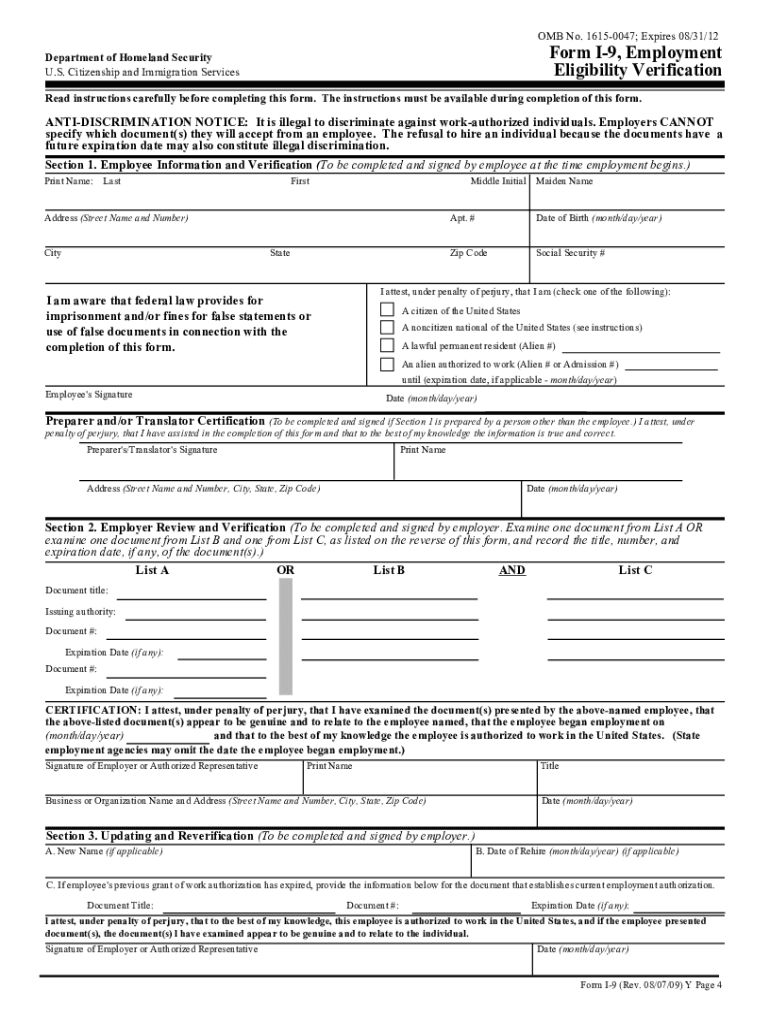
I 9 Form 2019


What is the I-9 Form
The I-9 Form, officially known as the Employment Eligibility Verification form, is a document required by the U.S. government to verify the identity and employment authorization of individuals hired for employment in the United States. This form is essential for employers to ensure that their employees are legally eligible to work in the country. The I-9 Form collects information about the employee's identity, including their name, address, and date of birth, as well as their immigration status. It must be completed by both the employer and the employee, and it plays a crucial role in maintaining compliance with U.S. immigration laws.
How to use the I-9 Form
Using the I-9 Form involves several key steps to ensure compliance with federal regulations. First, employers must provide the form to new hires within three days of their start date. The employee must then fill out Section One of the form, providing personal information and attesting to their work eligibility. In Section Two, the employer must review the employee's documentation, such as a passport or driver's license, to verify their identity and work authorization. After completing both sections, the form must be signed and dated by both parties. It is important to keep the completed I-9 Form on file for a specified period, as it may be subject to inspection by government agencies.
Steps to complete the I-9 Form
Completing the I-9 Form involves a systematic approach to ensure accuracy and compliance. Here are the steps to follow:
- Obtain the latest version of the I-9 Form from the U.S. Citizenship and Immigration Services (USCIS) website.
- Fill out Section One, providing your personal information, including your name, address, and date of birth.
- Indicate your citizenship or immigration status by checking the appropriate box.
- Sign and date Section One to certify that the information provided is accurate.
- In Section Two, present original documents that establish your identity and employment eligibility to your employer.
- Your employer will complete Section Two by documenting the details of your provided documents.
- Both you and your employer must sign and date the form to finalize the process.
Required Documents
To complete the I-9 Form, employees must present specific documents that establish their identity and work authorization. The documents are categorized into three lists:
- List A: Documents that establish both identity and employment authorization, such as a U.S. passport or a permanent resident card.
- List B: Documents that establish identity, such as a driver's license or state ID card.
- List C: Documents that establish employment authorization, such as a Social Security card or birth certificate.
Employees must provide either one document from List A or one document from List B and one from List C to fulfill the requirements of the I-9 Form.
Legal use of the I-9 Form
The I-9 Form is legally mandated by the Immigration Reform and Control Act of 1986. Employers are required to use the form to verify the employment eligibility of their employees. Failure to comply with I-9 requirements can result in significant penalties, including fines and legal repercussions. It is crucial for employers to maintain accurate records of completed I-9 Forms and to ensure that they are filled out correctly to avoid issues during audits or inspections by immigration authorities. Additionally, the form must be stored securely and retained for a designated period, typically three years after the date of hire or one year after the employee's termination, whichever is longer.
Penalties for Non-Compliance
Employers who fail to comply with I-9 Form requirements may face severe penalties. These can include:
- Fines ranging from $250 to $2,200 per violation, depending on the severity and frequency of the violations.
- Criminal penalties for knowingly hiring or continuing to employ unauthorized workers.
- Potential loss of business licenses or contracts.
It is essential for employers to understand their obligations regarding the I-9 Form and to implement proper training and procedures to ensure compliance.
Quick guide on how to complete 2009 i 9 form
Complete I 9 Form effortlessly on any device
Digital document management has gained traction among enterprises and individuals. It offers an ideal environmentally friendly alternative to conventional printed and signed papers, enabling you to obtain the necessary forms and securely store them online. airSlate SignNow provides all the tools you require to create, edit, and electronically sign your documents quickly without delays. Manage I 9 Form on any platform using airSlate SignNow's Android or iOS applications and enhance any document-centric process today.
How to adjust and electronically sign I 9 Form with ease
- Obtain I 9 Form and then click Get Form to begin.
- Utilize the tools we supply to complete your form.
- Select pertinent sections of your documents or conceal sensitive information with tools specifically offered by airSlate SignNow for that purpose.
- Create your electronic signature using the Sign tool, which takes moments and carries the same legal validity as a conventional ink signature.
- Review the details carefully and then click on the Done button to preserve your changes.
- Select your preferred method for sending your form, whether by email, text message (SMS), invite link, or download it to your computer.
Say goodbye to lost or misplaced documents, tedious form searching, or mistakes that necessitate printing new copies. airSlate SignNow meets all your document management needs in just a few clicks from your chosen device. Adjust and electronically sign I 9 Form and ensure excellent communication at every stage of your form preparation process with airSlate SignNow.
Create this form in 5 minutes or less
Find and fill out the correct 2009 i 9 form
Create this form in 5 minutes!
How to create an eSignature for the 2009 i 9 form
The best way to generate an electronic signature for your PDF online
The best way to generate an electronic signature for your PDF in Google Chrome
The way to generate an electronic signature for signing PDFs in Gmail
How to make an electronic signature from your smartphone
The way to make an electronic signature for a PDF on iOS
How to make an electronic signature for a PDF file on Android
People also ask
-
What is the I 9 Form, and why is it important?
The I 9 Form is a U.S. government document used to verify the identity and employment authorization of individuals hired for employment. It's crucial for businesses to ensure compliance with immigration laws. Utilizing a reliable platform like airSlate SignNow can streamline the completion and storage of the I 9 Form for both employers and employees.
-
How does airSlate SignNow simplify the I 9 Form process?
airSlate SignNow simplifies the I 9 Form process by providing an intuitive interface for eSigning and managing documents. Users can easily fill out, sign, and securely store I 9 Forms online. This efficiency helps reduce errors and save time during the onboarding process.
-
Are there any costs associated with using airSlate SignNow for the I 9 Form?
Yes, airSlate SignNow offers various pricing plans to accommodate different business needs. While there may be associated costs, the platform provides a cost-effective solution for managing the I 9 Form and other essential documents, ensuring a return on investment through enhanced productivity.
-
What features does airSlate SignNow offer for the I 9 Form?
airSlate SignNow provides features such as customizable templates for the I 9 Form, automated reminders for completion, and a user-friendly mobile app for signing on the go. Additionally, the platform ensures secure document storage, compliance tracking, and easy integration with other tools.
-
Can I integrate airSlate SignNow with my existing HR software for the I 9 Form?
Absolutely! airSlate SignNow offers seamless integrations with various HR software platforms. This allows you to streamline the entire hiring process, including the management of the I 9 Form, enhancing efficiency and reducing administrative burdens.
-
What are the benefits of using airSlate SignNow for electronic I 9 Form signing?
Using airSlate SignNow for electronic I 9 Form signing provides several benefits, including faster processing times, improved document security, and enhanced accessibility for both employers and employees. The ability to track document status in real-time adds another layer of convenience.
-
Is it easy to ensure compliance with the I 9 Form when using airSlate SignNow?
Yes, airSlate SignNow helps ensure compliance with the I 9 Form by providing up-to-date templates and guidelines that align with federal regulations. This minimizes the risk of non-compliance and helps businesses avoid potential penalties.
Get more for I 9 Form
- Supervision notes template 435940862 form
- Homecoming guest form
- Baldwin cross reference form
- Motion to set aside judgment missouri form
- Template of evangelism report form
- Renewal passport forms
- 13 colonies interactive notebook pdf form
- Backflow prevention assembly test ampamp maintenance report form
Find out other I 9 Form
- eSignature Arkansas Legal Affidavit Of Heirship Fast
- Help Me With eSignature Colorado Legal Cease And Desist Letter
- How To eSignature Connecticut Legal LLC Operating Agreement
- eSignature Connecticut Legal Residential Lease Agreement Mobile
- eSignature West Virginia High Tech Lease Agreement Template Myself
- How To eSignature Delaware Legal Residential Lease Agreement
- eSignature Florida Legal Letter Of Intent Easy
- Can I eSignature Wyoming High Tech Residential Lease Agreement
- eSignature Connecticut Lawers Promissory Note Template Safe
- eSignature Hawaii Legal Separation Agreement Now
- How To eSignature Indiana Legal Lease Agreement
- eSignature Kansas Legal Separation Agreement Online
- eSignature Georgia Lawers Cease And Desist Letter Now
- eSignature Maryland Legal Quitclaim Deed Free
- eSignature Maryland Legal Lease Agreement Template Simple
- eSignature North Carolina Legal Cease And Desist Letter Safe
- How Can I eSignature Ohio Legal Stock Certificate
- How To eSignature Pennsylvania Legal Cease And Desist Letter
- eSignature Oregon Legal Lease Agreement Template Later
- Can I eSignature Oregon Legal Limited Power Of Attorney