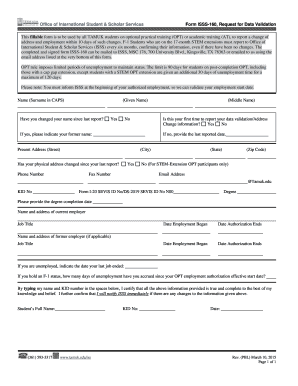
Office of International Student & Scholar Services Form Tamuk 2015


What is the Office Of International Student & Scholar Services Form Tamuk
The Office Of International Student & Scholar Services Form Tamuk is a crucial document designed for international students and scholars at Texas A&M University-Kingsville (TAMUK). This form facilitates various administrative processes, including visa applications, enrollment verification, and compliance with immigration regulations. It serves as a means for the university to gather necessary information from international students and scholars to ensure they receive appropriate support and resources during their academic journey.
How to use the Office Of International Student & Scholar Services Form Tamuk
To effectively use the Office Of International Student & Scholar Services Form Tamuk, individuals must first ensure they have the correct version of the form, which can typically be obtained from the university's international office website. After downloading the form, users should carefully read the instructions provided to understand the requirements and necessary information needed. Once completed, the form can be submitted electronically or in person, depending on the specific submission guidelines outlined by the office.
Steps to complete the Office Of International Student & Scholar Services Form Tamuk
Completing the Office Of International Student & Scholar Services Form Tamuk involves several key steps:
- Download the form from the Texas A&M University-Kingsville website.
- Fill in personal details, including your name, student ID, and contact information.
- Provide relevant academic information, such as your program of study and enrollment status.
- Include any required documentation, such as copies of your visa or passport.
- Review the completed form for accuracy and completeness.
- Submit the form according to the specified submission method.
Legal use of the Office Of International Student & Scholar Services Form Tamuk
The legal use of the Office Of International Student & Scholar Services Form Tamuk is essential for maintaining compliance with U.S. immigration laws. This form must be completed accurately to ensure that international students and scholars can fulfill their visa requirements and maintain their legal status in the United States. The form is considered a legal document, and any false information provided may lead to serious consequences, including visa revocation or deportation.
Key elements of the Office Of International Student & Scholar Services Form Tamuk
Key elements of the Office Of International Student & Scholar Services Form Tamuk include:
- Personal Information: Name, date of birth, and contact details.
- Academic Information: Program of study, enrollment status, and student ID.
- Immigration Details: Visa type, expiration date, and any previous immigration history.
- Supporting Documents: Required attachments, such as copies of visas or passports.
Form Submission Methods (Online / Mail / In-Person)
The Office Of International Student & Scholar Services Form Tamuk can be submitted through various methods, depending on the guidelines set by the university. Common submission methods include:
- Online Submission: Many forms can be submitted electronically through the university's designated portal.
- Mail: Forms can be sent via postal service to the Office of International Student & Scholar Services.
- In-Person: Students may choose to deliver the form directly to the office during business hours.
Quick guide on how to complete office of international student amp scholar services form tamuk
Effortlessly Prepare Office Of International Student & Scholar Services Form Tamuk on Any Device
Managing documents online has become increasingly popular among businesses and individuals. It offers an excellent environmentally friendly substitute for conventional printed and signed documents, as you can access the correct format and securely store it online. airSlate SignNow provides you with all the tools needed to create, adjust, and eSign your documents quickly without delays. Handle Office Of International Student & Scholar Services Form Tamuk on any platform with airSlate SignNow's Android or iOS applications and simplify any document-related process today.
How to modify and eSign Office Of International Student & Scholar Services Form Tamuk effortlessly
- Obtain Office Of International Student & Scholar Services Form Tamuk and click on Get Form to begin.
- Use the tools we offer to complete your document.
- Emphasize important sections of the documents or obscure sensitive details with tools specifically provided by airSlate SignNow for that purpose.
- Create your eSignature using the Sign tool, which only takes seconds and holds the same legal validity as a traditional handwritten signature.
- Review the information and click on the Done button to save your modifications.
- Choose how you'd like to send your form, via email, text message (SMS), or invitation link, or download it to your computer.
Eliminate concerns about lost or misplaced files, tedious document searches, or mistakes that necessitate printing new copies. airSlate SignNow addresses your document management needs in just a few clicks from any device you prefer. Modify and eSign Office Of International Student & Scholar Services Form Tamuk and ensure excellent communication at every stage of the form preparation process with airSlate SignNow.
Create this form in 5 minutes or less
Find and fill out the correct office of international student amp scholar services form tamuk
Create this form in 5 minutes!
How to create an eSignature for the office of international student amp scholar services form tamuk
How to create an eSignature for a PDF document online
How to create an eSignature for a PDF document in Google Chrome
The best way to generate an eSignature for signing PDFs in Gmail
The best way to create an electronic signature straight from your smart phone
How to generate an eSignature for a PDF document on iOS
The best way to create an electronic signature for a PDF document on Android OS
People also ask
-
What is the Office Of International Student & Scholar Services Form Tamuk?
The Office Of International Student & Scholar Services Form Tamuk is a key document required for international students at Texas A&M University-Kingsville. This form helps streamline the application process for international students and scholars, ensuring compliance with university policies and regulations.
-
How can I complete the Office Of International Student & Scholar Services Form Tamuk?
You can complete the Office Of International Student & Scholar Services Form Tamuk easily using airSlate SignNow. Simply access the form online, fill in the necessary details, and eSign it directly without any hassle, ensuring a quick submission to the Office of International Student & Scholar Services.
-
Is airSlate SignNow secure for submitting the Office Of International Student & Scholar Services Form Tamuk?
Yes, airSlate SignNow uses top-notch security measures to ensure the confidentiality and integrity of your data. When submitting the Office Of International Student & Scholar Services Form Tamuk, users can trust that their information is protected through encryption and secure access protocols.
-
What are the benefits of using airSlate SignNow for the Office Of International Student & Scholar Services Form Tamuk?
Using airSlate SignNow for the Office Of International Student & Scholar Services Form Tamuk offers many benefits, such as a user-friendly interface, fast processing times, and the ability to track the status of submissions. This helps international students and scholars save time and stay organized during their application process.
-
Are there any costs associated with submitting the Office Of International Student & Scholar Services Form Tamuk using airSlate SignNow?
While airSlate SignNow offers affordable pricing plans, the costs associated with submitting the Office Of International Student & Scholar Services Form Tamuk depend on the features you choose. Many users find that the value of the service justifies the investment, given the time and effort saved during the application process.
-
Can I track my submission of the Office Of International Student & Scholar Services Form Tamuk?
Absolutely! airSlate SignNow provides a tracking feature that allows you to monitor the status of your Office Of International Student & Scholar Services Form Tamuk submission. You’ll receive notifications upon completion and can verify that your form has been received by the Office of International Student & Scholar Services.
-
Does airSlate SignNow integrate with other platforms for the Office Of International Student & Scholar Services Form Tamuk?
Yes, airSlate SignNow offers integration with various platforms, making it convenient to manage the Office Of International Student & Scholar Services Form Tamuk alongside other systems. This feature helps streamline workflow and improve document management efficiency for international students and scholars.
Get more for Office Of International Student & Scholar Services Form Tamuk
Find out other Office Of International Student & Scholar Services Form Tamuk
- eSign Louisiana Legal Limited Power Of Attorney Online
- How Can I eSign Maine Legal NDA
- eSign Maryland Legal LLC Operating Agreement Safe
- Can I eSign Virginia Life Sciences Job Description Template
- eSign Massachusetts Legal Promissory Note Template Safe
- eSign West Virginia Life Sciences Agreement Later
- How To eSign Michigan Legal Living Will
- eSign Alabama Non-Profit Business Plan Template Easy
- eSign Mississippi Legal Last Will And Testament Secure
- eSign California Non-Profit Month To Month Lease Myself
- eSign Colorado Non-Profit POA Mobile
- How Can I eSign Missouri Legal RFP
- eSign Missouri Legal Living Will Computer
- eSign Connecticut Non-Profit Job Description Template Now
- eSign Montana Legal Bill Of Lading Free
- How Can I eSign Hawaii Non-Profit Cease And Desist Letter
- Can I eSign Florida Non-Profit Residential Lease Agreement
- eSign Idaho Non-Profit Business Plan Template Free
- eSign Indiana Non-Profit Business Plan Template Fast
- How To eSign Kansas Non-Profit Business Plan Template