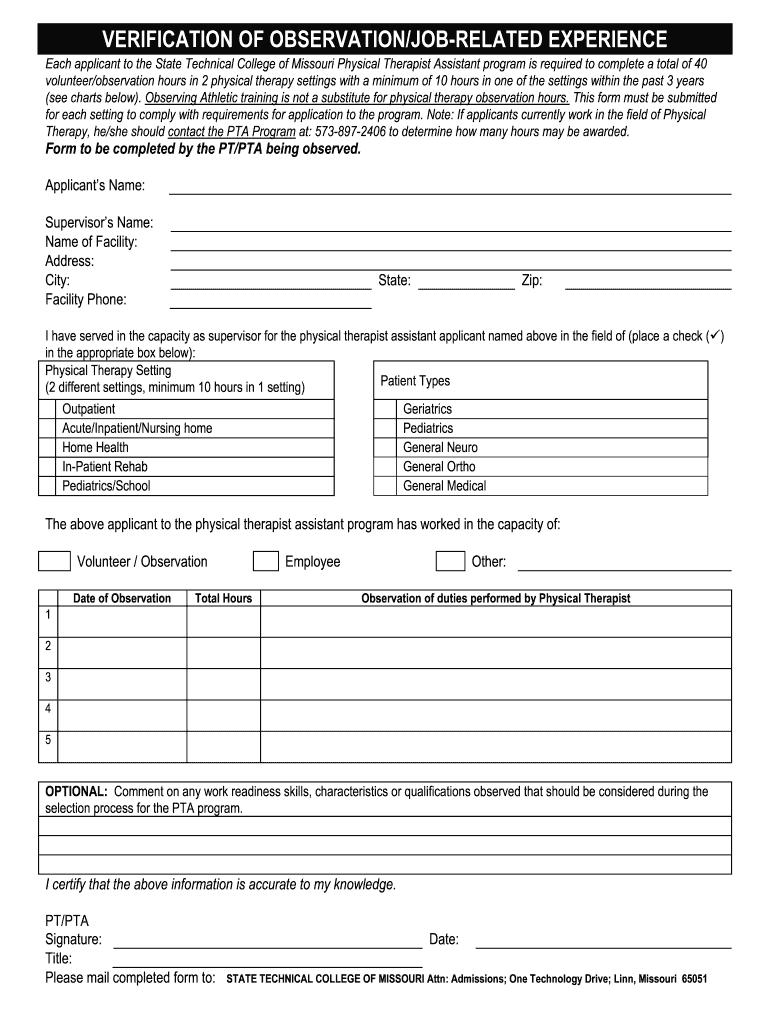
VERIFICATION of OBSERVATIONJOB RELATED EXPERIENCE Form


What is the verification of observation job related experience?
The verification of observation job related experience is a formal document used to confirm an individual's professional experience in a specific role or field. This form is often required by employers, educational institutions, or licensing boards to validate the skills and knowledge that a candidate claims to possess. It typically includes details such as the job title, duration of employment, and a description of the responsibilities and tasks performed. The purpose of this verification is to ensure that the information provided by the candidate is accurate and credible.
How to use the verification of observation job related experience
Using the verification of observation job related experience form involves several steps. First, ensure that you have all necessary information about the candidate's employment history and relevant experiences. Next, fill out the form accurately, providing clear details about the job role, duration, and specific duties. Once completed, the form should be signed by an authorized representative, such as a supervisor or HR manager, to confirm its authenticity. Finally, submit the form to the requesting party, whether it be an employer, educational institution, or licensing authority.
Steps to complete the verification of observation job related experience
Completing the verification of observation job related experience form requires careful attention to detail. Follow these steps:
- Gather necessary information about the candidate, including job title, employment dates, and a description of duties.
- Fill out the form, ensuring all sections are completed accurately.
- Review the information for accuracy and completeness.
- Obtain the signature of an authorized representative to validate the form.
- Submit the completed form to the requesting organization or individual.
Legal use of the verification of observation job related experience
The verification of observation job related experience form is legally binding when completed and signed according to established guidelines. It must adhere to relevant laws regarding employment verification and privacy. Organizations that use this form should ensure compliance with the Fair Credit Reporting Act (FCRA) and other applicable regulations to protect the rights of the individuals involved. Proper use of this form can help mitigate legal risks associated with hiring and employment practices.
Key elements of the verification of observation job related experience
Several key elements are essential for the verification of observation job related experience form to be effective:
- Candidate Information: Full name, contact details, and position held.
- Employment Dates: Start and end dates of the candidate's employment.
- Job Responsibilities: A detailed description of the tasks and responsibilities performed.
- Signature: An authorized signature from a supervisor or HR representative to validate the information.
- Date of Verification: The date when the verification was completed.
Who issues the form?
The verification of observation job related experience form is typically issued by the employer or organization where the candidate was employed. This document may be prepared by the human resources department or a direct supervisor who can attest to the candidate's work experience. It is important for the issuer to provide accurate and truthful information, as any discrepancies could lead to legal implications or affect the candidate's future employment opportunities.
Quick guide on how to complete verification of observationjob related experience
Prepare VERIFICATION OF OBSERVATIONJOB RELATED EXPERIENCE effortlessly on any device
The online management of documents has become a favored choice for corporations and individuals alike. It serves as an excellent eco-friendly alternative to conventional printed and signed paperwork, allowing you to locate the appropriate form and securely store it online. airSlate SignNow provides all the functionalities you require to design, modify, and eSign your documents promptly without delays. Manage VERIFICATION OF OBSERVATIONJOB RELATED EXPERIENCE on any device using airSlate SignNow’s applications for Android or iOS and simplify any document-related process today.
The easiest way to alter and eSign VERIFICATION OF OBSERVATIONJOB RELATED EXPERIENCE with no hassle
- Locate VERIFICATION OF OBSERVATIONJOB RELATED EXPERIENCE and then click Get Form to begin.
- Utilize the tools we provide to fill out your form.
- Emphasize important sections of the documents or conceal sensitive information with tools that airSlate SignNow offers specifically for this purpose.
- Create your eSignature using the Sign feature, which takes only seconds and has the same legal validity as a traditional wet ink signature.
- Review the details and then click on the Done button to save your changes.
- Select your preferred method of sharing your form, by email, text message (SMS), or invitation link, or download it to your computer.
Eliminate worries about lost or mislaid files, tedious form searches, or errors that necessitate printing new document copies. airSlate SignNow meets your document management needs with just a few clicks from any device you choose. Alter and eSign VERIFICATION OF OBSERVATIONJOB RELATED EXPERIENCE and ensure outstanding communication at every stage of the form preparation process with airSlate SignNow.
Create this form in 5 minutes or less
Create this form in 5 minutes!
How to create an eSignature for the verification of observationjob related experience
The best way to make an eSignature for a PDF file online
The best way to make an eSignature for a PDF file in Google Chrome
The way to create an electronic signature for signing PDFs in Gmail
How to generate an eSignature straight from your mobile device
How to make an eSignature for a PDF file on iOS
How to generate an eSignature for a PDF document on Android devices
People also ask
-
What is VERIFICATION OF OBSERVATIONJOB RELATED EXPERIENCE?
VERIFICATION OF OBSERVATIONJOB RELATED EXPERIENCE refers to the process of confirming and validating a candidate's work-related experience through documented observations. This process is crucial for employers to ensure that potential hires possess the necessary skills and background for specific roles.
-
How can airSlate SignNow facilitate VERIFICATION OF OBSERVATIONJOB RELATED EXPERIENCE?
airSlate SignNow streamlines the VERIFICATION OF OBSERVATIONJOB RELATED EXPERIENCE process by allowing businesses to send documents for eSignature quickly. The platform ensures that all relevant documents are securely signed and stored, making it easy to verify employee experiences.
-
What features does airSlate SignNow offer for document verification?
airSlate SignNow includes features like customizable templates, advanced tracking, and audit trails that enhance the VERIFICATION OF OBSERVATIONJOB RELATED EXPERIENCE process. These tools allow for easy management of the documentation needed for verification.
-
Is there a pricing model for using airSlate SignNow for VERIFICATION OF OBSERVATIONJOB RELATED EXPERIENCE?
Yes, airSlate SignNow offers flexible pricing models that cater to businesses of all sizes. Customers can choose from various plans based on their usage needs, making it a cost-effective solution for managing the VERIFICATION OF OBSERVATIONJOB RELATED EXPERIENCE process.
-
What are the benefits of using airSlate SignNow for document verification?
Using airSlate SignNow for VERIFICATION OF OBSERVATIONJOB RELATED EXPERIENCE signNowly reduces paperwork and speeds up the verification process. It provides a secure and efficient way to handle sensitive documents, enhancing the overall employee onboarding experience.
-
Can airSlate SignNow integrate with other software for a seamless workflow?
Absolutely! airSlate SignNow supports various integrations with popular software tools, enhancing the efficiency of the VERIFICATION OF OBSERVATIONJOB RELATED EXPERIENCE workflow. This means you can easily connect it with HR systems and other applications to streamline processes.
-
How secure is the information shared through airSlate SignNow during the verification process?
Security is a top priority at airSlate SignNow. The platform uses encryption and complies with industry standards to ensure that all information, including data related to VERIFICATION OF OBSERVATIONJOB RELATED EXPERIENCE, is protected from unauthorized access.
Get more for VERIFICATION OF OBSERVATIONJOB RELATED EXPERIENCE
Find out other VERIFICATION OF OBSERVATIONJOB RELATED EXPERIENCE
- How Do I Sign Connecticut Real Estate Operating Agreement
- Sign Delaware Real Estate Quitclaim Deed Secure
- Sign Georgia Real Estate Business Plan Template Computer
- Sign Georgia Real Estate Last Will And Testament Computer
- How To Sign Georgia Real Estate LLC Operating Agreement
- Sign Georgia Real Estate Residential Lease Agreement Simple
- Sign Colorado Sports Lease Agreement Form Simple
- How To Sign Iowa Real Estate LLC Operating Agreement
- Sign Iowa Real Estate Quitclaim Deed Free
- How To Sign Iowa Real Estate Quitclaim Deed
- Sign Mississippi Orthodontists LLC Operating Agreement Safe
- Sign Delaware Sports Letter Of Intent Online
- How Can I Sign Kansas Real Estate Job Offer
- Sign Florida Sports Arbitration Agreement Secure
- How Can I Sign Kansas Real Estate Residential Lease Agreement
- Sign Hawaii Sports LLC Operating Agreement Free
- Sign Georgia Sports Lease Termination Letter Safe
- Sign Kentucky Real Estate Warranty Deed Myself
- Sign Louisiana Real Estate LLC Operating Agreement Myself
- Help Me With Sign Louisiana Real Estate Quitclaim Deed