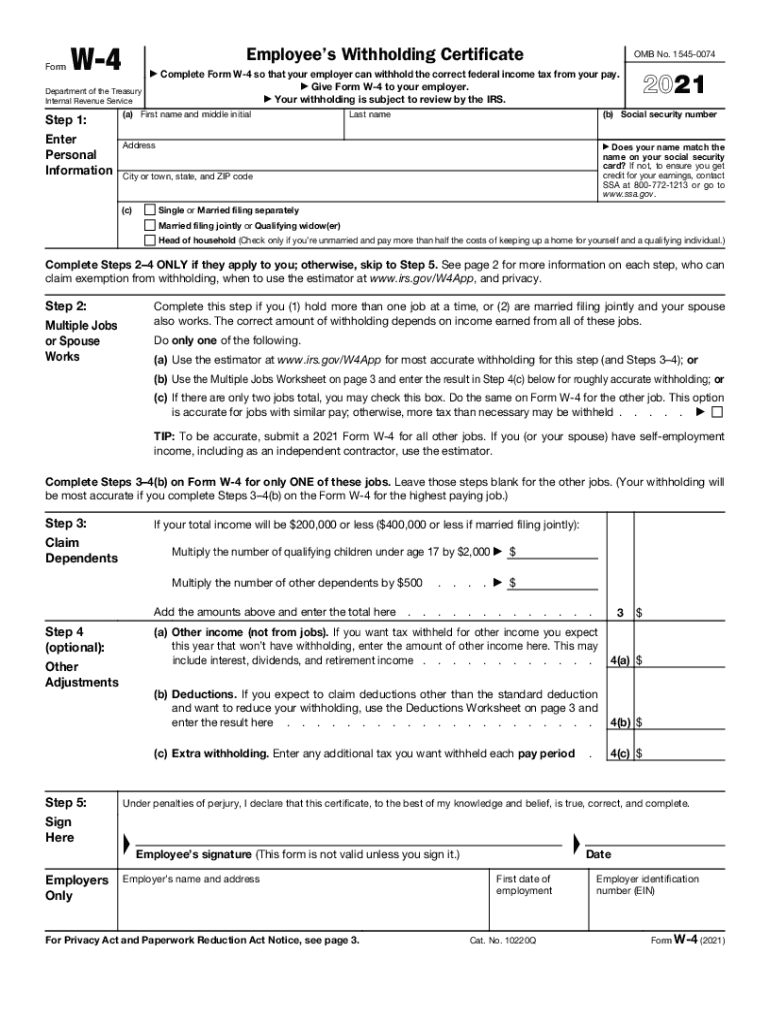
Employee Assignment Form Word SUNY RF


What is the Employee Assignment Form word SUNY RF
The Employee Assignment Form word SUNY RF is a crucial document used within the State University of New York (SUNY) system. This form is designed to facilitate the assignment of employees to different roles or responsibilities within the university. It outlines the specific details of the assignment, including the employee's name, the position being assigned, and the duration of the assignment. Understanding this form is essential for both employees and administrators to ensure compliance with university policies and regulations.
How to use the Employee Assignment Form word SUNY RF
Using the Employee Assignment Form word SUNY RF involves several straightforward steps. First, ensure you have the most current version of the form, which can typically be found on the SUNY website or through your department's administrative office. Next, fill out the required fields accurately, including personal information and assignment details. Once completed, submit the form to the appropriate department for processing. It is advisable to keep a copy for your records to track your assignment status.
Steps to complete the Employee Assignment Form word SUNY RF
Completing the Employee Assignment Form word SUNY RF requires careful attention to detail. Follow these steps for a smooth process:
- Obtain the latest version of the form from the university's official resources.
- Fill in your personal information, including your name, employee ID, and contact details.
- Specify the position or role you are being assigned to, along with the start and end dates.
- Review the form for accuracy and completeness.
- Submit the form to your department head or the designated administrative office.
Legal use of the Employee Assignment Form word SUNY RF
The Employee Assignment Form word SUNY RF holds legal significance within the context of employment at SUNY. For the form to be considered valid, it must be completed accurately and submitted through the proper channels. Compliance with university policies and state regulations is essential to ensure that the assignment is recognized legally. This includes adhering to any specific guidelines related to employee classifications and assignment durations.
Key elements of the Employee Assignment Form word SUNY RF
Several key elements are essential to the Employee Assignment Form word SUNY RF. These include:
- Employee Information: Name, ID number, and contact details.
- Assignment Details: Position title, department, and duration of the assignment.
- Signatures: Required signatures from the employee and supervisor to validate the assignment.
- Submission Date: The date the form is submitted for processing.
Who Issues the Form
The Employee Assignment Form word SUNY RF is typically issued by the human resources department or the administrative office of the specific SUNY institution. This ensures that the form is standardized and complies with university policies. Employees should always check with their local HR office for the correct procedures and any updates to the form.
Quick guide on how to complete employee assignment form word suny rf
Effortlessly Prepare Employee Assignment Form word SUNY RF on Any Device
The management of documents online has become increasingly favored by businesses and individuals. It offers a superb eco-friendly substitute for conventional printed and signed documents, enabling you to access the necessary forms and securely store them online. airSlate SignNow provides you with all the tools needed to swiftly create, modify, and electronically sign your documents without delays. Handle Employee Assignment Form word SUNY RF on any device through the airSlate SignNow applications for Android or iOS and enhance any document-related process today.
The Easiest Way to Modify and eSign Employee Assignment Form word SUNY RF with Ease
- Locate Employee Assignment Form word SUNY RF and click on Get Form to begin.
- Utilize the tools we offer to complete your form.
- Highlight important sections of the documents or obscure sensitive information using the tools that airSlate SignNow specifically provides for that purpose.
- Create your eSignature with the Sign feature, which takes seconds and has the same legal standing as a traditional handwritten signature.
- Review the information and click on the Done button to save your changes.
- Select how you prefer to send your form, whether by email, SMS, an invitation link, or download it to your computer.
Eliminate concerns about lost or misfiled documents, tedious form searches, or mistakes that necessitate printing new copies. airSlate SignNow meets your document management requirements with just a few clicks from any device you choose. Edit and eSign Employee Assignment Form word SUNY RF to ensure exceptional communication at every stage of your form preparation with airSlate SignNow.
Create this form in 5 minutes or less
Create this form in 5 minutes!
How to create an eSignature for the employee assignment form word suny rf
The best way to make an eSignature for a PDF file in the online mode
The best way to make an eSignature for a PDF file in Chrome
The way to create an electronic signature for putting it on PDFs in Gmail
How to generate an electronic signature right from your smartphone
How to make an eSignature for a PDF file on iOS devices
How to generate an electronic signature for a PDF on Android
People also ask
-
What is suny self service and how can I benefit from it?
Suny self service is an online platform that allows users to manage their administrative tasks efficiently. By utilizing suny self service, you can handle various activities such as enrollment, grades, and financial aid inquiries all in one place. This centralization makes it convenient for students and faculty, enhancing overall productivity and engagement.
-
Is there a cost associated with using suny self service?
Access to suny self service is typically provided free of charge to students and faculty members at SUNY institutions. It is designed to streamline communication and administrative processes without additional fees. Always check with your specific institution for any unique guidelines regarding access.
-
What features does suny self service offer?
Suny self service includes features such as course registration, checking grades, and updating personal information. These functionalities empower users to manage their academic related tasks more effectively. The platform is user-friendly and designed to enhance the overall academic experience.
-
Can I integrate third-party applications with suny self service?
Currently, suny self service is primarily a standalone application; however, some institutions may offer integrations with their own systems. It's best to consult your SUNY school’s IT department to explore potential integrations that could streamline your administrative processes. They can provide guidance on available options.
-
How secure is my information on suny self service?
The suny self service platform employs various security measures to protect user data, including encryption and secure access protocols. Your personal and academic information is safeguarded, ensuring that only authorized users can access it. It's important to follow recommended security practices when using online platforms.
-
What should I do if I encounter issues with suny self service?
If you experience difficulties with the suny self service platform, begin by checking for any system notifications or maintenance updates. If problems persist, signNow out to your institution’s support services for assistance. They have the resources to help troubleshoot and resolve any issues effectively.
-
Are there benefits to using suny self service for faculty?
Yes, faculty members also benefit from suny self service through features such as grade submission and course management. This platform simplifies administrative tasks and allows educators to focus more on teaching and student engagement. Increased efficiency can lead to a more streamlined academic environment.
Get more for Employee Assignment Form word SUNY RF
Find out other Employee Assignment Form word SUNY RF
- How Do I eSign Hawaii Orthodontists PDF
- How Can I eSign Colorado Plumbing PDF
- Can I eSign Hawaii Plumbing PDF
- How Do I eSign Hawaii Plumbing Form
- Can I eSign Hawaii Plumbing Form
- How To eSign Hawaii Plumbing Word
- Help Me With eSign Hawaii Plumbing Document
- How To eSign Hawaii Plumbing Presentation
- How To eSign Maryland Plumbing Document
- How Do I eSign Mississippi Plumbing Word
- Can I eSign New Jersey Plumbing Form
- How Can I eSign Wisconsin Plumbing PPT
- Can I eSign Colorado Real Estate Form
- How To eSign Florida Real Estate Form
- Can I eSign Hawaii Real Estate Word
- How Do I eSign Hawaii Real Estate Word
- How To eSign Hawaii Real Estate Document
- How Do I eSign Hawaii Real Estate Presentation
- How Can I eSign Idaho Real Estate Document
- How Do I eSign Hawaii Sports Document