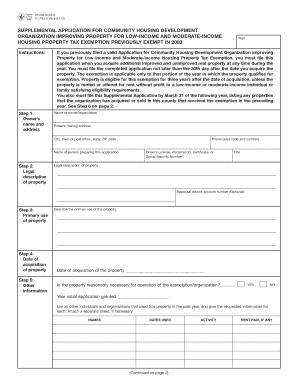
50 264 Supplemental Application for Community Housing Form


What is the 50 264 Supplemental Application For Community Housing
The 50 264 Supplemental Application For Community Housing is a specific form designed to assist individuals seeking community housing assistance. This application typically collects essential information regarding the applicant's financial status, household composition, and housing needs. It is often used by local housing authorities to determine eligibility for various community housing programs, including rental assistance and public housing options. Understanding the purpose of this form is crucial for applicants to ensure they provide accurate information and meet the necessary criteria for housing assistance.
How to use the 50 264 Supplemental Application For Community Housing
Using the 50 264 Supplemental Application For Community Housing involves several straightforward steps. First, gather all required personal and financial information, including income details, family size, and current housing situation. Next, carefully fill out the application, ensuring that all sections are completed accurately. It is important to review the form for any errors or omissions before submission. Once completed, the application can be submitted to the relevant housing authority, either online or via mail, depending on the specific submission guidelines provided by the authority.
Steps to complete the 50 264 Supplemental Application For Community Housing
Completing the 50 264 Supplemental Application For Community Housing involves a systematic approach:
- Gather necessary documents, such as identification, proof of income, and any relevant housing history.
- Fill out the application form, ensuring all sections are addressed, including personal information and financial details.
- Double-check the form for accuracy and completeness to avoid delays in processing.
- Submit the application according to the instructions provided by your local housing authority, either online or by mail.
Eligibility Criteria
Eligibility for the 50 264 Supplemental Application For Community Housing typically depends on several factors. These may include income limits, family size, and residency status. Applicants must often demonstrate that their income falls below a certain threshold, which varies by location and program. Additionally, some programs may prioritize specific populations, such as veterans, seniors, or individuals with disabilities. It is essential for applicants to review the eligibility requirements specific to their local housing authority to ensure they qualify before submitting the application.
Required Documents
When applying with the 50 264 Supplemental Application For Community Housing, certain documents are generally required to support the application. Commonly requested documents include:
- Proof of identity, such as a driver's license or state ID.
- Income verification, which may include pay stubs, tax returns, or benefit statements.
- Documentation of current housing situation, such as a lease agreement or eviction notice.
- Social Security numbers for all household members.
Having these documents ready can streamline the application process and help ensure a timely review.
Form Submission Methods
The 50 264 Supplemental Application For Community Housing can typically be submitted through various methods, depending on the policies of the local housing authority. Common submission methods include:
- Online submission via the housing authority's website, if available.
- Mailing the completed application to the designated address provided by the authority.
- In-person submission at the local housing authority office, which may also allow for immediate assistance or clarification of any questions.
Applicants should check the specific submission guidelines for their local authority to determine the best method for their situation.
Quick guide on how to complete 50 264 supplemental application for community housing
Prepare [SKS] effortlessly on any device
Online document management has become increasingly popular among businesses and individuals. It offers an ideal eco-friendly alternative to traditional printed and signed documents, enabling you to obtain the appropriate form and securely store it online. airSlate SignNow provides you with all the tools required to create, modify, and electronically sign your documents swiftly without delays. Manage [SKS] on any platform with airSlate SignNow Android or iOS applications and enhance any document-centric operation today.
The easiest way to alter and eSign [SKS] seamlessly
- Locate [SKS] and click on Get Form to begin.
- Utilize the tools we offer to complete your document.
- Emphasize relevant sections of your documents or obscure sensitive details with tools that airSlate SignNow specifically provides for this purpose.
- Generate your eSignature using the Sign feature, which only takes seconds and carries the same legal validity as a conventional wet ink signature.
- Review all the details and click on the Done button to save your modifications.
- Select how you wish to send your form, via email, text message (SMS), or invitation link, or download it to your computer.
Eliminate concerns about missing or lost documents, cumbersome form navigation, or errors that require printing new copies. airSlate SignNow meets your document management needs with just a few clicks from any device of your preference. Edit and eSign [SKS] and ensure outstanding communication at any point of the form preparation process with airSlate SignNow.
Create this form in 5 minutes or less
Related searches to 50 264 Supplemental Application For Community Housing
Create this form in 5 minutes!
How to create an eSignature for the 50 264 supplemental application for community housing
How to create an electronic signature for a PDF online
How to create an electronic signature for a PDF in Google Chrome
How to create an e-signature for signing PDFs in Gmail
How to create an e-signature right from your smartphone
How to create an e-signature for a PDF on iOS
How to create an e-signature for a PDF on Android
People also ask
-
What is the 50 264 Supplemental Application For Community Housing?
The 50 264 Supplemental Application For Community Housing is a critical document used for applying to community housing programs. It collects essential information regarding the applicants and their housing needs. Understanding its requirements can signNowly streamline the application process.
-
How can airSlate SignNow assist with the 50 264 Supplemental Application For Community Housing?
airSlate SignNow provides a seamless platform to digitally fill out and eSign the 50 264 Supplemental Application For Community Housing. Our easy-to-use interface enhances user experience while ensuring compliance with local regulations, making the application process faster and more efficient.
-
What are the pricing options for using airSlate SignNow with the 50 264 Supplemental Application For Community Housing?
airSlate SignNow offers flexible pricing plans designed to fit various business needs. You can choose from monthly or annual subscriptions based on usage, allowing you to easily manage costs while efficiently processing the 50 264 Supplemental Application For Community Housing.
-
What features does airSlate SignNow offer for the 50 264 Supplemental Application For Community Housing?
airSlate SignNow boasts features such as customizable templates, automated workflows, and advanced security measures to protect sensitive data. These capabilities ensure that the 50 264 Supplemental Application For Community Housing is processed efficiently and securely.
-
Are there any benefits of using airSlate SignNow for the 50 264 Supplemental Application For Community Housing?
Using airSlate SignNow for the 50 264 Supplemental Application For Community Housing streamlines the document creation and signing process. It saves time, reduces paperwork, and helps in maintaining a clear audit trail, enhancing overall organizational efficiency.
-
Can airSlate SignNow integrate with other applications for processing the 50 264 Supplemental Application For Community Housing?
Yes, airSlate SignNow offers a variety of integrations with popular applications like Google Drive, Dropbox, and CRM systems. These integrations facilitate a smoother workflow when handling the 50 264 Supplemental Application For Community Housing, allowing you to manage documents seamlessly.
-
Is eSigning legally binding for the 50 264 Supplemental Application For Community Housing?
Absolutely! eSigning through airSlate SignNow meets the legal requirements for electronic signatures, making your signed 50 264 Supplemental Application For Community Housing legally binding. This level of compliance ensures your documents are enforceable in court if necessary.
Get more for 50 264 Supplemental Application For Community Housing
Find out other 50 264 Supplemental Application For Community Housing
- eSign Hawaii Sales contract template Myself
- How Can I eSign Washington Real estate sales contract template
- How To eSignature California Stock Certificate
- How Can I eSignature Texas Stock Certificate
- Help Me With eSign Florida New employee checklist
- How To eSign Illinois Rental application
- How To eSignature Maryland Affidavit of Identity
- eSignature New York Affidavit of Service Easy
- How To eSignature Idaho Affidavit of Title
- eSign Wisconsin Real estate forms Secure
- How To eSign California Real estate investment proposal template
- eSignature Oregon Affidavit of Title Free
- eSign Colorado Real estate investment proposal template Simple
- eSign Louisiana Real estate investment proposal template Fast
- eSign Wyoming Real estate investment proposal template Free
- How Can I eSign New York Residential lease
- eSignature Colorado Cease and Desist Letter Later
- How Do I eSignature Maine Cease and Desist Letter
- How Can I eSignature Maine Cease and Desist Letter
- eSignature Nevada Cease and Desist Letter Later