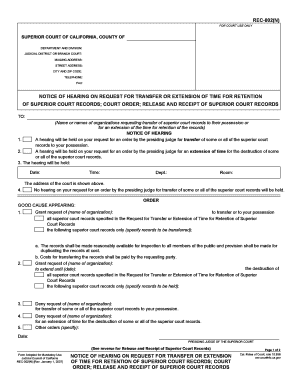
REC 002N Notice of Hearing on Request for Transfer or Extension of Time for Retention of Superior Court Records; Court Record; R Form


Understanding the REC 002N Notice of Hearing
The REC 002N Notice of Hearing on Request for Transfer or Extension of Time for Retention of Superior Court Records is a crucial document within the California judicial system. This form serves as a formal request to the court to transfer or extend the retention period of specific court records. It is essential for parties involved in legal proceedings to understand the implications of this form, as it affects how long records are maintained and accessible.
Steps to Complete the REC 002N Form
Completing the REC 002N form requires careful attention to detail. Here are the steps to ensure proper completion:
- Begin by clearly identifying the case number and the parties involved.
- Provide a detailed explanation of the reason for the request, including any relevant dates.
- Include all necessary signatures where indicated, ensuring that all parties review the document.
- Submit the form to the appropriate court, either electronically or by mail, as per local rules.
Legal Use of the REC 002N Form
The REC 002N form is legally binding once completed and submitted according to the court's requirements. It is important to ensure compliance with local laws and regulations governing court records. Failure to properly submit this form may result in delays or complications in legal proceedings.
Obtaining the REC 002N Notice of Hearing
The REC 002N form can typically be obtained from the California courts' official website or directly from the courthouse. It is advisable to ensure that you are using the most current version of the form to avoid any issues during processing.
Key Elements of the REC 002N Form
When filling out the REC 002N, certain key elements must be included:
- Case information, including the court name and case number.
- Details of the records in question, specifying which records are to be transferred or retained.
- The rationale for the request, clearly outlining the reasons for the extension or transfer.
- Signatures of all relevant parties, confirming their agreement to the terms outlined in the form.
State-Specific Rules for the REC 002N Form
Each state may have specific rules regarding the use and submission of the REC 002N form. In California, it is essential to follow the guidelines set forth by the Judicial Council to ensure compliance. Familiarizing yourself with these rules can help prevent any issues during the submission process.
Quick guide on how to complete rec 002n notice of hearing on request for transfer or extension of time for retention of superior court records court record
Effortlessly Prepare REC 002N Notice Of Hearing On Request For Transfer Or Extension Of Time For Retention Of Superior Court Records; Court Record; R on Any Device
Digital document management has become increasingly favored by businesses and individuals alike. It offers an ideal eco-friendly alternative to traditional printed and signed documents, enabling you to locate the appropriate form and securely keep it online. airSlate SignNow equips you with all the tools necessary to create, edit, and electronically sign your documents promptly without delays. Manage REC 002N Notice Of Hearing On Request For Transfer Or Extension Of Time For Retention Of Superior Court Records; Court Record; R on any device using the airSlate SignNow Android or iOS applications and enhance any document-centric process today.
The Simplest Method to Edit and eSign REC 002N Notice Of Hearing On Request For Transfer Or Extension Of Time For Retention Of Superior Court Records; Court Record; R Effortlessly
- Obtain REC 002N Notice Of Hearing On Request For Transfer Or Extension Of Time For Retention Of Superior Court Records; Court Record; R and click on Get Form to begin.
- Utilize the tools we provide to complete your document.
- Emphasize important sections of your documents or redact sensitive information using tools specifically designed for that purpose by airSlate SignNow.
- Create your signature with the Sign tool, which only takes seconds and carries the same legal validity as a traditional handwritten signature.
- Review the details and click on the Done button to save your updates.
- Choose your preferred method to send your document, whether by email, text message (SMS), invitation link, or download it to your computer.
Say goodbye to lost or misplaced documents, tedious form searching, or mistakes that require reprinting new document copies. airSlate SignNow meets all your document management needs in just a few clicks from your chosen device. Edit and eSign REC 002N Notice Of Hearing On Request For Transfer Or Extension Of Time For Retention Of Superior Court Records; Court Record; R and guarantee outstanding communication throughout the entire form preparation process with airSlate SignNow.
Create this form in 5 minutes or less
Create this form in 5 minutes!
How to create an eSignature for the rec 002n notice of hearing on request for transfer or extension of time for retention of superior court records court record
How to make an eSignature for your PDF file online
How to make an eSignature for your PDF file in Google Chrome
The way to make an eSignature for signing PDFs in Gmail
How to create an electronic signature from your mobile device
The best way to make an electronic signature for a PDF file on iOS
How to create an electronic signature for a PDF file on Android devices
People also ask
-
What is rec 002 n in relation to airSlate SignNow?
Rec 002 n refers to a specific feature in airSlate SignNow that enhances document management capabilities. This feature allows users to streamline their eSigning processes, making it easier to manage documents efficiently and securely.
-
How does airSlate SignNow's rec 002 n improve workflow?
The rec 002 n feature in airSlate SignNow simplifies and accelerates workflows by automating document routing and signing. By utilizing this feature, businesses can signNowly reduce turnaround times, improve efficiency, and ensure that all parties are kept in the loop.
-
What are the pricing options for using rec 002 n with airSlate SignNow?
airSlate SignNow offers flexible pricing plans that include access to the rec 002 n feature. These plans are designed to cater to businesses of all sizes, providing affordability along with robust functionality required for efficient document management.
-
Can rec 002 n integrate with other applications?
Yes, the rec 002 n feature is designed to seamlessly integrate with various applications and platforms. This integration capability allows users to incorporate their existing tools, enhancing their overall productivity without disrupting their current processes.
-
What benefits does rec 002 n offer compared to traditional signing methods?
The primary benefit of rec 002 n in airSlate SignNow is its ability to facilitate remote signing, removing the need for physical signatures. This not only speeds up the signing process but also enhances security by providing tracking and verification features.
-
Is rec 002 n suitable for small businesses?
Absolutely! The rec 002 n feature of airSlate SignNow is ideal for small businesses looking to streamline their document signing processes. Its cost-effective nature and user-friendly interface make it accessible for organizations of any size.
-
How secure is the rec 002 n feature in airSlate SignNow?
Security is a top priority for airSlate SignNow, including its rec 002 n feature. It employs advanced encryption and authentication measures to ensure that all documents and personal information remain protected throughout the signing process.
Get more for REC 002N Notice Of Hearing On Request For Transfer Or Extension Of Time For Retention Of Superior Court Records; Court Record; R
- Cso feb pdf city of mattoon illinois state of illinois mattoon illinois form
- Application for search of death record files mattoon illinois form
- State and federal laws require all employers to report each new and form
- Pt 01 76 charitable ownershipuse property tax administrative hearing tax illinois form
- Part 420 80 ad doc tax illinois form
- Fillable form 940
- Consulting subcontractor agreement template form
- Employment amendment agreement template form
Find out other REC 002N Notice Of Hearing On Request For Transfer Or Extension Of Time For Retention Of Superior Court Records; Court Record; R
- Sign Mississippi Real Estate Warranty Deed Later
- How Can I Sign Mississippi Real Estate Affidavit Of Heirship
- How To Sign Missouri Real Estate Warranty Deed
- Sign Nebraska Real Estate Letter Of Intent Online
- Sign Nebraska Real Estate Limited Power Of Attorney Mobile
- How Do I Sign New Mexico Sports Limited Power Of Attorney
- Sign Ohio Sports LLC Operating Agreement Easy
- Sign New Jersey Real Estate Limited Power Of Attorney Computer
- Sign New Mexico Real Estate Contract Safe
- How To Sign South Carolina Sports Lease Termination Letter
- How Can I Sign New York Real Estate Memorandum Of Understanding
- Sign Texas Sports Promissory Note Template Online
- Sign Oregon Orthodontists Last Will And Testament Free
- Sign Washington Sports Last Will And Testament Free
- How Can I Sign Ohio Real Estate LLC Operating Agreement
- Sign Ohio Real Estate Quitclaim Deed Later
- How Do I Sign Wisconsin Sports Forbearance Agreement
- How To Sign Oregon Real Estate Resignation Letter
- Can I Sign Oregon Real Estate Forbearance Agreement
- Sign Pennsylvania Real Estate Quitclaim Deed Computer