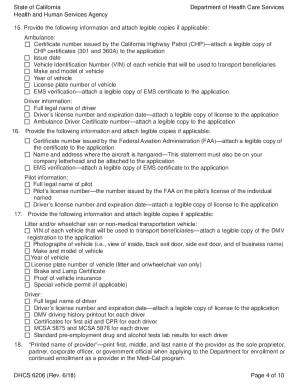
Dhcs 6206 Application 2018-2026


What is the Dhcs 6206 Application
The Dhcs 6206 application is a crucial form used for enrolling as a Medicaid transportation provider in California. This application is part of the California Department of Health Care Services (DHCS) processes, ensuring that transportation services meet the necessary standards for providing non-emergency medical transportation to eligible Medi-Cal beneficiaries. The form collects essential information about the provider, including business details, service capabilities, and compliance with state regulations.
Steps to complete the Dhcs 6206 Application
Completing the Dhcs 6206 application involves several key steps to ensure accuracy and compliance. Begin by gathering all required information, such as your business name, contact details, and relevant licenses. Next, fill out the application form thoroughly, ensuring that all sections are completed. Pay special attention to the eligibility criteria and required documentation, as any discrepancies can lead to delays in processing. Once completed, review the application for any errors before submission.
Legal use of the Dhcs 6206 Application
The legal use of the Dhcs 6206 application is governed by state and federal regulations regarding Medicaid services. The application must be completed accurately to ensure compliance with the California Medicaid program's requirements. This includes adhering to the guidelines set forth by the DHCS, which mandates that all providers meet specific standards to be eligible for reimbursement. Failure to comply with these regulations can result in penalties or denial of services.
Eligibility Criteria
To qualify for the Dhcs 6206 application, providers must meet certain eligibility criteria. These include having a valid business license, proof of insurance, and compliance with local and state regulations governing transportation services. Additionally, providers must demonstrate their capability to offer safe and reliable transportation to Medi-Cal beneficiaries. Understanding these criteria is essential for a successful application process.
Required Documents
Submitting the Dhcs 6206 application requires several supporting documents to verify the information provided. Commonly required documents include a copy of the business license, proof of insurance, and any relevant certifications or permits related to transportation services. It is important to ensure that all documents are current and accurately reflect the business's operations to avoid delays in processing.
Form Submission Methods
The Dhcs 6206 application can be submitted through various methods, including online, by mail, or in person. For online submissions, providers can utilize the DHCS portal, which streamlines the process and allows for quicker processing times. If submitting by mail, ensure that the application is sent to the correct address and consider using a trackable mailing option. In-person submissions can be made at designated DHCS offices, where assistance may be available if needed.
Application Process & Approval Time
The application process for the Dhcs 6206 typically involves several stages, including initial review, verification of documentation, and final approval. The approval time can vary based on the completeness of the application and the current workload of the DHCS. Generally, applicants can expect a response within a few weeks, although this may be longer if additional information is required. Staying informed about the status of the application can help manage expectations during this period.
Quick guide on how to complete dhcs 6206 application
Accomplish Dhcs 6206 Application seamlessly on any gadget
Digital document management has gained traction among companies and individuals. It offers an ideal eco-friendly substitute for traditional printed and signed documents, as you can locate the appropriate form and securely store it online. airSlate SignNow provides you with all the resources necessary to create, alter, and eSign your documents promptly without interruptions. Manage Dhcs 6206 Application on any gadget using airSlate SignNow Android or iOS applications and enhance any document-centric process today.
The easiest way to modify and eSign Dhcs 6206 Application with ease
- Locate Dhcs 6206 Application and then click Get Form to begin.
- Utilize the resources we supply to fill out your document.
- Emphasize pertinent sections of your documents or redact sensitive data with tools that airSlate SignNow offers specifically for that purpose.
- Generate your signature using the Sign tool, which takes seconds and carries the same legal validity as a conventional wet ink signature.
- Review all the details and then click on the Done button to save your modifications.
- Choose how you wish to share your form, via email, text message (SMS), or invitation link, or download it to your computer.
Forget about lost or misplaced files, tedious form searches, or errors that require printing additional document copies. airSlate SignNow meets your document management needs in just a few clicks from any device you prefer. Edit and eSign Dhcs 6206 Application and guarantee excellent communication at any stage of the document preparation process with airSlate SignNow.
Create this form in 5 minutes or less
Find and fill out the correct dhcs 6206 application
Create this form in 5 minutes!
How to create an eSignature for the dhcs 6206 application
How to make an eSignature for a PDF document in the online mode
How to make an eSignature for a PDF document in Chrome
The way to generate an eSignature for putting it on PDFs in Gmail
The way to create an electronic signature right from your mobile device
The best way to make an eSignature for a PDF document on iOS devices
The way to create an electronic signature for a PDF on Android devices
People also ask
-
What is the 6206 application and how does it work?
The 6206 application is a digital document management tool that allows users to send, sign, and manage documents electronically. It simplifies the signing process by providing a user-friendly interface where you can upload documents, add signing fields, and send them for eSignature. This application is designed for efficiency and convenience, making it an essential tool for any business.
-
Is the 6206 application cost-effective for small businesses?
Yes, the 6206 application is designed to be a cost-effective solution tailored to the needs of small businesses. With various pricing plans available, it ensures that even startups and smaller organizations can access professional eSignature services without breaking the bank. Investing in the 6206 application can signNowly reduce paperwork costs and streamline business operations.
-
What are the main features of the 6206 application?
The 6206 application boasts several key features, including customizable templates, secure eSignature options, and real-time tracking of document status. Users can also integrate their existing software to facilitate seamless workflows. These features enhance productivity and ensure that document management is both effective and easy.
-
How can the 6206 application benefit my business?
Utilizing the 6206 application can bring numerous benefits to your business, including faster turnaround times for document signing and improved customer satisfaction. By automating the signing process, you can focus on core operations while minimizing delays. The application also helps in reducing operational costs associated with printing and mailing documents.
-
What integrations are available with the 6206 application?
The 6206 application supports a variety of integrations with popular software systems such as CRM tools, cloud storage services, and project management applications. This flexibility allows businesses to incorporate the 6206 application into their existing workflows effortlessly. Integration simplifies data transfer and ensures a smooth user experience across different platforms.
-
Is the 6206 application secure for sensitive documents?
Absolutely, the 6206 application prioritizes security with advanced encryption protocols and secure document storage measures. Users can rest assured knowing that their sensitive information remains protected throughout the signing process. Additionally, the application complies with industry standards, ensuring regulatory compliance for all electronic documents.
-
Can I customize documents using the 6206 application?
Yes, the 6206 application allows users to customize documents easily. You can create templates that include your branding elements and specific signing fields to ensure a personalized touch. This customization enhances professionalism and helps maintain brand consistency across all document communications.
Get more for Dhcs 6206 Application
Find out other Dhcs 6206 Application
- Can I Electronic signature Colorado Bill of Sale Immovable Property
- How Can I Electronic signature West Virginia Vacation Rental Short Term Lease Agreement
- How Do I Electronic signature New Hampshire Bill of Sale Immovable Property
- Electronic signature North Dakota Bill of Sale Immovable Property Myself
- Can I Electronic signature Oregon Bill of Sale Immovable Property
- How To Electronic signature West Virginia Bill of Sale Immovable Property
- Electronic signature Delaware Equipment Sales Agreement Fast
- Help Me With Electronic signature Louisiana Assignment of Mortgage
- Can I Electronic signature Minnesota Assignment of Mortgage
- Electronic signature West Virginia Sales Receipt Template Free
- Electronic signature Colorado Sales Invoice Template Computer
- Electronic signature New Hampshire Sales Invoice Template Computer
- Electronic signature Tennessee Introduction Letter Free
- How To eSignature Michigan Disclosure Notice
- How To Electronic signature Ohio Product Defect Notice
- Electronic signature California Customer Complaint Form Online
- Electronic signature Alaska Refund Request Form Later
- How Can I Electronic signature Texas Customer Return Report
- How Do I Electronic signature Florida Reseller Agreement
- Electronic signature Indiana Sponsorship Agreement Free