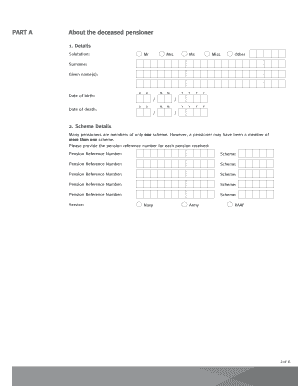
Spouse of a Deceased Pensioner Reversionary Pension Application Form Spouse of a Deceased Pensioner Reversionary Pension Applica 2014


What is the Spouse Of A Deceased Pensioner Reversionary Pension Application Form
The Spouse of a Deceased Pensioner Reversionary Pension Application Form is a legal document that allows the surviving spouse of a deceased pensioner to apply for a reversionary pension. This type of pension typically provides financial support to the spouse after the pensioner's death, ensuring that they receive a portion of the pension benefits that the deceased was entitled to. Understanding the purpose and function of this form is crucial for beneficiaries navigating the complexities of pension entitlements.
Steps to Complete the Spouse Of A Deceased Pensioner Reversionary Pension Application Form
Completing the Spouse of a Deceased Pensioner Reversionary Pension Application Form involves several important steps:
- Gather Required Information: Collect all necessary personal information, including the deceased pensioner's details, your identification, and any relevant documentation.
- Fill Out the Form: Carefully complete each section of the form, ensuring that all information is accurate and legible.
- Review the Form: Double-check the completed form for any errors or omissions before submission.
- Sign and Date: Ensure you sign and date the form in the designated areas to validate your application.
- Submit the Form: Follow the specified submission method, whether online, by mail, or in person, as indicated by the issuing authority.
How to Obtain the Spouse Of A Deceased Pensioner Reversionary Pension Application Form
The Spouse of a Deceased Pensioner Reversionary Pension Application Form can typically be obtained through various channels. Most commonly, you can request the form directly from the pension provider or the relevant government agency overseeing pension benefits. Additionally, many organizations provide downloadable versions of the form on their official websites, allowing for easy access and completion. It is advisable to ensure that you are using the most current version of the form to avoid any processing delays.
Legal Use of the Spouse Of A Deceased Pensioner Reversionary Pension Application Form
The legal use of the Spouse of a Deceased Pensioner Reversionary Pension Application Form is governed by specific regulations that ensure its validity. To be considered legally binding, the form must be completed accurately and submitted according to the guidelines established by the pension authority. Compliance with eSignature regulations, such as those outlined in the ESIGN Act, UETA, and other applicable laws, is essential when submitting the form electronically. This ensures that the application is recognized and processed by the relevant institutions.
Key Elements of the Spouse Of A Deceased Pensioner Reversionary Pension Application Form
Understanding the key elements of the Spouse of a Deceased Pensioner Reversionary Pension Application Form is vital for successful completion. The form generally includes:
- Personal Information: Details about the surviving spouse and the deceased pensioner.
- Pension Information: Specifics regarding the pension plan and benefits.
- Signature Section: A designated area for the spouse's signature to validate the application.
- Submission Instructions: Clear guidelines on how and where to submit the form.
Eligibility Criteria for the Spouse Of A Deceased Pensioner Reversionary Pension Application Form
Eligibility criteria for the Spouse of a Deceased Pensioner Reversionary Pension Application Form typically include being the legally recognized spouse of the deceased pensioner. Additional factors may involve the length of the marriage and the pension policy's specific terms. It is important to review the eligibility requirements outlined by the pension provider to ensure that all conditions are met before submitting the application.
Quick guide on how to complete spouse of a deceased pensioner reversionary pension application form spouse of a deceased pensioner reversionary pension
Accomplish Spouse Of A Deceased Pensioner Reversionary Pension Application Form Spouse Of A Deceased Pensioner Reversionary Pension Applica effortlessly on any gadget
Managing documents online has gained immense popularity among businesses and individuals alike. It offers an ideal eco-friendly substitute for conventional printed and signed paperwork, allowing you to acquire the appropriate form and safely store it online. airSlate SignNow equips you with all necessary tools to create, modify, and eSign your documents swiftly without delays. Handle Spouse Of A Deceased Pensioner Reversionary Pension Application Form Spouse Of A Deceased Pensioner Reversionary Pension Applica on any gadget using airSlate SignNow Android or iOS applications and streamline your document-related tasks today.
The simplest way to modify and eSign Spouse Of A Deceased Pensioner Reversionary Pension Application Form Spouse Of A Deceased Pensioner Reversionary Pension Applica without hassle
- Locate Spouse Of A Deceased Pensioner Reversionary Pension Application Form Spouse Of A Deceased Pensioner Reversionary Pension Applica and click on Get Form to commence.
- Utilize the tools we provide to complete your document.
- Emphasize pertinent sections of the documents or redact sensitive information with tools specifically offered by airSlate SignNow for that purpose.
- Create your signature using the Sign feature, which takes mere seconds and carries the same legal validity as a conventional wet ink signature.
- Review all the details and click on the Done button to preserve your modifications.
- Choose how you wish to send your form, via email, SMS, or invite link, or download it to your computer.
Eliminate concerns about lost or misplaced files, laborious form searches, or mistakes requiring the printing of new document copies. airSlate SignNow meets your document management needs in just a few clicks from any device you prefer. Alter and eSign Spouse Of A Deceased Pensioner Reversionary Pension Application Form Spouse Of A Deceased Pensioner Reversionary Pension Applica and ensure effective communication at every stage of your form preparation process with airSlate SignNow.
Create this form in 5 minutes or less
Find and fill out the correct spouse of a deceased pensioner reversionary pension application form spouse of a deceased pensioner reversionary pension
Create this form in 5 minutes!
How to create an eSignature for the spouse of a deceased pensioner reversionary pension application form spouse of a deceased pensioner reversionary pension
The best way to generate an electronic signature for a PDF document in the online mode
The best way to generate an electronic signature for a PDF document in Chrome
The way to generate an eSignature for putting it on PDFs in Gmail
How to make an electronic signature right from your mobile device
The way to make an eSignature for a PDF document on iOS devices
How to make an electronic signature for a PDF on Android devices
People also ask
-
What is the Spouse Of A Deceased Pensioner Reversionary Pension Application Form?
The Spouse Of A Deceased Pensioner Reversionary Pension Application Form is a specialized document that allows surviving spouses to claim pension benefits after the death of the pensioner. This form is essential for ensuring that beneficiaries receive the financial support they are entitled to. Understanding how to fill out this form properly can facilitate a smoother application process.
-
How can I obtain the Spouse Of A Deceased Pensioner Reversionary Pension Application Form?
You can easily download the Spouse Of A Deceased Pensioner Reversionary Pension Application Form from our website. We provide a user-friendly interface that allows you to access and fill out the form electronically. Alternatively, you can request a physical copy to be sent to your address.
-
Are there any fees associated with submitting the Spouse Of A Deceased Pensioner Reversionary Pension Application Form?
Submitting the Spouse Of A Deceased Pensioner Reversionary Pension Application Form through airSlate SignNow is free of charge. However, there may be costs associated with notarization or any additional documents required for your application. It is advisable to review all potential costs prior to submission.
-
What features does airSlate SignNow offer for completing the Spouse Of A Deceased Pensioner Reversionary Pension Application Form?
airSlate SignNow offers a range of features for completing the Spouse Of A Deceased Pensioner Reversionary Pension Application Form, including digital signatures, template creation, and secure storage. These features streamline the application process, making it easier for you to manage your documents efficiently.
-
What are the benefits of using airSlate SignNow for the Spouse Of A Deceased Pensioner Reversionary Pension Application Form?
Using airSlate SignNow for the Spouse Of A Deceased Pensioner Reversionary Pension Application Form allows you to save time and reduce paperwork. The electronic signature feature enhances the security of your documents while ensuring quick turnarounds. Additionally, you can track the status of your application in real time.
-
Can I save and edit the Spouse Of A Deceased Pensioner Reversionary Pension Application Form online?
Yes, with airSlate SignNow, you can save and edit the Spouse Of A Deceased Pensioner Reversionary Pension Application Form online. This feature allows you to make changes at your convenience and ensure all information is accurate before submitting. You'll have access to your forms anytime, anywhere.
-
Does airSlate SignNow integrate with other software for processing the Spouse Of A Deceased Pensioner Reversionary Pension Application Form?
Absolutely! airSlate SignNow seamlessly integrates with various software systems, enhancing your ability to manage the Spouse Of A Deceased Pensioner Reversionary Pension Application Form. These integrations can improve data accuracy and streamline your workflow, making your document processing more efficient.
Get more for Spouse Of A Deceased Pensioner Reversionary Pension Application Form Spouse Of A Deceased Pensioner Reversionary Pension Applica
- 25525252 form
- Twin lakes meats beef pork and chicken order form
- Sa103f self employment full if youre self employed have more complex tax affairs and your annual business turnover was 73000 or form
- Www gov ukgovernmentpublicationsself assessment tax return for trustees of registered form
- How to fill in a self assessment tax return which which co uk form
- Modelo de declaracin responsable para el impuesto sobre las estancias en establecimientos tursticos por motivos de salud form
- Ministerio de hacienda y funcin pblica solicitud de form
- Sollicitud dajornament fraccionament de deutes form
Find out other Spouse Of A Deceased Pensioner Reversionary Pension Application Form Spouse Of A Deceased Pensioner Reversionary Pension Applica
- How To Integrate Sign in Banking
- How To Use Sign in Banking
- Help Me With Use Sign in Banking
- Can I Use Sign in Banking
- How Do I Install Sign in Banking
- How To Add Sign in Banking
- How Do I Add Sign in Banking
- How Can I Add Sign in Banking
- Can I Add Sign in Banking
- Help Me With Set Up Sign in Government
- How To Integrate eSign in Banking
- How To Use eSign in Banking
- How To Install eSign in Banking
- How To Add eSign in Banking
- How To Set Up eSign in Banking
- How To Save eSign in Banking
- How To Implement eSign in Banking
- How To Set Up eSign in Construction
- How To Integrate eSign in Doctors
- How To Use eSign in Doctors